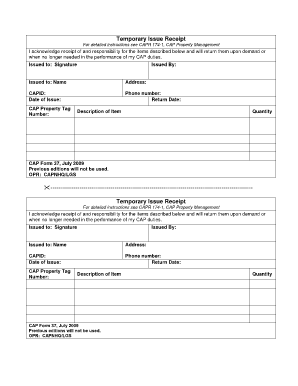
Temporary Issue Receipt Form


What is the Temporary Issue Receipt
A temporary receipt is a document issued to acknowledge the receipt of a payment or transaction that is not yet finalized. This document serves as proof of a transaction while the official documentation is being processed. It is commonly used in various business contexts, including retail and service industries, where immediate confirmation of payment is necessary. The temporary receipt may include essential details such as the date of the transaction, amount paid, and a description of the goods or services rendered.
How to use the Temporary Issue Receipt
The temporary issue receipt can be utilized in several scenarios, primarily as a placeholder until the final receipt is available. It can be presented to verify a transaction during returns, exchanges, or warranty claims. Users should ensure that the receipt is kept in a safe place until the official documentation is received. Additionally, businesses may use this receipt to maintain accurate financial records and track pending transactions.
Steps to complete the Temporary Issue Receipt
Completing a temporary receipt involves a few straightforward steps:
- Gather necessary information, including the transaction date, amount, and description of the items or services.
- Fill in the details clearly, ensuring that all required fields are completed accurately.
- Provide a unique identifier or reference number if applicable, to facilitate tracking.
- Sign and date the receipt to validate it as an official document.
Key elements of the Temporary Issue Receipt
Key elements of a temporary issue receipt typically include:
- Date: The date when the transaction occurred.
- Transaction Details: Description of the items or services purchased.
- Amount: Total cost of the transaction.
- Receipt Number: A unique identifier for tracking purposes.
- Signature: The signature of the issuer to authenticate the receipt.
Legal use of the Temporary Issue Receipt
The temporary issue receipt can be legally binding under certain conditions. It serves as evidence of a transaction and can be used in disputes or claims. However, it is essential to ensure that the receipt is properly filled out and signed. Compliance with local laws and regulations is crucial to uphold its validity. In the United States, various legal frameworks govern the use of electronic and paper receipts, ensuring their acceptance in legal matters.
Examples of using the Temporary Issue Receipt
Examples of situations where a temporary issue receipt may be used include:
- A customer receives a temporary receipt after purchasing a product online, which they can use until the official invoice is sent.
- A service provider issues a temporary receipt for a deposit made before the completion of a project.
- A business provides a temporary receipt for a returned item, allowing the customer to track the return process until a refund is issued.
Quick guide on how to complete temporary issue receipt
Effortlessly Prepare Temporary Issue Receipt on Any Device
Digital document management has become increasingly favored by companies and individuals alike. It offers a superb environmentally friendly substitute for traditional printed and signed documents, allowing you to obtain the appropriate form and securely store it online. airSlate SignNow equips you with everything necessary to craft, modify, and eSign your documents swiftly without any hold-ups. Manage Temporary Issue Receipt across any platform using airSlate SignNow's Android or iOS applications and enhance any document-oriented workflow today.
How to Alter and eSign Temporary Issue Receipt with Ease
- Obtain Temporary Issue Receipt and click on Get Form to initiate the process.
- Utilize the tools available to complete your form.
- Emphasize pertinent sections of your documents or obscure confidential details using tools specifically designed for that purpose by airSlate SignNow.
- Generate your eSignature with the Sign tool, which takes mere seconds and carries the same legal significance as an ink signature.
- Review all the information carefully and click on the Done button to save your changes.
- Choose your preferred method of sending your form: via email, text message (SMS), invitation link, or download it to your computer.
Say goodbye to lost or misplaced files, tedious form searching, or mistakes that necessitate printing new document copies. airSlate SignNow meets all your document management needs in just a few clicks from any device you choose. Modify and eSign Temporary Issue Receipt, ensuring exceptional communication at every stage of the form preparation process with airSlate SignNow.
Create this form in 5 minutes or less
Create this form in 5 minutes!
How to create an eSignature for the temporary issue receipt
How to create an electronic signature for a PDF online
How to create an electronic signature for a PDF in Google Chrome
How to create an e-signature for signing PDFs in Gmail
How to create an e-signature right from your smartphone
How to create an e-signature for a PDF on iOS
How to create an e-signature for a PDF on Android
People also ask
-
What is a temporary receipt in airSlate SignNow?
A temporary receipt in airSlate SignNow is a short-term document that confirms the completion of a transaction or action. It serves as a proof of an agreement while waiting for a more formal document to be issued. This feature helps users maintain transparency and keep track of their transactions seamlessly.
-
How does airSlate SignNow generate a temporary receipt?
When you use airSlate SignNow to send or eSign a document, a temporary receipt is automatically generated upon completion. This receipt includes essential details such as the date, parties involved, and document reference. Users can easily access and download their temporary receipts directly from their account.
-
Is there a cost associated with receiving a temporary receipt?
No, receiving a temporary receipt through airSlate SignNow is completely free of charge. It is included as part of our cost-effective solution that empowers businesses to manage documents efficiently. There are no hidden fees, and users can generate as many temporary receipts as needed.
-
Can I customize my temporary receipt in airSlate SignNow?
Currently, airSlate SignNow does not offer customization options for temporary receipts. However, the standard format provides all necessary information to fulfill legal and business needs. If you have specific requirements, you can contact our support team for guidance on addressing your documentation needs.
-
What benefits does a temporary receipt offer to businesses?
The temporary receipt feature in airSlate SignNow helps businesses by providing immediate proof of transactions, enhancing efficiency and organization. It reduces the time spent on document verification by ensuring all parties have confirmation of actions taken. This can improve trust and streamline communication between clients and businesses.
-
Does airSlate SignNow integrate with other tools for managing temporary receipts?
Yes, airSlate SignNow offers integrations with various tools that can help you manage temporary receipts effectively. This includes popular applications for customer relationship management and project management. These integrations allow for seamless document flow, ensuring that your temporary receipts are organized within your existing workflows.
-
How secure is the information on a temporary receipt?
Information on a temporary receipt generated by airSlate SignNow is secured with robust encryption protocols to protect your data. We prioritize the privacy and security of our users, ensuring that all transaction details are securely stored and accessed only by authorized parties. This commitment enhances trust and reliability in your business transactions.
Get more for Temporary Issue Receipt
- Warranty deed for separate or joint property to joint tenancy california form
- California warranty deed 497299551 form
- Warranty deed for fiduciary california form
- California partnership llc form
- Quitclaim deed from one individual to three individuals as joint tenants california form
- Grant deed joint form
- California grant deed 497299556 form
- Grant deed trust 497299557 form
Find out other Temporary Issue Receipt
- Can I Electronic signature Missouri Rental lease contract
- Electronic signature New Jersey Rental lease agreement template Free
- Electronic signature New Jersey Rental lease agreement template Secure
- Electronic signature Vermont Rental lease agreement Mobile
- Electronic signature Maine Residential lease agreement Online
- Electronic signature Minnesota Residential lease agreement Easy
- Electronic signature Wyoming Rental lease agreement template Simple
- Electronic signature Rhode Island Residential lease agreement Online
- Electronic signature Florida Rental property lease agreement Free
- Can I Electronic signature Mississippi Rental property lease agreement
- Can I Electronic signature New York Residential lease agreement form
- eSignature Pennsylvania Letter Bankruptcy Inquiry Computer
- Electronic signature Virginia Residential lease form Free
- eSignature North Dakota Guarantee Agreement Easy
- Can I Electronic signature Indiana Simple confidentiality agreement
- Can I eSignature Iowa Standstill Agreement
- How To Electronic signature Tennessee Standard residential lease agreement
- How To Electronic signature Alabama Tenant lease agreement
- Electronic signature Maine Contract for work Secure
- Electronic signature Utah Contract Myself