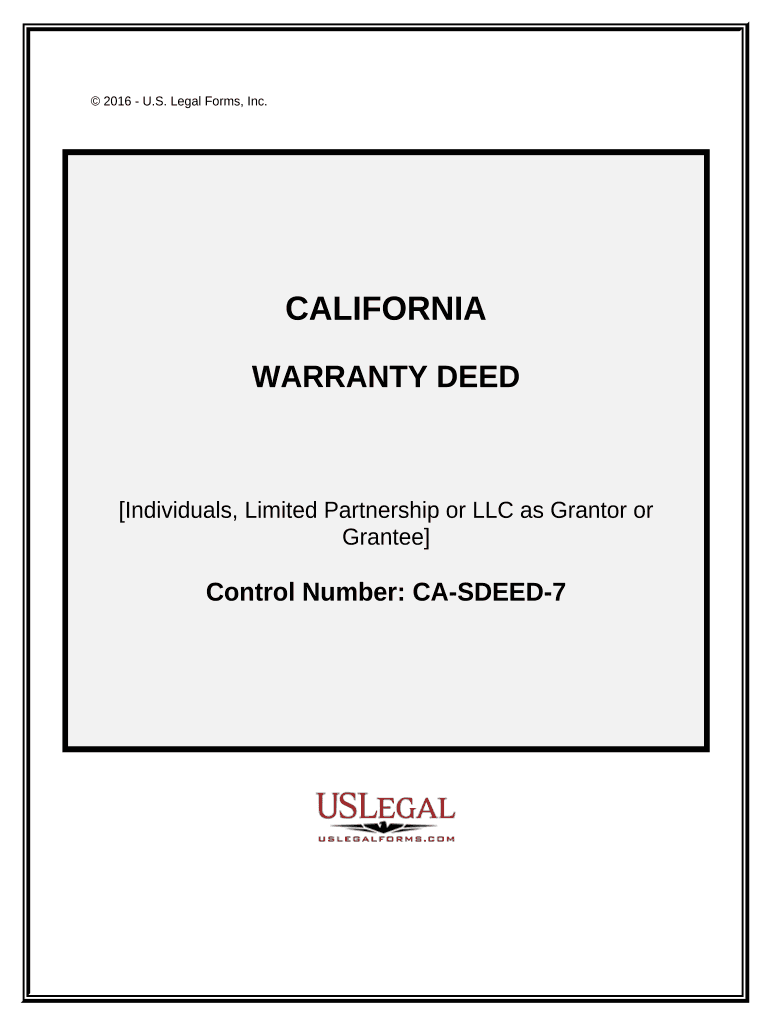
California Partnership Llc Form


What is the California Partnership LLC?
The California Partnership LLC is a specific type of business entity that combines the flexibility of a partnership with the limited liability protections of a corporation. This structure allows multiple individuals or entities to collaborate in a business while protecting their personal assets from business liabilities. In California, the formation of a Partnership LLC requires adherence to state laws, which govern the registration process, management structure, and operational guidelines.
Steps to Complete the California Partnership LLC
Completing the California Partnership LLC involves several key steps to ensure compliance with state regulations. First, choose a unique name for your LLC that complies with California naming requirements. Next, file the Articles of Organization with the California Secretary of State, which includes essential information about the LLC's purpose and management. After filing, obtain any necessary permits or licenses required for your specific business activities. Finally, create an operating agreement that outlines the management structure and responsibilities of each partner.
Legal Use of the California Partnership LLC
The legal use of a California Partnership LLC allows for various business activities while providing liability protection to its members. This structure is particularly beneficial for professionals such as lawyers, accountants, and consultants who wish to limit their personal liability for business debts and obligations. Additionally, the Partnership LLC can enter contracts, hold assets, and conduct business in its name, making it a versatile option for many entrepreneurs.
Required Documents
To establish a California Partnership LLC, several documents are necessary. The primary document is the Articles of Organization, which must be filed with the Secretary of State. Additionally, an operating agreement is highly recommended, although not required by law, as it outlines the rights and responsibilities of the members. Depending on the nature of the business, additional permits or licenses may also be needed to comply with local regulations.
State-Specific Rules for the California Partnership LLC
California has specific rules governing the formation and operation of Partnership LLCs. These include requirements for naming the LLC, which must include "Limited Liability Company" or abbreviations like "LLC." Furthermore, California mandates that LLCs file annual statements of information and pay an annual franchise tax. Members should also be aware of the state's regulations regarding profit distribution, management responsibilities, and tax obligations to ensure compliance.
Examples of Using the California Partnership LLC
California Partnership LLCs are utilized in various industries, including real estate, consulting, and professional services. For instance, a group of real estate investors may form a Partnership LLC to pool resources for property acquisition while protecting their personal assets. Similarly, a team of consultants can establish a Partnership LLC to collaborate on projects, share profits, and limit individual liability. These examples illustrate the flexibility and advantages of this business structure.
Eligibility Criteria
To form a California Partnership LLC, the members must meet certain eligibility criteria. All members must be at least eighteen years old and legally capable of entering into contracts. There are no restrictions on the number of members, allowing for both individuals and entities to join. Additionally, the members must agree on the terms of the operating agreement, which governs the LLC's operations and management.
Quick guide on how to complete california partnership llc
Effortlessly Prepare California Partnership Llc on Any Device
Digital document management has gained traction among businesses and individuals alike. It serves as an excellent eco-friendly substitute for traditional printed and signed documents, allowing you to obtain the necessary form and securely archive it online. airSlate SignNow equips you with all the resources needed to create, modify, and eSign your documents swiftly without delays. Manage California Partnership Llc on any device using the airSlate SignNow Android or iOS applications and simplify any document-related tasks today.
How to Modify and eSign California Partnership Llc with Ease
- Obtain California Partnership Llc and then select Get Form to begin.
- Utilize the features we offer to fill out your form.
- Emphasize important parts of your documents or conceal sensitive information with tools provided by airSlate SignNow specifically for that purpose.
- Create your eSignature using the Sign tool, which only takes seconds and holds the same legal validity as a conventional wet ink signature.
- Review the information and then click on the Done button to finalize your edits.
- Choose your delivery method for your form, including email, SMS, invitation link, or download it to your computer.
Say goodbye to lost or misplaced documents, tedious form searches, or errors that necessitate printing new document copies. airSlate SignNow meets your document management needs in just a few clicks from any device you choose. Modify and eSign California Partnership Llc to ensure seamless communication throughout your document preparation process with airSlate SignNow.
Create this form in 5 minutes or less
Create this form in 5 minutes!
People also ask
-
What is a California partnership LLC and how does it work?
A California partnership LLC is a business structure that combines the benefits of a limited liability company with the operational flexibility of a partnership. This allows partners to manage their business while protecting their personal assets from liabilities. Choosing a California partnership LLC can also provide tax advantages, as the income is typically passed through to the partners.
-
How much does it cost to set up a California partnership LLC?
Setting up a California partnership LLC involves various costs, including filing fees, annual taxes, and possible legal fees for drafting an operating agreement. The California Secretary of State charges a fee for filing the Articles of Organization, which is a crucial step in the setup process. Overall, the total expenses can vary, but planning for around $800 for the first year is advisable.
-
What are the key features of using airSlate SignNow for a California partnership LLC?
AirSlate SignNow offers user-friendly eSignature solutions that are ideal for California partnership LLCs. Key features include cloud storage for secure document management, customizable templates for contracts, and mobile accessibility for signing documents on the go. This streamlining of workflows can signNowly enhance productivity for your partnership.
-
What are the benefits of eSigning documents for my California partnership LLC?
Using eSignatures can greatly benefit your California partnership LLC by speeding up the signing process and reducing paperwork. This not only saves time but also enhances security compared to traditional methods. Additionally, eSigning enables easier tracking of document statuses, ensuring that all parties are informed throughout the process.
-
Can airSlate SignNow integrate with other tools for my California partnership LLC?
Yes, airSlate SignNow offers seamless integrations with various business tools that your California partnership LLC may already be using. These integrations can range from project management software to CRM systems, allowing for a smooth flow of documents and information. This compatibility enhances operational efficiency and minimizes manual data entry.
-
Is airSlate SignNow secure for managing documents in my California partnership LLC?
Absolutely, airSlate SignNow prioritizes the security of your documents, making it an excellent choice for your California partnership LLC. With features such as SSL encryption and secure cloud storage, your documents and signatures are protected against unauthorized access. This level of security also ensures compliance with legal standards for eSignatures.
-
How can I ensure compliance with California laws using airSlate SignNow?
Using airSlate SignNow helps your California partnership LLC comply with state laws regarding electronic signatures and document management. The platform complies with the UETA and ESIGN Act, ensuring that your eSigned documents are legally binding. By utilizing industry-standard practices, you can confidently manage your business agreements.
Get more for California Partnership Llc
- Matrix absence management fmla form pdf
- How to close dbs corporate account form
- School leaving certificate format in word
- 2306 form editable download 14537040
- Alberta seniors benefit income estimate form
- Proxy form to print
- Ethics in ict an australian perspective pdf form
- Superior court of california county of contra cost form
Find out other California Partnership Llc
- Electronic signature Maine Banking Permission Slip Fast
- eSignature Wyoming Sports LLC Operating Agreement Later
- Electronic signature Banking Word Massachusetts Free
- eSignature Wyoming Courts Quitclaim Deed Later
- Electronic signature Michigan Banking Lease Agreement Computer
- Electronic signature Michigan Banking Affidavit Of Heirship Fast
- Electronic signature Arizona Business Operations Job Offer Free
- Electronic signature Nevada Banking NDA Online
- Electronic signature Nebraska Banking Confidentiality Agreement Myself
- Electronic signature Alaska Car Dealer Resignation Letter Myself
- Electronic signature Alaska Car Dealer NDA Mobile
- How Can I Electronic signature Arizona Car Dealer Agreement
- Electronic signature California Business Operations Promissory Note Template Fast
- How Do I Electronic signature Arkansas Car Dealer Claim
- Electronic signature Colorado Car Dealer Arbitration Agreement Mobile
- Electronic signature California Car Dealer Rental Lease Agreement Fast
- Electronic signature Connecticut Car Dealer Lease Agreement Now
- Electronic signature Connecticut Car Dealer Warranty Deed Computer
- Electronic signature New Mexico Banking Job Offer Online
- How Can I Electronic signature Delaware Car Dealer Purchase Order Template