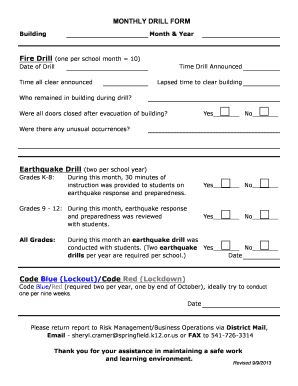
Earthquake Drill Report Template Form


What is the Earthquake Drill Report Template
The earthquake drill report template serves as a structured document that outlines the details and outcomes of an earthquake drill conducted by an organization. This template is essential for documenting the effectiveness of the drill, identifying areas for improvement, and ensuring compliance with safety regulations. It typically includes sections for the date and time of the drill, participants involved, the scenario used, and observations made during the exercise.
How to use the Earthquake Drill Report Template
Using the earthquake drill report template involves filling out specific sections with accurate information collected during the drill. Start by entering the date and time when the drill took place. Next, list all participants and their roles. Describe the scenario used for the drill, including any specific challenges or objectives. Document observations, noting what went well and areas that require improvement. Finally, summarize the overall effectiveness of the drill and any follow-up actions needed.
Key elements of the Earthquake Drill Report Template
Several key elements should be included in the earthquake drill report template to ensure comprehensive documentation. These elements include:
- Date and time: When the drill was conducted.
- Participants: Names and roles of individuals involved.
- Scenario description: Details of the earthquake scenario used.
- Observations: Notes on participant performance and drill execution.
- Recommendations: Suggestions for improving future drills.
- Follow-up actions: Any steps needed to address identified issues.
Steps to complete the Earthquake Drill Report Template
Completing the earthquake drill report template involves a systematic approach. Follow these steps:
- Gather all relevant information from the drill.
- Fill in the date and time of the drill at the top of the report.
- List all participants, including their roles and responsibilities.
- Detail the scenario used during the drill, emphasizing key challenges.
- Record observations, highlighting both successes and areas needing improvement.
- Provide recommendations based on the observations made.
- Outline any follow-up actions required to enhance future drills.
Legal use of the Earthquake Drill Report Template
The earthquake drill report template can be legally binding if it meets specific criteria, such as proper documentation of the drill process and adherence to safety regulations. Ensuring that all participants sign the report can further validate its authenticity. Additionally, using a reliable digital platform for completing and storing the report can enhance its legal standing, as electronic signatures are recognized under U.S. law, provided they comply with the ESIGN and UETA Acts.
Examples of using the Earthquake Drill Report Template
Examples of using the earthquake drill report template can vary by organization. For instance, a school may utilize the template to document a drill conducted with students and staff, focusing on evacuation procedures. A corporate office might adapt the template to assess employee readiness and response times during an earthquake scenario. Each example highlights the importance of tailored documentation to reflect the unique needs and objectives of the organization conducting the drill.
Quick guide on how to complete earthquake drill report template
Accomplish Earthquake Drill Report Template effortlessly on any device
Digital document management has become increasingly favored by businesses and individuals alike. It serves as an ideal environmentally friendly substitute for traditional printed and signed documents, allowing you to find the necessary form and securely store it online. airSlate SignNow equips you with all the features required to create, modify, and eSign your documents promptly without delays. Handle Earthquake Drill Report Template across any platform with the airSlate SignNow Android or iOS applications and streamline any document-driven process today.
The easiest way to alter and eSign Earthquake Drill Report Template without hassle
- Find Earthquake Drill Report Template and select Get Form to initiate the process.
- Utilize the tools we offer to fill out your form.
- Emphasize important parts of your documents or obscure sensitive information with features that airSlate SignNow provides specifically for this purpose.
- Generate your signature using the Sign tool, which only takes seconds and carries the same legal validity as a conventional wet ink signature.
- Verify the information and click on the Done button to save your updates.
- Choose your preferred method for submitting your form, whether by email, SMS, invitation link, or download it to your computer.
Eliminate concerns about lost or misplaced documents, tedious form searches, or mistakes that necessitate printing new document copies. airSlate SignNow fulfills your document management needs in just a few clicks from any device you prefer. Edit and eSign Earthquake Drill Report Template to guarantee exceptional communication at every stage of the form preparation process with airSlate SignNow.
Create this form in 5 minutes or less
Create this form in 5 minutes!
How to create an eSignature for the earthquake drill report template
How to create an electronic signature for a PDF online
How to create an electronic signature for a PDF in Google Chrome
How to create an e-signature for signing PDFs in Gmail
How to create an e-signature right from your smartphone
How to create an e-signature for a PDF on iOS
How to create an e-signature for a PDF on Android
People also ask
-
What is an earthquake drill report sample, and why is it important?
An earthquake drill report sample is a document that outlines the procedures, outcomes, and feedback from an earthquake drill conducted by an organization. It is essential because it helps improve preparedness and response strategies, ensuring safety during actual seismic events.
-
How can airSlate SignNow help in creating an earthquake drill report sample?
airSlate SignNow provides templates and tools that streamline the creation of an earthquake drill report sample. With its eSigning feature, you can easily gather feedback from participants and finalize the report efficiently.
-
Are there any costs associated with using airSlate SignNow for creating earthquake drill report samples?
AirSlate SignNow offers various pricing plans designed to fit different budgets, allowing you to create earthquake drill report samples without breaking the bank. You can explore the free trial to see how it meets your needs before committing to a paid plan.
-
What features does airSlate SignNow offer for managing earthquake drill report samples?
With airSlate SignNow, you can easily manage your earthquake drill report samples through cloud storage, customizable templates, and seamless document sharing. These features enhance accessibility and collaboration among team members.
-
Can I integrate airSlate SignNow with other tools for my earthquake drill reports?
Yes, airSlate SignNow offers integrations with various business tools, making it simple to incorporate your earthquake drill report samples into your existing workflow. You can connect with platforms like Google Workspace, Microsoft Office, and more.
-
What are the benefits of using airSlate SignNow for my earthquake drill report sample documentation?
Using airSlate SignNow for your earthquake drill report sample documentation enhances efficiency, accuracy, and collaboration. You can quickly create, send, and eSign reports, ensuring everyone stays informed and engaged during the process.
-
How can I ensure my earthquake drill report sample is compliant with safety standards?
By using airSlate SignNow's templates and features designed for compliance, you can create an earthquake drill report sample that meets established safety guidelines. The platform helps ensure that all necessary data is included, streamlining the reporting process.
Get more for Earthquake Drill Report Template
- Prairie view aampm university application packet pvamu form
- Declaration by medical doctor dentist form
- Name date period lesson 7 homework practice compute with scientific notation evaluate each expression form
- Ff sre 006 convenio de renuncia para adquisicin de bienes inmuebles fuera de zona restringida 4 form
- Comparison table fourth money laundering thomson reuters form
- City of mountain view false alarm abatement program form
- Fixed indemnity insurancecoverage for the in health insurance form
- John doe smith affidavit template form
Find out other Earthquake Drill Report Template
- How Do I Sign Wisconsin Legal Form
- Help Me With Sign Massachusetts Life Sciences Presentation
- How To Sign Georgia Non-Profit Presentation
- Can I Sign Nevada Life Sciences PPT
- Help Me With Sign New Hampshire Non-Profit Presentation
- How To Sign Alaska Orthodontists Presentation
- Can I Sign South Dakota Non-Profit Word
- Can I Sign South Dakota Non-Profit Form
- How To Sign Delaware Orthodontists PPT
- How Can I Sign Massachusetts Plumbing Document
- How To Sign New Hampshire Plumbing PPT
- Can I Sign New Mexico Plumbing PDF
- How To Sign New Mexico Plumbing Document
- How To Sign New Mexico Plumbing Form
- Can I Sign New Mexico Plumbing Presentation
- How To Sign Wyoming Plumbing Form
- Help Me With Sign Idaho Real Estate PDF
- Help Me With Sign Idaho Real Estate PDF
- Can I Sign Idaho Real Estate PDF
- How To Sign Idaho Real Estate PDF