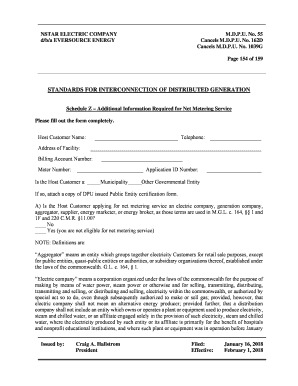
Schedule Z 2018-2026


What is the Schedule Z?
The Schedule Z form is a specific tax document used primarily by businesses to report certain types of income and expenses. It is often associated with the reporting of income that is not derived from traditional sources, such as wages or salaries. This form is essential for ensuring compliance with IRS regulations and accurately reflecting a business's financial activities. Understanding the purpose of the Schedule Z is crucial for any business entity looking to maintain proper tax records.
How to use the Schedule Z
Using the Schedule Z form involves several steps to ensure accurate reporting. First, gather all relevant financial documents that pertain to the income and expenses you need to report. Next, carefully fill out each section of the form, ensuring that all figures are accurate and correspond to your financial records. Once completed, the form should be submitted along with your main tax return. It is important to keep a copy of the Schedule Z for your records, as it may be needed for future reference or audits.
Steps to complete the Schedule Z
Completing the Schedule Z form requires a systematic approach. Begin by downloading the most current version of the form, which is available in PDF format. Next, follow these steps:
- Review the instructions provided with the form to understand the requirements.
- Input your business information, including the name, address, and tax identification number.
- Detail your income sources, ensuring to categorize them appropriately.
- List all relevant expenses, providing accurate figures to reflect your business operations.
- Double-check all entries for accuracy before finalizing the document.
After completing these steps, the Schedule Z can be submitted with your tax return.
Legal use of the Schedule Z
The Schedule Z form holds legal significance when it comes to tax reporting. To ensure its validity, it must be completed accurately and submitted within the designated deadlines set by the IRS. The form serves as a legal document that can be used to substantiate your business's income and expenses during audits or reviews. Compliance with IRS guidelines is crucial, as any discrepancies can lead to penalties or legal issues.
Filing Deadlines / Important Dates
Filing deadlines for the Schedule Z form align with the general tax return deadlines set by the IRS. Typically, businesses must submit their tax returns by April 15 of the following year. However, if your business operates on a fiscal year, the deadline may vary. It is essential to stay informed about any changes in tax regulations that may affect filing dates. Marking these important dates on your calendar can help ensure timely submission and avoid potential penalties.
Examples of using the Schedule Z
Examples of when to use the Schedule Z form include reporting income from freelance work, rental properties, or any other non-traditional income sources. For instance, a self-employed individual may use the Schedule Z to report income earned from consulting services, while a landlord might report rental income and associated expenses. These examples illustrate the versatility of the Schedule Z in capturing various income streams that fall outside conventional employment.
Quick guide on how to complete schedule z
Complete Schedule Z effortlessly on any device
Digital document management has gained signNow traction among businesses and individuals. It offers an ideal eco-friendly substitute for conventional printed and signed documents, allowing you to locate the appropriate form and securely save it online. airSlate SignNow equips you with all the resources necessary to create, modify, and eSign your documents swiftly without complications. Manage Schedule Z on any device using airSlate SignNow's Android or iOS applications and enhance any document-focused operation today.
The easiest method to edit and eSign Schedule Z without hassle
- Locate Schedule Z and click on Get Form to initiate the process.
- Utilize the tools we provide to fill out your document.
- Highlight pertinent sections of your documents or conceal sensitive information with tools that airSlate SignNow specifically offers for that purpose.
- Generate your signature with the Sign tool, which takes seconds and holds the same legal validity as a conventional ink signature.
- Verify all the details and click on the Done button to save your changes.
- Choose how you wish to share your form, via email, text message (SMS), invite link, or download it to your computer.
Say goodbye to lost or misplaced documents, tedious form searching, or mistakes that necessitate printing new document copies. airSlate SignNow addresses all your document management needs with just a few clicks from any device you prefer. Alter and eSign Schedule Z and ensure excellent communication at any stage of the form preparation process with airSlate SignNow.
Create this form in 5 minutes or less
Create this form in 5 minutes!
How to create an eSignature for the schedule z
How to generate an electronic signature for your PDF in the online mode
How to generate an electronic signature for your PDF in Chrome
The way to generate an electronic signature for putting it on PDFs in Gmail
The way to generate an electronic signature from your smart phone
How to make an electronic signature for a PDF on iOS devices
The way to generate an electronic signature for a PDF file on Android OS
People also ask
-
What is a schedule Z form and why is it important?
A schedule Z form is a specific document used for reporting certain financial activities and transactions. It helps businesses maintain compliance and provides transparency in financial reporting. Understanding how to properly utilize a schedule Z form can enhance your operational efficiency.
-
How does airSlate SignNow help in managing schedule Z forms?
airSlate SignNow simplifies the process of creating, sending, and eSigning schedule Z forms. With its intuitive interface, users can easily customize these forms to fit their specific business needs. The streamlined workflow enhances productivity and ensures timely submissions.
-
What are the costs associated with using airSlate SignNow for schedule Z forms?
Pricing for airSlate SignNow varies based on the features and volume of documents you need to handle, including schedule Z forms. Affordable plans are available that cater to businesses of all sizes. Users can evaluate which plan best fits their needs through a free trial.
-
Are there any integrations available for airSlate SignNow related to schedule Z forms?
Yes, airSlate SignNow offers numerous integrations that allow for seamless data import and management of schedule Z forms. Popular tools such as CRM systems and document management platforms easily connect, facilitating enhanced workflows. This integration capability boosts overall efficiency.
-
Can multiple users collaborate on schedule Z forms using airSlate SignNow?
Absolutely! airSlate SignNow enables multiple users to collaborate on schedule Z forms in real-time. This feature allows teams to work together, make edits, and track changes efficiently, ensuring that all input is accurately captured before finalizing the document.
-
What security features does airSlate SignNow offer for schedule Z forms?
Security is a top priority for airSlate SignNow when handling schedule Z forms. The platform employs advanced encryption protocols and secure servers to protect sensitive information. Additionally, user access controls ensure that only authorized individuals can view or edit these documents.
-
Is there customer support available for issues related to schedule Z forms?
Yes, airSlate SignNow provides robust customer support specifically for queries or issues related to schedule Z forms. Users can access a wealth of resources, including tutorials and FAQs, and can also signNow out to support representatives for personalized assistance.
Get more for Schedule Z
Find out other Schedule Z
- eSign California Non disclosure agreement sample Now
- eSign Pennsylvania Mutual non-disclosure agreement Now
- Help Me With eSign Utah Non disclosure agreement sample
- How Can I eSign Minnesota Partnership agreements
- eSign Pennsylvania Property management lease agreement Secure
- eSign Hawaii Rental agreement for house Fast
- Help Me With eSign Virginia Rental agreement contract
- eSign Alaska Rental lease agreement Now
- How To eSign Colorado Rental lease agreement
- How Can I eSign Colorado Rental lease agreement
- Can I eSign Connecticut Rental lease agreement
- eSign New Hampshire Rental lease agreement Later
- Can I eSign North Carolina Rental lease agreement
- How Do I eSign Pennsylvania Rental lease agreement
- How To eSign South Carolina Rental lease agreement
- eSign Texas Rental lease agreement Mobile
- eSign Utah Rental agreement lease Easy
- How Can I eSign North Dakota Rental lease agreement forms
- eSign Rhode Island Rental lease agreement forms Now
- eSign Georgia Rental lease agreement template Simple