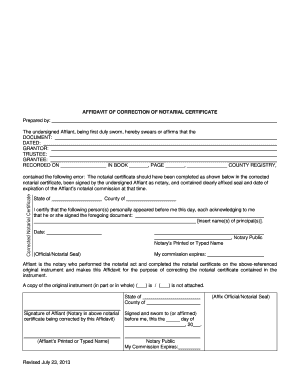
AFFIDAVIT of CORRECTION NOTARIAL CERTIFICATE AFFIDAVIT of CORRECTION NOTARIAL CERTIFICATE Form


What is the affidavit of correction notarial certificate
The affidavit of correction notarial certificate is a legal document used to amend or correct errors in previously filed documents. This form is essential for ensuring that the records accurately reflect the intended information, which is crucial for legal, financial, or personal matters. It is typically notarized to verify the identity of the signer and to affirm that the corrections are made in good faith.
How to use the affidavit of correction notarial certificate
This form is utilized when a mistake needs to be rectified in an official document, such as a deed, contract, or other legal filings. To use the affidavit, individuals must clearly state the errors and provide the correct information. It is important to ensure that the document is signed in the presence of a notary public, who will then notarize the affidavit to confirm its authenticity.
Steps to complete the affidavit of correction notarial certificate
Completing the affidavit of correction notarial certificate involves several key steps:
- Identify the document that requires correction.
- Clearly outline the errors and provide the correct information.
- Fill out the affidavit form accurately.
- Sign the affidavit in front of a notary public.
- Submit the notarized affidavit to the appropriate authority or agency.
Key elements of the affidavit of correction notarial certificate
Important elements of the affidavit include:
- The name and contact information of the affiant.
- A clear description of the document being corrected.
- The specific errors and the correct information.
- The date of signing and notarization.
- The notary's signature and seal.
Legal use of the affidavit of correction notarial certificate
The affidavit of correction notarial certificate serves a legal purpose by officially documenting corrections. It can be used in various legal contexts, such as real estate transactions, court filings, and other formal agreements. The notarization adds a layer of legal validity, making it more likely to be accepted by courts and governmental agencies.
State-specific rules for the affidavit of correction notarial certificate
Each state may have specific regulations regarding the use and acceptance of the affidavit of correction notarial certificate. It is essential to consult state laws to ensure compliance with local requirements, including any particular formatting, filing procedures, or additional documentation that may be necessary.
Quick guide on how to complete affidavit of correction notarial certificate affidavit of correction notarial certificate
Complete AFFIDAVIT OF CORRECTION NOTARIAL CERTIFICATE AFFIDAVIT OF CORRECTION NOTARIAL CERTIFICATE effortlessly on any device
Digital document management has become popular among businesses and individuals. It offers a perfect environmentally-friendly alternative to traditional printed and signed documents, as you can find the right form and securely keep it online. airSlate SignNow provides you with all the tools you need to create, modify, and eSign your documents swiftly without delays. Manage AFFIDAVIT OF CORRECTION NOTARIAL CERTIFICATE AFFIDAVIT OF CORRECTION NOTARIAL CERTIFICATE on any device with airSlate SignNow Android or iOS applications and streamline any document-centered task today.
The easiest way to modify and eSign AFFIDAVIT OF CORRECTION NOTARIAL CERTIFICATE AFFIDAVIT OF CORRECTION NOTARIAL CERTIFICATE seamlessly
- Locate AFFIDAVIT OF CORRECTION NOTARIAL CERTIFICATE AFFIDAVIT OF CORRECTION NOTARIAL CERTIFICATE and click on Get Form to commence.
- Utilize the tools we offer to complete your form.
- Highlight important sections of your documents or redact sensitive information with tools that airSlate SignNow offers specifically for that purpose.
- Create your eSignature with the Sign feature, which takes only seconds and holds the same legal validity as a traditional ink signature.
- Review the information and click on the Done button to save your changes.
- Choose how you wish to send your form, via email, SMS, or invitation link, or download it to your computer.
Eliminate the hassle of lost or misplaced documents, tedious form searching, or errors that require reprinting new copies. airSlate SignNow caters to your document management needs in just a few clicks from your preferred device. Modify and eSign AFFIDAVIT OF CORRECTION NOTARIAL CERTIFICATE AFFIDAVIT OF CORRECTION NOTARIAL CERTIFICATE and guarantee effective communication at any stage of the form preparation process with airSlate SignNow.
Create this form in 5 minutes or less
Create this form in 5 minutes!
How to create an eSignature for the affidavit of correction notarial certificate affidavit of correction notarial certificate
How to create an electronic signature for a PDF online
How to create an electronic signature for a PDF in Google Chrome
How to create an e-signature for signing PDFs in Gmail
How to create an e-signature right from your smartphone
How to create an e-signature for a PDF on iOS
How to create an e-signature for a PDF on Android
People also ask
-
What is an AFFIDAVIT OF CORRECTION NOTARIAL CERTIFICATE?
An AFFIDAVIT OF CORRECTION NOTARIAL CERTIFICATE is a legal document used to amend or correct errors in previously filed documents. This certificate is signNowd to ensure its authenticity and can be crucial in legal proceedings, making it an important element for businesses and individuals needing corrections.
-
How can airSlate SignNow help with AFFIDAVIT OF CORRECTION NOTARIAL CERTIFICATE?
airSlate SignNow provides a seamless platform to create, send, and eSign your AFFIDAVIT OF CORRECTION NOTARIAL CERTIFICATE. Our user-friendly interface allows you to easily manage and store all your important documents, ensuring that corrections are made efficiently.
-
Is there a cost associated with creating an AFFIDAVIT OF CORRECTION NOTARIAL CERTIFICATE on airSlate SignNow?
Yes, there may be costs involved in creating your AFFIDAVIT OF CORRECTION NOTARIAL CERTIFICATE on airSlate SignNow. However, our pricing plans are designed to be cost-effective, providing businesses with the tools they need without breaking the bank.
-
Can I integrate airSlate SignNow with other applications for my AFFIDAVIT OF CORRECTION NOTARIAL CERTIFICATE?
Absolutely! airSlate SignNow offers several integrations with popular applications to enhance your workflow when preparing an AFFIDAVIT OF CORRECTION NOTARIAL CERTIFICATE. This allows for a more streamlined process, making it easy to access and utilize your documents across platforms.
-
What are the benefits of eSigning an AFFIDAVIT OF CORRECTION NOTARIAL CERTIFICATE?
eSigning an AFFIDAVIT OF CORRECTION NOTARIAL CERTIFICATE offers numerous benefits, including enhanced security, faster processing times, and the convenience of signing documents from anywhere. With airSlate SignNow, you can ensure your corrections are legally binding with a few clicks.
-
Is airSlate SignNow secure for handling AFFIDAVIT OF CORRECTION NOTARIAL CERTIFICATE?
Yes, airSlate SignNow prioritizes the security of your documents, including AFFIDAVIT OF CORRECTION NOTARIAL CERTIFICATE. We implement advanced encryption and compliance standards to ensure that your sensitive information remains private and secure.
-
Can I track the status of my AFFIDAVIT OF CORRECTION NOTARIAL CERTIFICATE with airSlate SignNow?
Yes, airSlate SignNow provides real-time tracking features for your AFFIDAVIT OF CORRECTION NOTARIAL CERTIFICATE. You'll be notified of its status throughout the signing process, allowing you to stay informed every step of the way.
Get more for AFFIDAVIT OF CORRECTION NOTARIAL CERTIFICATE AFFIDAVIT OF CORRECTION NOTARIAL CERTIFICATE
- Affidavit of paternity alaska form
- External examiners claim bformb phd viva bformb ma1 university bb ucc
- National ambulance service nas health service executive hse form
- External examiners claim form phd viva ucc
- Petplan claim form
- Form 1 f d dividends arising outside the republic of ireland and the united kingdom revenue
- Tax clearance certificatetcsipo form
- Form cg1 2003 capital gains tax return for revenue
Find out other AFFIDAVIT OF CORRECTION NOTARIAL CERTIFICATE AFFIDAVIT OF CORRECTION NOTARIAL CERTIFICATE
- Electronic signature Washington High Tech Contract Computer
- Can I Electronic signature Wisconsin High Tech Memorandum Of Understanding
- How Do I Electronic signature Wisconsin High Tech Operating Agreement
- How Can I Electronic signature Wisconsin High Tech Operating Agreement
- Electronic signature Delaware Legal Stock Certificate Later
- Electronic signature Legal PDF Georgia Online
- Electronic signature Georgia Legal Last Will And Testament Safe
- Can I Electronic signature Florida Legal Warranty Deed
- Electronic signature Georgia Legal Memorandum Of Understanding Simple
- Electronic signature Legal PDF Hawaii Online
- Electronic signature Legal Document Idaho Online
- How Can I Electronic signature Idaho Legal Rental Lease Agreement
- How Do I Electronic signature Alabama Non-Profit Profit And Loss Statement
- Electronic signature Alabama Non-Profit Lease Termination Letter Easy
- How Can I Electronic signature Arizona Life Sciences Resignation Letter
- Electronic signature Legal PDF Illinois Online
- How Can I Electronic signature Colorado Non-Profit Promissory Note Template
- Electronic signature Indiana Legal Contract Fast
- Electronic signature Indiana Legal Rental Application Online
- Electronic signature Delaware Non-Profit Stock Certificate Free