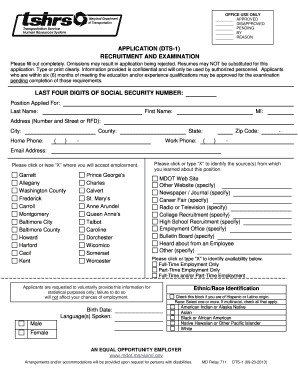
Dts 1 Application Form


What is the DTS 1 Application?
The DTS 1 application is a form used primarily for submitting requests related to travel and transportation within the Department of Defense. This application facilitates the process of managing travel orders, reimbursements, and other related expenses for military personnel and government employees. By utilizing the DTS 1 application, users can streamline their travel management, ensuring compliance with regulations and efficient processing of travel claims.
How to Use the DTS 1 Application
Using the DTS 1 application involves several key steps. First, users must access the application through the designated government portal. Once logged in, individuals can fill out the required fields, which typically include personal information, travel details, and expense estimates. It is crucial to review all entries for accuracy before submission. After completing the form, users can submit it electronically, allowing for quicker processing and approval.
Steps to Complete the DTS 1 Application
Completing the DTS 1 application requires careful attention to detail. Here are the steps to follow:
- Access the DTS portal and log in with your credentials.
- Navigate to the DTS 1 application section.
- Fill in personal information, including name, rank, and contact details.
- Provide travel information, such as destination, dates, and purpose of travel.
- Estimate expenses related to the trip, including transportation and lodging.
- Review all information for accuracy.
- Submit the application for processing.
Legal Use of the DTS 1 Application
The DTS 1 application must be used in accordance with federal regulations governing travel for government employees. This includes adherence to the guidelines set forth by the Federal Travel Regulation (FTR) and other relevant policies. Ensuring compliance is essential to avoid penalties and ensure reimbursement for travel expenses. Users should familiarize themselves with these regulations to ensure that their applications are valid and legally binding.
Required Documents
When completing the DTS 1 application, certain documents may be required to support the request. Commonly needed documents include:
- Travel orders or authorization from a supervisor.
- Receipts for anticipated expenses, such as lodging and transportation.
- Identification documents, if applicable.
Gathering these documents in advance can expedite the application process and ensure all necessary information is provided.
Eligibility Criteria
To utilize the DTS 1 application, applicants must meet specific eligibility criteria. Generally, this includes being a member of the military or a government employee who is authorized to travel for official duties. Additionally, users must have a valid government-issued identification and access to the DTS portal. Understanding these criteria is vital to ensure that the application process proceeds smoothly.
Quick guide on how to complete dts 1 application
Effortlessly prepare Dts 1 Application on any device
Digital document management has become increasingly favored by businesses and individuals alike. It serves as an ideal eco-friendly alternative to conventional printed and signed documents, allowing you to locate the correct template and securely archive it online. airSlate SignNow equips you with all the tools necessary to create, modify, and eSign your papers swiftly without delays. Manage Dts 1 Application on any device using airSlate SignNow's Android or iOS applications and simplify any document-related process today.
How to edit and eSign Dts 1 Application with ease
- Locate Dts 1 Application and click on Get Form to begin.
- Use the tools we provide to fill out your document.
- Highlight important sections of your documents or redact sensitive information with the tools that airSlate SignNow specifically offers for that purpose.
- Create your signature using the Sign tool, which takes just seconds and carries the same legal validity as a handwritten signature.
- Review all the details and click the Done button to save your changes.
- Decide how you wish to submit your form, whether by email, SMS, or invitation link, or download it to your computer.
Eliminate concerns of lost or misplaced documents, tedious form searching, or mistakes that require printing additional document copies. airSlate SignNow fulfills your document management needs in just a few clicks from any device you choose. Edit and eSign Dts 1 Application and guarantee excellent communication throughout every stage of your document preparation process with airSlate SignNow.
Create this form in 5 minutes or less
Create this form in 5 minutes!
How to create an eSignature for the dts 1 application
How to create an electronic signature for a PDF online
How to create an electronic signature for a PDF in Google Chrome
How to create an e-signature for signing PDFs in Gmail
How to create an e-signature right from your smartphone
How to create an e-signature for a PDF on iOS
How to create an e-signature for a PDF on Android
People also ask
-
What is the dts 1 application and how does it work?
The dts 1 application is a powerful tool designed to streamline document management and eSigning processes. It enables users to send, receive, and electronically sign documents efficiently. With its intuitive interface, the dts 1 application simplifies the workflow, making it easier for businesses to manage contracts and agreements.
-
What are the pricing plans available for the dts 1 application?
The dts 1 application offers flexible pricing plans to accommodate different business needs. You can choose from monthly or annual subscriptions, with various tiers that provide added features and benefits. For a detailed comparison of our pricing options, visit our website.
-
What features are included in the dts 1 application?
The dts 1 application includes a wide range of features such as customized templates, automated workflows, and document tracking. Users can also benefit from real-time notifications and integrations with popular third-party applications. These features help enhance productivity and ensure a smooth signing experience.
-
How does the dts 1 application improve business efficiency?
By using the dts 1 application, businesses can signNowly reduce the time spent on document management and signing processes. This application automates repetitive tasks, allowing teams to focus on more strategic initiatives. Ultimately, the dts 1 application helps accelerate transactions and improves overall business efficiency.
-
Can the dts 1 application integrate with other software tools?
Yes, the dts 1 application supports integrations with various popular software tools, enhancing its functionality. It seamlessly works with platforms like CRM systems, cloud storage solutions, and project management software. These integrations facilitate a more connected workflow for users.
-
Is the dts 1 application secure for handling sensitive documents?
Absolutely! The dts 1 application prioritizes security with features such as encryption, secure cloud storage, and compliance with legal standards. This ensures that your sensitive documents are safely managed and protected throughout the signing process.
-
What are the key benefits of using the dts 1 application for remote teams?
For remote teams, the dts 1 application offers signNow advantages such as accessibility from any location and the ability to sign documents in real-time. Its user-friendly design makes it easy for team members to collaborate regardless of where they are. This enhances communication and speeds up project completion.
Get more for Dts 1 Application
- Election of remedies for workers compensation colorado form
- Colorado claim workers form
- Colorado final 497300795 form
- Request for voluntary mediation for workers compensation colorado form
- Petition to reopen for workers compensation colorado form
- Rejection compensation form
- Exclusion of uncompensated officials for workers compensation colorado form
- Petition to modify for workers compensation colorado form
Find out other Dts 1 Application
- eSign Massachusetts Plumbing Job Offer Mobile
- How To eSign Pennsylvania Orthodontists Letter Of Intent
- eSign Rhode Island Orthodontists Last Will And Testament Secure
- eSign Nevada Plumbing Business Letter Template Later
- eSign Nevada Plumbing Lease Agreement Form Myself
- eSign Plumbing PPT New Jersey Later
- eSign New York Plumbing Rental Lease Agreement Simple
- eSign North Dakota Plumbing Emergency Contact Form Mobile
- How To eSign North Dakota Plumbing Emergency Contact Form
- eSign Utah Orthodontists Credit Memo Easy
- How To eSign Oklahoma Plumbing Business Plan Template
- eSign Vermont Orthodontists Rental Application Now
- Help Me With eSign Oregon Plumbing Business Plan Template
- eSign Pennsylvania Plumbing RFP Easy
- Can I eSign Pennsylvania Plumbing RFP
- eSign Pennsylvania Plumbing Work Order Free
- Can I eSign Pennsylvania Plumbing Purchase Order Template
- Help Me With eSign South Carolina Plumbing Promissory Note Template
- How To eSign South Dakota Plumbing Quitclaim Deed
- How To eSign South Dakota Plumbing Affidavit Of Heirship