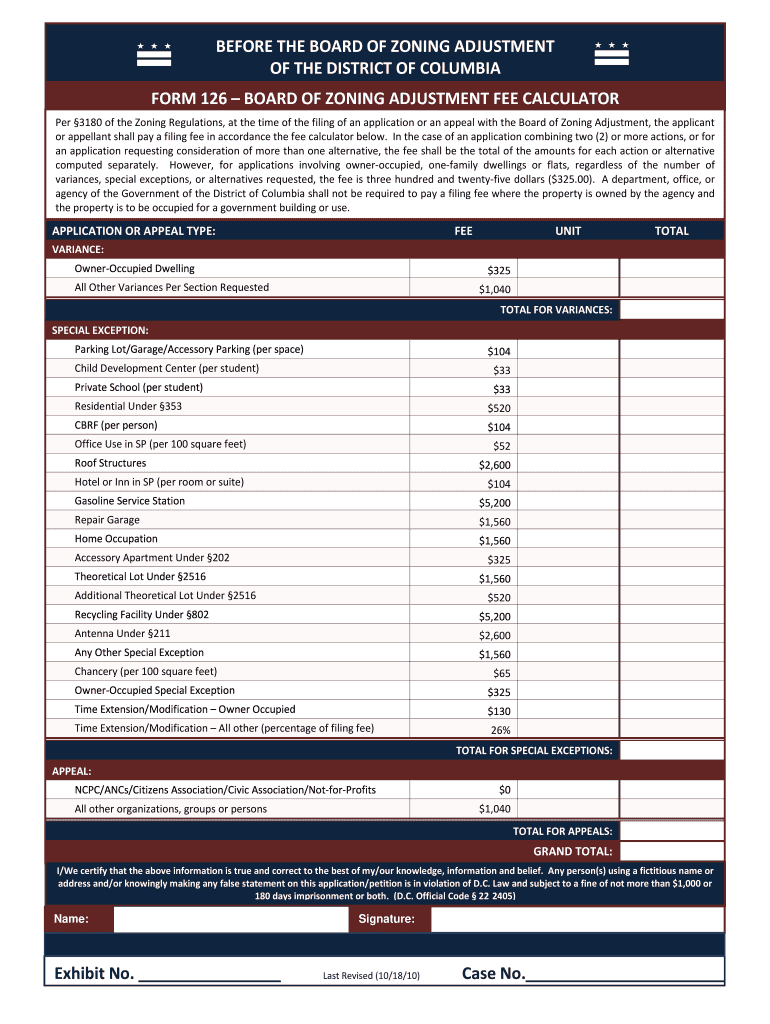
Form 126


What is the Form 126
The Form 126 is a specific document used primarily in the context of zoning and land use applications in the District of Columbia. This form is essential for individuals or businesses seeking to obtain zoning variances or special exceptions from the DC Board of Zoning Adjustment. It serves as a formal request that outlines the reasons for the zoning change and provides necessary details about the property in question. Understanding the purpose and requirements of this form is critical for ensuring compliance with local zoning laws.
How to use the Form 126
Using the Form 126 involves several key steps. First, applicants must accurately fill out the form, providing all required information regarding the property and the requested zoning changes. This includes details such as the address, current zoning designation, and specific requests for variance or exceptions. Once completed, the form should be submitted along with any supporting documents that may be required, such as site plans or letters of support from neighbors. Ensuring that all information is complete and accurate can significantly streamline the review process.
Steps to complete the Form 126
Completing the Form 126 requires careful attention to detail. Here are the steps to follow:
- Gather necessary information about the property, including its current zoning classification and any relevant historical data.
- Fill out the form with accurate details, ensuring that all sections are completed as required.
- Attach any supporting documents, such as site plans or photographs, that may help clarify the request.
- Review the completed form for accuracy and completeness before submission.
- Submit the form to the DC Board of Zoning Adjustment, either online or by mail, depending on the submission guidelines.
Legal use of the Form 126
The legal use of the Form 126 is governed by the zoning laws and regulations of the District of Columbia. When properly completed and submitted, the form serves as a formal request for zoning relief, which can be legally binding once approved. It is crucial for applicants to ensure that their requests comply with all relevant local laws and regulations to avoid potential legal challenges. Understanding the legal implications of the form can help applicants navigate the zoning process more effectively.
Key elements of the Form 126
Key elements of the Form 126 include:
- Applicant Information: Details about the individual or entity submitting the form.
- Property Description: Information about the property, including its location and current zoning status.
- Requested Action: A clear statement of what is being requested, such as a variance or special exception.
- Justification: A detailed explanation of why the request should be granted, including any unique circumstances related to the property.
Form Submission Methods
The Form 126 can be submitted through various methods, depending on the preferences of the applicant and the guidelines set by the DC Board of Zoning Adjustment. Options typically include:
- Online Submission: Many applicants choose to submit the form electronically through the official zoning board website, which may offer a streamlined process.
- Mail: Applicants can also send the completed form and supporting documents via postal mail to the designated office.
- In-Person Submission: For those who prefer face-to-face interaction, submitting the form in person at the zoning office is another option.
Quick guide on how to complete form 126 board of zoning adjustment office of zoning dcoz dc
Complete Form 126 effortlessly on any device
Web-based document management has gained popularity among businesses and individuals. It offers an ideal environmentally friendly substitute for conventional printed and signed documents, as you can access the necessary form and securely archive it online. airSlate SignNow equips you with all the resources required to create, modify, and eSign your documents quickly without delays. Manage Form 126 on any platform with airSlate SignNow Android or iOS applications and streamline any document-related task today.
The simplest way to edit and eSign Form 126 without any hassle
- Locate Form 126 and click on Get Form to begin.
- Use the tools we offer to fill out your form.
- Highlight pertinent sections of your documents or obscure sensitive information with tools that airSlate SignNow offers specifically for that purpose.
- Create your signature with the Sign tool, which takes moments and has the same legal validity as a traditional wet ink signature.
- Review all the information and click on the Done button to save your changes.
- Choose how you wish to submit your form, via email, SMS, or invite link, or download it to your computer.
Eliminate concerns about lost or misplaced documents, exhausting form searches, or mistakes that necessitate printing new document copies. airSlate SignNow fulfills your document management needs in just a few clicks from your chosen device. Edit and eSign Form 126 and ensure effective communication at every stage of your form preparation process with airSlate SignNow.
Create this form in 5 minutes or less
FAQs
-
How can I make people who disagree with me listen to what I say, rather than quickly form opinions of my intentions through interpretation and then zone out?
Once you offer your interpretations of a person or event, and see they don’t perceive it your way, back off and listen to them. You MAY just learn a thing or two. You must allow people to live with their own versions of things as you are allowed yours. Trying to change people’s minds about things is a long and difficult path, as you already know. Your best bet is to leave them with their ideas, keep your own, but also look at yours and see if there’s something that needs improvement or a bit of polishing there.
-
How do you adjust from dating men who don’t see your worth to now dating a guy who is treating me how I’ve always dreamt of being treated? He’s so amazing. I’m just out of my comfort zone because it’s overwhelming and different for me.
Does it seem that right now you have an amazing boyfriend who genuinely cares for you? The rest of the men you dated didn’t appreciate you and then they ended. And this that you have now has been brought to you as a result and you’re happy? We all date jerks and selfish people. And when it’s over you move on. And then you have learned - if not what you want but what you decidedly do not want. I think we all have to go through these failed relationships. They prepare you for the person you end up with: your prize. Just enjoy yourself. You woke up one morning and you were happy? Grab onto it. You are a nice person and now you found someone who cares for you. You won!
Create this form in 5 minutes!
How to create an eSignature for the form 126 board of zoning adjustment office of zoning dcoz dc
How to create an electronic signature for your Form 126 Board Of Zoning Adjustment Office Of Zoning Dcoz Dc in the online mode
How to make an eSignature for your Form 126 Board Of Zoning Adjustment Office Of Zoning Dcoz Dc in Google Chrome
How to create an electronic signature for signing the Form 126 Board Of Zoning Adjustment Office Of Zoning Dcoz Dc in Gmail
How to create an electronic signature for the Form 126 Board Of Zoning Adjustment Office Of Zoning Dcoz Dc right from your mobile device
How to generate an electronic signature for the Form 126 Board Of Zoning Adjustment Office Of Zoning Dcoz Dc on iOS
How to make an electronic signature for the Form 126 Board Of Zoning Adjustment Office Of Zoning Dcoz Dc on Android OS
People also ask
-
What is the 126 form and how is it used?
The 126 form is a crucial document used in various administrative processes, often for tax purposes or compliance requirements. Understanding how to complete this form accurately can help streamline your workflow, especially when using tools like airSlate SignNow.
-
Can I eSign a 126 form using airSlate SignNow?
Yes, you can easily eSign a 126 form using airSlate SignNow. Our platform provides user-friendly tools that allow you to upload, edit, and securely sign documents, ensuring you remain compliant with necessary regulations.
-
What are the pricing options for using airSlate SignNow with the 126 form?
airSlate SignNow offers flexible pricing plans that cater to businesses of all sizes. Whether you need basic eSignature functionalities or advanced features for managing your 126 form and other documents, our plans can suit your needs.
-
What features does airSlate SignNow offer for managing the 126 form?
airSlate SignNow provides a range of features to manage the 126 form effectively, including template creation, automated workflows, and secure eSignatures. These tools help eliminate delays and ensure that your document processing is smooth and efficient.
-
How can airSlate SignNow benefit my business when dealing with the 126 form?
Using airSlate SignNow can signNowly benefit your business through increased efficiency and reduced paperwork. By digitizing the 126 form process, you can save time, minimize errors, and enhance document security, ultimately improving your operational capabilities.
-
Does airSlate SignNow integrate with other software for handling the 126 form?
Absolutely! airSlate SignNow integrates seamlessly with various software applications, allowing you to connect your systems and optimize document management for the 126 form. This ensures a streamlined workflow across your business tools.
-
Is it easy to access and track the 126 form in airSlate SignNow?
Yes, tracking the 126 form is simple with airSlate SignNow. Our platform provides live tracking features that keep you updated on the status of your documents, making it easy to know when they are signed and completed.
Get more for Form 126
Find out other Form 126
- eSign Wyoming Charity Living Will Simple
- eSign Florida Construction Memorandum Of Understanding Easy
- eSign Arkansas Doctors LLC Operating Agreement Free
- eSign Hawaii Construction Lease Agreement Mobile
- Help Me With eSign Hawaii Construction LLC Operating Agreement
- eSign Hawaii Construction Work Order Myself
- eSign Delaware Doctors Quitclaim Deed Free
- eSign Colorado Doctors Operating Agreement Computer
- Help Me With eSign Florida Doctors Lease Termination Letter
- eSign Florida Doctors Lease Termination Letter Myself
- eSign Hawaii Doctors Claim Later
- eSign Idaho Construction Arbitration Agreement Easy
- eSign Iowa Construction Quitclaim Deed Now
- How Do I eSign Iowa Construction Quitclaim Deed
- eSign Louisiana Doctors Letter Of Intent Fast
- eSign Maine Doctors Promissory Note Template Easy
- eSign Kentucky Construction Claim Online
- How Can I eSign Maine Construction Quitclaim Deed
- eSign Colorado Education Promissory Note Template Easy
- eSign North Dakota Doctors Affidavit Of Heirship Now