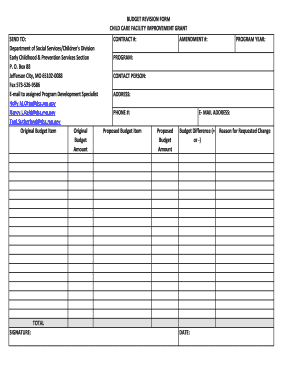
Dss Budget Sheet Form


What is the DSS Budget Sheet
The DSS budget sheet is a financial document used to outline an individual's or family's income and expenses, primarily for the purpose of determining eligibility for various state assistance programs. This form is essential for individuals seeking support from the Department of Social Services (DSS) as it provides a clear picture of financial circumstances. The budget sheet typically includes sections for income sources, fixed expenses, variable expenses, and any additional financial obligations. By accurately completing this form, applicants can ensure that their financial situation is represented correctly, which is crucial for receiving the appropriate level of assistance.
How to Obtain the DSS Budget Sheet
To obtain the DSS budget sheet, individuals can visit their local Department of Social Services office or access the form online through the official state DSS website. Many states provide downloadable versions of the budget sheet, which can be printed and filled out manually. Alternatively, some states may offer a digital version that can be completed and submitted electronically. It is important to ensure that the correct version of the budget sheet is used, as requirements may vary by state.
Steps to Complete the DSS Budget Sheet
Completing the DSS budget sheet involves several key steps to ensure accuracy and compliance:
- Gather Financial Information: Collect all necessary documentation, including pay stubs, bank statements, and records of any other income sources.
- Fill Out Income Section: List all sources of income, including wages, benefits, and any other financial support.
- Detail Expenses: Provide a comprehensive overview of monthly expenses, categorizing them into fixed (e.g., rent, utilities) and variable (e.g., groceries, entertainment) costs.
- Review for Accuracy: Double-check all entries for completeness and accuracy to avoid delays in processing.
- Submit the Form: Follow the submission guidelines provided by your local DSS office, whether online, by mail, or in person.
Legal Use of the DSS Budget Sheet
The DSS budget sheet serves a legal purpose in the context of applying for state assistance programs. It is important to understand that the information provided on this form must be truthful and accurate, as providing false information can lead to penalties, including loss of benefits or legal repercussions. The completed budget sheet is typically submitted along with other required documentation to verify eligibility for assistance programs. By using the budget sheet legally and responsibly, applicants can ensure they receive the support they need while adhering to state regulations.
Key Elements of the DSS Budget Sheet
Several key elements are essential for completing the DSS budget sheet effectively:
- Income Sources: Clearly list all forms of income, including wages, government benefits, and any additional financial support.
- Fixed Expenses: Document regular monthly expenses that do not change, such as rent or mortgage payments, utilities, and insurance.
- Variable Expenses: Include costs that may fluctuate, such as groceries, transportation, and discretionary spending.
- Additional Obligations: Note any other financial responsibilities, such as child support or loan repayments, that could impact eligibility.
Examples of Using the DSS Budget Sheet
Individuals may use the DSS budget sheet in various scenarios, including:
- Applying for Food Assistance: When seeking food stamps or nutrition assistance, the budget sheet helps demonstrate financial need.
- Housing Assistance: For those applying for subsidized housing, the budget sheet provides a clear overview of income and expenses.
- Healthcare Programs: Individuals applying for Medicaid or other health-related assistance may need to submit a budget sheet to establish eligibility.
Quick guide on how to complete dss budget sheet
Complete Dss Budget Sheet effortlessly on any device
Online document management has gained popularity among businesses and individuals. It offers an ideal eco-friendly substitute to conventional printed and signed documents, allowing you to access the correct form and securely save it online. airSlate SignNow provides you with all the tools necessary to create, edit, and electronically sign your documents quickly and without delays. Manage Dss Budget Sheet on any device using airSlate SignNow's Android or iOS applications and simplify any document-related task today.
How to edit and electronically sign Dss Budget Sheet with ease
- Locate Dss Budget Sheet and click Get Form to begin.
- Use the tools we offer to fill out your document.
- Highlight important sections of your documents or obscure sensitive information with tools that airSlate SignNow provides specifically for that purpose.
- Generate your signature using the Sign tool, which takes only seconds and holds the same legal validity as a traditional wet ink signature.
- Review the details and click the Done button to save your modifications.
- Choose how you want to share your form, whether via email, text message (SMS), an invite link, or download it to your computer.
Say goodbye to lost or misplaced files, tedious document searching, or mistakes that necessitate printing new document copies. airSlate SignNow fulfills all your document management requirements in just a few clicks from any device you prefer. Edit and electronically sign Dss Budget Sheet and maintain excellent communication at every stage of the form creation process with airSlate SignNow.
Create this form in 5 minutes or less
Create this form in 5 minutes!
How to create an eSignature for the dss budget sheet
How to create an electronic signature for a PDF online
How to create an electronic signature for a PDF in Google Chrome
How to create an e-signature for signing PDFs in Gmail
How to create an e-signature right from your smartphone
How to create an e-signature for a PDF on iOS
How to create an e-signature for a PDF on Android
People also ask
-
What is a DSS budget sheet?
A DSS budget sheet is a tool that helps organizations plan and manage their budgets effectively. With airSlate SignNow, you can easily create and modify your DSS budget sheet, ensuring that all your financial data is accurate and up to date.
-
How can airSlate SignNow help with my DSS budget sheet?
airSlate SignNow provides a user-friendly platform for creating, sharing, and eSigning your DSS budget sheet. This enables your team to collaborate in real time and ensures that the document remains secure and accessible from any device.
-
What features does airSlate SignNow offer for managing DSS budget sheets?
AirSlate SignNow offers various features for managing DSS budget sheets, including templates, secure eSigning, and document tracking. These features help streamline the approval process and maintain compliance with financial regulations, making budget management easier.
-
Is airSlate SignNow a cost-effective solution for creating DSS budget sheets?
Yes, airSlate SignNow is a cost-effective solution for creating and managing DSS budget sheets. Plans are competitively priced, and the efficiency gained from using our platform can save you both time and resources, maximizing your budget management efforts.
-
Can I integrate airSlate SignNow with other tools for my DSS budget sheet?
Absolutely! airSlate SignNow integrates seamlessly with a variety of business tools, allowing you to incorporate your DSS budget sheet into your existing workflow. Popular integrations include cloud storage services and project management applications for enhanced efficiency.
-
How secure is my DSS budget sheet when using airSlate SignNow?
Security is a top priority at airSlate SignNow. Your DSS budget sheet is protected with advanced encryption technology, ensuring that sensitive financial information remains confidential while being shared and stored on our platform.
-
Is it easy to collaborate on a DSS budget sheet using airSlate SignNow?
Yes, collaboration on a DSS budget sheet is made easy with airSlate SignNow. Team members can simultaneously edit and review the document, and eSignature functionality allows for quick approvals, streamlining the entire budgeting process.
Get more for Dss Budget Sheet
- Form mv 15 dmv 2014 2019
- Masshealth non custodial parent form
- Transcript request form revised lsua online lsu alexandria
- Gcc catalog gateway community college pdf free download form
- Form claim small 2014 2019
- Illinois national guard plates form
- Vietnam veteran request form cyberdrive illinois
- Illinois secretary of state rules of the road cyberdriveillinoiscom form
Find out other Dss Budget Sheet
- How Do I Electronic signature Connecticut Legal Document
- How To Electronic signature Delaware Legal Document
- How Can I Electronic signature Georgia Legal Word
- How Do I Electronic signature Alaska Life Sciences Word
- How Can I Electronic signature Alabama Life Sciences Document
- How Do I Electronic signature Idaho Legal Form
- Help Me With Electronic signature Arizona Life Sciences PDF
- Can I Electronic signature Colorado Non-Profit Form
- How To Electronic signature Indiana Legal Form
- How To Electronic signature Illinois Non-Profit Document
- Can I Electronic signature Kentucky Legal Document
- Help Me With Electronic signature New Jersey Non-Profit PDF
- Can I Electronic signature New Jersey Non-Profit Document
- Help Me With Electronic signature Michigan Legal Presentation
- Help Me With Electronic signature North Dakota Non-Profit Document
- How To Electronic signature Minnesota Legal Document
- Can I Electronic signature Utah Non-Profit PPT
- How Do I Electronic signature Nebraska Legal Form
- Help Me With Electronic signature Nevada Legal Word
- How Do I Electronic signature Nevada Life Sciences PDF