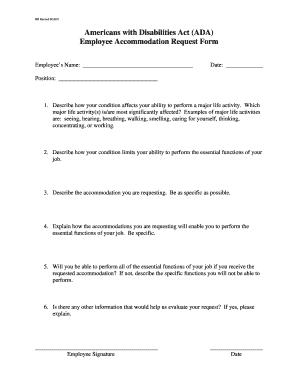
ADA Employee Accommodation Request Form Bc3


What is the ADA Employee Accommodation Request Form Bc3
The ADA Employee Accommodation Request Form Bc3 is a formal document designed for employees to request accommodations under the Americans with Disabilities Act (ADA). This form serves as a means for individuals to communicate their specific needs related to disabilities in the workplace. It ensures that employers are informed about the required adjustments to support their employees effectively. The form plays a crucial role in fostering an inclusive work environment, allowing individuals to perform their job duties without unnecessary barriers.
How to use the ADA Employee Accommodation Request Form Bc3
Using the ADA Employee Accommodation Request Form Bc3 involves several straightforward steps. First, employees should carefully read the instructions provided with the form to understand the requirements. Next, they need to fill out the form with accurate information regarding their disability and the specific accommodations requested. After completing the form, employees should submit it to their employer's human resources department or designated personnel. It is important to keep a copy of the submitted form for personal records.
Steps to complete the ADA Employee Accommodation Request Form Bc3
Completing the ADA Employee Accommodation Request Form Bc3 requires attention to detail. Here are the steps to follow:
- Begin by entering your personal information, including your name, job title, and contact details.
- Clearly describe your disability and how it affects your work performance.
- Specify the accommodations you are requesting, ensuring they are reasonable and relevant to your job duties.
- Provide any necessary documentation from a healthcare provider that supports your request.
- Review the completed form for accuracy and completeness before submission.
Legal use of the ADA Employee Accommodation Request Form Bc3
The ADA Employee Accommodation Request Form Bc3 must be used in compliance with the legal standards set by the Americans with Disabilities Act. This means that the form should be filled out honestly and accurately, and any accommodations requested must be reasonable and necessary for the employee's ability to perform their job. Employers are legally obligated to consider the requests and engage in an interactive process to determine appropriate accommodations. Failure to comply with these legal requirements can lead to potential penalties for employers.
Key elements of the ADA Employee Accommodation Request Form Bc3
Several key elements are essential for the ADA Employee Accommodation Request Form Bc3 to be effective:
- Employee Information: Basic details about the employee submitting the request.
- Description of Disability: A clear explanation of the disability and its impact on job performance.
- Requested Accommodations: Specific adjustments or modifications needed in the workplace.
- Supporting Documentation: Any medical documentation that verifies the disability and supports the request.
- Signature: The employee's signature to confirm the accuracy of the information provided.
Eligibility Criteria
To use the ADA Employee Accommodation Request Form Bc3, employees must meet specific eligibility criteria. They should have a documented disability as defined by the ADA, which substantially limits one or more major life activities. Employees must also be able to demonstrate how their disability affects their ability to perform essential job functions. It is important for individuals to understand their rights under the ADA and ensure that their requests for accommodations are reasonable and necessary for their work environment.
Quick guide on how to complete ada employee accommodation request form bc3
Complete ADA Employee Accommodation Request Form Bc3 effortlessly on any device
Online document management has become increasingly popular among businesses and individuals alike. It offers an ideal eco-friendly alternative to traditional printed and signed documents, allowing you to access the correct form and securely save it online. airSlate SignNow equips you with all the necessary tools to create, edit, and electronically sign your documents swiftly without delays. Manage ADA Employee Accommodation Request Form Bc3 on any platform using airSlate SignNow's Android or iOS applications and enhance any document-oriented process today.
How to edit and eSign ADA Employee Accommodation Request Form Bc3 with ease
- Find ADA Employee Accommodation Request Form Bc3 and click Get Form to begin.
- Utilize the tools we provide to complete your document.
- Emphasize important sections of your documents or obscure sensitive information with the tools that airSlate SignNow specifically offers for this purpose.
- Create your eSignature using the Sign feature, which takes seconds and carries the same legal validity as a conventional wet ink signature.
- Review all the details and click on the Done button to save your modifications.
- Choose your preferred method for sending your form, whether by email, text message (SMS), or invitation link, or download it to your computer.
Eliminate concerns about lost or misplaced files, monotonous form searching, or mistakes that necessitate printing new document copies. airSlate SignNow meets your document management needs in just a few clicks from your chosen device. Edit and eSign ADA Employee Accommodation Request Form Bc3 and ensure effective communication at every stage of the document preparation process with airSlate SignNow.
Create this form in 5 minutes or less
Create this form in 5 minutes!
How to create an eSignature for the ada employee accommodation request form bc3
How to create an electronic signature for a PDF online
How to create an electronic signature for a PDF in Google Chrome
How to create an e-signature for signing PDFs in Gmail
How to create an e-signature right from your smartphone
How to create an e-signature for a PDF on iOS
How to create an e-signature for a PDF on Android
People also ask
-
What is the ADA Employee Accommodation Request Form Bc3?
The ADA Employee Accommodation Request Form Bc3 is a document designed to facilitate the process of requesting accommodations under the Americans with Disabilities Act. It helps employers and employees efficiently communicate the necessary adjustments in the workplace to support employees with disabilities.
-
How does airSlate SignNow simplify the use of the ADA Employee Accommodation Request Form Bc3?
airSlate SignNow streamlines the process of sending, receiving, and eSigning the ADA Employee Accommodation Request Form Bc3, ensuring that both employers and employees can focus on what matters—effective communication and support. Its intuitive interface makes it user-friendly, allowing for quick access and submission of the form online.
-
Is there a cost associated with using the ADA Employee Accommodation Request Form Bc3 on airSlate SignNow?
airSlate SignNow offers flexible pricing plans that cater to different business sizes and needs. Utilizing the ADA Employee Accommodation Request Form Bc3 as part of your eSignature process can be very cost-effective, considering the savings on paper and time spent on manual processes.
-
What are the benefits of using the ADA Employee Accommodation Request Form Bc3 with airSlate SignNow?
Using the ADA Employee Accommodation Request Form Bc3 with airSlate SignNow enhances processing efficiency, reduces paper waste, and provides a clear digital audit trail. Furthermore, the platform’s secure environment ensures that sensitive employee information is protected throughout the accommodation request process.
-
Can I integrate airSlate SignNow with other tools while using the ADA Employee Accommodation Request Form Bc3?
Yes, airSlate SignNow offers integrations with various popular tools and platforms, enhancing workflow efficiencies. This means you can easily connect the ADA Employee Accommodation Request Form Bc3 with your existing HR management systems for a seamless experience.
-
How does airSlate SignNow ensure the security of the ADA Employee Accommodation Request Form Bc3?
airSlate SignNow prioritizes security by implementing robust data encryption, secure access controls, and compliance with industry standards. Every ADA Employee Accommodation Request Form Bc3 processed through the platform is safeguarded to protect employee privacy and sensitive information.
-
Is it easy for employees to complete the ADA Employee Accommodation Request Form Bc3 using airSlate SignNow?
Absolutely! The airSlate SignNow platform is designed for ease of use, allowing employees to complete and submit the ADA Employee Accommodation Request Form Bc3 quickly and efficiently. With a few simple clicks, they can fill out the form electronically, ensuring a hassle-free experience.
Get more for ADA Employee Accommodation Request Form Bc3
Find out other ADA Employee Accommodation Request Form Bc3
- eSign Alaska High Tech Lease Template Myself
- eSign Colorado High Tech Claim Computer
- eSign Idaho Healthcare / Medical Residential Lease Agreement Simple
- eSign Idaho Healthcare / Medical Arbitration Agreement Later
- How To eSign Colorado High Tech Forbearance Agreement
- eSign Illinois Healthcare / Medical Resignation Letter Mobile
- eSign Illinois Healthcare / Medical Job Offer Easy
- eSign Hawaii High Tech Claim Later
- How To eSign Hawaii High Tech Confidentiality Agreement
- How Do I eSign Hawaii High Tech Business Letter Template
- Can I eSign Hawaii High Tech Memorandum Of Understanding
- Help Me With eSign Kentucky Government Job Offer
- eSign Kentucky Healthcare / Medical Living Will Secure
- eSign Maine Government LLC Operating Agreement Fast
- eSign Kentucky Healthcare / Medical Last Will And Testament Free
- eSign Maine Healthcare / Medical LLC Operating Agreement Now
- eSign Louisiana High Tech LLC Operating Agreement Safe
- eSign Massachusetts Government Quitclaim Deed Fast
- How Do I eSign Massachusetts Government Arbitration Agreement
- eSign Maryland High Tech Claim Fast