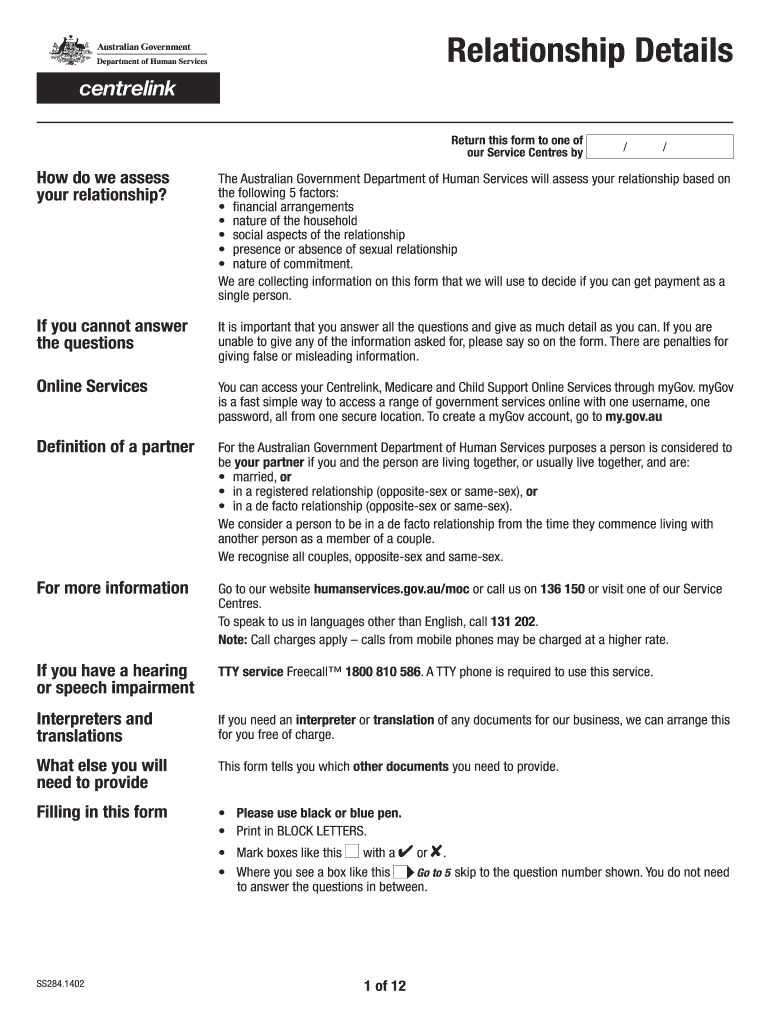
Fill Out the Ss284 Form Online


What is the ss form?
The ss form, also known as the relationship details form Centrelink, is a crucial document used in Australia to provide information about a person's relationship status. This form is typically required for assessing eligibility for various benefits and services offered by Centrelink. It captures essential details about the relationship, including the nature of the partnership, duration, and shared responsibilities. Completing this form accurately is vital for ensuring that the information provided aligns with Centrelink's requirements.
Key elements of the ss form
When filling out the ss284 form, it is important to include several key elements to ensure its validity. These elements typically include:
- Personal information: Names, addresses, and contact details of both parties involved in the relationship.
- Relationship details: Information about the nature of the relationship, including how long the couple has been together.
- Shared responsibilities: Details regarding any joint financial commitments or living arrangements.
- Signature: Both parties must provide their signatures to validate the form.
Providing complete and accurate information in these sections is essential for the form's acceptance by Centrelink.
Steps to complete the ss form online
Completing the ss284 form online can streamline the process significantly. Here are the steps to follow:
- Access the form: Navigate to the official Centrelink website or a trusted digital platform that offers the ss284 form.
- Fill in personal details: Enter the required personal information for both parties involved in the relationship.
- Provide relationship information: Accurately describe the nature and duration of the relationship, as well as any shared responsibilities.
- Review the information: Carefully check all entered details to ensure accuracy and completeness.
- Submit the form: Follow the prompts to electronically sign and submit the form to Centrelink.
By following these steps, users can efficiently complete and submit their ss284 form online.
Legal use of the ss form
The ss form serves a legal purpose in the context of Centrelink services. It is used to verify the relationship status of individuals applying for benefits, ensuring that they meet the eligibility criteria set forth by the government. The information provided must be truthful and accurate, as submitting false information can lead to penalties or legal repercussions. Understanding the legal implications of this form is essential for applicants to safeguard their rights and benefits.
Form submission methods for the ss form
There are several methods available for submitting the ss284 form, each catering to different preferences:
- Online submission: The most efficient method, allowing users to fill out and submit the form electronically.
- Mail submission: Users can print the completed form and send it to Centrelink via postal service.
- In-person submission: Individuals may choose to visit a Centrelink office to submit their form directly.
Choosing the appropriate submission method can depend on personal preferences and accessibility.
Examples of using the ss form
The ss284 form is commonly used in various scenarios, particularly when individuals are applying for government assistance. Examples include:
- Couples applying for Family Tax Benefit, where relationship status impacts eligibility.
- Individuals seeking income support who need to declare their relationship status for assessment.
- Applications for other Centrelink benefits that require verification of living arrangements and shared responsibilities.
Understanding these examples can help applicants recognize the relevance of the ss284 form in their specific situations.
Quick guide on how to complete relationship details humanservices gov
A concise guide on how to prepare your Fill Out The Ss284 Form Online
Finding the appropriate template can be a challenge when you need to submit official foreign paperwork. Even when you have the necessary form, it may be tedious to swiftly prepare it in accordance with all the specifications if you rely on paper versions instead of handling everything digitally. airSlate SignNow is the online eSignature platform that assists you in overcoming such hurdles. It enables you to obtain your Fill Out The Ss284 Form Online and promptly fill out and sign it on-site without needing to reprint documents in case of any errors.
Here are the procedures you need to follow to prepare your Fill Out The Ss284 Form Online with airSlate SignNow:
- Click the Get Form button to instantly upload your document to our editor.
- Begin with the first blank field, enter your information, and move on using the Next function.
- Complete the empty fields utilizing the Cross and Check tools from the menu above.
- Select the Highlight or Line options to emphasize the most vital details.
- Hit Image and upload one if your Fill Out The Ss284 Form Online necessitates it.
- Use the right-hand pane to add additional fields for yourself or others to complete if necessary.
- Review your entries and confirm the form by clicking Date, Initials, and Sign.
- Create, type, upload your eSignature, or capture it using a camera or QR code.
- Conclude editing the form by clicking the Done button and choosing your file-sharing preferences.
Once your Fill Out The Ss284 Form Online is complete, you can distribute it as you prefer - send it to your recipients via email, SMS, fax, or even print it directly from the editor. You can also securely store all your completed documents in your account, organized into folders based on your choices. Don’t spend time on manual form filling; try airSlate SignNow!
Create this form in 5 minutes or less
FAQs
-
How do I fill out the SSB details in the AFCAT form?
Just write whatever is asked for. You may not be able to mention some special characters like hyphen, slash etc.Its alright, just mention the course number without it (if thats what you are asking)Any other doubt, you can mention in the comments.Hope it helps!
-
How do I get updates about the government jobs to fill out the form?
Employment news is the best source to know the notifications published for govt job vacancy. The details are given in the notices. The news available on net also. One can refer the news on net too. It is published regularly on weekly basis. This paper includes some good article also written by experts which benefits the students and youths for improving their skill and knowledge. Some time it gives information regarding carrier / institution/ special advance studies.
-
Is it necessary to fill out the form according to the details on an Aadhaar card?
Yes,during the filling of AIIMS entrance exam form,your Aadhaar card credentials and your high school marksheet credentials must be same.Same thing happened to me last year there was mistake in date of birth in my Aadhaar card so I had to update my Aadhaar card before filling of AIIMS exam form.It takes 2–3 days for updation of Aadhaar card so you shouldn't take any risk.And this is for NEET -Edit- Candidate should fill particulars by selecting the following in the online application Form:Name as per Aadhaar cardDate of Birth as per Aadhaar cardGender as per Aadhaar cardMother‟s Name as given in High School CertificateFather‟s name as given in High School CertificateMeans aadhaar card is must with correct details.
-
How do I fill out the MHT-CET MBA exam application form in detail?
DTE Maharashtra has discharged MHT CET 2018 application form as on January 18 in online mode, can be filled by competitors by following the means said in how to fill MHT CET application frame 2018. Applicants who need to enlist themselves for the selection test should take after the means as given in how to fill MHT CET 2018 application form to maintain a strategic distance from oversights and entire method to go smooth and bother free. The means to fill the application type of MHT CET 2018 incorporates enlistment, filling of required subtle elements, transferring of filtered reports, instalment and affirmation page download. Hopefuls are required to fill the application type of MHT CET 2018 painstakingly to stay away from dismissal by the specialists. It is essential to take the application shape filling methodology of MHT CET genuinely on the grounds that exclusive those hopefuls who will present their structures effectively will get concede cards. Such applicants who will have legitimate MHT CET 2018 concede cards will be permitted to show up in the exam.Competitors must read the means offered underneath to fill and submit MHT CET 2018 application frame in a sorted-out way:Stage 1 – RegistrationApplicants should enrol themselves and give the required details. Candidate should concur whether he or she is an Indian resident or not.Proceeding onward, they will be required to fill the accompanying individual subtle elements:Full name (as showing up on the announcement of characteristics of SSC tenth or proportional exam), Father’s name, Mother’s first name, Last name, Gender, Contact Information, Address for correspondence, House No/Street, Area Name, Town/City , State, District, Pin code, Country, Mobile Number, Primary Email Id (Email will be sent to this email ID), Alternate Email Id (Parent’s Email ID, if accessible), Contact Telephone No. (with STD Code), Permanent Residence in Village/Town/City, Domicile of Maharashtra/Disputed Maharashtra Karnataka Border (MKB)/Outside Maharashtra, Reservation, Category of competitor (Caste perceived in Maharashtra state), Candidates having a place with SC, ST, VJ(A), NT(B), NT(C), NT(D), OBC and SBC classes must have their individual standing authentications, Candidates having a place with Non Creamy Layer (NCL) should create substantial testament upto March 31, 2019, Other DetailsRegardless of whether the candidate has a place with – PWD class or not (competitors qualified who are qualified under this classification ought to have under 40% incapacity), visually impaired, low vision. Orthopedically debilitated and competitors influenced with Cerebral Palsy and Dyslexia, who are not in a situation to compose, can benefit a copyist/author for the MHT-CET 2018 examRegardless of whether the applicant is a J&K vagrant or notReligionOther placement tests that applicant has enrolled for (JEE Main/NEET/None)Add up to Annual Family IncomeAadhaar NumberFinancial balance DetailsName of the record holder according to Bank recordName of the BankName of the Bank BranchKind of Account (Savings/Current)Financial balance NumberIFSC CodePoints of interest of HSC (twelfth/Equivalent Examination)Regardless of whether hopeful has passed/showed up for confirmation in Pharmacy (just for Biology applicants)Place from where hopeful has finished HSC (twelfth)/proportional exam showing up/Passed from school/Jr. School arranged (Maharashtra/Outside Maharashtra)Subtle elements required for MHT-CET 2018Subjects for CET examination (Physics, Chemistry, Mathematics, Biology)Dialect for the exam (English, Marathi, Urdu)Enter secret keyCompetitors should make a secret word (least 8 and most extreme 15 characters and should have one capitalized, one lower case and one numeric)In the wake of entering the secret key, competitors should affirm it. This secret word will be utilized for future logins.Statement by the hopefulApplicants should read the revelation composed and after that tap on “I Agree”Applicants need to enter the security key as gave and after that tap on “Next” catchStage 2 – Confirmation and SubmissionIn the wake of filling the previously mentioned subtle elements, hopefuls will have the capacity to check the data filled and alter certain things in the application frame.Applicants can backpedal and change or alter the accompanying particulars (as noticeable in green shading) before accommodation:Exam focusSubjects pickedDialect of the examIndividual with handicap choiceIn any case, there are particulars (as unmistakable in blue shading) that can’t be altered at this stage once submitted:Father’s nameLast nameDate of birthVersatile numberEmail IDSubsequent to rolling out the improvements, if required, hopefuls should present the shape.Stage 3 – Application number gotApplicants will get a message on the screen in regards to effective enlistment for MHT CET 2018 with their application number. A similar number will be sent to them gave email ID. Competitors can see and check their entered data in this progression.Stage 4 – Edit and Upload photo and markApplicants will have the capacity to alter the points of interest they have filled in the application frame. In any case, regardless they won’t have the capacity to alter their full name, father’s name, last name, date of birth, versatile number and email ID. In the event that candidates would prefer not to alter any points of interest, they can move to the subsequent stage of transferring their photo and mark in the arrangement recommended by the experts.Stage 5 – Uploading photo and markApplicants should transfer their current identification estimate shading photo and mark in the configuration given in the table underneath. On the off chance that, applicants are not ready to transfer the right photographs/marks, they should reload the right records and afterward transfer.Stage 6 – VerificationCompetitors will get a message on their screens with respect to fruitful transferring of photo and mark. They will likewise have the capacity to see a connection saying ” Click here to make payment “. Applicants should tap on the connection to enter the instalment entryway.Stage 7 – Payment gatewayHopefuls will have the capacity to see every one of the subtle elements filled by them alongside their transferred photo and mark on their screens. The application expense sum will likewise be noticeable in this progression, which they should pay in the wake of perusing the revelation. It is to noticed that competitors will have the capacity to change their subjects they are applying for.Applicants will have the capacity to influence application to charge payment through credit/check card, net saving money, plastic (ATM PIN), wallets and then some. They should influence instalment of the application to sum with comfort charge and expense.After instalment of utilisation charge, competitors will have the capacity to see a message on their screen with respect to accomplishment of exchange. Applicants must remove a print from this page.Stage 8 – Acknowledgment pageCompetitors must take a print from the affirmation page and keep it securely for some time later.Hope this Helps!!
-
How can I fill out the details of my PPF and LIC in income tax return along with Form 16 details?
PPF contribution and LIC premium paid is shown under section 80C deductions ( chapter VIA deduction) in ITR.However total limit under 80C is 1.5L.( I am assuming that you have referred to investments made -ppf/LIC and not withdrawals (income)from the same).Regards.
Create this form in 5 minutes!
How to create an eSignature for the relationship details humanservices gov
How to generate an electronic signature for the Relationship Details Humanservices Gov online
How to make an eSignature for the Relationship Details Humanservices Gov in Chrome
How to generate an electronic signature for putting it on the Relationship Details Humanservices Gov in Gmail
How to generate an eSignature for the Relationship Details Humanservices Gov straight from your smartphone
How to make an electronic signature for the Relationship Details Humanservices Gov on iOS devices
How to create an electronic signature for the Relationship Details Humanservices Gov on Android OS
People also ask
-
What is the ss284 1402 form, and why is it necessary?
The ss284 1402 form is a crucial document used for reporting specific financial information for tax purposes. Understanding this form helps businesses fulfill their regulatory requirements effectively. Utilizing tools like airSlate SignNow ensures that you can eSign and submit the ss284 1402 form securely and efficiently.
-
How can airSlate SignNow help with completing the ss284 1402 form?
airSlate SignNow provides an intuitive platform for businesses to fill out, sign, and send the ss284 1402 form digitally. The user-friendly interface makes the process seamless, ensuring that your documents are handled quickly and accurately. This helps in reducing errors and improving compliance.
-
Is there a cost associated with using airSlate SignNow for the ss284 1402 form?
Yes, airSlate SignNow offers various pricing plans suited to different business needs, including options for handling the ss284 1402 form. Prices are competitive, and the features provided make it a cost-effective solution for managing essential documents. Investing in this service can save you time and money in the long run.
-
What features does airSlate SignNow offer to assist with the ss284 1402 form?
airSlate SignNow includes features such as document templates, eSignature capabilities, and secure cloud storage, all designed to facilitate handling forms like the ss284 1402. These features enhance collaboration and ensure that all signatures are compliant with current laws. This makes managing the ss284 1402 form efficient and reliable.
-
Can I integrate airSlate SignNow with other tools for easier management of the ss284 1402 form?
Absolutely! airSlate SignNow offers integration options with various applications like CRM systems and accounting software, making it easier to manage the ss284 1402 form. This connectivity allows for automated workflows and compilation of necessary data without manual entry, streamlining your processes.
-
What are the benefits of using airSlate SignNow for the ss284 1402 form?
Using airSlate SignNow for the ss284 1402 form comes with numerous benefits, including time savings, enhanced security, and improved compliance. The platform allows for quick eSigning and ensures that your documents are encrypted, providing peace of mind. Additionally, you can track the status of your forms easily.
-
How does the signing process work for the ss284 1402 form in airSlate SignNow?
The signing process for the ss284 1402 form in airSlate SignNow is straightforward. Users simply upload their form, designate signers, and send it for signature. signers receive a secure link to review and sign the document, making it easy to finalize and submit the ss284 1402 form quickly.
Get more for Fill Out The Ss284 Form Online
- Eivzcamera online form
- Dog training registration form amazon web services
- Jep122 form
- Bcal 1243 815 child care medication permission form
- Fire department inventory spreadsheet form
- Anaphylaxisasthmaallergy risk minimisation plan template form
- Furniture purchase agreement template form
- Furniture sale agreement template form
Find out other Fill Out The Ss284 Form Online
- Can I Electronic signature Nevada Plumbing Agreement
- Electronic signature Illinois Real Estate Affidavit Of Heirship Easy
- How To Electronic signature Indiana Real Estate Quitclaim Deed
- Electronic signature North Carolina Plumbing Business Letter Template Easy
- Electronic signature Kansas Real Estate Residential Lease Agreement Simple
- How Can I Electronic signature North Carolina Plumbing Promissory Note Template
- Electronic signature North Dakota Plumbing Emergency Contact Form Mobile
- Electronic signature North Dakota Plumbing Emergency Contact Form Easy
- Electronic signature Rhode Island Plumbing Business Plan Template Later
- Electronic signature Louisiana Real Estate Quitclaim Deed Now
- Electronic signature Louisiana Real Estate Quitclaim Deed Secure
- How Can I Electronic signature South Dakota Plumbing Emergency Contact Form
- Electronic signature South Dakota Plumbing Emergency Contact Form Myself
- Electronic signature Maryland Real Estate LLC Operating Agreement Free
- Electronic signature Texas Plumbing Quitclaim Deed Secure
- Electronic signature Utah Plumbing Last Will And Testament Free
- Electronic signature Washington Plumbing Business Plan Template Safe
- Can I Electronic signature Vermont Plumbing Affidavit Of Heirship
- Electronic signature Michigan Real Estate LLC Operating Agreement Easy
- Electronic signature West Virginia Plumbing Memorandum Of Understanding Simple