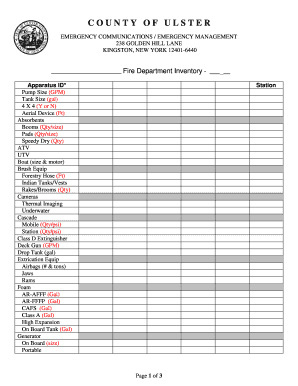
Fire Department Inventory Spreadsheet Form


What is the fire department inventory spreadsheet?
The fire department inventory spreadsheet is a comprehensive document used to track and manage all equipment and assets within a fire department. This tool helps ensure that all items, from fire trucks to hoses and protective gear, are accounted for and maintained. By utilizing a structured format, departments can easily monitor the condition, location, and usage of their assets, which is essential for operational efficiency and safety compliance.
How to use the fire department inventory spreadsheet
To effectively use the fire department inventory spreadsheet, start by listing all equipment and assets in a clear, organized manner. Each entry should include essential details such as item description, serial number, purchase date, maintenance records, and current status. Regularly updating the spreadsheet ensures that the information remains accurate and reflects any changes in inventory. This practice not only aids in daily operations but also supports budgeting and resource allocation.
Steps to complete the fire department inventory spreadsheet
Completing the fire department inventory spreadsheet involves several key steps:
- Gather Information: Collect data on all equipment and assets, including specifications and maintenance history.
- Organize Data: Structure the information in a logical format, categorizing items by type or function.
- Input Data: Enter the gathered information into the spreadsheet, ensuring accuracy and completeness.
- Review and Update: Regularly review the spreadsheet for accuracy and make updates as necessary to reflect new acquisitions or disposals.
Key elements of the fire department inventory spreadsheet
Essential elements of the fire department inventory spreadsheet include:
- Item Description: A clear name or description of each item.
- Serial Number: Unique identifiers for tracking and warranty purposes.
- Purchase Date: The date when the item was acquired, which helps in assessing depreciation.
- Condition: An assessment of the item's current state, such as new, used, or needing repair.
- Location: Where the item is stored or assigned within the department.
- Maintenance Records: Documentation of any maintenance performed, including dates and types of service.
Legal use of the fire department inventory spreadsheet
The legal use of the fire department inventory spreadsheet is crucial for compliance with regulations and standards governing public safety. Maintaining accurate records helps demonstrate accountability and transparency in asset management. Additionally, having a well-documented inventory can be beneficial in audits or investigations, ensuring that the department adheres to legal requirements and best practices in asset management.
Examples of using the fire department inventory spreadsheet
Fire departments can use the inventory spreadsheet in various scenarios, such as:
- Annual Audits: Preparing for audits by providing an accurate account of all assets.
- Budget Planning: Assessing the condition and needs of equipment for future budgeting.
- Equipment Replacement: Identifying items that require replacement or upgrade based on their condition and usage.
Quick guide on how to complete fire department inventory spreadsheet
Complete Fire Department Inventory Spreadsheet seamlessly on any device
Digital document management has become increasingly favored by businesses and individuals alike. It serves as an ideal environmentally friendly alternative to traditional printed and signed documents, allowing you to access the correct format and securely save it online. airSlate SignNow equips you with all the functionalities needed to create, modify, and electronically sign your documents quickly without delays. Handle Fire Department Inventory Spreadsheet on any platform using airSlate SignNow Android or iOS applications and streamline any document-related tasks today.
The easiest way to alter and electronically sign Fire Department Inventory Spreadsheet effortlessly
- Obtain Fire Department Inventory Spreadsheet and click on Get Form to begin.
- Utilize the tools we offer to fill out your form.
- Emphasize pertinent sections of the documents or redact sensitive information using tools that airSlate SignNow provides specifically for that purpose.
- Generate your eSignature using the Sign feature, which takes mere moments and holds the same legal validity as a conventional handwritten signature.
- Review the information and click on the Done button to save your modifications.
- Choose your preferred method to send your form, whether via email, text (SMS), invitation link, or download it to your computer.
Eliminate concerns about missing or misfiled documents, tedious form searches, or mistakes that necessitate printing new document copies. airSlate SignNow caters to your document management needs in just a few clicks from any device you prefer. Modify and electronically sign Fire Department Inventory Spreadsheet to guarantee excellent communication at every stage of the form preparation process with airSlate SignNow.
Create this form in 5 minutes or less
Create this form in 5 minutes!
How to create an eSignature for the fire department inventory spreadsheet
How to create an electronic signature for a PDF online
How to create an electronic signature for a PDF in Google Chrome
How to create an e-signature for signing PDFs in Gmail
How to create an e-signature right from your smartphone
How to create an e-signature for a PDF on iOS
How to create an e-signature for a PDF on Android
People also ask
-
What is a fire department inventory spreadsheet?
A fire department inventory spreadsheet is a tool that helps fire departments track equipment, supplies, and personnel efficiently. It allows for better organization and management of resources, ensuring that everything is accounted for and easily accessible when needed.
-
How can airSlate SignNow enhance my fire department inventory spreadsheet?
AirSlate SignNow allows you to easily eSign and share your fire department inventory spreadsheet with team members. This streamlines communication and ensures that everyone has the most up-to-date information regarding equipment and supplies.
-
What features should I look for in a fire department inventory spreadsheet?
When choosing a fire department inventory spreadsheet, look for features like customizable templates, real-time updates, and integration capabilities. These features will help you manage your inventory more effectively and adapt to your department's needs.
-
Is there a cost associated with using airSlate SignNow for my fire department inventory spreadsheet?
Yes, airSlate SignNow offers a range of pricing plans tailored to different organizational needs. Whether you're an individual or part of a larger department, there are cost-effective solutions available to manage your fire department inventory spreadsheet.
-
Can I integrate airSlate SignNow with other software for my inventory needs?
Yes, airSlate SignNow offers integration with various software programs, enhancing your fire department inventory spreadsheet experience. This allows for seamless data transfer and improved overall efficiency in managing your department's resources.
-
How secure is my fire department inventory spreadsheet with airSlate SignNow?
airSlate SignNow prioritizes the security of your data by using advanced encryption methods. Your fire department inventory spreadsheet is protected, ensuring that sensitive information remains confidential and secure at all times.
-
What are the benefits of using an electronic fire department inventory spreadsheet?
Using an electronic fire department inventory spreadsheet provides numerous benefits, including increased efficiency, reduced paperwork, and enhanced collaboration among team members. This digital approach allows immediate updates and easy tracking of resources.
Get more for Fire Department Inventory Spreadsheet
- 2017 form 1120 2018 2019
- Form 5498 esa 2018
- 2018 form or 20 oregon corporation excise tax return 150 102 020
- 2019 schedule a form 8804 penalty for underpayment of estimated section 1446 tax by partnerships
- 2019 form or cppr confidential personal property return 150
- Informational disbursement report city of st louis 2018 w3
- Md personal property 2018 2019 form
- Model vcp compliance statement form
Find out other Fire Department Inventory Spreadsheet
- eSign Virginia Courts Business Plan Template Secure
- How To eSign West Virginia Courts Confidentiality Agreement
- eSign Wyoming Courts Quitclaim Deed Simple
- eSign Vermont Sports Stock Certificate Secure
- eSign Tennessee Police Cease And Desist Letter Now
- Help Me With eSign Texas Police Promissory Note Template
- eSign Utah Police LLC Operating Agreement Online
- eSign West Virginia Police Lease Agreement Online
- eSign Wyoming Sports Residential Lease Agreement Online
- How Do I eSign West Virginia Police Quitclaim Deed
- eSignature Arizona Banking Moving Checklist Secure
- eSignature California Banking Warranty Deed Later
- eSignature Alabama Business Operations Cease And Desist Letter Now
- How To eSignature Iowa Banking Quitclaim Deed
- How To eSignature Michigan Banking Job Description Template
- eSignature Missouri Banking IOU Simple
- eSignature Banking PDF New Hampshire Secure
- How Do I eSignature Alabama Car Dealer Quitclaim Deed
- eSignature Delaware Business Operations Forbearance Agreement Fast
- How To eSignature Ohio Banking Business Plan Template