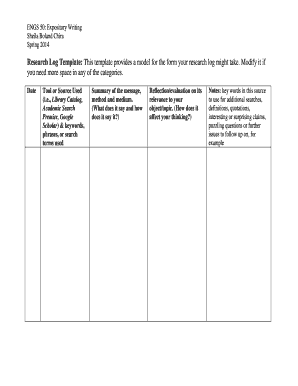
Research Log Template Word Form


What is the legal research log template?
The legal research log template is a structured document designed to help legal professionals track their research activities. This template serves as a comprehensive record of legal research efforts, including citations, case law, statutes, and secondary sources. It is essential for maintaining organized records, ensuring that all relevant information is easily accessible and can be referenced in future legal work. By using this template, legal practitioners can enhance their efficiency and accuracy in legal research, which is crucial for case preparation and legal writing.
How to use the legal research log template
Utilizing the legal research log template involves several steps to ensure that all pertinent information is recorded effectively. Start by filling in the basic details, such as the date of research, the specific legal issue being investigated, and the jurisdiction. Next, document each source consulted, including the title, author, publication date, and any relevant page numbers. It is also beneficial to include a brief summary of the findings and how they relate to the legal issue at hand. Regularly updating the log will help maintain an accurate and comprehensive record of all research activities.
Key elements of the legal research log template
A well-structured legal research log template should include several key elements to maximize its utility. These elements typically consist of:
- Date: The date when the research was conducted.
- Research Topic: A brief description of the legal issue being researched.
- Source Type: The type of source consulted, such as case law, statutes, or secondary sources.
- Citation: Full citation details for each source, ensuring proper referencing.
- Summary of Findings: A concise summary of the information gathered and its relevance.
- Next Steps: Any follow-up actions or additional research needed based on the findings.
Steps to complete the legal research log template
Completing the legal research log template involves a systematic approach. Follow these steps:
- Identify the legal issue you are researching and write it down in the designated section.
- Conduct your research using reliable legal sources, noting each source as you go.
- For each source, fill in the citation details and summarize the findings.
- Reflect on how the information impacts your legal issue and note any next steps.
- Review the completed log for accuracy and completeness before finalizing it.
Legal use of the legal research log template
The legal research log template can be used as a valuable tool in various legal contexts. It helps ensure compliance with professional standards by providing a documented history of research efforts. This can be particularly important in litigation, where demonstrating thorough research can support arguments and claims. Additionally, maintaining a log can assist in meeting ethical obligations by providing transparency in the research process, which is essential for maintaining the integrity of legal work.
Quick guide on how to complete research log template word
Prepare Research Log Template Word effortlessly on any device
Online document management has become increasingly popular among companies and individuals. It serves as an ideal eco-friendly alternative to traditional printed and signed documents, allowing you to find the correct form and securely store it online. airSlate SignNow provides you with all the resources necessary to create, modify, and eSign your documents quickly without delays. Handle Research Log Template Word on any platform with airSlate SignNow Android or iOS applications and enhance any document-focused process today.
The easiest way to modify and eSign Research Log Template Word seamlessly
- Obtain Research Log Template Word and click Get Form to initiate the process.
- Utilize the tools we provide to complete your document.
- Emphasize important sections of your documents or redact sensitive information with the tools that airSlate SignNow offers specifically for that purpose.
- Craft your signature using the Sign tool, which takes just seconds and holds the same legal significance as a conventional wet ink signature.
- Review the details and click on the Done button to save your changes.
- Choose how you wish to send your form, via email, SMS, or invitation link, or download it to your computer.
Eliminate concerns about misplaced or lost files, tedious form searching, or mistakes that require printing new copies. airSlate SignNow addresses all your document management needs in just a few clicks from any device you prefer. Edit and eSign Research Log Template Word to ensure effective communication throughout your form preparation process with airSlate SignNow.
Create this form in 5 minutes or less
Create this form in 5 minutes!
How to create an eSignature for the research log template word
How to create an electronic signature for a PDF online
How to create an electronic signature for a PDF in Google Chrome
How to create an e-signature for signing PDFs in Gmail
How to create an e-signature right from your smartphone
How to create an e-signature for a PDF on iOS
How to create an e-signature for a PDF on Android
People also ask
-
What is a legal research log template?
A legal research log template is a structured format for documenting and organizing your legal research activities. By using a legal research log template, legal professionals can track their sources, summarize relevant information, and ensure they meet all necessary legal standards during their research process.
-
How can a legal research log template benefit my practice?
Utilizing a legal research log template can signNowly enhance the efficiency of your legal workflow. It helps keep your research organized, which allows for easier retrieval of information and can improve the quality of your legal arguments, making your practice more efficient and effective.
-
Does airSlate SignNow provide a legal research log template?
Yes, airSlate SignNow offers templates, including a legal research log template, designed to help legal professionals streamline their documentation processes. These templates are customizable, allowing you to tailor them according to your specific needs and preferences.
-
What features should I look for in a legal research log template?
When selecting a legal research log template, you should look for features such as ease of use, customization options, and the ability to integrate with other tools. A good legal research log template should also allow you to categorize your findings and include fields for citations and summaries.
-
Is the legal research log template included in my subscription?
Yes, the legal research log template is typically included in your airSlate SignNow subscription, providing you with an affordable and efficient solution for managing your legal documentation needs. Subscription plans vary, so ensure to check the details to see what features are included.
-
Can I integrate the legal research log template with other software?
Absolutely! The legal research log template from airSlate SignNow is designed to integrate seamlessly with other legal and productivity software. This allows you to enhance your workflow by connecting your legal research directly with your document management and eSignature solutions.
-
How does using a legal research log template improve compliance?
Using a legal research log template helps ensure compliance by providing a detailed record of your research efforts and sources. This documentation can serve as evidence in case of legal challenges and helps adhere to legal standards by maintaining organized and cited information.
Get more for Research Log Template Word
Find out other Research Log Template Word
- eSign Utah Courts Last Will And Testament Free
- eSign Ohio Police LLC Operating Agreement Mobile
- eSign Virginia Courts Business Plan Template Secure
- How To eSign West Virginia Courts Confidentiality Agreement
- eSign Wyoming Courts Quitclaim Deed Simple
- eSign Vermont Sports Stock Certificate Secure
- eSign Tennessee Police Cease And Desist Letter Now
- Help Me With eSign Texas Police Promissory Note Template
- eSign Utah Police LLC Operating Agreement Online
- eSign West Virginia Police Lease Agreement Online
- eSign Wyoming Sports Residential Lease Agreement Online
- How Do I eSign West Virginia Police Quitclaim Deed
- eSignature Arizona Banking Moving Checklist Secure
- eSignature California Banking Warranty Deed Later
- eSignature Alabama Business Operations Cease And Desist Letter Now
- How To eSignature Iowa Banking Quitclaim Deed
- How To eSignature Michigan Banking Job Description Template
- eSignature Missouri Banking IOU Simple
- eSignature Banking PDF New Hampshire Secure
- How Do I eSignature Alabama Car Dealer Quitclaim Deed