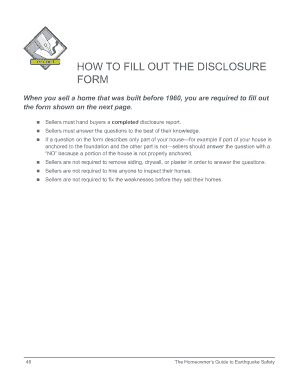
Earthquake Disclosure Form Hazard Disclosure Report


What is the Earthquake Disclosure Form Hazard Disclosure Report
The Earthquake Disclosure Form Hazard Disclosure Report is a legal document designed to inform potential buyers or lessees of residential properties about the seismic risks associated with the property. This form is particularly important in areas prone to earthquakes, as it outlines the potential hazards and provides crucial information regarding the safety of the property. The report typically includes details about the property's location, the history of seismic activity in the area, and any structural assessments related to earthquake preparedness.
How to use the Earthquake Disclosure Form Hazard Disclosure Report
Using the Earthquake Disclosure Form Hazard Disclosure Report involves several steps to ensure compliance with local regulations. First, property sellers must complete the form accurately, providing all necessary details regarding the property's earthquake risk. Once completed, the form should be presented to potential buyers during the property transaction process. Buyers should review the report carefully to understand the risks involved and may seek further assessments or inspections if needed. It is essential to retain a copy of the completed form for personal records and legal purposes.
Steps to complete the Earthquake Disclosure Form Hazard Disclosure Report
Completing the Earthquake Disclosure Form Hazard Disclosure Report requires careful attention to detail. Here are the steps to follow:
- Gather all relevant information about the property, including its location and any previous seismic assessments.
- Fill out the form with accurate data regarding the property’s earthquake risk, including any historical seismic activity.
- Review the completed form for accuracy and completeness.
- Provide the form to potential buyers as part of the property disclosure process.
- Keep a signed copy for your records to ensure compliance with legal requirements.
Legal use of the Earthquake Disclosure Form Hazard Disclosure Report
The Earthquake Disclosure Form Hazard Disclosure Report serves a critical legal function in real estate transactions. In many states, it is a requirement for sellers to disclose known hazards, including earthquake risks, to protect buyers. Failure to provide this disclosure can result in legal consequences, including potential lawsuits for misrepresentation. Therefore, understanding the legal implications of this form is essential for both sellers and buyers to ensure that all parties are informed and protected during the transaction.
Key elements of the Earthquake Disclosure Form Hazard Disclosure Report
Several key elements are essential to include in the Earthquake Disclosure Form Hazard Disclosure Report to ensure its effectiveness and compliance:
- Identification of the property, including its address and legal description.
- Disclosure of any known seismic hazards or risks associated with the property.
- Information about the property's structural integrity in relation to earthquake preparedness.
- Details regarding any previous earthquake-related incidents or assessments.
- Signature lines for both the seller and buyer to acknowledge receipt and understanding of the report.
State-specific rules for the Earthquake Disclosure Form Hazard Disclosure Report
Each state in the U.S. may have specific regulations regarding the Earthquake Disclosure Form Hazard Disclosure Report. It is important for sellers and real estate professionals to be aware of their state’s requirements, as these can vary significantly. Some states may mandate additional disclosures or specific language to be included in the report. Familiarizing oneself with local laws ensures compliance and helps avoid potential legal issues during property transactions.
Quick guide on how to complete earthquake disclosure form hazard disclosure report
Manage Earthquake Disclosure Form Hazard Disclosure Report effortlessly on any device
Digital document management has gained signNow traction among companies and individuals. It offers an ideal environmentally friendly option to conventional printed and signed paperwork, allowing you to find the right template and securely save it online. airSlate SignNow equips you with all the tools necessary to create, alter, and electronically sign your documents swiftly without interruptions. Handle Earthquake Disclosure Form Hazard Disclosure Report on any device using airSlate SignNow applications for Android or iOS and simplify any document-related task today.
The easiest way to modify and eSign Earthquake Disclosure Form Hazard Disclosure Report without effort
- Find Earthquake Disclosure Form Hazard Disclosure Report and click on Get Form to begin.
- Utilize the tools we offer to complete your document.
- Emphasize critical sections of the documents or mask sensitive information with tools specifically provided by airSlate SignNow for that functionality.
- Generate your eSignature using the Sign feature, which only takes a few seconds and holds the same legal validity as a conventional handwritten signature.
- Review the details and click on the Done button to save your changes.
- Choose your preferred method to send your form, whether by email, text message (SMS), or invitation link, or download it to your computer.
Say goodbye to missing or lost documents, tedious form hunting, or mistakes requiring new copies to be printed. airSlate SignNow fulfills all your document management needs in just a few clicks from any device you choose. Modify and eSign Earthquake Disclosure Form Hazard Disclosure Report to ensure excellent communication throughout the form preparation process with airSlate SignNow.
Create this form in 5 minutes or less
Create this form in 5 minutes!
How to create an eSignature for the earthquake disclosure form hazard disclosure report
How to create an electronic signature for a PDF online
How to create an electronic signature for a PDF in Google Chrome
How to create an e-signature for signing PDFs in Gmail
How to create an e-signature right from your smartphone
How to create an e-signature for a PDF on iOS
How to create an e-signature for a PDF on Android
People also ask
-
What is an Earthquake Disclosure Form Hazard Disclosure Report?
An Earthquake Disclosure Form Hazard Disclosure Report is a document that informs property buyers about the seismic risks in a specific area. This report is essential for understanding potential natural hazards and helps safeguard investments. It provides detailed information about fault lines and earthquake history, ensuring buyers make informed decisions.
-
How can I create an Earthquake Disclosure Form Hazard Disclosure Report using airSlate SignNow?
To create an Earthquake Disclosure Form Hazard Disclosure Report with airSlate SignNow, simply log in to your account and choose the template for the disclosure form. Customize it to include specific details related to your property. Our platform makes it easy to eSign and distribute the report securely.
-
What features does airSlate SignNow offer for handling Earthquake Disclosure Forms?
airSlate SignNow offers various features for managing Earthquake Disclosure Forms, including customizable templates, secure eSignature capabilities, and document tracking. You can easily share the form via email or link, ensuring your clients receive the necessary information quickly. Additionally, our platform is user-friendly and accessible on multiple devices.
-
Is there a cost associated with the Earthquake Disclosure Form Hazard Disclosure Report?
Yes, there is a cost associated with using airSlate SignNow to create an Earthquake Disclosure Form Hazard Disclosure Report. However, our pricing plans are designed to be competitive and cater to various business needs. You can choose a plan that fits your budget while enjoying all the benefits of our eSignature solutions.
-
How does the Earthquake Disclosure Form Hazard Disclosure Report benefit property buyers?
The Earthquake Disclosure Form Hazard Disclosure Report benefits property buyers by providing crucial information about potential risks associated with a property. This transparency helps buyers evaluate their options and mitigate risks. Additionally, receiving this report is often a legal requirement, ensuring compliance with state regulations.
-
Can I integrate airSlate SignNow with other tools for my Earthquake Disclosure Form?
Yes, airSlate SignNow seamlessly integrates with various third-party applications, enhancing the management of your Earthquake Disclosure Form Hazard Disclosure Report. You can connect with CRM systems, document storage solutions, and workflow automation tools, making the process more efficient. These integrations streamline your workflow and improve overall productivity.
-
How secure is the Earthquake Disclosure Form processed through airSlate SignNow?
Security is a top priority at airSlate SignNow. All Earthquake Disclosure Forms processed through our platform are secured with advanced encryption and compliance with industry standards. You can trust that your sensitive information and documents are protected throughout the signing process.
Get more for Earthquake Disclosure Form Hazard Disclosure Report
Find out other Earthquake Disclosure Form Hazard Disclosure Report
- How Do I eSignature Michigan Charity LLC Operating Agreement
- eSignature North Carolina Car Dealer NDA Now
- eSignature Missouri Charity Living Will Mobile
- eSignature New Jersey Business Operations Memorandum Of Understanding Computer
- eSignature North Dakota Car Dealer Lease Agreement Safe
- eSignature Oklahoma Car Dealer Warranty Deed Easy
- eSignature Oregon Car Dealer Rental Lease Agreement Safe
- eSignature South Carolina Charity Confidentiality Agreement Easy
- Can I eSignature Tennessee Car Dealer Limited Power Of Attorney
- eSignature Utah Car Dealer Cease And Desist Letter Secure
- eSignature Virginia Car Dealer Cease And Desist Letter Online
- eSignature Virginia Car Dealer Lease Termination Letter Easy
- eSignature Alabama Construction NDA Easy
- How To eSignature Wisconsin Car Dealer Quitclaim Deed
- eSignature California Construction Contract Secure
- eSignature Tennessee Business Operations Moving Checklist Easy
- eSignature Georgia Construction Residential Lease Agreement Easy
- eSignature Kentucky Construction Letter Of Intent Free
- eSignature Kentucky Construction Cease And Desist Letter Easy
- eSignature Business Operations Document Washington Now