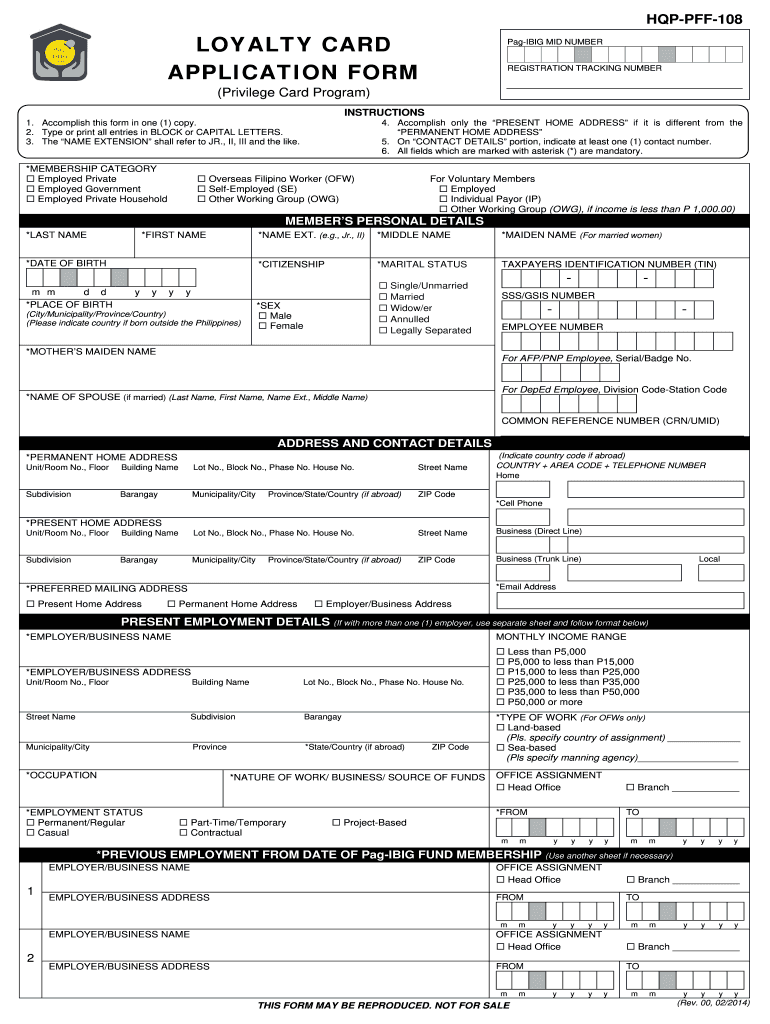
Pag Ibig Loyalty Card Application Form 2014


What is the Pag Ibig Loyalty Card Application Form
The Pag Ibig Loyalty Card Application Form is an official document used to apply for the Pag Ibig Loyalty Card, which offers various benefits to members of the Home Development Mutual Fund (HDMF) in the Philippines. This card provides access to exclusive discounts and rewards from partner establishments, enhancing the overall value of membership. The form typically requires personal information, including the applicant's name, address, and Pag Ibig membership details, ensuring that only eligible members can receive the card.
Steps to complete the Pag Ibig Loyalty Card Application Form
Completing the Pag Ibig Loyalty Card Application Form involves several straightforward steps:
- Gather necessary documents, such as proof of identity and Pag Ibig membership.
- Fill out the application form with accurate personal information, ensuring all required fields are completed.
- Review the form for any errors or missing information before submission.
- Submit the form through the designated method, whether online, by mail, or in person.
How to obtain the Pag Ibig Loyalty Card Application Form
The Pag Ibig Loyalty Card Application Form can be obtained through various channels. Members can access the form online via the official Pag Ibig website or visit local Pag Ibig branches to request a physical copy. Additionally, some partner establishments may provide the application form as part of promotional materials. It is important to ensure that the most current version of the form is used to avoid any issues during the application process.
Legal use of the Pag Ibig Loyalty Card Application Form
The Pag Ibig Loyalty Card Application Form is legally binding once submitted, provided that all information is accurate and complete. Misrepresentation or submission of false information can lead to penalties, including denial of the application or revocation of benefits. It is crucial for applicants to understand the legal implications of their submissions and to ensure that all details are truthful and verifiable.
Eligibility Criteria
To be eligible for the Pag Ibig Loyalty Card, applicants must meet specific criteria set by the Home Development Mutual Fund. Generally, this includes being an active member of Pag Ibig with a valid membership ID. Additionally, applicants should not have any outstanding obligations with the fund that could affect their eligibility. It is advisable to check the latest eligibility requirements on the official Pag Ibig website or consult with a representative for any updates.
Form Submission Methods (Online / Mail / In-Person)
Applicants have multiple options for submitting the Pag Ibig Loyalty Card Application Form. The form can be submitted online through the official Pag Ibig website, which often provides a streamlined process. Alternatively, applicants may choose to mail the completed form to the designated Pag Ibig office or submit it in person at local branches. Each method has its advantages, and applicants should select the one that best suits their needs and preferences.
Quick guide on how to complete loyalty card application form
A concise handbook on how to create your Pag Ibig Loyalty Card Application Form
Locating the correct template can prove to be a difficulty when you need to submit official international documents. Even when you possess the form required, it might be tedious to promptly complete it according to all the stipulations if you opt for physical copies instead of managing everything digitally. airSlate SignNow is the web-based electronic signature platform that assists you in overcoming all of that. It allows you to acquire your Pag Ibig Loyalty Card Application Form and swiftly fill out and sign it onsite without the need to reprint documents in case you make a typo.
Here are the actions you need to follow to create your Pag Ibig Loyalty Card Application Form with airSlate SignNow:
- Click the Obtain Form button to import your document to our editor right away.
- Begin with the first vacant field, input your information, and continue with the Next feature.
- Complete the empty spaces with the Cross and Check functions from the toolbar above.
- Select the Highlight or Line options to mark the most crucial information.
- Click on Image and upload one if your Pag Ibig Loyalty Card Application Form necessitates it.
- Utilize the right-side panel to add additional fields for you or others to complete if needed.
- Review your responses and confirm the template by clicking Date, Initials, and Sign.
- Draw, type, upload your eSignature, or capture it using a camera or QR code.
- Conclude editing by clicking the Finished button and selecting your file-sharing preferences.
Once your Pag Ibig Loyalty Card Application Form is ready, you can share it just the way you prefer - dispatch it to your recipients via email, SMS, fax, or even print it directly from the editor. You can also securely store all your completed documentation in your account, organized in folders according to your preferences. Don’t spend time on manual document preparation; give airSlate SignNow a try!
Create this form in 5 minutes or less
Find and fill out the correct loyalty card application form
FAQs
-
How can one fill a PAN card application with initials?
The PAN Card Application has specific guidelines that no initials be included for the First Name, Middle Name, and Last Name fields of the applicant, his/her father and mother.While initials are not permitted in the above mentioned fields, you have the option to choose how your name appears on the PAN Card. There you could have initials listed.For example, lets take the name Virat Kholi.First Name would be Virat.Last Name would be Kholi.Name on Card can be any of the following:Virat KholiViratK ViratVirat KIf you would like to check how the application turns out, you could submit an online PAN Card Application and download the pre-filled PDF form for free at Brokerage Free - New PAN ApplicationHope this information is helpful.Thanks.
-
How do I change my address in the Aadhar card?
You can change the following details in Aadhar Card:NameGenderDate of BirthAddressE-mail IDTHINGS TO REMEMBER BEFORE APPLYING FOR AADHAR CARD DETAILS CHANGE:Your Registered Mobile Number is mandatory in the online process.You need to submit Documents for change of – Name, Date of Birth and Address. However, Change in Gender and E-mail ID do not require any document.You have to fill details in both – English and Regional/Local language (Eg. Hindi, Oriya, Bengali etc)Aadhar Card Details are not changed instantly. It is changed after Verification and Validation by the authoritySTEPS TO AADHAR CARD DETAILS CHANGE ONLINE:Click Here for going to the link.Enter your Aadhar Number.Fill Text VerificationClick on Send OTP. OTP is sent on your Registered mobile number.Also Read: Simple Steps to Conduct Aadhar Card Status Enquiry by NameYou will be asked to choose the Aadhar Card Details that you want to change.You can select multiple fields. Select the field and Submit.In next window fill the Correct Detail in both – English and Local language (if asked) and Submit.For Example – Here one has to fill the Email IdNOTE – If you are changing – Name, Date of Birth or Address, you have to upload the scanned documents. Click Here to know the Documents or Check them here.Verify the details that you have filled. If all the details look good then proceed or you can go back and edit once again.You may be asked for BPO Service Provider Selection. Select the provider belonging to your region.At last – You will be given an Update Request Number. Download or Print the document and keep it safe. It is required in checking the status of the complaint in future.So this step completes the process of Aadhar Card details change online.CHECK THE STATUS OF YOUR AADHAR CARD DETAILS CHANGE REQUESTStep 1 – Go the website by Clicking HereStep 2 – Fill the Aadhaar No. and URN – Update Request NumberStep 3 – Click on “Get Status”You are done. The new window on the screen will show the status of your request for change in Aadhar Card Details.
-
How do I fill out an application form to open a bank account?
I want to believe that most banks nowadays have made the process of opening bank account, which used to be cumbersome, less cumbersome. All you need to do is to approach the bank, collect the form, and fill. However if you have any difficulty in filling it, you can always call on one of the banks rep to help you out.
-
How do I fill out the IIFT 2018 application form?
Hi!IIFT MBA (IB) Application Form 2018 – The last date to submit the Application Form of IIFT 2018 has been extended. As per the initial notice, the last date to submit the application form was September 08, 2017. However, now the candidates may submit it untill September 15, 2017. The exam date for IIFT 2018 has also been shifted to December 03, 2017. The candidates will only be issued the admit card, if they will submit IIFT application form and fee in the prescribed format. Before filling the IIFT application form, the candidates must check the eligibility criteria because ineligible candidates will not be granted admission. The application fee for candidates is Rs. 1550, however, the candidates belonging to SC/STPWD category only need to pay Rs. 775. Check procedure to submit IIFT Application Form 2018, fee details and more information from the article below.Latest – Last date to submit IIFT application form extended until September 15, 2017.IIFT 2018 Application FormThe application form of IIFT MBA 2018 has only be released online, on http://tedu.iift.ac.in. The candidates must submit it before the laps of the deadline, which can be checked from the table below.Application form released onJuly 25, 2017Last date to submit Application form(for national candidates)September 08, 2017 September 15, 2017Last date to submit the application form(by Foreign National and NRI)February 15, 2018IIFT MBA IB entrance exam will be held onNovember 26, 2017 December 03, 2017IIFT 2018 Application FeeThe candidates should take note of the application fee before submitting the application form. The fee amount is as given below and along with it, the medium to submit the fee are also mentioned.Fee amount for IIFT 2018 Application Form is as given below:General/OBC candidatesRs 1550SC/ST/PH candidatesRs 775Foreign National/NRI/Children of NRI candidatesUS$ 80 (INR Rs. 4500)The medium to submit the application fee of IIFT 2018 is as below:Credit CardsDebit Cards (VISA/Master)Demand Draft (DD)Candidates who will submit the application fee via Demand Draft will be required to submit a DD, in favour of Indian Institute of Foreign Trade, payable at New Delhi.Procedure to Submit IIFT MBA Application Form 2018Thank you & Have a nice day! :)
-
How do I fill the JEE (Main) application form?
This is a step by step guide to help you fill your JEE (Main) application form online brought to you by Toppr. We intend to help you save time and avoid mistakes so that you can sail through this whole process rather smoothly. In case you have any doubts, please talk to our counselors by first registering at Toppr. JEE Main Application Form is completely online and there is no offline component or downloadable application form. Here are some steps you need to follow:Step 1: Fill the Application FormEnter all the details while filling the Online Application Form and choose a strong password and security question with a relevant answer.After entering the data, an application number will be generated and it will be used to complete the remaining steps. Make sure your note down this number.Once you register, you can use this number and password for further logins. Do not share the login credentials with anyone but make sure you remember them.Step 2: Upload Scanned ImagesThe scanned images of photographs, thumb impression and signature should be in JPG/JPEG format only.While uploading the photograph, signature and thumb impression, please see its preview to check if they have been uploaded correctly.You will be able to modify/correct the particulars before the payment of fees.Step 3: Make The PaymentPayment of the Application Fees for JEE (Main) is through Debit card or Credit Card or E Challan.E-challan has to be downloaded while applying and the payment has to be made in cash at Canara Bank or Syndicate Bank or ICICI bank.After successful payment, you will be able to print the acknowledgment page. In case acknowledgment page is not generated after payment, then the transaction is cancelled and amount will be refunded.Step 4: Selection of Date/SlotIf you have opted for Computer Based Examination of Paper – 1, you should select the date/slot after payment of Examination Fee.If you do not select the date/slot, you will be allotted the date/slot on random basis depending upon availability.In case you feel you are ready to get started with filling the application form, pleaseclick here. Also, if you are in the final stages of your exam preparation process, you can brush up your concepts and solve difficult problems on Toppr.com to improve your accuracy and save time.
Create this form in 5 minutes!
How to create an eSignature for the loyalty card application form
How to make an electronic signature for your Loyalty Card Application Form online
How to generate an electronic signature for your Loyalty Card Application Form in Chrome
How to make an electronic signature for putting it on the Loyalty Card Application Form in Gmail
How to make an electronic signature for the Loyalty Card Application Form right from your smartphone
How to make an electronic signature for the Loyalty Card Application Form on iOS devices
How to make an eSignature for the Loyalty Card Application Form on Android
People also ask
-
What is a pag ibig id form and why do I need it?
The pag ibig id form is a crucial document that allows you to access benefits under the Pag-IBIG Fund in the Philippines. Completing this form ensures you are eligible for various housing loans and savings programs. It's essential for anyone looking to secure financial support for housing or related projects.
-
How does airSlate SignNow simplify the pag ibig id form process?
airSlate SignNow simplifies the pag ibig id form process by providing a user-friendly interface for document signing. You can easily fill out and eSign your pag ibig id form online, which saves time and reduces the need for paper documents. This streamlining enhances your overall experience and ensures quick submission.
-
Is there a cost associated with using airSlate SignNow for my pag ibig id form?
airSlate SignNow offers various pricing plans, making it a cost-effective solution for handling your pag ibig id form and other documents. You can choose a plan that best fits your needs, whether you’re an individual or a business. Our platform often includes free trials, allowing you to explore its features before committing.
-
Can I integrate airSlate SignNow with other applications for managing my pag ibig id form?
Yes, airSlate SignNow seamlessly integrates with various applications to help you manage your pag ibig id form more efficiently. You can connect with popular tools such as Google Drive, Dropbox, and others, ensuring your documents are easily accessible wherever you are. These integrations streamline the workflow associated with your pag ibig id form.
-
What features does airSlate SignNow offer for eSigning a pag ibig id form?
airSlate SignNow provides robust features for eSigning your pag ibig id form, including customizable templates, secure storage, and real-time tracking of document status. You can invite others to sign and manage the approval process with ease. These features ensure that your pag ibig id form is processed quickly and securely.
-
How secure is the information I submit on my pag ibig id form using airSlate SignNow?
The security of your personal information is a top priority at airSlate SignNow. We employ advanced encryption techniques and adhere to strict compliance standards to protect your pag ibig id form and any data associated with it. You can confidently submit sensitive information knowing it is safeguarded.
-
Can I access my pag ibig id form from any device using airSlate SignNow?
Absolutely! airSlate SignNow is a cloud-based solution, allowing you to access your pag ibig id form from any device with internet connectivity. Whether you're using a smartphone, tablet, or computer, you can fill out and securely sign your forms anytime, anywhere, enhancing your convenience.
Get more for Pag Ibig Loyalty Card Application Form
Find out other Pag Ibig Loyalty Card Application Form
- How To eSignature Minnesota Car Dealer Bill Of Lading
- eSignature Delaware Charity Quitclaim Deed Computer
- eSignature Colorado Charity LLC Operating Agreement Now
- eSignature Missouri Car Dealer Purchase Order Template Easy
- eSignature Indiana Charity Residential Lease Agreement Simple
- How Can I eSignature Maine Charity Quitclaim Deed
- How Do I eSignature Michigan Charity LLC Operating Agreement
- eSignature North Carolina Car Dealer NDA Now
- eSignature Missouri Charity Living Will Mobile
- eSignature New Jersey Business Operations Memorandum Of Understanding Computer
- eSignature North Dakota Car Dealer Lease Agreement Safe
- eSignature Oklahoma Car Dealer Warranty Deed Easy
- eSignature Oregon Car Dealer Rental Lease Agreement Safe
- eSignature South Carolina Charity Confidentiality Agreement Easy
- Can I eSignature Tennessee Car Dealer Limited Power Of Attorney
- eSignature Utah Car Dealer Cease And Desist Letter Secure
- eSignature Virginia Car Dealer Cease And Desist Letter Online
- eSignature Virginia Car Dealer Lease Termination Letter Easy
- eSignature Alabama Construction NDA Easy
- How To eSignature Wisconsin Car Dealer Quitclaim Deed