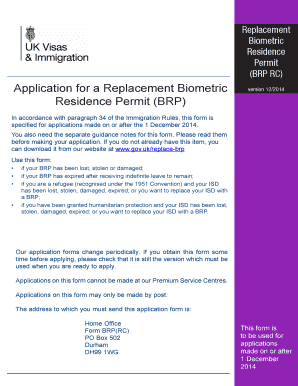
Application for a Replacement Biometric Residence Permit 2014


What is the application for a replacement biometric residence permit?
The application for a replacement biometric residence permit is a formal request made by individuals who need to replace their existing biometric residence permit due to loss, theft, or damage. This document serves as proof of an individual's immigration status in the United States, allowing them to reside and work legally. It contains essential personal information, including the holder's name, date of birth, and biometric data such as fingerprints and facial recognition. Ensuring that this permit is valid and up-to-date is crucial for maintaining legal residency and access to various services.
Steps to complete the application for a replacement biometric residence permit
Completing the application for a replacement biometric residence permit involves several important steps:
- Gather required documents, including identification and any previous permits.
- Visit the official immigration website to access the application form.
- Fill out the form accurately, ensuring all personal information is correct.
- Submit the application along with any necessary fees and supporting documents.
- Await confirmation and further instructions from the immigration authority.
Required documents for the application for a replacement biometric residence permit
When applying for a replacement biometric residence permit, specific documents are necessary to support your application. These typically include:
- A valid government-issued photo ID, such as a passport or driver's license.
- Your current or expired biometric residence permit, if available.
- Proof of residence, such as utility bills or bank statements.
- Any police reports if the permit was lost or stolen.
Legal use of the application for a replacement biometric residence permit
The application for a replacement biometric residence permit must be completed in accordance with U.S. immigration laws and regulations. It is essential that the application is filled out truthfully and accurately, as providing false information can lead to severe legal consequences, including deportation or denial of future applications. Adhering to the legal framework ensures that the application is processed smoothly and protects the applicant's rights.
How to obtain the application for a replacement biometric residence permit
To obtain the application for a replacement biometric residence permit, individuals can visit the official U.S. Citizenship and Immigration Services (USCIS) website. The application form is typically available for download in a PDF format. In some cases, individuals may also have the option to complete the application online through the USCIS portal. It is important to ensure that you are using the most current version of the form to avoid processing delays.
Application process and approval time
The application process for a replacement biometric residence permit generally involves submitting the completed form along with required documents and fees. After submission, processing times can vary based on the volume of applications received and the specific circumstances of each case. Typically, applicants can expect to receive a decision within a few weeks to several months. Staying informed about the status of the application through official channels is advisable to ensure timely updates.
Quick guide on how to complete application for a replacement biometric residence permit
Effortlessly prepare Application For A Replacement Biometric Residence Permit on any device
Managing documents online has gained popularity among businesses and individuals. It presents an excellent eco-friendly alternative to conventional printed and signed paperwork, allowing you to access the correct form and securely store it online. airSlate SignNow provides all the tools you need to create, edit, and electronically sign your documents quickly without any delays. Manage Application For A Replacement Biometric Residence Permit on any platform using the airSlate SignNow Android or iOS applications and enhance any document-centric process today.
The easiest method to edit and electronically sign Application For A Replacement Biometric Residence Permit without stress
- Locate Application For A Replacement Biometric Residence Permit and click Get Form to begin.
- Use the tools we offer to complete your form.
- Select pertinent sections of the documents or obscure sensitive information with tools specifically provided by airSlate SignNow for that purpose.
- Create your electronic signature using the Sign tool, which takes seconds and holds the same legal validity as a traditional wet ink signature.
- Review all the details and then click the Done button to save your modifications.
- Choose how you wish to send your form, via email, text (SMS), or invite link, or download it to your computer.
Leave behind missing or misplaced documents, tedious form searching, or errors that necessitate printing new copies. airSlate SignNow meets all your document management needs in just a few clicks from any device of your choice. Edit and electronically sign Application For A Replacement Biometric Residence Permit and ensure outstanding communication throughout your form preparation process with airSlate SignNow.
Create this form in 5 minutes or less
Find and fill out the correct application for a replacement biometric residence permit
Create this form in 5 minutes!
How to create an eSignature for the application for a replacement biometric residence permit
How to create an electronic signature for a PDF online
How to create an electronic signature for a PDF in Google Chrome
How to create an e-signature for signing PDFs in Gmail
How to create an e-signature right from your smartphone
How to create an e-signature for a PDF on iOS
How to create an e-signature for a PDF on Android
People also ask
-
What is the process for submitting an application for a replacement biometric residence permit?
The process for submitting an application for a replacement biometric residence permit involves completing the required forms and providing supporting documents related to your residency status. After gathering your documents, you can easily initiate the application process through our platform, ensuring that everything is submitted correctly and promptly.
-
How much does it cost to submit an application for a replacement biometric residence permit?
The fees associated with an application for a replacement biometric residence permit may vary based on your specific circumstances and the application service used. With airSlate SignNow, you benefit from a cost-effective solution that can help streamline the payment and submission process, minimizing additional expenses.
-
What features does airSlate SignNow offer for managing my application for a replacement biometric residence permit?
airSlate SignNow offers a range of features including document templates, electronic signatures, and automated workflows to simplify your application for a replacement biometric residence permit. These tools help you ensure that all necessary information is accurately captured and securely submitted, saving you time and effort.
-
How can I track the status of my application for a replacement biometric residence permit?
You can easily track the status of your application for a replacement biometric residence permit through our platform, which provides real-time updates. Simply log in to your account to view the progress, and receive notifications when there are any changes or actions required.
-
Is airSlate SignNow secure for handling applications for a replacement biometric residence permit?
Yes, airSlate SignNow prioritizes security and confidentiality when handling applications for a replacement biometric residence permit. We utilize advanced encryption and compliance measures to ensure that your personal information and documents are protected throughout the application process.
-
Can I use airSlate SignNow to collaborate with others on my application for a replacement biometric residence permit?
Absolutely! Our platform allows for seamless collaboration with others on your application for a replacement biometric residence permit. You can invite team members or advisors to review and edit documents, ensuring everyone involved is informed and able to contribute effectively.
-
What benefits does using airSlate SignNow provide for my application for a replacement biometric residence permit?
Using airSlate SignNow for your application for a replacement biometric residence permit provides numerous benefits, including increased efficiency, reduced paperwork, and enhanced document security. Our user-friendly interface and automation features help speed up the application process, making it easier to manage essential legal documentation.
Get more for Application For A Replacement Biometric Residence Permit
Find out other Application For A Replacement Biometric Residence Permit
- Electronic signature Michigan Banking Lease Agreement Computer
- Electronic signature Michigan Banking Affidavit Of Heirship Fast
- Electronic signature Arizona Business Operations Job Offer Free
- Electronic signature Nevada Banking NDA Online
- Electronic signature Nebraska Banking Confidentiality Agreement Myself
- Electronic signature Alaska Car Dealer Resignation Letter Myself
- Electronic signature Alaska Car Dealer NDA Mobile
- How Can I Electronic signature Arizona Car Dealer Agreement
- Electronic signature California Business Operations Promissory Note Template Fast
- How Do I Electronic signature Arkansas Car Dealer Claim
- Electronic signature Colorado Car Dealer Arbitration Agreement Mobile
- Electronic signature California Car Dealer Rental Lease Agreement Fast
- Electronic signature Connecticut Car Dealer Lease Agreement Now
- Electronic signature Connecticut Car Dealer Warranty Deed Computer
- Electronic signature New Mexico Banking Job Offer Online
- How Can I Electronic signature Delaware Car Dealer Purchase Order Template
- How To Electronic signature Delaware Car Dealer Lease Template
- Electronic signature North Carolina Banking Claim Secure
- Electronic signature North Carolina Banking Separation Agreement Online
- How Can I Electronic signature Iowa Car Dealer Promissory Note Template