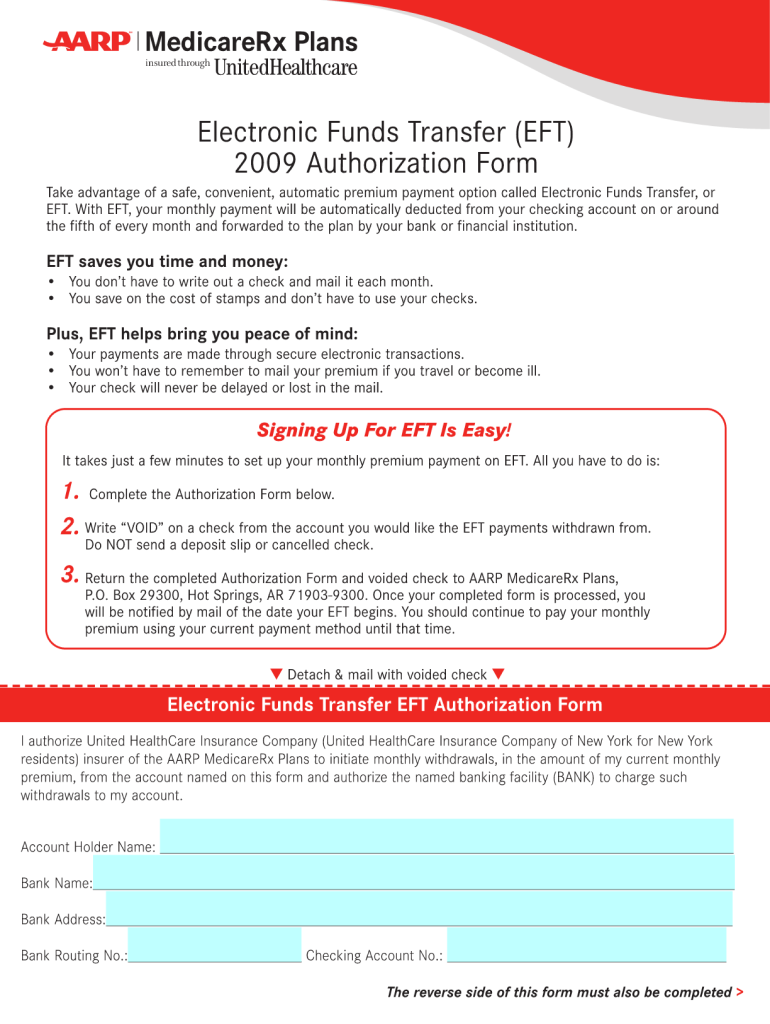
Aarp Eft Enrollment 2009-2026


What is the AARP EFT Enrollment?
The AARP EFT enrollment refers to the process by which members of the AARP (American Association of Retired Persons) can set up electronic funds transfer (EFT) for their payments. This system allows for automatic withdrawals from a bank account to cover various expenses, such as health insurance premiums or membership fees. By utilizing EFT, members can ensure timely payments without the need for manual intervention, streamlining their financial management.
Steps to Complete the AARP EFT Enrollment
Completing the AARP EFT enrollment involves several straightforward steps:
- Gather necessary information, including bank account details and personal identification.
- Obtain the AARP provider EFT enrollment form, which can typically be found on the AARP website or requested from customer service.
- Fill out the form accurately, ensuring all required fields are completed.
- Review the form for any errors before submitting it.
- Submit the completed form either online, via mail, or in person, depending on the available options.
Legal Use of the AARP EFT Enrollment
The AARP EFT enrollment is legally binding when executed according to specific regulations. To ensure its validity, the form must comply with the Electronic Signatures in Global and National Commerce (ESIGN) Act and the Uniform Electronic Transactions Act (UETA). These laws establish that electronic signatures and records hold the same legal weight as traditional paper documents, provided that certain criteria are met. This compliance is essential for protecting both the member and the organization during the enrollment process.
Key Elements of the AARP EFT Enrollment
When completing the AARP EFT enrollment, several key elements must be included to ensure proper processing:
- Personal Information: Full name, address, and contact details.
- Bank Account Information: Account number and routing number for the bank account from which funds will be withdrawn.
- Authorization Signature: A signature or electronic signature indicating consent to the EFT process.
- Effective Date: The date on which the EFT enrollment will take effect.
Eligibility Criteria
Eligibility for AARP EFT enrollment typically requires membership in AARP. Members must also have an active bank account capable of processing electronic transfers. Additionally, certain plans or services may have specific eligibility requirements, which should be reviewed before initiating the enrollment process. Understanding these criteria helps ensure a smooth enrollment experience.
Form Submission Methods
The AARP EFT enrollment form can be submitted through various methods, depending on the preferences of the member and the options provided by AARP:
- Online Submission: Many members prefer to complete and submit the form electronically through the AARP website.
- Mail: Members can print the completed form and send it to the designated AARP address.
- In-Person: Some members may choose to deliver the form directly to an AARP office or event.
Quick guide on how to complete aarp eft enrollment
Complete Aarp Eft Enrollment effortlessly on any device
Online document management has gained popularity with businesses and individuals alike. It serves as a perfect environmentally friendly alternative to traditional printed and signed paperwork, allowing you to find the correct form and securely store it online. airSlate SignNow provides all the tools you need to create, modify, and electronically sign your documents quickly and without delays. Manage Aarp Eft Enrollment on any device using the airSlate SignNow Android or iOS applications and enhance your document-centered processes today.
How to edit and electronically sign Aarp Eft Enrollment with ease
- Locate Aarp Eft Enrollment and click on Get Form to begin.
- Utilize the tools we provide to fill out your document.
- Emphasize pertinent sections of your documents or obscure sensitive information with tools specifically designed for such purposes by airSlate SignNow.
- Generate your electronic signature with the Sign tool, which takes only seconds and holds the same legal validity as a conventional handwritten signature.
- Review the information and click on the Done button to save your modifications.
- Select your preferred method for sending your form, whether by email, SMS, or invite link, or download it to your computer.
Forget about lost or misplaced documents, tedious form searching, or errors that require printing new document copies. airSlate SignNow meets all your document management needs in just a few clicks from any device you select. Modify and electronically sign Aarp Eft Enrollment to ensure outstanding communication at every phase of your form preparation process with airSlate SignNow.
Create this form in 5 minutes or less
Create this form in 5 minutes!
How to create an eSignature for the aarp eft enrollment
The best way to create an electronic signature for a PDF online
The best way to create an electronic signature for a PDF in Google Chrome
How to create an eSignature for signing PDFs in Gmail
The best way to generate an eSignature right from your smartphone
The way to create an eSignature for a PDF on iOS
The best way to generate an eSignature for a PDF on Android
People also ask
-
What is AARP EFT enrollment?
AARP EFT enrollment refers to the process of enrolling in the Electronic Funds Transfer (EFT) program offered by AARP. This program allows members to receive their benefits and payments electronically, ensuring faster and more secure transactions. Through airSlate SignNow, you can easily manage and sign documents related to your AARP EFT enrollment.
-
How does airSlate SignNow enhance AARP EFT enrollment?
airSlate SignNow streamlines the AARP EFT enrollment process by providing a user-friendly platform for signing and managing documents digitally. The electronic signing feature eliminates the need for printing and mailing paperwork, signNowly reducing processing times. This efficiency ensures your AARP EFT enrollment is completed smoothly and promptly.
-
Is there a cost associated with AARP EFT enrollment through airSlate SignNow?
While AARP EFT enrollment itself may not have direct fees, there are costs associated with using airSlate SignNow for document management and electronic signing. However, the investment in this efficient solution can ultimately save you time and money by streamlining your processes. You can explore various pricing plans on our website to find one that suits your needs.
-
What features does airSlate SignNow offer for AARP EFT enrollment?
airSlate SignNow provides several features to facilitate AARP EFT enrollment, including digital signature capabilities, document templates, and real-time tracking of your enrollment status. The platform also offers integration with other essential tools, enabling seamless operation. This makes your AARP EFT enrollment process more efficient and user-friendly.
-
Are there integrations available for managing AARP EFT enrollment?
Yes, airSlate SignNow offers various integrations with popular business applications and tools. These integrations enhance the functionality of your AARP EFT enrollment process, allowing you to connect with software you already use. This compatibility ensures that your enrollment documents and data flow seamlessly across platforms.
-
What are the benefits of using airSlate SignNow for AARP EFT enrollment?
Using airSlate SignNow for your AARP EFT enrollment offers several benefits, including enhanced security, faster processing times, and a simplified workflow. The electronic signing feature not only saves time but also reduces errors associated with paper documents. Additionally, you can access your signed documents anytime, anywhere, making it highly convenient.
-
Is airSlate SignNow secure for AARP EFT enrollment documents?
Absolutely! airSlate SignNow prioritizes security, employing advanced encryption and authentication measures to protect your AARP EFT enrollment documents. This ensures that all your sensitive information remains confidential and secure during the signing process. You can trust that your documents are handled with the highest level of security.
Get more for Aarp Eft Enrollment
Find out other Aarp Eft Enrollment
- Can I eSign Hawaii Courts Document
- Can I eSign Nebraska Police Form
- Can I eSign Nebraska Courts PDF
- How Can I eSign North Carolina Courts Presentation
- How Can I eSign Washington Police Form
- Help Me With eSignature Tennessee Banking PDF
- How Can I eSignature Virginia Banking PPT
- How Can I eSignature Virginia Banking PPT
- Can I eSignature Washington Banking Word
- Can I eSignature Mississippi Business Operations Document
- How To eSignature Missouri Car Dealer Document
- How Can I eSignature Missouri Business Operations PPT
- How Can I eSignature Montana Car Dealer Document
- Help Me With eSignature Kentucky Charity Form
- How Do I eSignature Michigan Charity Presentation
- How Do I eSignature Pennsylvania Car Dealer Document
- How To eSignature Pennsylvania Charity Presentation
- Can I eSignature Utah Charity Document
- How Do I eSignature Utah Car Dealer Presentation
- Help Me With eSignature Wyoming Charity Presentation