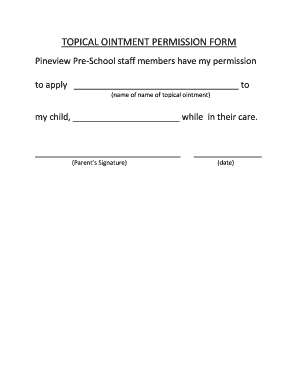
TOPICAL OINTMENT PERMISSION FORM Pineviewcommunitychurchcom


Understanding the ointment form
The ointment form is a critical document that grants permission for the use of topical medications. This form is often required by healthcare providers, schools, or organizations to ensure that individuals can receive necessary treatments safely and legally. It typically includes information about the patient, the specific ointment to be used, and the duration of treatment. Understanding the details of this form is essential for both caregivers and patients to ensure compliance with health regulations.
Steps to complete the ointment form
Completing the ointment form involves several key steps to ensure accuracy and compliance. Begin by gathering all necessary information, including the patient's name, date of birth, and any relevant medical history. Next, specify the name of the ointment and the prescribed dosage. It is also important to include the duration for which the ointment is to be applied. Finally, both the caregiver and the patient (or their guardian) should sign and date the form to validate it.
Legal use of the ointment form
The legal use of the ointment form hinges on its compliance with state and federal regulations. For the form to be considered valid, it must be signed by a licensed healthcare professional and the patient or their guardian. Additionally, the form should clearly outline the purpose of the treatment and any potential side effects. Adhering to these legal requirements helps protect both the patient and the healthcare provider from liability issues.
Key elements of the ointment form
Key elements of the ointment form include the patient's personal information, the name and dosage of the ointment, the prescribing physician's details, and consent signatures. It is also beneficial to include any known allergies or sensitivities the patient may have. These elements ensure that the form serves its purpose effectively and provides all necessary information for safe treatment.
Examples of using the ointment form
Examples of scenarios where the ointment form may be utilized include schools administering medicated ointments for conditions like eczema or dermatitis. Healthcare facilities may also require this form for patients receiving topical treatments for various skin conditions. Each example highlights the importance of having a signed form to ensure that treatments are administered safely and in accordance with legal guidelines.
State-specific rules for the ointment form
State-specific rules regarding the ointment form can vary significantly. Some states may have additional requirements for the form, such as specific language that must be included or additional signatures from healthcare professionals. It is essential for caregivers and healthcare providers to be aware of these regulations to ensure that the form is compliant with local laws and practices.
Quick guide on how to complete topical ointment permission form pineviewcommunitychurchcom
Complete TOPICAL OINTMENT PERMISSION FORM Pineviewcommunitychurchcom effortlessly on any device
Digital document management has gained traction among businesses and individuals alike. It serves as an ideal environmentally-friendly alternative to traditional printed and signed documents, as you can access the correct format and securely keep it online. airSlate SignNow provides you with all the resources you require to produce, modify, and electronically sign your documents rapidly without unnecessary delays. Manage TOPICAL OINTMENT PERMISSION FORM Pineviewcommunitychurchcom on any device using airSlate SignNow's Android or iOS applications and enhance any document-related task today.
The simplest method to modify and eSign TOPICAL OINTMENT PERMISSION FORM Pineviewcommunitychurchcom without hassle
- Obtain TOPICAL OINTMENT PERMISSION FORM Pineviewcommunitychurchcom and then click Get Form to begin.
- Utilize the tools we offer to finalize your document.
- Emphasize relevant parts of the documents or conceal sensitive information using tools specifically provided by airSlate SignNow for that purpose.
- Generate your signature with the Sign tool, which takes mere seconds and holds the same legal validity as a conventional wet ink signature.
- Review all the information and then click on the Done button to save your changes.
- Select your preferred method to send your form, whether by email, text message (SMS), or invitation link, or download it to your computer.
Eliminate concerns about lost or misplaced documents, tedious form searches, or mistakes that necessitate printing new document copies. airSlate SignNow meets all your document management needs in just a few clicks from any device you prefer. Modify and eSign TOPICAL OINTMENT PERMISSION FORM Pineviewcommunitychurchcom to ensure excellent communication at every stage of your form preparation process with airSlate SignNow.
Create this form in 5 minutes or less
Create this form in 5 minutes!
How to create an eSignature for the topical ointment permission form pineviewcommunitychurchcom
How to create an electronic signature for a PDF online
How to create an electronic signature for a PDF in Google Chrome
How to create an e-signature for signing PDFs in Gmail
How to create an e-signature right from your smartphone
How to create an e-signature for a PDF on iOS
How to create an e-signature for a PDF on Android
People also ask
-
What is the TOPICAL OINTMENT PERMISSION FORM Pineviewcommunitychurchcom?
The TOPICAL OINTMENT PERMISSION FORM Pineviewcommunitychurchcom is a streamlined digital document that allows parents or guardians to authorize the administration of topical ointments to their children in a safe and efficient manner. This form ensures compliance with health regulations while keeping communication clear.
-
How much does the TOPICAL OINTMENT PERMISSION FORM Pineviewcommunitychurchcom cost?
The TOPICAL OINTMENT PERMISSION FORM Pineviewcommunitychurchcom is part of the airSlate SignNow subscription service. Pricing is competitive and varies based on the chosen plan, offering businesses an affordable solution for managing their eSigning and document needs.
-
What are the features of the TOPICAL OINTMENT PERMISSION FORM Pineviewcommunitychurchcom?
The TOPICAL OINTMENT PERMISSION FORM Pineviewcommunitychurchcom includes user-friendly templates, customizable fields, and secure digital signatures. It also allows for easy sharing and tracking, enhancing efficiency for both guardians and administration.
-
How can the TOPICAL OINTMENT PERMISSION FORM Pineviewcommunitychurchcom benefit my organization?
Using the TOPICAL OINTMENT PERMISSION FORM Pineviewcommunitychurchcom simplifies the approval process, reduces paperwork, and minimizes errors. This allows your organization to focus on more important tasks while ensuring regulatory compliance.
-
Can I integrate the TOPICAL OINTMENT PERMISSION FORM Pineviewcommunitychurchcom with other software?
Yes, the TOPICAL OINTMENT PERMISSION FORM Pineviewcommunitychurchcom integrates seamlessly with various software platforms, enhancing your workflow. This ensures that you can manage all documentation effectively, whether it's for healthcare or administrative purposes.
-
Is the TOPICAL OINTMENT PERMISSION FORM Pineviewcommunitychurchcom secure?
Absolutely! The TOPICAL OINTMENT PERMISSION FORM Pineviewcommunitychurchcom prioritizes security, utilizing encrypted data transmission and storage to protect sensitive information. This gives parents and guardians peace of mind when providing consent.
-
How do I access the TOPICAL OINTMENT PERMISSION FORM Pineviewcommunitychurchcom?
The TOPICAL OINTMENT PERMISSION FORM Pineviewcommunitychurchcom can be accessed directly through the airSlate SignNow platform. Simply log in, navigate to the template section, and you can easily create or send the form as needed.
Get more for TOPICAL OINTMENT PERMISSION FORM Pineviewcommunitychurchcom
- Caveat form
- Caveat by an interested party other than creditor florida form
- Change registered agent form
- New resident guide florida form
- Satisfaction release or cancellation of mortgage by corporation florida form
- Satisfaction release or cancellation of mortgage by individual florida form
- Partial release of property from mortgage for corporation florida form
- Partial release of property from mortgage by individual holder florida form
Find out other TOPICAL OINTMENT PERMISSION FORM Pineviewcommunitychurchcom
- Can I Electronic signature Delaware Quitclaim Deed
- Electronic signature Iowa Quitclaim Deed Easy
- Electronic signature Kentucky Quitclaim Deed Safe
- Electronic signature Maine Quitclaim Deed Easy
- How Can I Electronic signature Montana Quitclaim Deed
- How To Electronic signature Pennsylvania Quitclaim Deed
- Electronic signature Utah Quitclaim Deed Now
- How To Electronic signature West Virginia Quitclaim Deed
- Electronic signature Indiana Postnuptial Agreement Template Later
- Electronic signature New York Postnuptial Agreement Template Secure
- How Can I Electronic signature Colorado Prenuptial Agreement Template
- Electronic signature California Divorce Settlement Agreement Template Free
- Electronic signature Virginia Prenuptial Agreement Template Free
- How Do I Electronic signature Maryland Affidavit of Residence
- Electronic signature Florida Child Support Modification Simple
- Electronic signature North Dakota Child Support Modification Easy
- Electronic signature Oregon Child Support Modification Online
- How Can I Electronic signature Colorado Cohabitation Agreement
- Electronic signature Arkansas Leave of Absence Letter Later
- Electronic signature New Jersey Cohabitation Agreement Fast