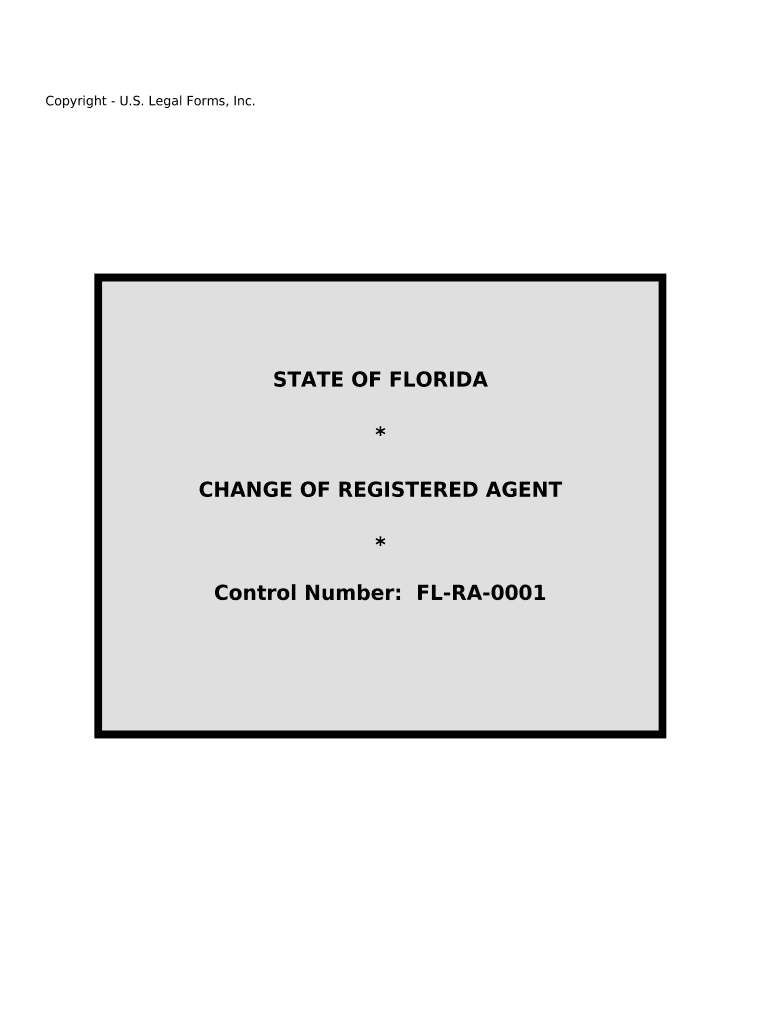
Change Registered Agent Form


What is the Change Registered Agent
The Change Registered Agent refers to the process of officially designating a new registered agent for a business entity in Florida. A registered agent is an individual or business that is authorized to receive legal documents on behalf of the company, such as service of process, government correspondence, and compliance-related notices. This change is crucial for maintaining good standing with the state and ensuring that important documents are received promptly.
How to use the Change Registered Agent
Using the Change Registered Agent form involves several steps to ensure compliance with Florida state regulations. First, gather all necessary information about the current registered agent and the new agent being appointed. Next, fill out the required form accurately, providing details such as the business name, the new agent's name and address, and any other pertinent information. After completing the form, submit it to the Florida Division of Corporations either online, by mail, or in person, depending on your preference.
Steps to complete the Change Registered Agent
Completing the Change Registered Agent process involves the following steps:
- Obtain the Change Registered Agent form from the Florida Division of Corporations.
- Fill out the form with accurate details, including the name of the business and the new registered agent's information.
- Review the form for completeness and accuracy.
- Submit the completed form through the chosen submission method: online, by mail, or in person.
- Pay any applicable fees associated with the form submission.
Legal use of the Change Registered Agent
The legal use of the Change Registered Agent form is governed by Florida state law, which requires businesses to maintain a registered agent. This ensures that the business can be reliably contacted for legal matters. Failure to have a registered agent can lead to penalties, including the loss of good standing with the state. It is essential that the new registered agent is qualified and available during business hours to receive important documents.
Required Documents
To successfully complete the Change Registered Agent process, certain documents may be required. These typically include:
- The completed Change Registered Agent form.
- Identification details of the new registered agent, such as their name and address.
- Payment for any filing fees, if applicable.
Form Submission Methods (Online / Mail / In-Person)
The Change Registered Agent form can be submitted through various methods, providing flexibility for businesses. The options include:
- Online: Submit the form directly through the Florida Division of Corporations' website.
- Mail: Send the completed form to the appropriate address for processing.
- In-Person: Deliver the form directly to the local office of the Florida Division of Corporations.
Quick guide on how to complete change registered agent
Effortlessly Create Change Registered Agent on Any Device
Digital document management has become increasingly favored by businesses and individuals alike. It offers an excellent environmentally friendly alternative to traditional printed and signed papers, allowing you to find the right template and securely store it online. airSlate SignNow provides all the tools necessary to draft, edit, and electronically sign your documents swiftly without delays. Manage Change Registered Agent on any device with airSlate SignNow Android or iOS applications and simplify any document-related task today.
How to edit and electronically sign Change Registered Agent with ease
- Find Change Registered Agent and click on Get Form to begin.
- Utilize the tools we provide to complete your document.
- Highlight important sections of the documents or obscure sensitive details with tools that airSlate SignNow supplies specifically for that purpose.
- Create your signature using the Sign tool, which takes mere seconds and holds the same legal validity as a conventional wet ink signature.
- Review the details and click on the Done button to save your modifications.
- Select how you wish to send your form: via email, text message (SMS), invitation link, or download it directly to your computer.
Eliminate concerns about lost or misplaced documents, tedious form searches, or mistakes that necessitate printing new copies. airSlate SignNow addresses your document management needs in just a few clicks from any device you choose. Edit and electronically sign Change Registered Agent to ensure effective communication at every step of the form preparation process with airSlate SignNow.
Create this form in 5 minutes or less
Create this form in 5 minutes!
People also ask
-
What is an FL registered agreement?
An FL registered agreement is a legally binding document that is officially filed and recorded to ensure its validity in Florida. This type of agreement often outlines the terms and conditions agreed upon by parties involved, ensuring compliance with Florida laws. Using airSlate SignNow can facilitate the creation and electronic signing of such agreements quickly and efficiently.
-
How can I create an FL registered agreement using airSlate SignNow?
Creating an FL registered agreement with airSlate SignNow is straightforward. Simply upload your document or start from a customizable template, input the necessary details, and add your signers. Our intuitive platform makes it easy to manage, send, and track your agreement from anywhere.
-
What are the pricing options for airSlate SignNow when handling FL registered agreements?
AirSlate SignNow offers competitive pricing tailored for businesses of all sizes. Our plans include essential features to manage FL registered agreements effectively, with options for monthly or annual subscriptions. Explore our pricing page to find the best plan that suits your needs, helping you save on document management.
-
What features does airSlate SignNow offer for FL registered agreements?
AirSlate SignNow provides various features perfect for managing FL registered agreements. You can utilize template customization, in-app editing, team collaboration, and secure eSigning. These tools ensure that your agreements are efficiently processed while maintaining legal validity.
-
How does eSigning improve the process of FL registered agreements?
eSigning signNowly improves the process of FL registered agreements by streamlining the signing workflow. It allows parties to sign documents remotely, reducing the need for physical presence and paperwork. With airSlate SignNow, you can enhance efficiency, ensure timely signing, and provide a seamless experience for all parties involved.
-
Can I integrate airSlate SignNow with other applications for FL registered agreements?
Yes, airSlate SignNow offers seamless integrations with popular applications to enhance the management of FL registered agreements. You can connect our platform with tools like Google Drive, Salesforce, and more, allowing you to streamline your workflows and manage documents in one place.
-
What are the benefits of using airSlate SignNow for FL registered agreements?
Using airSlate SignNow for FL registered agreements offers numerous benefits, including speed, efficiency, and security. Our platform minimizes the time spent on document management, ensures compliance with state regulations, and provides a secure environment for sensitive information. This way, you can focus more on your business and less on paperwork.
Get more for Change Registered Agent
- Vut refund form pdf
- Affidavit of support form
- Aadhar card update form gujarati pdf
- Workbook activity answers form
- Ssa 501 reasonable accommodation form
- Printable level of care passr form
- Instructions for form 720 rev december instructions for form 720 quarterly federal excise tax return
- Student employee evaluation form jacksonville university ju
Find out other Change Registered Agent
- How Do I eSign Maryland Non-Profit Word
- Help Me With eSign New Jersey Legal PDF
- How To eSign New York Legal Form
- How Can I eSign North Carolina Non-Profit Document
- How To eSign Vermont Non-Profit Presentation
- How Do I eSign Hawaii Orthodontists PDF
- How Can I eSign Colorado Plumbing PDF
- Can I eSign Hawaii Plumbing PDF
- How Do I eSign Hawaii Plumbing Form
- Can I eSign Hawaii Plumbing Form
- How To eSign Hawaii Plumbing Word
- Help Me With eSign Hawaii Plumbing Document
- How To eSign Hawaii Plumbing Presentation
- How To eSign Maryland Plumbing Document
- How Do I eSign Mississippi Plumbing Word
- Can I eSign New Jersey Plumbing Form
- How Can I eSign Wisconsin Plumbing PPT
- Can I eSign Colorado Real Estate Form
- How To eSign Florida Real Estate Form
- Can I eSign Hawaii Real Estate Word