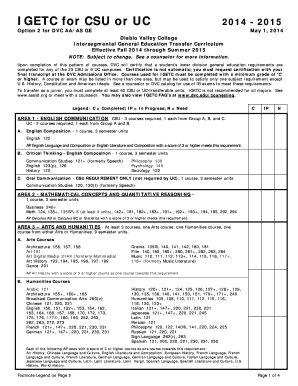
Igetc Form


What is the Igetc Form
The Igetc form, also known as the Intersegmental General Education Transfer Curriculum, is a standardized academic plan designed for California community college students. It facilitates the transfer process to California State University (CSU) and University of California (UC) systems. The Igetc pattern outlines the general education requirements that must be fulfilled to ensure a smooth transition to a four-year institution. By completing the Igetc, students can demonstrate that they have met essential educational standards, making them more competitive candidates for transfer.
How to Use the Igetc Form
Using the Igetc form involves understanding its structure and requirements. Students should first consult with academic advisors to ensure they are on track with their coursework. The form typically includes categories such as English communication, mathematical concepts, arts, humanities, social sciences, and physical and biological sciences. Students must complete a specified number of units in each category to satisfy the requirements. Once the coursework is completed, students can submit the Igetc form to their intended transfer institution as part of their application package.
Steps to Complete the Igetc Form
Completing the Igetc form involves several key steps:
- Review the Igetc pattern requirements to understand the necessary courses.
- Consult with a community college academic advisor to plan your course schedule.
- Complete the required courses, ensuring you meet the unit requirements for each category.
- Fill out the Igetc form accurately, listing all completed courses and grades.
- Submit the form along with your transfer application to the chosen CSU or UC institution.
Legal Use of the Igetc Form
The Igetc form is legally recognized as a valid educational document when properly completed and submitted. It is essential for students to ensure that all information is accurate and that they have met the outlined requirements. Institutions rely on the Igetc form to assess a student's preparedness for transfer. Compliance with the guidelines set forth by the California Community Colleges Chancellor's Office ensures that the form is used correctly and fulfills its intended purpose.
Key Elements of the Igetc Form
Several key elements define the Igetc form:
- Course Categories: The form is divided into specific categories, each requiring a certain number of units.
- Grade Requirements: Students must achieve a minimum grade in each course to meet the Igetc standards.
- Certification: The form must be certified by an academic advisor or designated official at the community college.
- Submission Process: Understanding how and when to submit the form is crucial for timely transfer applications.
Examples of Using the Igetc Form
Students often utilize the Igetc form in various scenarios, such as:
- A student completing an associate degree at a community college and aiming to transfer to a CSU or UC.
- A student who has taken courses at multiple institutions and needs to consolidate their general education requirements.
- Individuals returning to education after a break who want to ensure they meet transfer requirements.
Quick guide on how to complete igetc form
Accomplish Igetc Form seamlessly on any gadget
Web-based document management has gained traction among businesses and individuals. It serves as an ideal eco-friendly alternative to traditional printed and signed papers, allowing you to locate the appropriate form and securely save it online. airSlate SignNow provides you with all the necessary tools to design, modify, and electronically sign your documents efficiently without interruptions. Handle Igetc Form across any platform using airSlate SignNow's Android or iOS applications and enhance any document-driven process today.
How to modify and eSign Igetc Form effortlessly
- Locate Igetc Form and click Get Form to begin.
- Make use of the tools we offer to complete your form.
- Emphasize important sections of your documents or redact sensitive information with tools specifically provided by airSlate SignNow for this purpose.
- Create your eSignature using the Sign tool, which takes mere seconds and holds the same legal validity as a conventional handwritten signature.
- Review the details and click on the Done button to save your modifications.
- Select how you prefer to share your form, via email, SMS, or invitation link, or download it to your computer.
No more worries about lost or mismanaged documents, monotonous form searching, or mistakes that require new document copies to be printed. airSlate SignNow meets all your document management needs in just a few clicks from any device you choose. Modify and eSign Igetc Form and guarantee outstanding communication at every stage of the form preparation process with airSlate SignNow.
Create this form in 5 minutes or less
Create this form in 5 minutes!
How to create an eSignature for the igetc form
How to create an electronic signature for a PDF online
How to create an electronic signature for a PDF in Google Chrome
How to create an e-signature for signing PDFs in Gmail
How to create an e-signature right from your smartphone
How to create an e-signature for a PDF on iOS
How to create an e-signature for a PDF on Android
People also ask
-
What is igetc and how does it work with airSlate SignNow?
igetc refers to a seamless integration that allows you to manage electronic signatures and document workflows efficiently. With airSlate SignNow, igetc streamlines the process of sending and signing documents, ensuring that every step is straightforward and secure. This integration is designed to save time and enhance productivity for businesses of all sizes.
-
How much does using igetc with airSlate SignNow cost?
The cost of using igetc with airSlate SignNow varies depending on the level of features and support you choose. airSlate SignNow offers competitively priced plans tailored to suit different business needs. By utilizing igetc, you can maximize value and optimize your document management process without breaking the bank.
-
What features does airSlate SignNow provide when using igetc?
airSlate SignNow offers a range of features that integrate with igetc, including customizable templates, multi-party signing, and real-time tracking. These features enhance the signing experience, making it efficient and user-friendly. When integrated with igetc, you also gain access to powerful analytics to monitor document performance.
-
What are the benefits of using airSlate SignNow with igetc?
Using airSlate SignNow with igetc provides numerous benefits, such as improved efficiency and reduced turnaround times for document signing. The integration simplifies the entire eSignature process, allowing your team to focus more on strategic tasks rather than administrative ones. Additionally, igetc ensures compliance and security for all signed documents.
-
Can I integrate airSlate SignNow with other tools while using igetc?
Yes, one of the main advantages of igetc is its compatibility with various other productivity tools and software. airSlate SignNow allows for seamless integration with CRM systems, cloud storage services, and project management tools. This flexibility ensures that your document signing process fits effortlessly within your existing workflows.
-
Is airSlate SignNow user-friendly when using igetc?
Absolutely! airSlate SignNow is designed to be intuitive and user-friendly, even for those not tech-savvy. With igetc, users can quickly learn how to send and manage documents without any steep learning curve. The platform’s clear interface and supportive resources make eSigning a breeze.
-
Are there any security features when using igetc with airSlate SignNow?
Yes, airSlate SignNow prioritizes security, and when coupled with igetc, it offers robust encryption and authentication features. All signed documents are securely stored and can only be accessed by authorized users. This commitment to security ensures that your sensitive information remains protected at all times.
Get more for Igetc Form
Find out other Igetc Form
- eSignature New York Fundraising Registration Form Simple
- How To Integrate Sign in Banking
- How To Use Sign in Banking
- Help Me With Use Sign in Banking
- Can I Use Sign in Banking
- How Do I Install Sign in Banking
- How To Add Sign in Banking
- How Do I Add Sign in Banking
- How Can I Add Sign in Banking
- Can I Add Sign in Banking
- Help Me With Set Up Sign in Government
- How To Integrate eSign in Banking
- How To Use eSign in Banking
- How To Install eSign in Banking
- How To Add eSign in Banking
- How To Set Up eSign in Banking
- How To Save eSign in Banking
- How To Implement eSign in Banking
- How To Set Up eSign in Construction
- How To Integrate eSign in Doctors