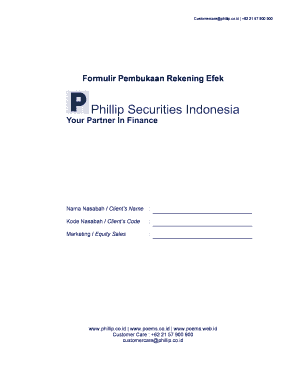
Persyaratan Pembukaan Rekening Efek Poams Form


What is the POAMS Form?
The POAMS form, or Persyaratan Pembukaan Rekening Efek Poams, is a document used primarily for the establishment of a securities account. This form is essential for individuals or entities looking to invest in financial markets. It outlines the necessary requirements and information needed to open an account with a brokerage firm. The POAMS form serves as a legal agreement between the account holder and the financial institution, ensuring compliance with regulatory standards.
How to Use the POAMS Form
Using the POAMS form involves several steps to ensure accurate completion. First, gather all required personal information, including identification details and financial background. Next, carefully fill out each section of the form, ensuring that all information is correct and complete. After filling out the form, review it for any errors before submission. Depending on the brokerage, the form can typically be submitted online, by mail, or in person.
Key Elements of the POAMS Form
The POAMS form includes several critical elements that must be addressed to ensure its validity. These elements typically include:
- Personal Information: Full name, address, and contact details of the account holder.
- Financial Information: Details regarding income, net worth, and investment experience.
- Investment Objectives: The purpose of opening the account, such as long-term growth or short-term trading.
- Signature: The account holder's signature, which signifies agreement to the terms outlined in the form.
Steps to Complete the POAMS Form
Completing the POAMS form requires attention to detail. Here are the steps to follow:
- Obtain the POAMS form from your brokerage or financial institution.
- Fill in your personal information accurately.
- Provide your financial details, including income and investment history.
- Clearly state your investment objectives.
- Sign and date the form to validate it.
- Submit the form according to the instructions provided by your brokerage.
Legal Use of the POAMS Form
The POAMS form is legally binding once it is completed and signed by the account holder. It is essential to adhere to all regulatory requirements when filling out this form. The information provided must be truthful and accurate, as any discrepancies could lead to legal issues or account denial. Compliance with relevant financial regulations ensures that the account can be opened without complications.
Quick guide on how to complete persyaratan pembukaan rekening efek poams form
Prepare Persyaratan Pembukaan Rekening Efek Poams Form effortlessly on any device
Digital document management has gained popularity among businesses and individuals alike. It offers an ideal environmentally-friendly substitute for traditional printed and signed papers, enabling you to obtain the correct format and securely store it online. airSlate SignNow equips you with all the tools necessary to create, modify, and electronically sign your documents swiftly without delays. Manage Persyaratan Pembukaan Rekening Efek Poams Form on any device with airSlate SignNow's Android or iOS applications and enhance any document-related task today.
How to modify and eSign Persyaratan Pembukaan Rekening Efek Poams Form with ease
- Obtain Persyaratan Pembukaan Rekening Efek Poams Form and then click Get Form to begin.
- Utilize the tools we provide to fill out your document.
- Emphasize pertinent sections of your documents or obscure sensitive information using tools specifically provided by airSlate SignNow for this purpose.
- Create your electronic signature with the Sign tool, which takes only seconds and carries the same legal validity as a conventional wet ink signature.
- Verify the details and then click on the Done button to save your modifications.
- Select how you wish to send your form, via email, SMS, or invitation link, or download it to your computer.
Forget about lost or misplaced documents, tedious form searches, or errors that require printing new document copies. airSlate SignNow caters to your needs in document management within a few clicks from any device you prefer. Alter and eSign Persyaratan Pembukaan Rekening Efek Poams Form and guarantee excellent communication at every stage of your document preparation process with airSlate SignNow.
Create this form in 5 minutes or less
Create this form in 5 minutes!
How to create an eSignature for the persyaratan pembukaan rekening efek poams form
How to create an electronic signature for a PDF online
How to create an electronic signature for a PDF in Google Chrome
How to create an e-signature for signing PDFs in Gmail
How to create an e-signature right from your smartphone
How to create an e-signature for a PDF on iOS
How to create an e-signature for a PDF on Android
People also ask
-
What are poams and how does airSlate SignNow handle them?
POAMs, or Plans of Action and Milestones, are critical documents for managing projects and compliance in various industries. airSlate SignNow provides a user-friendly platform to easily create, send, and eSign POAMs, ensuring all stakeholders can collaborate effectively. Our signing solution streamlines document workflows, making it simple to track progress on all your POAMs.
-
What pricing plans does airSlate SignNow offer for managing poams?
airSlate SignNow offers flexible pricing plans designed to accommodate businesses of all sizes, all while providing an efficient way to manage POAMs. Whether you're a startup or a large organization, our pricing structure ensures you have the tools required to easily create and eSign POAMs without breaking the bank. Explore our plans today to find the best fit for your needs.
-
What features are included for poams in airSlate SignNow?
Our airSlate SignNow platform includes essential features for managing POAMs such as customizable templates, real-time tracking, and audit trails. You can easily collaborate with team members on POAMs, ensuring everyone is aligned and accountable. Additionally, our platform supports bulk sending for ease of use in larger projects.
-
Can airSlate SignNow integrate with other tools for managing poams?
Yes, airSlate SignNow seamlessly integrates with various tools that can enhance the management of your POAMs. Popular integrations include CRM systems, project management tools, and cloud storage solutions, enabling a coherent workflow. This integration capability ensures that your POAMs are always up-to-date and accessible across platforms.
-
How does airSlate SignNow ensure the security of my poams?
Security is a top priority at airSlate SignNow, especially when handling sensitive documents like POAMs. We utilize advanced encryption and compliance measures to protect your data, ensuring that only authorized personnel can access and manage your POAMs. Trust our platform to keep your information secure while allowing for easy collaboration.
-
What are the benefits of using airSlate SignNow for poams?
Using airSlate SignNow for your POAMs offers numerous benefits including time efficiency, reduced paperwork, and improved document accuracy. Our platform streamlines the entire process, allowing your team to focus on implementing your POAMs rather than getting bogged down by administrative tasks. Experience the ease of eSigning and managing POAMs without the hassle of traditional methods.
-
How quickly can I create and send poams using airSlate SignNow?
With airSlate SignNow, creating and sending POAMs is incredibly quick and straightforward. Our intuitive interface allows users to generate POAMs within minutes, signNowly speeding up your workflow. Once your POAM is ready, you can send it out for eSignatures in just a few clicks, keeping your projects on track.
Get more for Persyaratan Pembukaan Rekening Efek Poams Form
- Parking permits koret sf form
- Faculty staff housestaff info sheet updated 2 23 15 jtb form
- Dental school university of maryland consent form for videotaping dental umaryland
- College now registration form baruch college cuny baruch cuny
- Berklee college of music 1098 t form
- College visit evaluation form
- Steps to replace or update your social security id investopedia form
- Ashworth proctor form
Find out other Persyaratan Pembukaan Rekening Efek Poams Form
- Can I eSign Colorado Banking Medical History
- eSign Connecticut Banking Quitclaim Deed Free
- eSign Connecticut Banking Business Associate Agreement Secure
- Sign Georgia Courts Moving Checklist Simple
- Sign Georgia Courts IOU Mobile
- How Can I Sign Georgia Courts Lease Termination Letter
- eSign Hawaii Banking Agreement Simple
- eSign Hawaii Banking Rental Application Computer
- eSign Hawaii Banking Agreement Easy
- eSign Hawaii Banking LLC Operating Agreement Fast
- eSign Hawaii Banking Permission Slip Online
- eSign Minnesota Banking LLC Operating Agreement Online
- How Do I eSign Mississippi Banking Living Will
- eSign New Jersey Banking Claim Mobile
- eSign New York Banking Promissory Note Template Now
- eSign Ohio Banking LLC Operating Agreement Now
- Sign Maryland Courts Quitclaim Deed Free
- How To Sign Massachusetts Courts Quitclaim Deed
- Can I Sign Massachusetts Courts Quitclaim Deed
- eSign California Business Operations LLC Operating Agreement Myself