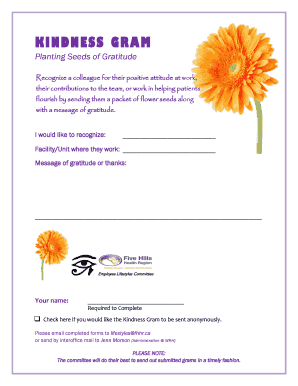
KINDNESS GRAM Fhhr Ca 2016-2026


What is the kindness gram?
A kindness gram is a thoughtful way to express gratitude or appreciation to someone. It serves as a written note that can be personalized with messages of kindness, making it a meaningful gesture in both personal and professional settings. The kindness gram template provides a structured format to help individuals convey their sentiments clearly and effectively. It can be used in various contexts, such as recognizing a colleague's hard work or sending a note of encouragement to a friend.
How to use the kindness gram template
Using the kindness gram template is straightforward. Begin by selecting the template that best suits your needs. Next, personalize the message by adding the recipient's name and your own. Consider including specific examples of what you appreciate about the person to make the message more impactful. Once you have filled out the template, you can print it or send it digitally, depending on your preference. This flexibility allows you to share kindness in a way that feels right for you and the recipient.
Steps to complete the kindness gram template
Completing the kindness gram template involves several simple steps:
- Select the kindness gram template you wish to use.
- Fill in the recipient's name at the top of the template.
- Write a personalized message expressing your gratitude or appreciation.
- Sign your name at the bottom to add a personal touch.
- Review the completed kindness gram for any errors or adjustments.
- Choose to print the kindness gram or send it electronically.
Legal use of the kindness gram
While a kindness gram is primarily a personal expression of gratitude, it is important to ensure that its use complies with any relevant workplace policies or guidelines. In professional environments, kindness grams can enhance workplace culture and foster positive relationships among colleagues. However, they should not be used in a manner that could be construed as favoritism or bias. Understanding the context in which you are using the kindness gram is essential to maintain professionalism.
Key elements of the kindness gram template
The kindness gram template typically includes several key elements to ensure clarity and effectiveness:
- Recipient's Name: Clearly state who the message is intended for.
- Personal Message: A heartfelt note expressing gratitude or appreciation.
- Sender's Name: Include your name to personalize the gesture.
- Date: Adding the date can provide context for the message.
- Optional Artwork or Design: Some templates may include decorative elements to enhance the visual appeal.
Examples of using the kindness gram
There are numerous ways to use a kindness gram effectively. For instance, a manager might use it to recognize an employee's outstanding performance, highlighting specific achievements. Alternatively, a student could send a kindness gram to a teacher expressing appreciation for their support and guidance. These examples illustrate how kindness grams can strengthen relationships and create a positive atmosphere in various settings.
Quick guide on how to complete kindness gram fhhrca
Effortlessly Prepare KINDNESS GRAM Fhhr ca on Any Device
Digital document management has gained popularity among organizations and individuals. It offers an excellent eco-friendly substitute to conventional printed and signed documents, as you can acquire the appropriate form and securely keep it online. airSlate SignNow equips you with all the tools necessary to create, modify, and electronically sign your documents swiftly without delays. Manage KINDNESS GRAM Fhhr ca on any device using airSlate SignNow apps for Android or iOS and simplify any document-related process today.
The Easiest Way to Alter and Electronically Sign KINDNESS GRAM Fhhr ca with Ease
- Locate KINDNESS GRAM Fhhr ca and click Get Form to begin.
- Utilize the tools we provide to complete your document.
- Emphasize relevant sections of the documents or obscure sensitive data with tools that airSlate SignNow offers specifically for this purpose.
- Create your signature with the Sign tool, which takes just seconds and carries the same legal validity as a traditional wet ink signature.
- Verify the information and click on the Done button to save your changes.
- Select your preferred method to share your form, via email, text message (SMS), or invite link, or download it to your computer.
Eliminate concerns about lost or misplaced files, tedious form searching, or errors that necessitate printing new document copies. airSlate SignNow addresses your document management needs in just a few clicks from any device of your choice. Modify and electronically sign KINDNESS GRAM Fhhr ca and ensure exceptional communication at every stage of your form preparation process with airSlate SignNow.
Create this form in 5 minutes or less
Create this form in 5 minutes!
How to create an eSignature for the kindness gram fhhrca
The best way to create an electronic signature for your PDF document in the online mode
The best way to create an electronic signature for your PDF document in Chrome
How to make an electronic signature for putting it on PDFs in Gmail
The best way to generate an electronic signature right from your mobile device
The way to create an electronic signature for a PDF document on iOS devices
The best way to generate an electronic signature for a PDF on Android devices
People also ask
-
What is a kindness gram template and how can it benefit my business?
A kindness gram template is a pre-designed digital document that enables users to express appreciation or gratitude effectively. By using the kindness gram template, businesses can foster a positive work culture, enhance employee morale, and strengthen relationships with clients. This innovative template integrates seamlessly with airSlate SignNow's eSigning features for a streamlined experience.
-
How can I create a kindness gram template using airSlate SignNow?
Creating a kindness gram template on airSlate SignNow is simple and intuitive. You can start by selecting our template builder, customizing the text and design to match your brand, and then saving it for repeated use. This process ensures that your kindness gram template resonates with your audience while maintaining a professional appearance.
-
Is there a cost associated with using the kindness gram template?
The kindness gram template is included in airSlate SignNow’s subscription plans, making it an affordable tool for any business looking to improve internal and external communication. Our pricing structure is designed to offer great value, so you can access essential features, including the kindness gram template, without breaking the bank.
-
Can I integrate the kindness gram template with other tools or applications?
Absolutely! The kindness gram template can be integrated with several third-party applications through airSlate SignNow’s robust API. This capability allows users to streamline workflows and ensure that the kindness gram template fits seamlessly within their existing systems, enhancing overall efficiency.
-
What features make the kindness gram template stand out?
The key features of the kindness gram template include its customizable design options, user-friendly interface, and the ability to track engagement and responses. These features enable businesses to deliver personalized messages while utilizing the advanced tracking capabilities of airSlate SignNow, making communication more effective.
-
Are there any templates similar to the kindness gram template available on airSlate SignNow?
Yes, airSlate SignNow offers a variety of templates that cater to different forms of communication, such as thank-you notes, birthday greetings, and appreciation messages. These templates, alongside the kindness gram template, help businesses maintain a positive tone in their interactions, ensuring messages are conveyed with sincerity.
-
How does using a kindness gram template impact employee morale?
Using a kindness gram template can signNowly boost employee morale by promoting recognition and appreciation within the workplace. It encourages team members to acknowledge each other's contributions, fostering a supportive environment. Such positive interactions can lead to increased motivation and overall job satisfaction.
Get more for KINDNESS GRAM Fhhr ca
- 71 trademarkapplicationforregistrationdoc form
- 72 trademarkapplicationforrenewaldoc form
- State of montana prepare sign and submit with an original form
- Acceptanceofappointmentofregisteredagentdoc form
- Type of certificate requested form
- Montana foreign religious articles of incorporation form forms
- Limitedpartnershiprenewalofregistrationdoc form
- I certify that this is a true and correct copy of identification of recording the possession of form
Find out other KINDNESS GRAM Fhhr ca
- How Can I eSignature Colorado Courts PDF
- Can I eSignature Louisiana Courts Document
- How To Electronic signature Arkansas Banking Document
- How Do I Electronic signature California Banking Form
- How Do I eSignature Michigan Courts Document
- Can I eSignature Missouri Courts Document
- How Can I Electronic signature Delaware Banking PDF
- Can I Electronic signature Hawaii Banking Document
- Can I eSignature North Carolina Courts Presentation
- Can I eSignature Oklahoma Courts Word
- How To Electronic signature Alabama Business Operations Form
- Help Me With Electronic signature Alabama Car Dealer Presentation
- How Can I Electronic signature California Car Dealer PDF
- How Can I Electronic signature California Car Dealer Document
- How Can I Electronic signature Colorado Car Dealer Form
- How To Electronic signature Florida Car Dealer Word
- How Do I Electronic signature Florida Car Dealer Document
- Help Me With Electronic signature Florida Car Dealer Presentation
- Can I Electronic signature Georgia Car Dealer PDF
- How Do I Electronic signature Georgia Car Dealer Document