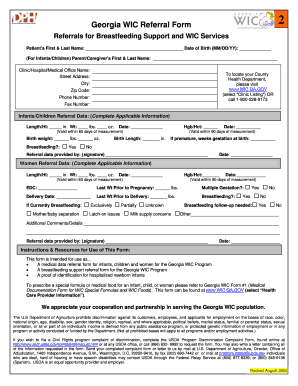
Georgia WIC Referral Form #2 Georgia Department of Public Health


What is the Georgia WIC Referral Form?
The Georgia WIC Referral Form is a crucial document used by healthcare providers to refer eligible participants to the Women, Infants, and Children (WIC) program. This program aims to provide nutritional assistance and education to low-income pregnant women, new mothers, and young children. The form collects essential information about the individual being referred, ensuring they meet the eligibility criteria set by the Georgia Department of Public Health.
How to Use the Georgia WIC Referral Form
Using the Georgia WIC Referral Form involves several straightforward steps. First, healthcare providers must fill out the form with accurate information regarding the participant's demographics, health status, and nutritional needs. Once completed, the form should be submitted to the local WIC agency, either electronically or via mail. It is important to ensure that all required fields are filled out to avoid delays in processing the referral.
Steps to Complete the Georgia WIC Referral Form
Completing the Georgia WIC Referral Form requires attention to detail. Follow these steps to ensure accuracy:
- Gather necessary information about the participant, including name, address, and contact details.
- Provide details regarding the participant's health history and nutritional needs.
- Ensure all sections of the form are filled out completely.
- Review the form for any errors or missing information.
- Submit the form to the appropriate local WIC agency.
Key Elements of the Georgia WIC Referral Form
The Georgia WIC Referral Form includes several key elements that are essential for its validity. These elements consist of:
- Participant Information: Name, address, and contact information.
- Health Assessment: Details about the participant's health and nutritional status.
- Provider Information: The healthcare provider's name and contact details.
- Signature: A signature from the referring provider is required to validate the referral.
Eligibility Criteria for the Georgia WIC Program
To qualify for the Georgia WIC program, applicants must meet specific eligibility criteria. These criteria include:
- Being a resident of Georgia.
- Being pregnant, postpartum, or having children under the age of five.
- Meeting income guidelines set by the program.
- Having a nutritional risk as determined by a healthcare provider.
Legal Use of the Georgia WIC Referral Form
The Georgia WIC Referral Form is legally binding when completed and submitted according to the guidelines established by the Georgia Department of Public Health. The information provided must be truthful and accurate, as any discrepancies may lead to penalties or denial of services. It is essential for providers to understand the legal implications of the information they submit on this form.
Quick guide on how to complete wic approved juice georgia
Prepare wic approved juice georgia effortlessly on any device
Online document management has become increasingly popular among organizations and individuals. It serves as an ideal environmentally-friendly alternative to conventional printed and signed paperwork, allowing you to locate the appropriate form and securely store it online. airSlate SignNow equips you with all the resources required to create, modify, and electronically sign your documents swiftly without interruptions. Handle 1 844 309 5653 on any platform using airSlate SignNow's Android or iOS applications and simplify any document-related processes today.
The easiest method to modify and electronically sign georgia wic form pdf without breaking a sweat
- Find wic cereal ga and click Get Form to initiate the process.
- Use the tools provided to fill out your form.
- Emphasize important sections of your documents or obscure sensitive data with the tools specifically designed for that purpose by airSlate SignNow.
- Craft your signature using the Sign tool, which takes mere seconds and carries the same legal validity as a conventional wet signature.
- Review all the information and click the Done button to save your changes.
- Select your preferred method to send your form, whether by email, text message (SMS), invite link, or download it to your computer.
Put an end to lost or misplaced documents, tedious form searching, or errors that require printing new copies. airSlate SignNow meets your document management needs in just a few clicks from any device you choose. Modify and electronically sign wic approved cereal georgia and ensure excellent communication throughout the form preparation process with airSlate SignNow.
Create this form in 5 minutes or less
Create this form in 5 minutes!
How to create an eSignature for the georgia wic cereal
How to create an electronic signature for a PDF online
How to create an electronic signature for a PDF in Google Chrome
How to create an e-signature for signing PDFs in Gmail
How to create an e-signature right from your smartphone
How to create an e-signature for a PDF on iOS
How to create an e-signature for a PDF on Android
People also ask 1 844 309 5653
-
What is airSlate SignNow and how does it work?
airSlate SignNow is a digital document management solution that allows businesses to send and eSign documents electronically. With its user-friendly interface, you can streamline your workflow and eliminate the need for physical signatures. For any inquiries, you can signNow our support team at 1 844 309 5653.
-
What are the pricing plans for airSlate SignNow?
airSlate SignNow offers various pricing plans tailored to fit different business needs. Each plan provides essential features for electronic signing and document management at competitive rates. For detailed pricing information or to discuss the best plan for you, contact us at 1 844 309 5653.
-
What features are included in airSlate SignNow?
airSlate SignNow includes a variety of features such as electronic signatures, template management, and document tracking. These features help enhance productivity and ensure that documents are signed securely. If you want to know more about these features, please call us at 1 844 309 5653.
-
How can airSlate SignNow benefit my business?
Using airSlate SignNow can signNowly reduce the time and cost associated with traditional document signing processes. By simplifying workflows and increasing efficiency, businesses can focus more on growth and less on paperwork. For further benefits, get in touch with us at 1 844 309 5653.
-
Is airSlate SignNow compliant with legal standards?
Yes, airSlate SignNow complies with major electronic signature laws, ensuring that your documents are legally binding. Our platform meets the requirements of laws such as ESIGN and UETA, providing peace of mind for every transaction. For legal compliance questions, please call us at 1 844 309 5653.
-
Can airSlate SignNow integrate with other software?
airSlate SignNow offers seamless integrations with various software applications, enhancing your existing workflows. You can easily connect it with CRM systems, cloud storage, and other tools to create a streamlined process. To learn about specific integrations, signNow out to us at 1 844 309 5653.
-
What types of documents can I send and eSign with airSlate SignNow?
You can use airSlate SignNow to send and eSign a wide range of documents, including contracts, agreements, and forms over various industries. This flexibility allows users to manage diverse document types efficiently. For further details on document versatility, call us at 1 844 309 5653.
Get more for georgia wic form pdf
- Attachment 1 sample student loan repayment office of personnel opm form
- Employee benefits withholdings contributions and opm form
- The directors pillar award form
- The voluntary early retirement authority office of personnel form
- Lexis web results for quotoptional coveragequot opm form
- Number 95 407 form
- Statepef grievance form professional scientific pef
- Skip a pay air academy federal credit union form
Find out other wic cereal ga
- How Can I Electronic signature New Jersey Real Estate Stock Certificate
- Electronic signature Colorado Sports RFP Safe
- Can I Electronic signature Connecticut Sports LLC Operating Agreement
- How Can I Electronic signature New York Real Estate Warranty Deed
- How To Electronic signature Idaho Police Last Will And Testament
- How Do I Electronic signature North Dakota Real Estate Quitclaim Deed
- Can I Electronic signature Ohio Real Estate Agreement
- Electronic signature Ohio Real Estate Quitclaim Deed Later
- How To Electronic signature Oklahoma Real Estate Business Plan Template
- How Can I Electronic signature Georgia Sports Medical History
- Electronic signature Oregon Real Estate Quitclaim Deed Free
- Electronic signature Kansas Police Arbitration Agreement Now
- Electronic signature Hawaii Sports LLC Operating Agreement Free
- Electronic signature Pennsylvania Real Estate Quitclaim Deed Fast
- Electronic signature Michigan Police Business Associate Agreement Simple
- Electronic signature Mississippi Police Living Will Safe
- Can I Electronic signature South Carolina Real Estate Work Order
- How To Electronic signature Indiana Sports RFP
- How Can I Electronic signature Indiana Sports RFP
- Electronic signature South Dakota Real Estate Quitclaim Deed Now