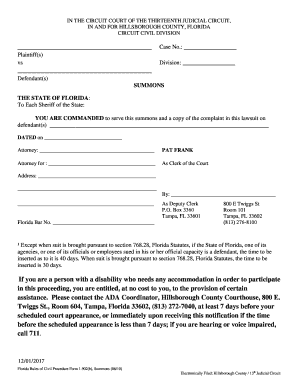
Hillsborough County Summons 2010


What is the Hillsborough County Summons
The Hillsborough County summons is a legal document issued by the court that requires an individual to appear before a judge or to respond to a legal action. This summons serves as a formal notification of pending legal proceedings, ensuring that the recipient is informed of their obligations. It typically includes details such as the court's name, the case number, and the date by which the recipient must respond or appear. Understanding the nature of the summons is crucial for compliance and to avoid potential legal repercussions.
How to Obtain the Hillsborough County Summons
Obtaining a Hillsborough County summons can be done through several methods. Generally, the summons is generated by the court as part of a legal proceeding. If you are a party involved in a case, you may receive the summons directly from the court or through your attorney. Additionally, individuals can request a copy of the summons from the court clerk’s office. It is important to ensure that you have the correct case number and relevant details to facilitate the process.
Steps to Complete the Hillsborough County Summons
Completing the Hillsborough County summons involves several key steps. First, review the summons carefully to understand the requirements and deadlines. Next, fill out any necessary information, including your name, address, and the details requested in the form. Ensure that all information is accurate and complete to avoid delays. Once completed, the summons must be signed and dated. Finally, submit the summons to the appropriate court by the specified deadline, either in person or through the designated submission method.
Legal Use of the Hillsborough County Summons
The legal use of the Hillsborough County summons is essential for ensuring that the judicial process is followed correctly. This document must be served to the individual named in the summons, providing them with adequate notice of the legal action. The summons must comply with local and state laws regarding service and timing. Failure to properly issue or serve the summons can result in delays or dismissal of the case, highlighting the importance of adhering to legal protocols.
Key Elements of the Hillsborough County Summons
Several key elements are essential for the validity of the Hillsborough County summons. These include the court's name, the case number, the names of the parties involved, and the specific actions required of the recipient. Additionally, the summons must clearly state the deadline for response or appearance and include information about the court's location. Each of these elements plays a critical role in ensuring that the summons is legally binding and enforceable.
Penalties for Non-Compliance
Non-compliance with the Hillsborough County summons can lead to serious legal consequences. If the recipient fails to respond or appear as required, the court may issue a default judgment against them. This means that the court may rule in favor of the other party without hearing the recipient's side of the case. Additionally, non-compliance can result in fines or other penalties, further complicating the individual’s legal situation. It is crucial to take the summons seriously and adhere to all requirements.
Quick guide on how to complete hillsborough county summons
Complete Hillsborough County Summons effortlessly on any device
Web-based document management has become increasingly popular among businesses and individuals. It serves as an ideal environmentally friendly alternative to traditional printed and signed documents, allowing you to find the correct form and securely store it online. airSlate SignNow provides you with all the tools necessary to create, modify, and eSign your documents swiftly without delays. Manage Hillsborough County Summons on any device using airSlate SignNow's Android or iOS applications and simplify any document-related tasks today.
How to alter and eSign Hillsborough County Summons with ease
- Find Hillsborough County Summons and click on Get Form to begin.
- Utilize the tools we provide to fill out your document.
- Highlight pertinent sections of your documents or black out sensitive information with tools that airSlate SignNow offers specifically for that purpose.
- Create your eSignature with the Sign tool, which only takes seconds and carries the same legal validity as a conventional ink signature.
- Verify the details and click on the Done button to save your changes.
- Choose how you want to send your form, via email, SMS, or invite link, or download it to your computer.
Say goodbye to lost or misplaced documents, tedious form searches, or errors that necessitate printing new document copies. airSlate SignNow meets all your document management needs in just a few clicks from any device you prefer. Modify and eSign Hillsborough County Summons and ensure outstanding communication at any stage of your form preparation process with airSlate SignNow.
Create this form in 5 minutes or less
Find and fill out the correct hillsborough county summons
Create this form in 5 minutes!
How to create an eSignature for the hillsborough county summons
How to create an electronic signature for a PDF online
How to create an electronic signature for a PDF in Google Chrome
How to create an e-signature for signing PDFs in Gmail
How to create an e-signature right from your smartphone
How to create an e-signature for a PDF on iOS
How to create an e-signature for a PDF on Android
People also ask
-
What is a Hillsborough County summons?
A Hillsborough County summons is a legal document that notifies an individual about a court proceeding in Hillsborough County. It typically includes key details about the case, such as the court date and the nature of the proceedings. Understanding this summons is crucial to ensure proper legal response and representation.
-
How can airSlate SignNow assist with Hillsborough County summons?
AirSlate SignNow provides an efficient way to eSign and send documents related to a Hillsborough County summons. With our user-friendly platform, you can quickly prepare, send, and manage legal documents, making the process easier and more transparent. This ensures timely responses to summons, thus improving your legal standing.
-
What are the pricing options for airSlate SignNow?
AirSlate SignNow offers competitive pricing plans that cater to different needs, making it accessible for individuals and businesses dealing with a Hillsborough County summons. You can choose from several plans depending on the features you need, including eSigning, document management, and integrations. Contact us for customized pricing solutions tailored to your specific requirements.
-
What features does airSlate SignNow provide for managing legal documents?
With airSlate SignNow, you can easily eSign documents, track their status, and store them securely. Our platform also allows for document templates, team collaboration, and detailed audit trails, which are essential for handling sensitive legal documents like a Hillsborough County summons. These features enhance efficiency and ensure compliance with legal standards.
-
Is airSlate SignNow secure for handling legal documents such as a Hillsborough County summons?
Absolutely! airSlate SignNow is designed with robust security measures to protect your documents, including those related to a Hillsborough County summons. We utilize encryption and secure cloud storage to safeguard your information, ensuring that your legal documentation remains confidential and protected from unauthorized access.
-
Can I integrate airSlate SignNow with other software for managing a Hillsborough County summons?
Yes, airSlate SignNow seamlessly integrates with a variety of software tools, enabling you to manage your Hillsborough County summons more effectively. Whether you’re using CRM systems, document management tools, or email platforms, our integration capabilities help streamline your workflow, allowing for easier document preparation and submission.
-
What are the benefits of using airSlate SignNow for a Hillsborough County summons?
Using airSlate SignNow to manage your Hillsborough County summons offers multiple benefits, including increased efficiency, reduced delays, and minimized errors in document handling. The ability to eSign and send documents from anywhere enhances convenience, making it easier to respond promptly to legal notifications. This can lead to better outcomes in your legal matters.
Get more for Hillsborough County Summons
Find out other Hillsborough County Summons
- How Do I Electronic signature Arizona Legal Warranty Deed
- How To Electronic signature Arizona Legal Lease Termination Letter
- How To Electronic signature Virginia Lawers Promissory Note Template
- Electronic signature Vermont High Tech Contract Safe
- Electronic signature Legal Document Colorado Online
- Electronic signature Washington High Tech Contract Computer
- Can I Electronic signature Wisconsin High Tech Memorandum Of Understanding
- How Do I Electronic signature Wisconsin High Tech Operating Agreement
- How Can I Electronic signature Wisconsin High Tech Operating Agreement
- Electronic signature Delaware Legal Stock Certificate Later
- Electronic signature Legal PDF Georgia Online
- Electronic signature Georgia Legal Last Will And Testament Safe
- Can I Electronic signature Florida Legal Warranty Deed
- Electronic signature Georgia Legal Memorandum Of Understanding Simple
- Electronic signature Legal PDF Hawaii Online
- Electronic signature Legal Document Idaho Online
- How Can I Electronic signature Idaho Legal Rental Lease Agreement
- How Do I Electronic signature Alabama Non-Profit Profit And Loss Statement
- Electronic signature Alabama Non-Profit Lease Termination Letter Easy
- How Can I Electronic signature Arizona Life Sciences Resignation Letter