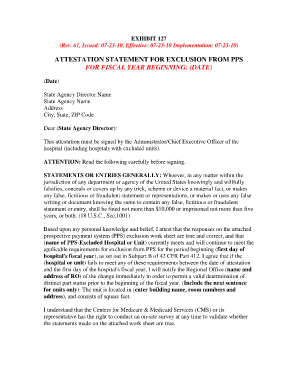
Attestation Statement for Exclusion from Pps Editable Form


What is the attestation statement for exclusion from PPS editable
The attestation statement for exclusion from PPS editable is a formal document that certifies a provider's eligibility for exclusion from the Prospective Payment System (PPS). This statement is essential for healthcare providers to demonstrate compliance with specific regulations and to ensure they receive appropriate reimbursement for services rendered. The editable format allows for easy customization, making it accessible for various providers to fill out according to their unique circumstances.
Steps to complete the attestation statement for exclusion from PPS editable
Completing the attestation statement involves several key steps to ensure accuracy and compliance:
- Gather necessary information, including provider details and relevant patient data.
- Access the editable form and fill in the required fields carefully.
- Review the completed document for any errors or omissions.
- Sign the document electronically, ensuring you meet all signature requirements.
- Submit the completed attestation statement through the designated channels.
Legal use of the attestation statement for exclusion from PPS editable
The legal use of the attestation statement for exclusion from PPS editable hinges on its compliance with federal regulations. It must be completed accurately and submitted within the specified timeframe to be considered valid. The document serves as a binding agreement, and any false information can lead to penalties, including fines or exclusion from future participation in Medicare programs.
Key elements of the attestation statement for exclusion from PPS editable
Several key elements must be included in the attestation statement to ensure it fulfills its purpose:
- Provider Information: Name, address, and identification numbers.
- Eligibility Criteria: Specific criteria that justify the exclusion from PPS.
- Signature: An electronic signature from an authorized representative.
- Date: The date of completion and submission of the document.
How to obtain the attestation statement for exclusion from PPS editable
The attestation statement for exclusion from PPS editable can typically be obtained from the Centers for Medicare & Medicaid Services (CMS) website or through authorized healthcare regulatory bodies. Providers may also receive this form through their professional associations or directly from their billing departments. Ensuring you have the most current version of the form is crucial for compliance.
Examples of using the attestation statement for exclusion from PPS editable
Healthcare providers may use the attestation statement for exclusion from PPS editable in various scenarios, such as:
- When a provider is seeking reimbursement for services that fall outside the traditional PPS framework.
- To confirm eligibility for specific Medicare programs that require exclusion from PPS.
- For documentation during audits to verify compliance with Medicare regulations.
Quick guide on how to complete attestation statement for exclusion from pps editable
Effortlessly Prepare Attestation Statement For Exclusion From Pps Editable on Any Device
Managing documents online has gained popularity among businesses and individuals. It offers an ideal eco-friendly substitute for conventional printed and signed paperwork, as you can easily locate the needed form and securely store it online. airSlate SignNow provides you with all the tools necessary to create, modify, and eSign your documents swiftly without any delays. Handle Attestation Statement For Exclusion From Pps Editable on any device using airSlate SignNow's Android or iOS applications and streamline any document-related process today.
Edit and eSign Attestation Statement For Exclusion From Pps Editable with Ease
- Locate Attestation Statement For Exclusion From Pps Editable and click Get Form to begin.
- Utilize the tools we offer to complete your form.
- Highlight important sections of your documents or redact sensitive information using the tools that airSlate SignNow specifically provides for this purpose.
- Create your eSignature with the Sign feature, which takes seconds and carries the same legal validity as a traditional handwritten signature.
- Review the details and click on the Done button to save your changes.
- Choose how you would like to deliver your form, whether by email, text message (SMS), or invitation link, or download it to your computer.
Say goodbye to lost or misplaced files, tedious form searches, or errors that require reprinting new document copies. airSlate SignNow meets all your document management needs in just a few clicks from any device you prefer. Modify and eSign Attestation Statement For Exclusion From Pps Editable and ensure effective communication at any stage of your form preparation with airSlate SignNow.
Create this form in 5 minutes or less
Create this form in 5 minutes!
How to create an eSignature for the attestation statement for exclusion from pps editable
How to create an electronic signature for a PDF online
How to create an electronic signature for a PDF in Google Chrome
How to create an e-signature for signing PDFs in Gmail
How to create an e-signature right from your smartphone
How to create an e-signature for a PDF on iOS
How to create an e-signature for a PDF on Android
People also ask
-
What is pps attestation and how does it work with airSlate SignNow?
PPS attestation is a process where documents are verified for authenticity and compliance with local regulations. With airSlate SignNow, users can easily manage the pps attestation process by sending documents for electronic signatures and tracking their status in real-time, ensuring a smooth and secure workflow.
-
How much does airSlate SignNow cost for pps attestation services?
Pricing for airSlate SignNow varies based on the plan selected, with affordable options tailored for businesses of all sizes. The platform offers a cost-effective solution for pps attestation, with options for monthly or annual billing that fit your budget and ensure unlimited access to key features.
-
What key features does airSlate SignNow offer for pps attestation?
AirSlate SignNow offers several essential features for pps attestation, including customizable templates, automated workflows, and secure document storage. These functionalities help streamline the attestation process, making it easier for businesses to manage and complete their document needs efficiently.
-
Can I integrate airSlate SignNow with other software for pps attestation?
Yes, airSlate SignNow offers integration with various third-party applications, allowing businesses to streamline their pps attestation process. Popular integrations include CRM software, cloud storage solutions, and productivity tools, enabling a cohesive workflow that enhances overall efficiency.
-
What are the benefits of using airSlate SignNow for pps attestation?
Using airSlate SignNow for pps attestation brings numerous benefits, including enhanced security, quicker turnaround times, and a paperless process that reduces waste. The user-friendly interface and mobile compatibility ensure that signing and managing documents on-the-go is effortless and efficient.
-
Is airSlate SignNow compliant with legal regulations for pps attestation?
Absolutely! AirSlate SignNow complies with international e-signature standards and local legal regulations for pps attestation. This ensures that all electronically signed documents are legally binding and can be recognized in court if necessary.
-
How does airSlate SignNow ensure the security of documents in the pps attestation process?
AirSlate SignNow utilizes advanced encryption protocols and secure cloud storage to protect documents involved in the pps attestation process. Additionally, the platform regularly undergoes security audits to maintain compliance and ensure that sensitive information remains safe.
Get more for Attestation Statement For Exclusion From Pps Editable
- 90 day form human resources cornell university
- Bapplicationb for bemploymentb solicitud de empleo form
- Big lots careers 2012 2019 form
- Httpswwwtxcaorgimagesconferencescc14powerpoints6pdf form
- Employee status change form roman catholic diocese of tucson diocesetucson
- Sta application for employment form
- Form b307 2015 2018
- Application for a boat title form
Find out other Attestation Statement For Exclusion From Pps Editable
- eSign Missouri Web Hosting Agreement Now
- eSign New Jersey Web Hosting Agreement Now
- eSign Texas Deposit Receipt Template Online
- Help Me With eSign Nebraska Budget Proposal Template
- eSign New Mexico Budget Proposal Template Now
- eSign New York Budget Proposal Template Easy
- eSign Indiana Debt Settlement Agreement Template Later
- eSign New York Financial Funding Proposal Template Now
- eSign Maine Debt Settlement Agreement Template Computer
- eSign Mississippi Debt Settlement Agreement Template Free
- eSign Missouri Debt Settlement Agreement Template Online
- How Do I eSign Montana Debt Settlement Agreement Template
- Help Me With eSign New Mexico Debt Settlement Agreement Template
- eSign North Dakota Debt Settlement Agreement Template Easy
- eSign Utah Share Transfer Agreement Template Fast
- How To eSign California Stock Transfer Form Template
- How Can I eSign Colorado Stock Transfer Form Template
- Help Me With eSignature Wisconsin Pet Custody Agreement
- eSign Virginia Stock Transfer Form Template Easy
- How To eSign Colorado Payment Agreement Template