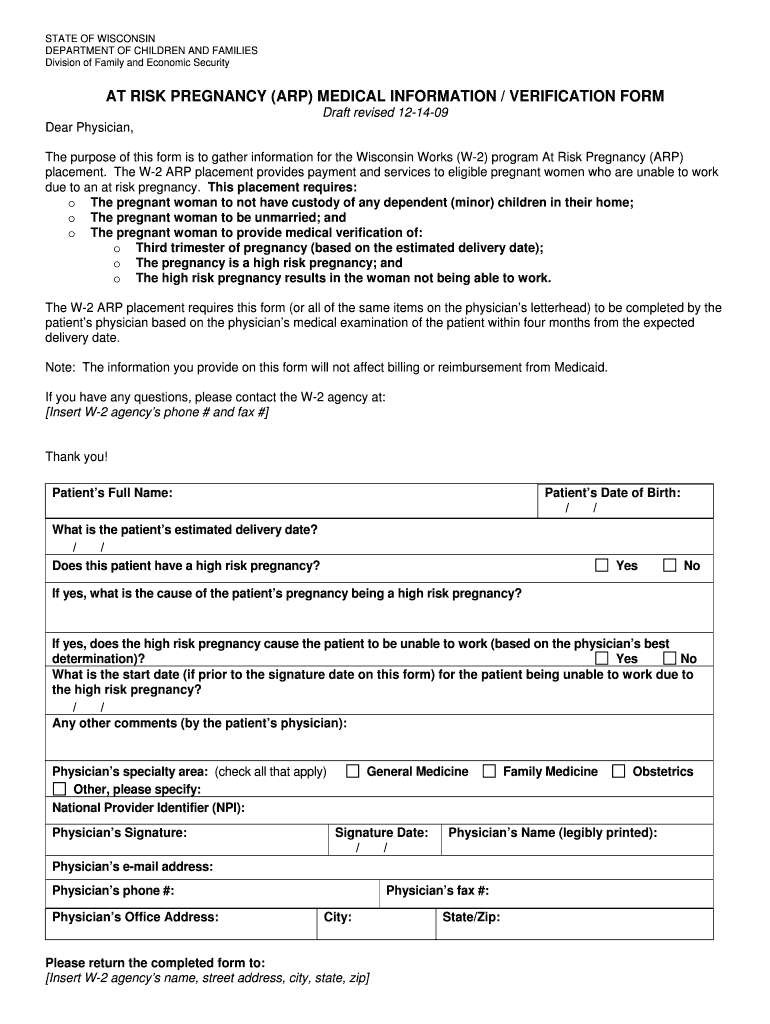
STATE of WISCONSIN DEPARTMENT of CHILDREN and FAMILIES Division of Family and Economic Security at RISK PREGNANCY ARP MEDICAL in 2009-2026


Understanding the high risk pregnancy letter from doctor
A high risk pregnancy letter from a doctor serves as an official document that outlines the medical conditions or complications affecting a pregnant individual. This letter is essential for various purposes, including securing necessary medical care, applying for financial assistance, or obtaining accommodations at work. It typically includes details about the patient's health status, any recommended treatments, and the potential risks associated with the pregnancy.
Steps to complete the high risk pregnancy letter from doctor
To ensure that the high risk pregnancy letter is comprehensive and meets the required standards, follow these steps:
- Gather relevant medical information, including the patient's history and current health status.
- Consult with the healthcare provider to discuss the specific risks associated with the pregnancy.
- Draft the letter clearly, including the doctor's contact information, date, and patient details.
- Include specific medical recommendations and any necessary follow-up appointments.
- Have the doctor review and sign the letter to validate its authenticity.
Legal use of the high risk pregnancy letter from doctor
The high risk pregnancy letter from a doctor is a legally recognized document that can be used in various contexts. It may be required for insurance claims, workplace accommodations, or applications for government assistance programs. Ensuring that the letter is properly formatted and includes all necessary information is crucial for its acceptance in legal and medical settings.
Key elements of the high risk pregnancy letter from doctor
When drafting a high risk pregnancy letter, certain key elements should be included to enhance its effectiveness:
- Patient Information: Full name, date of birth, and contact details.
- Doctor's Information: Name, title, and contact information of the physician.
- Medical Diagnosis: Clear description of the high risk factors affecting the pregnancy.
- Recommendations: Suggested treatments, lifestyle changes, or follow-up care.
- Date of Issue: The date the letter was written and signed.
Obtaining the high risk pregnancy letter from doctor
To obtain a high risk pregnancy letter, the patient should schedule an appointment with their healthcare provider. During the visit, the patient can discuss their concerns and the need for the letter. It is important to communicate clearly about the intended use of the letter, as this will help the doctor include all necessary information. After the appointment, the doctor will prepare and sign the letter, making it ready for use.
Examples of using the high risk pregnancy letter from doctor
The high risk pregnancy letter can be utilized in various scenarios, such as:
- Submitting to health insurance companies to ensure coverage for additional medical services.
- Providing to employers to request necessary accommodations, such as modified work duties or leave.
- Applying for government assistance programs that require verification of medical conditions.
Quick guide on how to complete state of wisconsin department of children and families division of family and economic security at risk pregnancy arp medical
Finalize STATE OF WISCONSIN DEPARTMENT OF CHILDREN AND FAMILIES Division Of Family And Economic Security AT RISK PREGNANCY ARP MEDICAL IN effortlessly on any device
Digital document management has gained signNow traction among businesses and individuals. It offers a seamless eco-friendly substitute to conventional printed and signed papers, as you can access the necessary template and securely store it online. airSlate SignNow provides all the tools you require to create, modify, and eSign your documents swiftly without delays. Handle STATE OF WISCONSIN DEPARTMENT OF CHILDREN AND FAMILIES Division Of Family And Economic Security AT RISK PREGNANCY ARP MEDICAL IN on any platform with airSlate SignNow’s Android or iOS applications and enhance any document-focused process today.
The simplest way to modify and eSign STATE OF WISCONSIN DEPARTMENT OF CHILDREN AND FAMILIES Division Of Family And Economic Security AT RISK PREGNANCY ARP MEDICAL IN with ease
- Obtain STATE OF WISCONSIN DEPARTMENT OF CHILDREN AND FAMILIES Division Of Family And Economic Security AT RISK PREGNANCY ARP MEDICAL IN and click Get Form to begin.
- Utilize the tools we provide to complete your form.
- Emphasize pertinent sections of the documents or obscure sensitive information with tools that airSlate SignNow specifically offers for that purpose.
- Create your eSignature using the Sign tool, which takes seconds and carries the same legal validity as a traditional handwritten signature.
- Review all the details and click on the Done button to save your changes.
- Select how you wish to send your form—via email, SMS, or invitation link, or download it to your computer.
Say goodbye to lost or misfiled documents, tedious form searching, or errors requiring new document prints. airSlate SignNow meets all your document management needs in just a few clicks from any device you prefer. Edit and eSign STATE OF WISCONSIN DEPARTMENT OF CHILDREN AND FAMILIES Division Of Family And Economic Security AT RISK PREGNANCY ARP MEDICAL IN to ensure outstanding communication at every stage of the form preparation process with airSlate SignNow.
Create this form in 5 minutes or less
Create this form in 5 minutes!
How to create an eSignature for the state of wisconsin department of children and families division of family and economic security at risk pregnancy arp medical
How to create an electronic signature for a PDF online
How to create an electronic signature for a PDF in Google Chrome
How to create an e-signature for signing PDFs in Gmail
How to create an e-signature right from your smartphone
How to create an e-signature for a PDF on iOS
How to create an e-signature for a PDF on Android
People also ask
-
What is a pregnancy confirmation letter from doctor?
A pregnancy confirmation letter from doctor is a formal document provided by a healthcare professional, confirming a patient's pregnancy status. This letter typically includes details like the expected due date and the doctor's contact information. It's often required for various purposes, including maternity leave and insurance claims.
-
How can airSlate SignNow help me with my pregnancy confirmation letter from doctor?
With airSlate SignNow, you can easily create, send, and eSign your pregnancy confirmation letter from doctor with our user-friendly platform. The tool streamlines the document workflow, allowing you to quickly obtain necessary signatures and ensure the letter is legally binding. This efficiency saves you time and effort during an important phase of your life.
-
Is airSlate SignNow secure for sending sensitive documents like a pregnancy confirmation letter from doctor?
Absolutely! airSlate SignNow takes document security very seriously. We use advanced encryption and security protocols to ensure that your pregnancy confirmation letter from doctor is transmitted and stored safely, keeping your personal information confidential.
-
Are there any costs associated with using airSlate SignNow for a pregnancy confirmation letter from doctor?
Yes, airSlate SignNow offers a variety of pricing plans to fit different needs, including a free trial for new users. While the price may vary based on features and the number of users, the platform is designed to be a cost-effective solution for managing your pregnancy confirmation letter from doctor and other important documents.
-
Can I customize my pregnancy confirmation letter from doctor with airSlate SignNow?
Yes, airSlate SignNow allows for easy customization of your pregnancy confirmation letter from doctor. You can add personalized details, such as your name, expected due date, and any other required information. This customization ensures your letter meets all necessary requirements for its intended purpose.
-
What features does airSlate SignNow provide for eSigning a pregnancy confirmation letter from doctor?
airSlate SignNow offers several features for eSigning your pregnancy confirmation letter from doctor, including the ability to sign documents electronically, track the signing process in real-time, and send reminders to signers. These tools enhance your document management experience and ensure timely completion.
-
Does airSlate SignNow offer integrations with other applications for handling a pregnancy confirmation letter from doctor?
Yes, airSlate SignNow easily integrates with various applications and platforms, making it convenient to manage your pregnancy confirmation letter from doctor alongside other tools you use. You can connect with services like Google Drive, Dropbox, and more, enhancing your workflow and accessibility.
Get more for STATE OF WISCONSIN DEPARTMENT OF CHILDREN AND FAMILIES Division Of Family And Economic Security AT RISK PREGNANCY ARP MEDICAL IN
- Hawaii change form 2017 2019
- State of hawaii tax form g 45 2016
- Forms individual income taxiowa department of revenue
- Deduction iowa department of revenue iowagov form
- Iowa rent rebate 2016 form
- Iowa workforce form 68 019204 12 2018 2019
- Iowa workforce form 68 019204 12 2016
- Iowa corporation short form income tax return state of iowa iowa
Find out other STATE OF WISCONSIN DEPARTMENT OF CHILDREN AND FAMILIES Division Of Family And Economic Security AT RISK PREGNANCY ARP MEDICAL IN
- How To eSignature Oklahoma Finance & Tax Accounting PPT
- Help Me With eSignature Connecticut High Tech Presentation
- How To eSignature Georgia High Tech Document
- How Can I eSignature Rhode Island Finance & Tax Accounting Word
- How Can I eSignature Colorado Insurance Presentation
- Help Me With eSignature Georgia Insurance Form
- How Do I eSignature Kansas Insurance Word
- How Do I eSignature Washington Insurance Form
- How Do I eSignature Alaska Life Sciences Presentation
- Help Me With eSignature Iowa Life Sciences Presentation
- How Can I eSignature Michigan Life Sciences Word
- Can I eSignature New Jersey Life Sciences Presentation
- How Can I eSignature Louisiana Non-Profit PDF
- Can I eSignature Alaska Orthodontists PDF
- How Do I eSignature New York Non-Profit Form
- How To eSignature Iowa Orthodontists Presentation
- Can I eSignature South Dakota Lawers Document
- Can I eSignature Oklahoma Orthodontists Document
- Can I eSignature Oklahoma Orthodontists Word
- How Can I eSignature Wisconsin Orthodontists Word