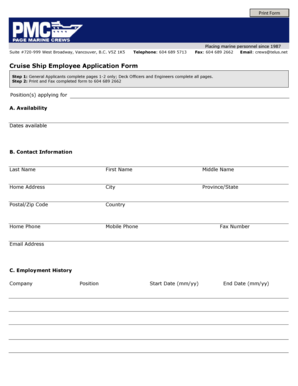
Cruise Form


What is the Cruise Form
The cruise form is a document used by individuals seeking to apply for membership or reservations with cruise lines. This form typically collects essential information such as personal details, travel preferences, and payment information. It serves as a formal request for participation in cruise activities and is often required for processing bookings and memberships.
How to Use the Cruise Form
Using the cruise form involves several straightforward steps. First, gather all necessary personal information, including your full name, contact details, and travel preferences. Next, access the cruise form online or obtain a physical copy from the cruise line. Fill out the form carefully, ensuring all required fields are completed accurately. Once completed, submit the form as instructed, either electronically or via mail, depending on the cruise line's requirements.
Steps to Complete the Cruise Form
Completing the cruise form requires attention to detail. Follow these steps:
- Review the form to understand the required information.
- Fill in your personal details, including name, address, and contact information.
- Specify your travel preferences, such as destination and dates.
- Provide payment information if applicable.
- Double-check all entries for accuracy.
- Submit the form according to the cruise line's guidelines.
Legal Use of the Cruise Form
The cruise form is legally binding once submitted, provided it meets specific requirements. To ensure its validity, it must be completed accurately and signed where necessary. Compliance with eSignature laws is crucial, as it guarantees that the form is recognized legally. Utilizing a reliable eSigning tool can enhance security and provide a digital certificate for verification.
Key Elements of the Cruise Form
Several key elements are essential for the cruise form to be effective. These include:
- Personal Information: Full name, address, and contact details.
- Travel Preferences: Desired cruise destinations and dates.
- Payment Information: Credit card details or other payment methods.
- Signature: Acknowledgment of terms and conditions, often required for legal compliance.
Form Submission Methods
Submitting the cruise form can typically be done through various methods. Common options include:
- Online Submission: Many cruise lines offer an online platform for easy completion and submission.
- Mail: Physical forms can be printed and mailed to the cruise line's designated address.
- In-Person: Some cruise lines may allow submission at their offices or during travel expos.
Quick guide on how to complete cruise form
Complete Cruise Form effortlessly on any gadget
Online document management has become increasingly popular among companies and individuals. It offers an ideal eco-friendly alternative to conventional printed and signed documents, allowing you to find the appropriate form and securely store it online. airSlate SignNow provides you with all the necessary tools to create, modify, and electronically sign your documents quickly without any delays. Handle Cruise Form on any gadget using airSlate SignNow Android or iOS applications and simplify any document-related procedure today.
The easiest way to modify and eSign Cruise Form with ease
- Find Cruise Form and then click Get Form to begin.
- Make use of the tools we offer to fill out your form.
- Emphasize relevant sections of your documents or black out sensitive information using tools specifically designed for that purpose by airSlate SignNow.
- Create your eSignature with the Sign tool, which only takes seconds and carries the same legal validity as a conventional wet ink signature.
- Review all the details and then click the Done button to save your changes.
- Choose your preferred method to deliver your form, whether by email, SMS, or invitation link, or download it to your computer.
Say goodbye to lost or misplaced documents, tedious form searches, or errors that require printing new copies. airSlate SignNow addresses all your document management needs with just a few clicks from a device of your choice. Modify and eSign Cruise Form and guarantee excellent communication throughout your form preparation process with airSlate SignNow.
Create this form in 5 minutes or less
Create this form in 5 minutes!
How to create an eSignature for the cruise form
How to create an electronic signature for a PDF online
How to create an electronic signature for a PDF in Google Chrome
How to create an e-signature for signing PDFs in Gmail
How to create an e-signature right from your smartphone
How to create an e-signature for a PDF on iOS
How to create an e-signature for a PDF on Android
People also ask
-
What is a cruise form and how can airSlate SignNow help?
A cruise form is a document used to manage information related to cruise bookings and customer details. airSlate SignNow simplifies this process by enabling you to create, send, and eSign cruise forms quickly and efficiently, ensuring all necessary data is captured accurately.
-
Are there any costs associated with using airSlate SignNow for cruise forms?
Yes, airSlate SignNow offers various pricing plans tailored to fit different business needs. With our cost-effective solutions, you can choose the plan that best suits your frequency of use for cruise forms and other document needs.
-
What features does airSlate SignNow offer for managing cruise forms?
Our platform provides features like customizable templates for cruise forms, real-time tracking of document status, and secure eSigning capabilities. These features make it easier to manage the entire lifecycle of your cruise forms efficiently.
-
Can I integrate airSlate SignNow with other tools for cruise forms?
Absolutely! airSlate SignNow supports integrations with various popular applications and platforms. This allows for a seamless workflow when managing cruise forms alongside your existing systems, enhancing productivity.
-
How secure are my cruise forms when using airSlate SignNow?
Security is a top priority at airSlate SignNow. We use advanced encryption protocols and comply with regulations to ensure that your cruise forms and all documents are stored securely and can only be accessed by authorized individuals.
-
Is it easy to create a cruise form with airSlate SignNow?
Yes, creating a cruise form with airSlate SignNow is straightforward. Our intuitive interface allows users to design and customize forms quickly, making it simple for even non-technical users to create effective cruise forms.
-
What benefits can I expect from using airSlate SignNow for cruise forms?
Using airSlate SignNow for your cruise forms brings numerous benefits, including increased efficiency in document management, faster turnaround times, and enhanced accuracy. These advantages lead to better customer experiences and smoother operations.
Get more for Cruise Form
- Title and register your vehicle form
- California dmv form reg 124 2016 2019
- Va blanket permit 2015 2019 form
- 24 hours prior to starting work city of lakewood form
- Power of attorney vehicle odometer disclosure and transfer of ownership form
- Mv2162 2015 2019 form
- Repo order 2014 2019 form
- Form 478 application for drivers license state of alaska
Find out other Cruise Form
- eSign West Virginia Healthcare / Medical Forbearance Agreement Online
- eSign Alabama Insurance LLC Operating Agreement Easy
- How Can I eSign Alabama Insurance LLC Operating Agreement
- eSign Virginia Government POA Simple
- eSign Hawaii Lawers Rental Application Fast
- eSign Hawaii Lawers Cease And Desist Letter Later
- How To eSign Hawaii Lawers Cease And Desist Letter
- How Can I eSign Hawaii Lawers Cease And Desist Letter
- eSign Hawaii Lawers Cease And Desist Letter Free
- eSign Maine Lawers Resignation Letter Easy
- eSign Louisiana Lawers Last Will And Testament Mobile
- eSign Louisiana Lawers Limited Power Of Attorney Online
- eSign Delaware Insurance Work Order Later
- eSign Delaware Insurance Credit Memo Mobile
- eSign Insurance PPT Georgia Computer
- How Do I eSign Hawaii Insurance Operating Agreement
- eSign Hawaii Insurance Stock Certificate Free
- eSign New Hampshire Lawers Promissory Note Template Computer
- Help Me With eSign Iowa Insurance Living Will
- eSign North Dakota Lawers Quitclaim Deed Easy