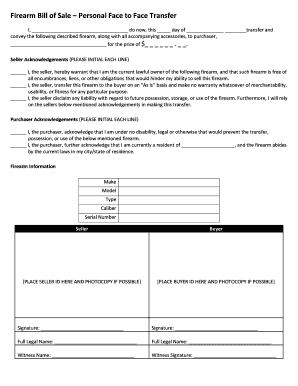
Firearm Disposition Form


What is the Firearm Disposition
The Firearm Disposition refers to the legal process of transferring ownership of a firearm from one individual or entity to another. This process is governed by state laws and federal regulations, ensuring that the transfer is conducted in a lawful manner. Understanding the specific requirements for firearm disposition is crucial for both sellers and buyers to ensure compliance with applicable laws. The firearm disposition process typically involves documentation that records the details of the transaction, including the identities of the parties involved, the description of the firearm, and the date of the transfer.
How to Obtain the Firearm Disposition
To obtain a Firearm Disposition, individuals must first ensure they meet the eligibility criteria set forth by state and federal laws. This often includes background checks and verification of the buyer's legal ability to own a firearm. Once eligibility is confirmed, the seller should prepare the necessary documentation, which may include a bill of sale or a firearm transfer agreement. Depending on the state, additional forms may be required. It is advisable to consult local regulations to ensure all required documents are completed accurately.
Steps to Complete the Firearm Disposition
Completing a Firearm Disposition involves several key steps:
- Verify the eligibility of the buyer to legally own a firearm.
- Gather necessary documentation, including identification and any required forms.
- Complete the Firearm Disposition form, ensuring all details are accurate.
- Both parties should sign the document to validate the transfer.
- Submit the completed form to the appropriate state authority, if required.
Legal Use of the Firearm Disposition
The legal use of the Firearm Disposition is essential for ensuring that the transfer of ownership complies with all relevant laws. This includes adhering to state-specific regulations regarding background checks and waiting periods. Failure to follow legal procedures can result in penalties for both the seller and the buyer. It is important to keep a copy of the Firearm Disposition for personal records, as it serves as proof of the legal transfer and may be required for future reference.
State-Specific Rules for the Firearm Disposition
Each state has its own rules and regulations regarding firearm disposition. These rules may dictate the types of documentation required, the process for conducting background checks, and any waiting periods that must be observed. It is crucial for individuals involved in a firearm transfer to familiarize themselves with their state's specific laws to ensure compliance. Some states may also have additional requirements for certain types of firearms, such as handguns or assault weapons.
Required Documents
The required documents for a Firearm Disposition typically include:
- A valid form of identification for both the seller and the buyer.
- A completed Firearm Disposition form or bill of sale.
- Any additional state-specific forms that may be necessary.
Having all necessary documents prepared can streamline the process and help prevent any legal issues related to the transfer.
Quick guide on how to complete firearm disposition
Easily Create Firearm Disposition on Any Device
Digital document management has gained traction among companies and individuals alike. It offers an excellent eco-friendly substitute for traditional printed and signed paperwork, allowing you to locate the appropriate form and securely archive it online. airSlate SignNow equips you with all the necessary tools to generate, modify, and electronically sign your documents quickly and without hassle. Handle Firearm Disposition on any platform using airSlate SignNow's Android or iOS applications and streamline any document-related process today.
The Simplest Way to Edit and Electronically Sign Firearm Disposition
- Locate Firearm Disposition and click Get Form to begin.
- Utilize the tools we offer to fill out your form.
- Highlight important sections of your documents or obscure sensitive details with features that airSlate SignNow provides specifically for this purpose.
- Create your signature with the Sign tool, which takes just moments and carries the same legal validity as a conventional wet ink signature.
- Verify the information and click on the Done button to save your changes.
- Select how you wish to share your form, whether by email, SMS, or invitation link, or download it to your computer.
Say goodbye to lost or misplaced documents, tedious form searching, or errors that necessitate printing new copies. airSlate SignNow meets all your document management needs in just a few clicks from any device you prefer. Edit and electronically sign Firearm Disposition to ensure excellent communication throughout every phase of your form preparation process with airSlate SignNow.
Create this form in 5 minutes or less
Create this form in 5 minutes!
How to create an eSignature for the firearm disposition
How to create an electronic signature for a PDF online
How to create an electronic signature for a PDF in Google Chrome
How to create an e-signature for signing PDFs in Gmail
How to create an e-signature right from your smartphone
How to create an e-signature for a PDF on iOS
How to create an e-signature for a PDF on Android
People also ask
-
What is a state seller permit and why do I need one?
A state seller permit is a legal authorization that allows businesses to sell goods and services within a specific state. Obtaining a state seller permit is essential for compliance with local tax regulations and helps businesses avoid fines. It ensures that you can collect sales tax on transactions, which is crucial for operating legally in your state.
-
How can airSlate SignNow help with documents related to obtaining a state seller permit?
airSlate SignNow simplifies the process of preparing and signing important documents required for acquiring a state seller permit. Our platform allows you to easily create, send, and eSign applications and supporting documents, reducing the time spent on administrative tasks. With its user-friendly interface, you can efficiently manage all your paperwork in one place.
-
What are the costs associated with a state seller permit?
The cost of obtaining a state seller permit varies by state, but there are typically application fees that can range from $10 to several hundred dollars. Additionally, businesses may incur costs related to compliance and accounting for sales tax. Using airSlate SignNow can minimize these expenses by streamlining your documentation process, saving you valuable time and money.
-
What features does airSlate SignNow offer for businesses applying for a state seller permit?
airSlate SignNow offers an array of features tailored for businesses applying for a state seller permit, including document templates, secure cloud storage, and automated workflows. Users can easily customize forms and send them for eSignature, ensuring quick turnaround times. Our platform also keeps all your important documents organized and accessible anytime.
-
How do I integrate airSlate SignNow with my existing tools for managing my state seller permit application?
airSlate SignNow easily integrates with various business tools such as CRM systems, accounting software, and document management platforms. This integration allows for a seamless workflow when managing your state seller permit application and related documentation. To set up integrations, simply visit our integrations page and follow the instructions for your specific tools.
-
Can I use airSlate SignNow to manage multiple state seller permits?
Yes, airSlate SignNow is designed to help businesses manage multiple state seller permits efficiently. Our platform allows you to organize and store various permit documents in one place, making it easy to track and renew them as needed. With features like bulk sending and reminders, you can ensure all your permits are up-to-date and compliant.
-
What are the benefits of using airSlate SignNow for obtaining a state seller permit?
Using airSlate SignNow for your state seller permit process provides signNow benefits, such as speed, efficiency, and compliance. Our easy-to-use eSignature solution reduces the time taken to finalize documents, allowing you to focus on growing your business. Moreover, digital signatures are legally binding, ensuring that your state seller permit applications are valid.
Get more for Firearm Disposition
- Free nevada quit claim deed form wordpdfeformsfree
- Grantor does hereby remise release and quitclaim unto and form
- Mommy jagged pieces along the road to dementia form
- Ohio county gift deed formwest virginiadeedscom
- Free ohio quit claim deed form wordpdfeforms
- Statutory power of attorney form
- Ohio fiduciary deed formsdeedscom
- Oklahoma business start up guide oklahoma department form
Find out other Firearm Disposition
- How Can I Electronic signature New Jersey Real Estate Stock Certificate
- Electronic signature Colorado Sports RFP Safe
- Can I Electronic signature Connecticut Sports LLC Operating Agreement
- How Can I Electronic signature New York Real Estate Warranty Deed
- How To Electronic signature Idaho Police Last Will And Testament
- How Do I Electronic signature North Dakota Real Estate Quitclaim Deed
- Can I Electronic signature Ohio Real Estate Agreement
- Electronic signature Ohio Real Estate Quitclaim Deed Later
- How To Electronic signature Oklahoma Real Estate Business Plan Template
- How Can I Electronic signature Georgia Sports Medical History
- Electronic signature Oregon Real Estate Quitclaim Deed Free
- Electronic signature Kansas Police Arbitration Agreement Now
- Electronic signature Hawaii Sports LLC Operating Agreement Free
- Electronic signature Pennsylvania Real Estate Quitclaim Deed Fast
- Electronic signature Michigan Police Business Associate Agreement Simple
- Electronic signature Mississippi Police Living Will Safe
- Can I Electronic signature South Carolina Real Estate Work Order
- How To Electronic signature Indiana Sports RFP
- How Can I Electronic signature Indiana Sports RFP
- Electronic signature South Dakota Real Estate Quitclaim Deed Now