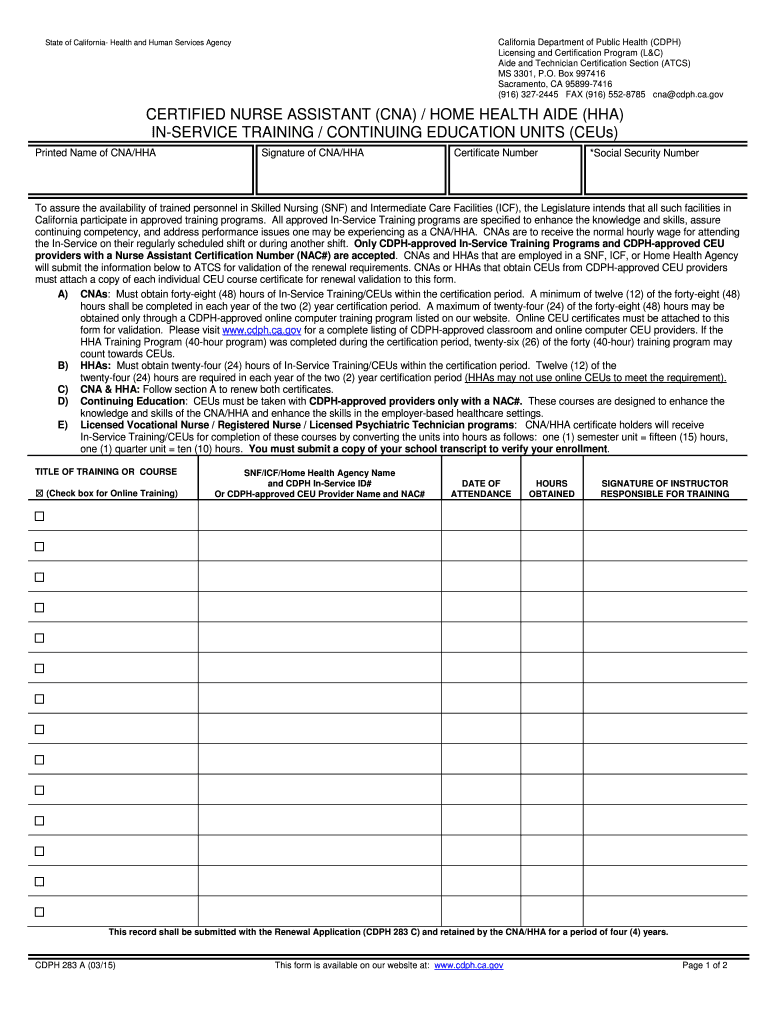
Certified Nurse Assistant CNA Home Health Aide HHA in Service Training Continuing Education Units CEUs CDPH 283A Form


What is the Certified Nurse Assistant CNA Home Health Aide HHA In Service Training Continuing Education Units CEUs CDPH 283A
The CDPH Form 283A is a crucial document for Certified Nurse Assistants (CNA) and Home Health Aides (HHA) in California. This form is used to report in-service training hours that are essential for maintaining certification. The form tracks continuing education units (CEUs) required for CNAs and HHAs to ensure they meet the state's training standards. It serves as an official record of completed training, which is vital for compliance with state regulations.
Steps to complete the Certified Nurse Assistant CNA Home Health Aide HHA In Service Training Continuing Education Units CEUs CDPH 283A
Completing the CDPH Form 283A involves several key steps:
- Gather necessary information, including your name, certification number, and details of the training programs completed.
- Document the training hours by listing each course attended, along with the date and the number of CEUs earned.
- Ensure that the training programs are approved by the California Department of Public Health.
- Review the completed form for accuracy and completeness.
- Submit the form as required by your employer or the relevant regulatory body.
Legal use of the Certified Nurse Assistant CNA Home Health Aide HHA In Service Training Continuing Education Units CEUs CDPH 283A
The CDPH Form 283A is legally recognized as a valid document for reporting training hours. It must be filled out accurately to comply with California's regulations for healthcare professionals. The legal standing of this form is upheld by adherence to state laws governing continuing education for CNAs and HHAs. Proper completion and submission of the form ensure that individuals maintain their certification and comply with professional standards.
Key elements of the Certified Nurse Assistant CNA Home Health Aide HHA In Service Training Continuing Education Units CEUs CDPH 283A
When filling out the CDPH Form 283A, it is essential to include several key elements:
- Your full name and certification number.
- The titles and descriptions of the training courses completed.
- The number of hours for each course and the total CEUs earned.
- The dates of the training sessions.
- Signature and date of completion to validate the form.
How to use the Certified Nurse Assistant CNA Home Health Aide HHA In Service Training Continuing Education Units CEUs CDPH 283A
Using the CDPH Form 283A effectively involves understanding its purpose and how to fill it out correctly. This form is primarily used to document in-service training hours that contribute to your professional development as a CNA or HHA. To use the form, ensure that you record all relevant training accurately, keep copies for your records, and submit it to the appropriate authority or employer as required. This practice not only helps in maintaining your certification but also enhances your skills and knowledge in the healthcare field.
Quick guide on how to complete certified nurse assistant cna home health aide hha in service training continuing education units ceus cdph 283a
Complete Certified Nurse Assistant CNA Home Health Aide HHA In Service Training Continuing Education Units CEUs CDPH 283A effortlessly on any device
Managing documents online has become increasingly popular among businesses and individuals. It serves as an ideal eco-friendly substitute for traditional printed and signed paperwork, allowing you to access the appropriate form and securely keep it online. airSlate SignNow provides you with all the resources necessary to create, modify, and electronically sign your documents swiftly without delays. Handle Certified Nurse Assistant CNA Home Health Aide HHA In Service Training Continuing Education Units CEUs CDPH 283A on any device using airSlate SignNow's Android or iOS applications and simplify any document-related process today.
How to edit and electronically sign Certified Nurse Assistant CNA Home Health Aide HHA In Service Training Continuing Education Units CEUs CDPH 283A with ease
- Find Certified Nurse Assistant CNA Home Health Aide HHA In Service Training Continuing Education Units CEUs CDPH 283A and click Get Form to begin.
- Utilize the tools we provide to complete your document.
- Highlight important sections of the documents or redact sensitive information with tools specifically designed for that purpose by airSlate SignNow.
- Create your signature using the Sign tool, which only takes a few seconds and holds the same legal validity as a conventional ink signature.
- Review all the information and click on the Done button to store your modifications.
- Select your preferred method of sending the form, whether by email, text message (SMS), or invitation link, or download it to your computer.
Say goodbye to lost or misplaced documents, tedious form searches, or mistakes that require new document copies to be printed. airSlate SignNow addresses all your document management needs in just a few clicks from any device you choose. Edit and electronically sign Certified Nurse Assistant CNA Home Health Aide HHA In Service Training Continuing Education Units CEUs CDPH 283A to ensure excellent communication at every stage of the form preparation process with airSlate SignNow.
Create this form in 5 minutes or less
Create this form in 5 minutes!
How to create an eSignature for the certified nurse assistant cna home health aide hha in service training continuing education units ceus cdph 283a
How to create an electronic signature for a PDF online
How to create an electronic signature for a PDF in Google Chrome
How to create an e-signature for signing PDFs in Gmail
How to create an e-signature right from your smartphone
How to create an e-signature for a PDF on iOS
How to create an e-signature for a PDF on Android
People also ask
-
What is the cdph 283a form and how is it used?
The cdph 283a form is a crucial document used by California healthcare organizations to ensure compliance with state regulations. It serves as a standardized format for reporting essential health data, making it vital for administrative purposes. By utilizing airSlate SignNow, you can easily eSign and send the cdph 283a form, streamlining your processes.
-
How can airSlate SignNow help with completing the cdph 283a?
airSlate SignNow offers a user-friendly interface that simplifies the eSigning process for the cdph 283a form. Our platform allows you to easily fill out, sign, and send documents securely and efficiently. With added features like templates and reminders, preparing the cdph 283a becomes hassle-free.
-
What are the pricing options for using airSlate SignNow for cdph 283a forms?
airSlate SignNow offers various pricing plans tailored for businesses of all sizes, providing cost-effective solutions for dealing with the cdph 283a. Our plans include essential features that enable you to manage document signing and storage easily. For a custom quote based on your team's needs, you can visit our pricing page.
-
Can airSlate SignNow integrate with other software for managing cdph 283a documents?
Yes, airSlate SignNow seamlessly integrates with a variety of third-party applications to enhance your workflow with cdph 283a documents. This includes popular CRM and document management systems, ensuring that your signing process is efficient and well-organized. Integration allows for easier data transfer and management.
-
What security features does airSlate SignNow offer for cdph 283a documents?
airSlate SignNow prioritizes document security, especially for sensitive forms like the cdph 283a. We provide advanced encryption, user authentication, and audit trails to ensure that your signed documents are safe from unauthorized access. With these security measures, you can confidently manage your cdph 283a forms.
-
Is it easy to track the status of cdph 283a forms sent through airSlate SignNow?
Absolutely! airSlate SignNow allows you to track the status of your cdph 283a forms in real-time. This feature helps you monitor who has signed the document and when, providing transparency throughout your workflow. You can receive notifications for key actions related to your cdph 283a forms.
-
Are there any mobile options for signing cdph 283a forms with airSlate SignNow?
Yes, airSlate SignNow offers a mobile-friendly platform that lets you sign cdph 283a forms on-the-go. Our mobile application enables users to manage their documents and signatures from any smartphone or tablet, enhancing convenience and productivity. This ensures that your signing process isn't limited to a desktop environment.
Get more for Certified Nurse Assistant CNA Home Health Aide HHA In Service Training Continuing Education Units CEUs CDPH 283A
- Kneaded bliss bodywork chair massage intake form
- Modified barium swallow study report patient identification form
- Patient registration form
- Patient registration all eyecare optometry intake form
- Address change electronic form
- Coventry prior authorization form
- Optum eap statement of understanding form
- Outpatient pre treatment authorization program opap request outpatient pre treatment authorization program opap request form
Find out other Certified Nurse Assistant CNA Home Health Aide HHA In Service Training Continuing Education Units CEUs CDPH 283A
- How Do I Electronic signature Alabama Non-Compete Agreement
- How To eSignature North Carolina Sales Receipt Template
- Can I Electronic signature Arizona LLC Operating Agreement
- Electronic signature Louisiana LLC Operating Agreement Myself
- Can I Electronic signature Michigan LLC Operating Agreement
- How Can I Electronic signature Nevada LLC Operating Agreement
- Electronic signature Ohio LLC Operating Agreement Now
- Electronic signature Ohio LLC Operating Agreement Myself
- How Do I Electronic signature Tennessee LLC Operating Agreement
- Help Me With Electronic signature Utah LLC Operating Agreement
- Can I Electronic signature Virginia LLC Operating Agreement
- Electronic signature Wyoming LLC Operating Agreement Mobile
- Electronic signature New Jersey Rental Invoice Template Computer
- Electronic signature Utah Rental Invoice Template Online
- Electronic signature Louisiana Commercial Lease Agreement Template Free
- eSignature Delaware Sales Invoice Template Free
- Help Me With eSignature Oregon Sales Invoice Template
- How Can I eSignature Oregon Sales Invoice Template
- eSignature Pennsylvania Sales Invoice Template Online
- eSignature Pennsylvania Sales Invoice Template Free