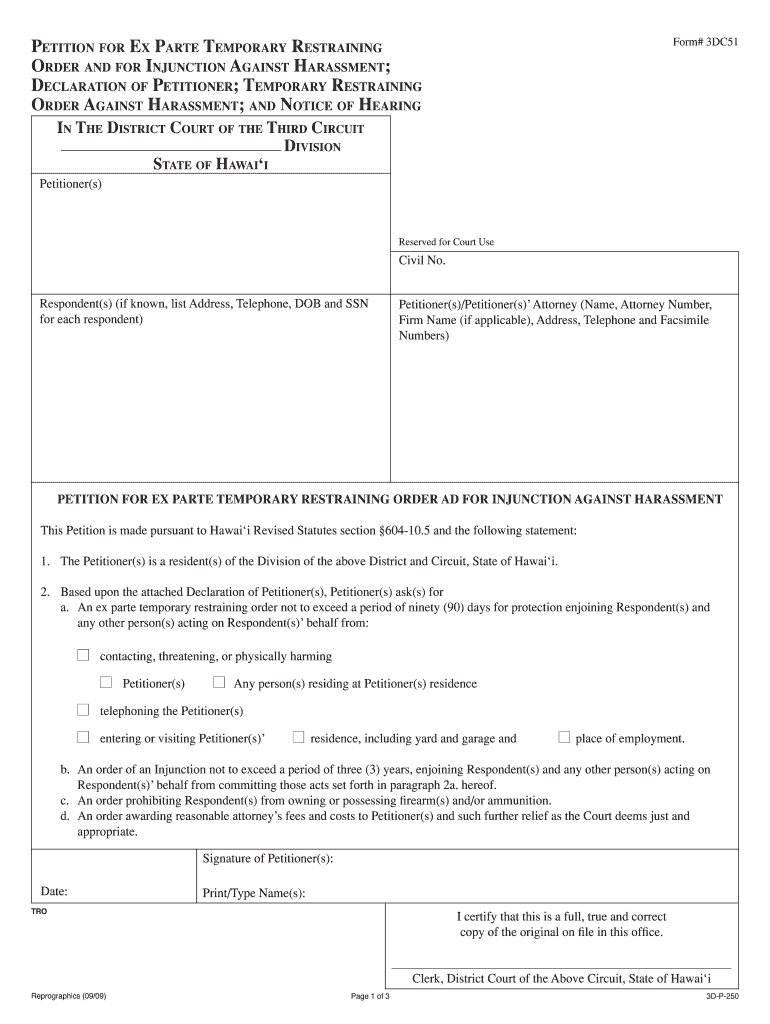
Hawaii Petition for Ex Parte Temporary Restraining Form 2009


What is the Hawaii Petition For Ex Parte Temporary Restraining Form
The Hawaii Petition For Ex Parte Temporary Restraining Form is a legal document used to request a temporary restraining order (TRO) from a court in Hawaii. This form allows individuals to seek immediate protection in situations where they believe they are facing imminent harm or danger. The ex parte nature of the petition means that it can be filed without notifying the other party, which is crucial in urgent situations. This form is typically utilized in cases involving domestic violence, harassment, or other urgent matters requiring swift judicial intervention.
How to use the Hawaii Petition For Ex Parte Temporary Restraining Form
To use the Hawaii Petition For Ex Parte Temporary Restraining Form, individuals must first ensure they understand the specific circumstances that warrant a TRO. After obtaining the form, it is essential to fill it out accurately, providing all required information, such as personal details and the nature of the threat. Once completed, the form should be submitted to the appropriate court. It is advisable to prepare for a hearing where the judge will review the petition and determine whether to grant the temporary restraining order.
Steps to complete the Hawaii Petition For Ex Parte Temporary Restraining Form
Completing the Hawaii Petition For Ex Parte Temporary Restraining Form involves several key steps:
- Gather necessary information, including personal details and specifics about the situation requiring a restraining order.
- Obtain the form from a reliable source, ensuring it is the most current version.
- Carefully fill out the form, ensuring all fields are completed accurately.
- Review the form for any errors or omissions before submission.
- Submit the form to the designated court, either in person or online if available.
- Prepare for a court hearing, where you may need to present your case to a judge.
Legal use of the Hawaii Petition For Ex Parte Temporary Restraining Form
The legal use of the Hawaii Petition For Ex Parte Temporary Restraining Form is critical in protecting individuals from immediate threats. This form is legally recognized and must be filled out in accordance with Hawaii state laws. Proper use of the form can lead to the issuance of a temporary restraining order, which provides legal protection until a full hearing can be conducted. It is important to understand that misuse of the form can have legal consequences, including potential penalties for filing false information.
State-specific rules for the Hawaii Petition For Ex Parte Temporary Restraining Form
Hawaii has specific rules governing the use of the Petition For Ex Parte Temporary Restraining Form. These rules dictate the eligibility criteria for filing, the information required on the form, and the procedures for submitting the petition. It is essential for individuals to familiarize themselves with these state-specific regulations to ensure compliance and increase the chances of a successful application. Additionally, understanding the timeline for court hearings and the rights of both parties involved is crucial in navigating the legal process effectively.
Required Documents
When filing the Hawaii Petition For Ex Parte Temporary Restraining Form, certain documents may be required to support the petition. These can include:
- Identification documents, such as a driver's license or state ID.
- Any evidence of threats or harassment, such as text messages, emails, or photographs.
- Witness statements, if available, to corroborate the claims made in the petition.
Having these documents ready can strengthen the case and assist the court in making an informed decision.
Quick guide on how to complete hawaii petition for ex parte temporary restraining 2009 form
Complete and submit your Hawaii Petition For Ex Parte Temporary Restraining Form swiftly
Effective tools for electronic document interchange and validation are crucial for process enhancement and the ongoing refinement of your forms. When managing legal documents and signing a Hawaii Petition For Ex Parte Temporary Restraining Form, the right signing solution can conserve signNow time and resources with every filing.
Find, fill out, modify, sign, and distribute your legal documents using airSlate SignNow. This platform provides everything necessary to establish smooth paper submission processes. Its extensive legal forms repository and intuitive navigation will enable you to acquire your Hawaii Petition For Ex Parte Temporary Restraining Form rapidly, and the editor equipped with our signing feature will let you complete and authorize it immediately.
Sign your Hawaii Petition For Ex Parte Temporary Restraining Form in a few straightforward steps
- Obtain the Hawaii Petition For Ex Parte Temporary Restraining Form you require from our repository utilizing search or catalog sections.
- Examine the form specifications and preview it to ensure it meets your requirements and state regulations.
- Click Obtain form to open it for modifications.
- Fill in the form using the all-inclusive toolbar.
- Verify the information you entered and click the Sign tool to validate your document.
- Select one of three options to add your signature.
- Complete editing and save the file in your documents, then download it to your device or share it right away.
Enhance each phase of your document preparation and validation with airSlate SignNow. Experience a more effective online solution that has every aspect of handling your paperwork meticulously organized.
Create this form in 5 minutes or less
Find and fill out the correct hawaii petition for ex parte temporary restraining 2009 form
FAQs
-
How do I respond to a request for a restraining order? Do I need to fill out a form?
As asked of me specifically;The others are right, you will likely need a lawyer. But to answer your question, there is a response form to respond to a restraining order or order of protection. Worst case the form is available at the courthouse where your hearing is set to be heard in, typically at the appropriate clerk's window, which may vary, so ask any of the clerk's when you get there.You only have so many days to respond, and it will specify in the paperwork.You will also have to appear in court on the date your hearing is scheduled.Most courts have a department that will help you respond to forms at no cost. I figure you are asking because you can't afford an attorney which is completely understandable.The problem is that if you aren't represented and the other person is successful in getting a temporary restraining order made permanent in the hearing you will not be allowed at any of the places the petitioner goes, without risking arrest.I hope this helps.Not given as legal advice-
Create this form in 5 minutes!
How to create an eSignature for the hawaii petition for ex parte temporary restraining 2009 form
How to create an eSignature for your Hawaii Petition For Ex Parte Temporary Restraining 2009 Form in the online mode
How to create an eSignature for the Hawaii Petition For Ex Parte Temporary Restraining 2009 Form in Google Chrome
How to create an electronic signature for signing the Hawaii Petition For Ex Parte Temporary Restraining 2009 Form in Gmail
How to make an eSignature for the Hawaii Petition For Ex Parte Temporary Restraining 2009 Form right from your mobile device
How to make an eSignature for the Hawaii Petition For Ex Parte Temporary Restraining 2009 Form on iOS devices
How to make an eSignature for the Hawaii Petition For Ex Parte Temporary Restraining 2009 Form on Android
People also ask
-
What is the Hawaii Petition For Ex Parte Temporary Restraining Form?
The Hawaii Petition For Ex Parte Temporary Restraining Form is a legal document used to request a temporary restraining order in urgent situations without notifying the other party. This form is crucial for individuals seeking immediate protection from potential harm. Using airSlate SignNow simplifies the process of completing and filing this form.
-
How can airSlate SignNow assist with the Hawaii Petition For Ex Parte Temporary Restraining Form?
airSlate SignNow provides step-by-step guidance for filling out the Hawaii Petition For Ex Parte Temporary Restraining Form accurately. Our platform allows users to easily upload, edit, and sign documents, ensuring a hassle-free experience. Additionally, you can securely share the completed form with relevant authorities.
-
What are the pricing options for using airSlate SignNow for legal forms?
airSlate SignNow offers various pricing plans tailored to suit different user needs. For those specifically using the Hawaii Petition For Ex Parte Temporary Restraining Form, our plans are cost-effective and include features like unlimited eSigning and document storage. Explore our website for detailed pricing and find the best option for your requirements.
-
Is airSlate SignNow compliant with legal standards for the Hawaii Petition For Ex Parte Temporary Restraining Form?
Yes, airSlate SignNow is designed to comply with all legal standards required for the Hawaii Petition For Ex Parte Temporary Restraining Form. Our solutions are built with legal validity in mind, ensuring that your signed documents are recognized by courts and other legal entities. Trust airSlate SignNow for secure and compliant document management.
-
What features does airSlate SignNow offer for managing the Hawaii Petition For Ex Parte Temporary Restraining Form?
airSlate SignNow includes robust features like customizable templates, document sharing, real-time tracking, and in-app messaging. These tools make it easy to manage the Hawaii Petition For Ex Parte Temporary Restraining Form efficiently. The user-friendly interface ensures a straightforward experience from start to finish.
-
Can I integrate airSlate SignNow with other tools while processing the Hawaii Petition For Ex Parte Temporary Restraining Form?
Absolutely! airSlate SignNow supports integration with various other applications and platforms. This allows you to streamline your workflow and enhance productivity while processing the Hawaii Petition For Ex Parte Temporary Restraining Form. Check our integrations page for details on compatible tools.
-
What benefits do I get from using airSlate SignNow for the Hawaii Petition For Ex Parte Temporary Restraining Form?
Using airSlate SignNow for the Hawaii Petition For Ex Parte Temporary Restraining Form provides numerous benefits, such as reduced preparation time and increased accuracy. The platform’s eSigning feature ensures that your document is signed quickly and securely. Experience peace of mind knowing your legal document is handled professionally and efficiently.
Get more for Hawaii Petition For Ex Parte Temporary Restraining Form
Find out other Hawaii Petition For Ex Parte Temporary Restraining Form
- How Do I eSignature Pennsylvania Car Dealer Document
- How To eSignature Pennsylvania Charity Presentation
- Can I eSignature Utah Charity Document
- How Do I eSignature Utah Car Dealer Presentation
- Help Me With eSignature Wyoming Charity Presentation
- How To eSignature Wyoming Car Dealer PPT
- How To eSignature Colorado Construction PPT
- How To eSignature New Jersey Construction PDF
- How To eSignature New York Construction Presentation
- How To eSignature Wisconsin Construction Document
- Help Me With eSignature Arkansas Education Form
- Can I eSignature Louisiana Education Document
- Can I eSignature Massachusetts Education Document
- Help Me With eSignature Montana Education Word
- How To eSignature Maryland Doctors Word
- Help Me With eSignature South Dakota Education Form
- How Can I eSignature Virginia Education PDF
- How To eSignature Massachusetts Government Form
- How Can I eSignature Oregon Government PDF
- How Can I eSignature Oklahoma Government Document