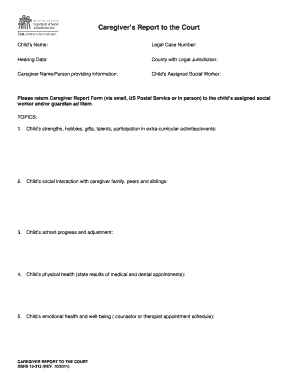
Caregiver Report Form


What is the Caregiver Report Form
The caregiver report form is a legal document used to provide a detailed account of the care provided to an individual, often in cases involving guardianship or custody. This form serves as a crucial tool for caregivers to communicate their observations, experiences, and any relevant information to the court. It typically includes sections for personal details about the caregiver and the individual receiving care, as well as descriptions of the care provided, health status, and any significant incidents that may have occurred.
How to use the Caregiver Report Form
Using the caregiver report form involves several steps to ensure that the information provided is accurate and comprehensive. First, gather all necessary information regarding the individual receiving care, including medical history and daily routines. Next, complete the form by filling in all required sections, ensuring that each detail reflects the care being provided. After completing the form, review it for accuracy before submitting it to the appropriate court or agency. Utilizing digital solutions can streamline this process, allowing for easy editing and secure submission.
Steps to complete the Caregiver Report Form
Completing the caregiver report form requires careful attention to detail. Follow these steps:
- Collect relevant information about the individual receiving care, including their medical and personal history.
- Fill out the caregiver's information, including contact details and relationship to the individual.
- Document the specific care provided, including daily activities, medications administered, and any changes in health status.
- Include any observations or incidents that may be pertinent to the individual's well-being.
- Review the form for completeness and accuracy before submission.
Key elements of the Caregiver Report Form
The caregiver report form contains several key elements that are essential for its effectiveness. These include:
- Caregiver Information: Name, contact details, and relationship to the individual receiving care.
- Individual Information: Name, age, and any relevant medical history.
- Care Details: A comprehensive account of the care provided, including daily routines and specific needs.
- Observations: Any notable changes in health or behavior that may impact the individual's care.
- Signatures: Required signatures from the caregiver and possibly a witness to validate the report.
Legal use of the Caregiver Report Form
The caregiver report form is legally significant in various situations, especially in court proceedings related to guardianship or custody disputes. It provides a documented account of the care provided, which can influence court decisions regarding the individual's welfare. To ensure its legal validity, the form must be completed accurately and submitted in accordance with local laws and regulations. Utilizing a reliable digital platform can enhance the legal standing of the document by ensuring compliance with eSignature laws.
Form Submission Methods
The caregiver report form can typically be submitted through various methods, depending on the requirements of the court or agency involved. Common submission methods include:
- Online Submission: Many courts allow for electronic submission of documents, which can be done through secure portals.
- Mail: The form can be printed and mailed to the appropriate court or agency, ensuring that it is sent via a reliable service.
- In-Person: Submitting the form in person at the court can provide immediate confirmation of receipt.
Quick guide on how to complete caregiver report form
Complete Caregiver Report Form effortlessly on any device
Web-based document management has become increasingly popular among organizations and individuals. It presents a perfect eco-friendly substitute for traditional printed and signed documents, allowing you to access the appropriate form and securely store it online. airSlate SignNow provides you with all the necessary tools to create, modify, and eSign your documents promptly without delays. Manage Caregiver Report Form on any device with airSlate SignNow Android or iOS applications and streamline any document-related process today.
The simplest way to modify and eSign Caregiver Report Form with ease
- Find Caregiver Report Form and click Get Form to commence.
- Utilize the tools we offer to complete your form.
- Emphasize relevant sections of your documents or conceal sensitive information with tools that airSlate SignNow provides specifically for that purpose.
- Create your signature using the Sign feature, which takes seconds and carries the same legal validity as a conventional wet ink signature.
- Review the details and then click on the Done button to secure your changes.
- Choose how you wish to send your form, via email, SMS, or invitation link, or download it to your computer.
Eliminate concerns about lost or misplaced files, tedious form navigation, or mistakes that necessitate printing new document copies. airSlate SignNow addresses all your document management needs in just a few clicks from any device you choose. Alter and eSign Caregiver Report Form and ensure excellent communication at every stage of the form preparation process with airSlate SignNow.
Create this form in 5 minutes or less
Create this form in 5 minutes!
How to create an eSignature for the caregiver report form
How to create an electronic signature for a PDF online
How to create an electronic signature for a PDF in Google Chrome
How to create an e-signature for signing PDFs in Gmail
How to create an e-signature right from your smartphone
How to create an e-signature for a PDF on iOS
How to create an e-signature for a PDF on Android
People also ask
-
What is a caregiver report to the court?
A caregiver report to the court is a formal document prepared by a caregiver that outlines important information about a child's well-being and care. This report is often used in legal situations to ensure that the court is aware of the child's current living conditions and needs. With airSlate SignNow, you can easily create and sign these reports electronically, streamlining the process.
-
How can airSlate SignNow assist in preparing a caregiver report to the court?
airSlate SignNow allows users to efficiently create caregiver reports to the court using customizable templates. You can fill in essential details, add signatures, and send documents securely for review. The user-friendly interface ensures that caregivers can produce high-quality reports quickly, saving you time and effort.
-
What are the pricing options for using airSlate SignNow?
airSlate SignNow offers flexible pricing plans tailored to meet varying needs, including features for creating caregiver reports to the court. You can choose from monthly or annual subscriptions, with options for individual users or teams. This ensures that whether you are a solo caregiver or a larger organization, you can find a cost-effective solution.
-
Can I integrate airSlate SignNow with other applications for caregiver reports?
Yes, airSlate SignNow integrates seamlessly with various applications, enhancing the workflow for creating a caregiver report to the court. By connecting with tools such as Google Drive, Dropbox, and CRM platforms, you can easily manage documents and collaborate with others, ensuring that all necessary information is included.
-
What features does airSlate SignNow offer for eSigning caregiver reports?
airSlate SignNow provides advanced eSigning features that simplify the process of signing a caregiver report to the court. Users can sign documents from anywhere, track signatures in real-time, and send reminders to ensure timely compliance. These features make it easier to finalize documents without the hassles of paper-based signatures.
-
Is airSlate SignNow compliant with legal standards for caregiver reports?
Yes, airSlate SignNow is designed to meet legal standards for electronic signatures, making it a reliable choice for preparing caregiver reports to the court. The platform complies with regulations such as ESIGN and UETA, ensuring that your electronically signed documents are legally binding and valid in court settings.
-
What benefits do I gain from using airSlate SignNow for caregiver documentation?
Using airSlate SignNow for caregiver documentation, including reports to the court, provides numerous benefits, such as improved efficiency, reduced paperwork, and enhanced security. You can complete documents faster, store them safely in the cloud, and access them anytime. This allows caregivers to focus more on their responsibilities rather than administrative tasks.
Get more for Caregiver Report Form
Find out other Caregiver Report Form
- How Can I Sign Arkansas Banking Moving Checklist
- Sign California Banking Claim Online
- Sign Arkansas Banking Affidavit Of Heirship Safe
- How To Sign Arkansas Banking Forbearance Agreement
- Sign Arizona Banking Permission Slip Easy
- Can I Sign California Banking Lease Agreement Template
- How Do I Sign Colorado Banking Credit Memo
- Help Me With Sign Colorado Banking Credit Memo
- How Can I Sign Colorado Banking Credit Memo
- Sign Georgia Banking Affidavit Of Heirship Myself
- Sign Hawaii Banking NDA Now
- Sign Hawaii Banking Bill Of Lading Now
- Sign Illinois Banking Confidentiality Agreement Computer
- Sign Idaho Banking Rental Lease Agreement Online
- How Do I Sign Idaho Banking Limited Power Of Attorney
- Sign Iowa Banking Quitclaim Deed Safe
- How Do I Sign Iowa Banking Rental Lease Agreement
- Sign Iowa Banking Residential Lease Agreement Myself
- Sign Kansas Banking Living Will Now
- Sign Kansas Banking Last Will And Testament Mobile