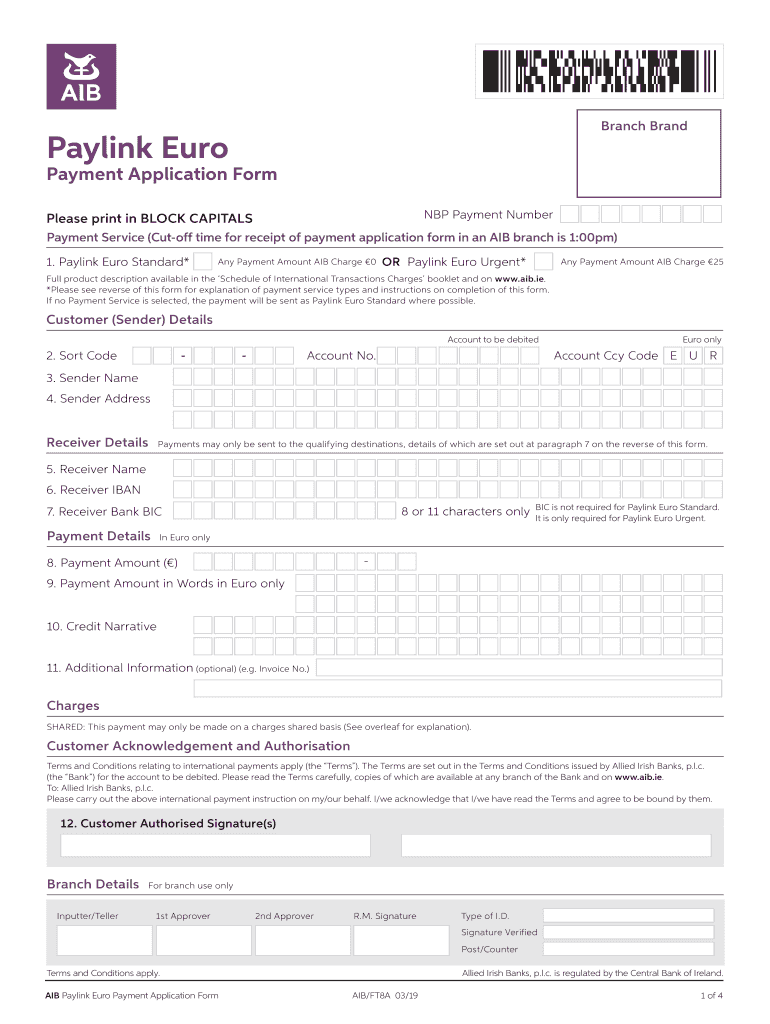
Aib Paylink Euro Application Form 2019-2026


What is the Aib Paylink Euro Application Form
The Aib Paylink Euro Application Form is a document used by individuals and businesses to facilitate electronic payments in euros. This form is specifically designed for transactions involving Aib, a prominent banking institution in Ireland. It allows users to securely submit payment requests and manage their financial transactions digitally. The form ensures that all necessary information is captured for processing payments efficiently and in compliance with relevant regulations.
How to Use the Aib Paylink Euro Application Form
Using the Aib Paylink Euro Application Form involves a straightforward process. First, access the form through the Aib platform or download it directly. Fill in the required fields, including personal or business details, payment amount, and any additional information requested. Once completed, submit the form electronically through the designated channel. Ensure that all information is accurate to avoid delays in processing. Utilizing this form simplifies the payment process, making it more efficient and secure.
Steps to Complete the Aib Paylink Euro Application Form
Completing the Aib Paylink Euro Application Form requires attention to detail. Follow these steps:
- Access the form from the Aib website or download the Aib form.
- Provide your personal or business information, including name, address, and contact details.
- Specify the payment amount in euros and any relevant transaction details.
- Review all entered information for accuracy.
- Submit the form electronically to ensure timely processing.
By following these steps, users can ensure that their payment applications are processed smoothly and efficiently.
Legal Use of the Aib Paylink Euro Application Form
The Aib Paylink Euro Application Form is legally binding when completed in accordance with applicable regulations. To ensure its validity, users must provide accurate information and adhere to the terms set forth by Aib. Compliance with electronic signature laws, such as the ESIGN Act and UETA, is essential. These laws recognize electronic signatures as legally valid, provided they meet specific criteria. Using a reliable platform like signNow can enhance the legal standing of the completed form.
Key Elements of the Aib Paylink Euro Application Form
Several key elements are essential for the Aib Paylink Euro Application Form to function effectively:
- Personal or Business Information: Accurate identification details are crucial.
- Payment Amount: Clearly state the amount to be processed.
- Transaction Details: Include any relevant notes or references.
- Signature: An electronic signature may be required to validate the form.
Ensuring these elements are correctly filled out will facilitate a smoother transaction process.
How to Obtain the Aib Paylink Euro Application Form
The Aib Paylink Euro Application Form can be obtained easily through the Aib website. Users can either access the form directly online or download it for offline completion. It is essential to ensure that the latest version of the form is used to comply with current requirements. Regularly checking the Aib website for updates or changes to the form will help maintain compliance and ensure a seamless payment process.
Quick guide on how to complete aib paylink euro application form
Effortlessly Prepare Aib Paylink Euro Application Form on Any Device
The management of documents online has gained traction among businesses and individuals. It serves as an ideal eco-friendly alternative to conventional printed and signed documents, allowing you to access the necessary form and securely store it in the cloud. airSlate SignNow equips you with all the tools required to swiftly create, modify, and eSign your documents without any delays. Handle Aib Paylink Euro Application Form on any device with the airSlate SignNow apps for Android or iOS and enhance any document-centric workflow today.
How to Alter and eSign Aib Paylink Euro Application Form with Ease
- Locate Aib Paylink Euro Application Form and click Get Form to begin.
- Utilize the tools provided to complete your form.
- Emphasize signNow sections of your documents or obscure sensitive information using the tools specifically offered by airSlate SignNow.
- Create your signature with the Sign feature, which takes mere seconds and carries the same legal validity as a traditional ink signature.
- Review the details and click the Done button to save your modifications.
- Select your preferred method to send your form, whether by email, SMS, or invitation link, or download it to your computer.
Eliminate concerns about lost or misplaced documents, tedious form navigation, or errors that require new copies to be printed. airSlate SignNow meets all your document management needs in just a few clicks on any device you prefer. Adjust and eSign Aib Paylink Euro Application Form to ensure excellent communication throughout your form preparation process with airSlate SignNow.
Create this form in 5 minutes or less
Create this form in 5 minutes!
How to create an eSignature for the aib paylink euro application form
How to create an eSignature for a PDF document online
How to create an eSignature for a PDF document in Google Chrome
The best way to generate an eSignature for signing PDFs in Gmail
How to create an electronic signature straight from your smart phone
How to generate an eSignature for a PDF document on iOS
How to create an electronic signature for a PDF document on Android OS
People also ask
-
What is an AIB form and how does airSlate SignNow utilize it?
An AIB form is a standardized document used for various banking and financial transactions. With airSlate SignNow, users can easily create, send, and eSign AIB forms, streamlining the process for businesses and ensuring compliance without hassle.
-
How does airSlate SignNow ensure the security of my AIB forms?
Security is a top priority for airSlate SignNow. AIB forms and all sensitive documents are protected with industry-standard encryption, ensuring that your data remains confidential and secure throughout the entire signing process.
-
Is there a cost associated with using airSlate SignNow for AIB forms?
airSlate SignNow offers a cost-effective solution for managing AIB forms, with various pricing plans tailored to meet different business needs. Whether you're a freelancer or a large enterprise, you'll find a plan that fits your budget without compromising on essential features.
-
What features does airSlate SignNow offer for AIB forms?
airSlate SignNow provides a variety of features for AIB forms, including customizable templates, real-time tracking of document status, and integrated eSigning capabilities. These features not only enhance efficiency but also improve the overall user experience.
-
Can I integrate airSlate SignNow with other applications for AIB forms?
Yes, airSlate SignNow offers seamless integrations with various applications such as Salesforce, Google Drive, and Microsoft Office. This allows users to streamline workflows and manage AIB forms more effectively across different platforms.
-
What benefits does airSlate SignNow offer for processing AIB forms?
Using airSlate SignNow for AIB forms offers numerous benefits, including faster turnaround times, reduced paper usage, and improved accuracy. By digitizing your AIB forms, you can also enhance collaboration and ensure better compliance.
-
Can I access AIB forms on mobile devices with airSlate SignNow?
Absolutely! airSlate SignNow is designed to be mobile-friendly, allowing you to access and manage AIB forms from your smartphone or tablet. This flexibility ensures that you can send and eSign documents anytime, anywhere.
Get more for Aib Paylink Euro Application Form
- Abandoned personal property 481375135 form
- West virginia post form
- Wy lease form
- Alaska alaska ucc1 financing statement form
- California rent payment form
- Letter landlord tenant 481375140 form
- California landlord eviction form
- California letter from tenant to landlord containing notice of wrongful deductions from security deposit and demand for return form
Find out other Aib Paylink Euro Application Form
- Help Me With eSign Florida New employee checklist
- How To eSign Illinois Rental application
- How To eSignature Maryland Affidavit of Identity
- eSignature New York Affidavit of Service Easy
- How To eSignature Idaho Affidavit of Title
- eSign Wisconsin Real estate forms Secure
- How To eSign California Real estate investment proposal template
- eSignature Oregon Affidavit of Title Free
- eSign Colorado Real estate investment proposal template Simple
- eSign Louisiana Real estate investment proposal template Fast
- eSign Wyoming Real estate investment proposal template Free
- How Can I eSign New York Residential lease
- eSignature Colorado Cease and Desist Letter Later
- How Do I eSignature Maine Cease and Desist Letter
- How Can I eSignature Maine Cease and Desist Letter
- eSignature Nevada Cease and Desist Letter Later
- Help Me With eSign Hawaii Event Vendor Contract
- How To eSignature Louisiana End User License Agreement (EULA)
- How To eSign Hawaii Franchise Contract
- eSignature Missouri End User License Agreement (EULA) Free