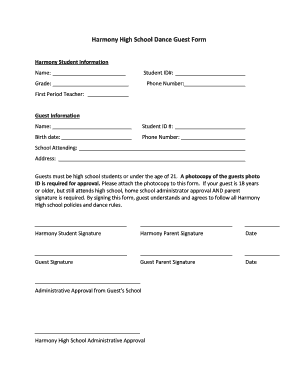
Harmony High School Dance Guest Form


What is the Harmony High School Dance Guest Form
The Harmony High School Dance Guest Form is a document designed for students who wish to invite a guest to a school dance. This form typically requires essential information about the guest, including their name, contact details, and the relationship to the student. The purpose of the form is to ensure the safety and security of all attendees by vetting guests who are not current students of the school.
How to use the Harmony High School Dance Guest Form
Using the Harmony High School Dance Guest Form involves several straightforward steps. First, students must obtain the form from the school's administration office or website. Once acquired, the student should fill out their personal information along with the guest's details. After completing the form, it may need to be signed by a parent or guardian to ensure parental consent. Finally, the completed form should be submitted to the designated school official by the specified deadline.
Steps to complete the Harmony High School Dance Guest Form
Completing the Harmony High School Dance Guest Form requires careful attention to detail. Follow these steps for accuracy:
- Obtain the form from the school’s administration or website.
- Fill in your name, grade, and contact information.
- Provide your guest's full name, age, and contact details.
- Indicate the relationship between you and your guest.
- Ensure a parent or guardian signs the form for approval.
- Submit the form to the appropriate school official before the deadline.
Legal use of the Harmony High School Dance Guest Form
The legal use of the Harmony High School Dance Guest Form is crucial for ensuring that all attendees are accounted for and that the event complies with school policies. The form acts as a legal document that verifies the identity of guests and confirms parental consent. By using this form, the school can maintain a safe environment during the dance, mitigating risks associated with inviting non-students.
Key elements of the Harmony High School Dance Guest Form
Several key elements are essential to the Harmony High School Dance Guest Form. These include:
- Student's full name and grade level.
- Guest's full name and age.
- Contact information for both the student and guest.
- Relationship between the student and the guest.
- Signature of a parent or guardian for consent.
- Submission deadline and any specific instructions from the school.
Form Submission Methods
The Harmony High School Dance Guest Form can typically be submitted in various ways, depending on the school's policies. Common submission methods include:
- Online submission through the school's website or designated portal.
- Mailing the completed form to the school's administration office.
- In-person submission at the school during designated hours.
Quick guide on how to complete harmony high school dance guest form
Prepare Harmony High School Dance Guest Form effortlessly on any gadget
Digital document management has gained traction among organizations and individuals. It serves as an ideal eco-friendly substitute for traditional printed and signed documents, allowing you to obtain the necessary form and securely store it online. airSlate SignNow equips you with all the tools required to create, modify, and eSign your documents quickly without delays. Handle Harmony High School Dance Guest Form on any gadget using airSlate SignNow Android or iOS applications and streamline any document-related process today.
How to alter and eSign Harmony High School Dance Guest Form effortlessly
- Locate Harmony High School Dance Guest Form and click Get Form to initiate.
- Utilize the tools we provide to complete your document.
- Emphasize pertinent sections of the documents or obscure sensitive information with tools that airSlate SignNow provides specifically for that purpose.
- Generate your signature with the Sign feature, which takes mere seconds and holds the same legal validity as a conventional wet ink signature.
- Review all details and click on the Done button to save your modifications.
- Choose your preferred method of sending your form, whether by email, text message (SMS), or invite link, or download it to your computer.
Stop worrying about lost or misplaced files, tedious form searches, or errors that necessitate printing new document copies. airSlate SignNow meets your document management needs in just a few clicks from any device you choose. Modify and eSign Harmony High School Dance Guest Form and ensure effective communication at every stage of the form preparation process with airSlate SignNow.
Create this form in 5 minutes or less
Create this form in 5 minutes!
How to create an eSignature for the harmony high school dance guest form
How to create an electronic signature for a PDF online
How to create an electronic signature for a PDF in Google Chrome
How to create an e-signature for signing PDFs in Gmail
How to create an e-signature right from your smartphone
How to create an e-signature for a PDF on iOS
How to create an e-signature for a PDF on Android
People also ask
-
What is the Harmony High School Dance Guest Form?
The Harmony High School Dance Guest Form is a digital document designed to streamline the process of inviting guests to school dances. It allows students to efficiently submit guest requests, ensuring all necessary information is collected for event approval.
-
How does the Harmony High School Dance Guest Form improve the submission process?
The Harmony High School Dance Guest Form simplifies submissions by allowing students to fill it out online. This not only saves time but also reduces paperwork, making the process more efficient and manageable for school administrators.
-
What features are included in the Harmony High School Dance Guest Form?
The Harmony High School Dance Guest Form includes user-friendly fields for guest details, automated approval notifications, and customizable templates. This flexibility helps school staff maintain control over the guest approval process while ensuring all information is securely collected.
-
Is there a cost associated with using the Harmony High School Dance Guest Form?
Using the Harmony High School Dance Guest Form via airSlate SignNow is affordable, with pricing plans that cater to educational institutions. To get specific pricing details, please contact our support team or check our pricing page for more options tailored to your school's needs.
-
Can the Harmony High School Dance Guest Form be integrated with other tools?
Yes, the Harmony High School Dance Guest Form can be easily integrated with various school management systems and communication platforms. This capability ensures that all processes are synchronized, enhancing the overall efficiency of event planning.
-
What are the benefits of using the Harmony High School Dance Guest Form?
The benefits of using the Harmony High School Dance Guest Form include improved organization, faster processing times, and a reduced likelihood of errors. By transitioning to a digital format, schools can better manage guest lists and ensure that all attendees are accounted for.
-
How secure is the information submitted through the Harmony High School Dance Guest Form?
The Harmony High School Dance Guest Form is built with security in mind. All submitted information is encrypted and stored safely, ensuring that personal data remains confidential throughout the approval process.
Get more for Harmony High School Dance Guest Form
- Excavation contractor package idaho form
- Renovation contractor package idaho form
- Concrete mason contractor package idaho form
- Demolition contractor package idaho form
- Security contractor package idaho form
- Insulation contractor package idaho form
- Paving contractor package idaho form
- Site work contractor package idaho form
Find out other Harmony High School Dance Guest Form
- How Can I Electronic signature New Jersey Courts Document
- How Can I Electronic signature New Jersey Courts Document
- Can I Electronic signature Oregon Sports Form
- How To Electronic signature New York Courts Document
- How Can I Electronic signature Oklahoma Courts PDF
- How Do I Electronic signature South Dakota Courts Document
- Can I Electronic signature South Dakota Sports Presentation
- How To Electronic signature Utah Courts Document
- Can I Electronic signature West Virginia Courts PPT
- Send Sign PDF Free
- How To Send Sign PDF
- Send Sign Word Online
- Send Sign Word Now
- Send Sign Word Free
- Send Sign Word Android
- Send Sign Word iOS
- Send Sign Word iPad
- How To Send Sign Word
- Can I Send Sign Word
- How Can I Send Sign Word