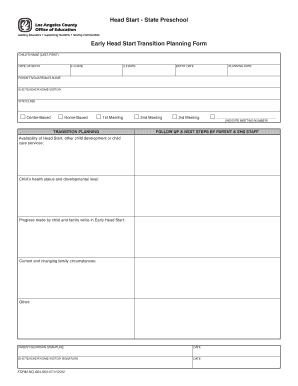
Early Head Start Transition Plan Form


What is the Early Head Start Transition Plan Form
The Early Head Start Transition Plan Form is a crucial document designed to facilitate the transition of children from Early Head Start programs to preschool settings. This form outlines the necessary steps and considerations for ensuring a smooth transition, including developmental assessments, family involvement, and collaboration with educational institutions. It serves as a roadmap for educators and families, helping to identify the child’s strengths and areas for growth, thereby promoting a successful entry into the next phase of their educational journey.
How to use the Early Head Start Transition Plan Form
Using the Early Head Start Transition Plan Form involves several key steps. First, families and educators should gather relevant information about the child’s developmental milestones, preferences, and needs. This information can be documented in the form, which may include sections for input from parents, teachers, and specialists. Once completed, the form should be shared with the receiving educational institution to ensure all parties are informed and prepared for the child’s transition. Regular follow-ups may be necessary to adjust the plan as needed.
Steps to complete the Early Head Start Transition Plan Form
Completing the Early Head Start Transition Plan Form requires careful attention to detail. Begin by filling out the child’s basic information, including name, age, and current program. Next, document developmental assessments and any specific needs or accommodations the child may require. Engage with parents to gather insights about the child’s interests and strengths. After all sections are filled, review the form for accuracy and completeness before submitting it to the relevant educational institution. Keeping a copy for personal records is also advisable.
Key elements of the Early Head Start Transition Plan Form
Several key elements are essential to include in the Early Head Start Transition Plan Form. These elements typically encompass the child’s personal information, developmental assessments, family input, and goals for the transition. Additionally, it should outline strategies for collaboration between Early Head Start staff and preschool educators, ensuring that all necessary resources and supports are in place. By incorporating these elements, the form becomes a comprehensive tool that addresses the holistic needs of the child during this critical transition period.
Legal use of the Early Head Start Transition Plan Form
The Early Head Start Transition Plan Form is legally recognized when it is completed in accordance with applicable federal and state regulations. It is important to ensure that the form adheres to the guidelines set forth by the U.S. Department of Health and Human Services and any relevant state agencies. Proper completion and submission of this form can help protect the rights of the child and ensure compliance with educational mandates, making it a vital component in the transition process.
Who Issues the Form
The Early Head Start Transition Plan Form is typically issued by Early Head Start programs, which are federally funded initiatives aimed at supporting low-income families with children from birth to age three. These programs are administered by local agencies that receive funding from the U.S. Department of Health and Human Services. Families enrolled in Early Head Start can obtain the form directly from their program coordinators or through program resources, ensuring they have access to the necessary documentation for their child's transition.
Quick guide on how to complete early head start transition plan form
Effortlessly Manage Early Head Start Transition Plan Form on Any Device
Managing documents online has become increasingly popular among businesses and individuals. It offers a sustainable alternative to traditional printed and signed documents, allowing you to access the correct form and securely store it online. airSlate SignNow provides all the tools necessary to create, edit, and electronically sign your documents quickly and without hassle. Handle Early Head Start Transition Plan Form on any platform using airSlate SignNow's Android or iOS applications and streamline any document-related processes today.
The Easiest Way to Edit and eSign Early Head Start Transition Plan Form with Ease
- Find Early Head Start Transition Plan Form and click Get Form to begin.
- Utilize the tools we provide to fill out your form.
- Highlight relevant sections of the documents or obscure sensitive information with tools specifically designed for that purpose by airSlate SignNow.
- Create your signature using the Sign tool, which only takes seconds and carries the same legal authority as a conventional ink signature.
- Verify the information and click on the Done button to save your modifications.
- Select your preferred method to share your form, whether by email, text message (SMS), invitation link, or download it to your computer.
Eliminate concerns about lost or misfiled documents, tedious form searching, or errors that necessitate printing new copies. airSlate SignNow meets all your document management needs in just a few clicks from any device you choose. Edit and eSign Early Head Start Transition Plan Form and ensure effective communication throughout the document preparation process with airSlate SignNow.
Create this form in 5 minutes or less
Create this form in 5 minutes!
How to create an eSignature for the early head start transition plan form
How to create an electronic signature for a PDF online
How to create an electronic signature for a PDF in Google Chrome
How to create an e-signature for signing PDFs in Gmail
How to create an e-signature right from your smartphone
How to create an e-signature for a PDF on iOS
How to create an e-signature for a PDF on Android
People also ask
-
What is an early head start transition plan form?
An early head start transition plan form is a document designed to facilitate the transition of children from early head start programs to preschool or kindergarten. This form outlines essential information and steps to ensure a smooth transition. Using airSlate SignNow, you can easily create and manage these forms to streamline the process.
-
How does airSlate SignNow simplify the early head start transition plan form process?
airSlate SignNow simplifies the early head start transition plan form process through its user-friendly interface and digital signing capabilities. This allows you to send, receive, and manage documents from any device, making it easier to complete transitions efficiently. The platform enhances communication between educators and families during this critical period.
-
Is there a cost associated with using airSlate SignNow for the early head start transition plan form?
Yes, there is a cost associated with using airSlate SignNow, but it is designed to be cost-effective for businesses of all sizes. Pricing varies based on the features you choose, ensuring that you can find a plan that meets your needs while optimizing the management of the early head start transition plan form. Check our pricing page for more details.
-
What features are included when creating an early head start transition plan form with airSlate SignNow?
When creating an early head start transition plan form with airSlate SignNow, you'll benefit from features such as customizable templates, electronic signatures, and secure document storage. Additionally, you can track document status, making it easy to keep all stakeholders informed. These features ensure a seamless transition process for children and families.
-
Can I integrate airSlate SignNow with other applications for managing early head start transition plan forms?
Yes, airSlate SignNow offers various integrations with popular applications that can enhance the management of your early head start transition plan forms. Integrations with tools like Google Drive, Dropbox, and various CRM systems allow for centralized document management. This versatility helps improve efficiency in your operation.
-
What are the benefits of using airSlate SignNow for early head start transition plan forms?
Using airSlate SignNow for early head start transition plan forms provides numerous benefits, including time savings, improved organization, and enhanced compliance. The platform ensures that your documents are securely signed and stored, reducing the risk of errors. Moreover, it allows you to focus more on supporting families during the transition process.
-
How secure is the early head start transition plan form data in airSlate SignNow?
The security of your early head start transition plan form data is a top priority for airSlate SignNow. Our platform utilizes advanced encryption and security protocols to protect sensitive information. Additionally, we comply with industry standards, ensuring that your data remains safe at all times.
Get more for Early Head Start Transition Plan Form
- Performance bond manual seabrimga
- Ksv usa wwww abovetopsecret com peeps in space albers form
- Amendment of solicitationmodification of contract aws form
- Breaking news mandatory update to the sar wrangle 5500 form
- Awardcontract gsagov form
- Form 5 5423 performance bond bureau of indian affairs
- 80a 4 land contract software pre seed accelerator grapics form
- Part iii list of documents exhibits and other attach form
Find out other Early Head Start Transition Plan Form
- How To Integrate Sign in Banking
- How To Use Sign in Banking
- Help Me With Use Sign in Banking
- Can I Use Sign in Banking
- How Do I Install Sign in Banking
- How To Add Sign in Banking
- How Do I Add Sign in Banking
- How Can I Add Sign in Banking
- Can I Add Sign in Banking
- Help Me With Set Up Sign in Government
- How To Integrate eSign in Banking
- How To Use eSign in Banking
- How To Install eSign in Banking
- How To Add eSign in Banking
- How To Set Up eSign in Banking
- How To Save eSign in Banking
- How To Implement eSign in Banking
- How To Set Up eSign in Construction
- How To Integrate eSign in Doctors
- How To Use eSign in Doctors