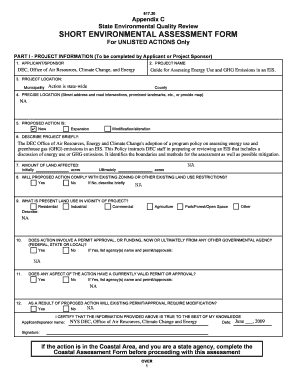
Cea Form


What is the CEA Form
The CEA form, also known as the CEA format, is a standardized document used primarily for various administrative and compliance purposes within organizations. It is essential for ensuring that specific requirements are met in a clear and structured manner. This form is often utilized in contexts such as military documentation, financial reporting, and regulatory compliance. Understanding the purpose of the CEA form is crucial for individuals and organizations that need to adhere to specific guidelines or regulations.
How to Use the CEA Form
Using the CEA form involves several straightforward steps. First, individuals need to obtain the correct version of the form, which can often be found on official websites or through organizational channels. Once the form is acquired, users should carefully read the instructions provided to ensure accurate completion. It is important to fill out all required fields, as incomplete forms may lead to delays or rejections. After filling out the form, it should be submitted according to the specified submission methods, which may include online, mail, or in-person options.
Steps to Complete the CEA Form
Completing the CEA form requires attention to detail. Here are the key steps involved:
- Obtain the latest version of the CEA form.
- Review the instructions carefully to understand the requirements.
- Fill in all necessary information, ensuring accuracy.
- Double-check for any missing fields or errors.
- Submit the completed form via the designated method.
Legal Use of the CEA Form
The CEA form holds legal significance when completed correctly. For a CEA form to be considered legally binding, it must comply with relevant regulations and standards. This includes ensuring that all signatures are valid and that the form is submitted in accordance with legal guidelines. Organizations often rely on digital solutions, such as eSignature platforms, to enhance the legality and security of the CEA form, ensuring compliance with laws like ESIGN and UETA.
Key Elements of the CEA Form
Understanding the key elements of the CEA form is essential for proper completion. The main components typically include:
- Identifying information of the individual or organization.
- Details specific to the purpose of the form.
- Signature lines for all required parties.
- Date of completion and submission.
Each of these elements plays a critical role in ensuring the form meets its intended purpose and adheres to necessary regulations.
Examples of Using the CEA Form
The CEA form can be applied in various scenarios. For instance, military personnel may use the CEA form to document compliance with specific regulations. Additionally, businesses may utilize the form for financial disclosures or regulatory submissions. Each example highlights the versatility of the CEA form in different contexts, emphasizing its importance in maintaining compliance and proper documentation.
Form Submission Methods
Submitting the CEA form can be done through several methods, depending on the requirements set forth by the issuing authority. Common submission methods include:
- Online submission through a designated portal.
- Mailing the completed form to the appropriate address.
- In-person submission at designated locations.
Choosing the correct submission method is crucial for ensuring timely processing and compliance with deadlines.
Quick guide on how to complete cea form
Complete Cea Form seamlessly on any device
Digital document management has gained traction among businesses and individuals alike. It offers an ideal eco-friendly alternative to traditional printed and signed forms, allowing you to access the correct template and securely store it online. airSlate SignNow provides all the tools you require to generate, modify, and electronically sign your documents swiftly and without holdups. Handle Cea Form on any device with airSlate SignNow Android or iOS applications and streamline any document-related process today.
How to edit and eSign Cea Form effortlessly
- Locate Cea Form and click on Get Form to begin.
- Utilize the tools we provide to complete your document.
- Emphasize important sections of the documents or obscure sensitive information with tools that airSlate SignNow offers specifically for that purpose.
- Create your signature using the Sign feature, which takes mere seconds and carries the same legal validity as a conventional wet ink signature.
- Review the details and hit the Done button to save your modifications.
- Select your preferred method of delivering your form, whether by email, text message (SMS), or an invitation link, or download it to your computer.
Eliminate the hassle of lost or misplaced documents, tedious form searches, or errors that require new printed copies. airSlate SignNow meets your document management needs with just a few clicks from your chosen device. Alter and eSign Cea Form and ensure exceptional communication throughout your form preparation process with airSlate SignNow.
Create this form in 5 minutes or less
Create this form in 5 minutes!
How to create an eSignature for the cea form
How to create an electronic signature for a PDF online
How to create an electronic signature for a PDF in Google Chrome
How to create an e-signature for signing PDFs in Gmail
How to create an e-signature right from your smartphone
How to create an e-signature for a PDF on iOS
How to create an e-signature for a PDF on Android
People also ask
-
What is the cea format and why is it important?
The cea format is a standardized way of organizing electronic documents, ensuring compatibility and ease of use across different platforms. It is important because it streamlines processes for businesses by providing a reliable format for eSigning and sharing documents efficiently.
-
How does airSlate SignNow support the cea format?
airSlate SignNow fully supports the cea format, allowing users to easily create, send, and eSign documents without compatibility issues. By leveraging this format, businesses can ensure that their document workflows are seamless and effective.
-
Can I convert my documents to the cea format using airSlate SignNow?
Yes, you can convert your documents to the cea format with airSlate SignNow easily. The platform provides tools that facilitate conversion, ensuring your documents meet the required standards for electronic signing and sharing.
-
What pricing plans does airSlate SignNow offer for using the cea format?
airSlate SignNow offers various pricing plans to accommodate different business needs, all of which include features for working with the cea format. You can choose from basic to advanced plans, ensuring flexibility and cost-effectiveness.
-
What features does airSlate SignNow provide for managing documents in cea format?
With airSlate SignNow, users can easily manage documents in cea format through features like templates, automated workflows, and real-time tracking. These tools enhance the efficiency of your document processes and ensure secure eSigning.
-
Are there integrations available for handling documents in cea format?
Yes, airSlate SignNow offers various integrations that support the handling of documents in cea format. This includes popular applications like Google Drive, Dropbox, and more, allowing for seamless document management across platforms.
-
What are the benefits of using airSlate SignNow with the cea format?
Using airSlate SignNow with the cea format offers numerous benefits, including enhanced security, increased efficiency, and greater accessibility. Businesses can streamline their signing processes and benefit from time savings in document management.
Get more for Cea Form
- Printing cformflowformssfs14293frp gsa
- Contractors request for progress payment gsagov form
- 2018 sf 1444 form request for authorization of additional classifica
- Contractors name and address include zip code form
- Standard form 1449 onlyonesearch results
- Retirement under form
- Federal employees retirement system general administration form
- Member designated by the enrollee form
Find out other Cea Form
- How Do I Electronic signature Oklahoma Banking Document
- How To Electronic signature Oklahoma Banking Word
- How Can I Electronic signature Massachusetts Car Dealer PDF
- How Can I Electronic signature Michigan Car Dealer Document
- How Do I Electronic signature Minnesota Car Dealer Form
- Can I Electronic signature Missouri Car Dealer Document
- How Do I Electronic signature Nevada Car Dealer PDF
- How To Electronic signature South Carolina Banking Document
- Can I Electronic signature New York Car Dealer Document
- How To Electronic signature North Carolina Car Dealer Word
- How Do I Electronic signature North Carolina Car Dealer Document
- Can I Electronic signature Ohio Car Dealer PPT
- How Can I Electronic signature Texas Banking Form
- How Do I Electronic signature Pennsylvania Car Dealer Document
- How To Electronic signature South Carolina Car Dealer Document
- Can I Electronic signature South Carolina Car Dealer Document
- How Can I Electronic signature Texas Car Dealer Document
- How Do I Electronic signature West Virginia Banking Document
- How To Electronic signature Washington Car Dealer Document
- Can I Electronic signature West Virginia Car Dealer Document