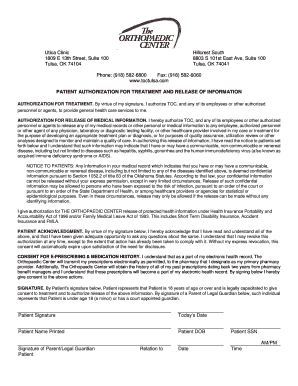
Patient Auth TOC53 the Orthopaedic Center Form


Understanding the Patient Authorization Release Form
The patient authorization release form is a crucial document that allows healthcare providers to share a patient's medical information with third parties. This form ensures that patient privacy is respected while enabling necessary communication between healthcare entities. It is essential for various situations, including referrals, insurance claims, and treatment coordination. Understanding the specific requirements and implications of this form is vital for both patients and healthcare providers.
Steps to Complete the Patient Authorization Release Form
Completing the patient authorization release form involves several straightforward steps:
- Gather necessary personal information, including full name, date of birth, and contact details.
- Identify the specific information to be released, such as medical records, treatment history, or billing information.
- Designate the recipient of the information, ensuring that their details are accurately filled in.
- Specify the purpose of the release, which could range from ongoing treatment to insurance verification.
- Sign and date the form to validate the authorization, ensuring compliance with legal standards.
Legal Use of the Patient Authorization Release Form
The legal use of the patient authorization release form is governed by various regulations, including the Health Insurance Portability and Accountability Act (HIPAA). This legislation protects patient privacy and establishes guidelines for the sharing of medical information. To ensure the form's legality, it must be signed by the patient or their legal representative. Additionally, the form should clearly outline the scope of the authorization and any expiration dates to comply with legal requirements.
Key Elements of the Patient Authorization Release Form
Several key elements must be included in the patient authorization release form to ensure its effectiveness and legality:
- Patient Information: Full name, date of birth, and contact details.
- Information to be Released: Specific medical records or information being shared.
- Recipient Information: Name and contact details of the individual or organization receiving the information.
- Purpose of Release: Clear statement explaining why the information is being shared.
- Expiration Date: Indication of when the authorization will no longer be valid.
- Signature: Patient's signature and date to authenticate the form.
State-Specific Rules for the Patient Authorization Release Form
Different states may have specific rules and regulations regarding the patient authorization release form. It is essential to be aware of these variations to ensure compliance. Some states may require additional information or specific language to be included in the form. Familiarizing oneself with local laws can help avoid potential legal issues and ensure that the form is valid and enforceable in the relevant jurisdiction.
Examples of Using the Patient Authorization Release Form
The patient authorization release form can be used in various scenarios, including:
- Transferring medical records from one healthcare provider to another.
- Allowing insurance companies to access treatment information for claims processing.
- Enabling family members to receive updates on a patient's health status.
- Facilitating communication between specialists involved in a patient's care.
Quick guide on how to complete patient auth toc53 the orthopaedic center
Effortlessly prepare Patient Auth TOC53 The Orthopaedic Center on any device
The management of documents online has become increasingly favored by businesses and individuals alike. It serves as an excellent environmentally friendly alternative to conventional printed and signed documents, allowing you to access the necessary form and securely store it online. airSlate SignNow equips you with all the resources you require to create, edit, and electronically sign your documents promptly without delays. Manage Patient Auth TOC53 The Orthopaedic Center on any device with airSlate SignNow's Android or iOS applications and streamline any document-related task today.
How to modify and electronically sign Patient Auth TOC53 The Orthopaedic Center with ease
- Find Patient Auth TOC53 The Orthopaedic Center and click Get Form to begin.
- Utilize the tools we offer to complete your form.
- Emphasize important sections of your documents or obscure sensitive data using tools that airSlate SignNow provides specifically for this purpose.
- Create your signature using the Sign tool, a process that takes seconds and carries the same legal validity as a conventional ink signature.
- Review all the information and click on the Done button to store your changes.
- Choose how you would like to send your form, through email, text message (SMS), or an invitation link, or download it to your computer.
Eliminate the hassle of missed or lost documents, tedious form searching, or errors that necessitate printing new copies. airSlate SignNow addresses all your document management needs in just a few clicks from any device you prefer. Edit and electronically sign Patient Auth TOC53 The Orthopaedic Center and ensure seamless communication at any stage of your form preparation process with airSlate SignNow.
Create this form in 5 minutes or less
Create this form in 5 minutes!
How to create an eSignature for the patient auth toc53 the orthopaedic center
How to generate an electronic signature for your PDF file in the online mode
How to generate an electronic signature for your PDF file in Chrome
The way to make an eSignature for putting it on PDFs in Gmail
The best way to generate an electronic signature straight from your smartphone
How to make an electronic signature for a PDF file on iOS devices
The best way to generate an electronic signature for a PDF document on Android
People also ask
-
What is an authorization release form?
An authorization release form is a document that gives permission for a specific action, such as sharing or accessing certain information. It's commonly used in various industries to ensure legal compliance and protect personal data. Understanding how to properly use an authorization release form can streamline your document management process.
-
How does airSlate SignNow help with authorization release forms?
airSlate SignNow simplifies the creation and signing of authorization release forms by providing an intuitive platform for electronic signatures. Users can easily customize templates, ensuring that all necessary fields are included to comply with regulations. This capability speeds up the process and enhances operational efficiency.
-
What are the benefits of using airSlate SignNow for authorization release forms?
By using airSlate SignNow for your authorization release forms, you gain advantages like increased efficiency, reduced paper waste, and enhanced security. The platform ensures that all signed documents are securely stored and easily accessible. Additionally, you can track document status in real-time, giving you peace of mind.
-
Is there a cost associated with using airSlate SignNow for authorization release forms?
AirSlate SignNow offers various pricing plans suitable for businesses of all sizes, making it a cost-effective solution for managing authorization release forms. Each plan includes essential features and customization options, ensuring you get the best value. You can choose a plan that meets your specific needs without overspending.
-
Can I integrate airSlate SignNow with other applications for authorization release forms?
Yes, airSlate SignNow offers integration capabilities with numerous third-party applications, allowing seamless workflow when managing authorization release forms. Whether you need to connect to CRMs, project management tools, or cloud storage services, airSlate SignNow can enhance your current technologies for greater efficiency.
-
How secure are my authorization release forms with airSlate SignNow?
Security is a top priority for airSlate SignNow when handling authorization release forms. The platform employs advanced encryption and complies with industry standards to ensure your documents are safe. Features like authentication and audit trails provide additional layers of security and transparency.
-
Can multiple users collaborate on an authorization release form using airSlate SignNow?
Absolutely! AirSlate SignNow allows multiple users to collaborate on authorization release forms in real time, which enhances teamwork and speeds up the signing process. Team members can leave comments and track changes easily, ensuring a smooth collaboration experience across the board.
Get more for Patient Auth TOC53 The Orthopaedic Center
Find out other Patient Auth TOC53 The Orthopaedic Center
- How To Electronic signature Mississippi Healthcare / Medical Month To Month Lease
- Electronic signature Nebraska Healthcare / Medical RFP Secure
- Electronic signature Nevada Healthcare / Medical Emergency Contact Form Later
- Electronic signature New Hampshire Healthcare / Medical Credit Memo Easy
- Electronic signature New Hampshire Healthcare / Medical Lease Agreement Form Free
- Electronic signature North Dakota Healthcare / Medical Notice To Quit Secure
- Help Me With Electronic signature Ohio Healthcare / Medical Moving Checklist
- Electronic signature Education PPT Ohio Secure
- Electronic signature Tennessee Healthcare / Medical NDA Now
- Electronic signature Tennessee Healthcare / Medical Lease Termination Letter Online
- Electronic signature Oklahoma Education LLC Operating Agreement Fast
- How To Electronic signature Virginia Healthcare / Medical Contract
- How To Electronic signature Virginia Healthcare / Medical Operating Agreement
- Electronic signature Wisconsin Healthcare / Medical Business Letter Template Mobile
- Can I Electronic signature Wisconsin Healthcare / Medical Operating Agreement
- Electronic signature Alabama High Tech Stock Certificate Fast
- Electronic signature Insurance Document California Computer
- Electronic signature Texas Education Separation Agreement Fast
- Electronic signature Idaho Insurance Letter Of Intent Free
- How To Electronic signature Idaho Insurance POA