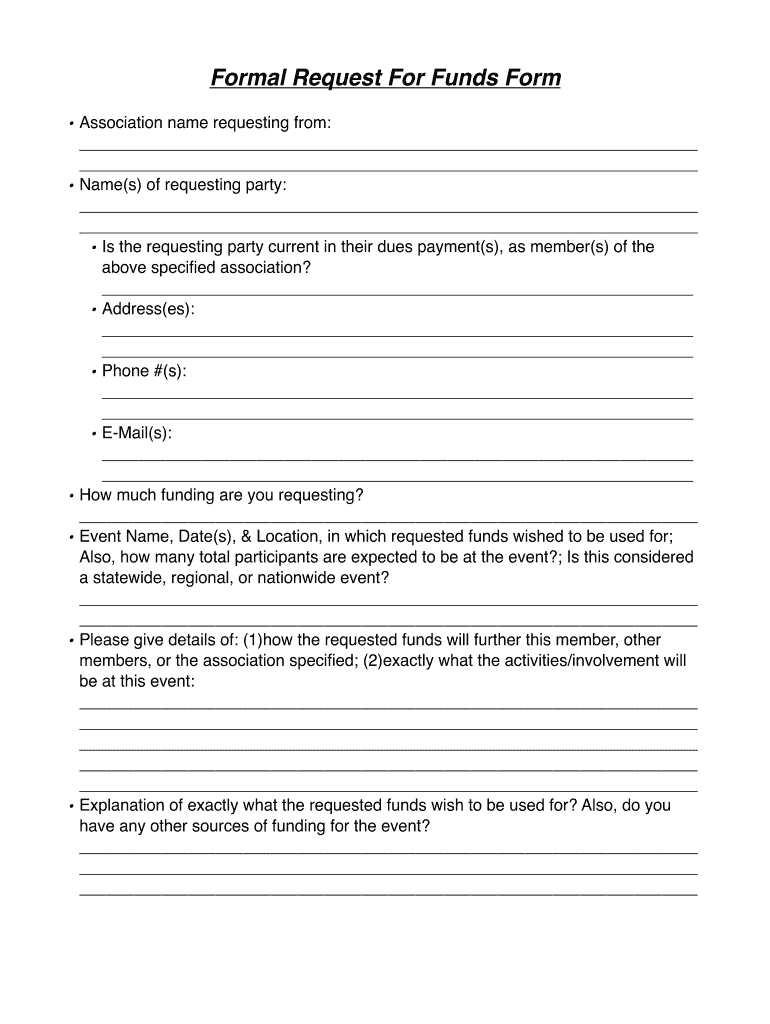
Request for Funds Form


What is the Request for Funds?
The request for funds is a formal document used by individuals or organizations to solicit financial support for a specific purpose. This form outlines the details of the funding needed, including the amount requested and the intended use of the funds. It serves as a critical tool in various sectors, including non-profit organizations, educational institutions, and businesses seeking grants or investments. By clearly articulating the need for funds, this document helps establish transparency and accountability between the requester and potential funders.
How to Use the Request for Funds
Using the request for funds form effectively involves several key steps. First, gather all necessary information regarding the project or purpose for which funds are being requested. This includes a detailed budget, timeline, and any supporting documentation that can strengthen the request. Next, fill out the form accurately, ensuring that all sections are completed and clearly articulated. Once the form is prepared, it can be submitted to the relevant stakeholders, such as potential donors, grant agencies, or financial institutions, either electronically or in print.
Steps to Complete the Request for Funds
Completing the request for funds form requires careful attention to detail. Follow these steps for a thorough submission:
- Identify the Purpose: Clearly define the reason for the funding request.
- Gather Supporting Documents: Collect any necessary documentation, such as budgets, project plans, or financial statements.
- Fill Out the Form: Provide all required information, including your contact details, the amount requested, and how the funds will be used.
- Review for Accuracy: Double-check all entries for completeness and correctness.
- Submit the Form: Send the completed form to the appropriate party, ensuring to follow any specific submission guidelines.
Legal Use of the Request for Funds
The request for funds form must comply with relevant legal standards to be considered valid. This includes adherence to regulations regarding financial disclosures and transparency. In many cases, the form may need to include specific language that outlines the terms of the funding, ensuring that both parties understand their rights and obligations. Utilizing a reliable electronic signature solution can further enhance the legal standing of the document, as it provides a secure method of signing and storing the request.
Key Elements of the Request for Funds
Several key elements should be included in a request for funds to ensure its effectiveness:
- Contact Information: Include the name, address, and contact details of the requester.
- Amount Requested: Clearly state the total funds needed.
- Purpose of Funds: Describe how the funds will be utilized.
- Budget Breakdown: Provide a detailed budget that outlines expected expenses.
- Timeline: Indicate when the funds are needed and the duration of the project.
Examples of Using the Request for Funds
The request for funds can be applied in various scenarios. For instance, a non-profit organization may use it to seek donations for a community project, while a small business might request funds from investors to launch a new product line. Educational institutions often utilize this form to apply for grants to support research or educational programs. Each example highlights the versatility of the request for funds in different contexts, showcasing its importance in securing necessary financial support.
Quick guide on how to complete request for funds
Complete Request For Funds effortlessly on any device
Online document management has gained signNow traction among businesses and individuals alike. It offers an excellent eco-conscious alternative to conventional printed and signed documents, as you can obtain the suitable form and securely store it online. airSlate SignNow equips you with all the tools necessary to create, edit, and eSign your documents promptly without any hold-ups. Manage Request For Funds on any platform with airSlate SignNow Android or iOS applications and enhance any document-driven task today.
How to edit and eSign Request For Funds seamlessly
- Locate Request For Funds and then click Get Form to begin.
- Utilize the tools we provide to complete your form.
- Emphasize pertinent sections of the documents or obscure sensitive information with tools that airSlate SignNow specifically offers for this purpose.
- Create your eSignature using the Sign tool, which takes seconds and carries the same legal validity as a traditional wet ink signature.
- Review the details and then click on the Done button to save your changes.
- Select how you wish to send your form, via email, SMS, invitation link, or download it to your computer.
Eliminate concerns about lost or misplaced files, tedious form navigation, or errors that necessitate printing new document copies. airSlate SignNow meets your document management needs in just a few clicks from any device of your choice. Edit and eSign Request For Funds and ensure excellent communication at every stage of the form preparation process with airSlate SignNow.
Create this form in 5 minutes or less
Create this form in 5 minutes!
How to create an eSignature for the request for funds
How to create an electronic signature for a PDF online
How to create an electronic signature for a PDF in Google Chrome
How to create an e-signature for signing PDFs in Gmail
How to create an e-signature right from your smartphone
How to create an e-signature for a PDF on iOS
How to create an e-signature for a PDF on Android
People also ask
-
What is the process to request for funds using airSlate SignNow?
To request for funds with airSlate SignNow, simply create a document outlining your funding request and send it for eSignature. You'll be able to track the status of your request in real-time. Our platform ensures that the process is efficient and secure, making it easy to manage your funding needs.
-
Are there any fees associated with requesting for funds through airSlate SignNow?
When you request for funds using airSlate SignNow, you benefit from our competitive pricing structure. There are no hidden fees when sending documents for eSignature, allowing you to budget effectively for your funding requests. We provide a straightforward pricing plan that suits businesses of all sizes.
-
What features does airSlate SignNow offer for effective fund requests?
airSlate SignNow offers several features that streamline your request for funds, including customizable templates and automated reminders. You can easily add signers and ensure secure transactions with built-in encryption. Our platform enhances communication, making it easier to manage and send funding requests.
-
Can I integrate airSlate SignNow with other applications for requesting funds?
Yes, airSlate SignNow integrates seamlessly with various applications such as CRM systems, payment processors, and project management tools, facilitating a smoother request for funds. This integration allows you to streamline workflows and enhance productivity when seeking financial support.
-
How does airSlate SignNow ensure security when handling fund requests?
Security is a top priority for airSlate SignNow when processing your request for funds. We implement advanced encryption protocols and comply with legal regulations to protect sensitive information. You can trust our platform to securely handle your documentation for all your funding requests.
-
Can I track the status of my funding requests in airSlate SignNow?
Absolutely! airSlate SignNow enables you to track the status of your request for funds in real-time. You’ll receive notifications when your document is viewed, signed, or completed, allowing you to stay updated on the progress of your funding requests.
-
What are the benefits of using airSlate SignNow for fund requests?
Using airSlate SignNow for your funding requests provides numerous benefits, such as increased efficiency, reduced turnaround time, and improved accuracy. Our easy-to-use platform ensures that all parties can quickly review and sign documents, facilitating faster access to the funds you need.
Get more for Request For Funds
- No fault agreed uncontested divorce package for dissolution of marriage for people with minor children indiana form
- No fault agreed uncontested divorce package for dissolution of marriage for persons with no children with or without property 497306680 form
- Indiana business form
- Indiana corporation form
- Indiana pre incorporation agreement shareholders agreement and confidentiality agreement indiana form
- Bylaws 497306684 form
- Corporate records maintenance package for existing corporations indiana form
- Indiana llc form
Find out other Request For Funds
- Help Me With eSign North Carolina Construction LLC Operating Agreement
- eSign Education Presentation Montana Easy
- How To eSign Missouri Education Permission Slip
- How To eSign New Mexico Education Promissory Note Template
- eSign New Mexico Education Affidavit Of Heirship Online
- eSign California Finance & Tax Accounting IOU Free
- How To eSign North Dakota Education Rental Application
- How To eSign South Dakota Construction Promissory Note Template
- eSign Education Word Oregon Secure
- How Do I eSign Hawaii Finance & Tax Accounting NDA
- eSign Georgia Finance & Tax Accounting POA Fast
- eSign Georgia Finance & Tax Accounting POA Simple
- How To eSign Oregon Education LLC Operating Agreement
- eSign Illinois Finance & Tax Accounting Resignation Letter Now
- eSign Texas Construction POA Mobile
- eSign Kansas Finance & Tax Accounting Stock Certificate Now
- eSign Tennessee Education Warranty Deed Online
- eSign Tennessee Education Warranty Deed Now
- eSign Texas Education LLC Operating Agreement Fast
- eSign Utah Education Warranty Deed Online