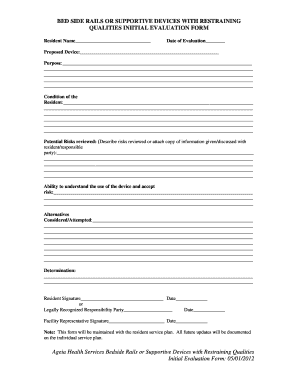
Bed Rail Evaluation Assessment Form


What is the bed rail evaluation assessment?
The bed rail evaluation assessment is a critical tool used in healthcare settings to evaluate the safety and necessity of bed rails for patients. This assessment helps determine whether bed rails are appropriate based on individual patient needs, mobility levels, and risk factors associated with falls. By systematically assessing these elements, healthcare providers can make informed decisions that enhance patient safety and comfort.
How to use the bed rail evaluation assessment
Using the bed rail evaluation assessment involves several steps. First, healthcare professionals should gather relevant patient information, including medical history, current mobility status, and any previous incidents of falls. Next, they should conduct a thorough physical assessment to evaluate the patient's strength, balance, and cognitive function. Based on the collected data, providers can complete the assessment form, documenting their findings and recommendations regarding the use of bed rails. This ensures a comprehensive approach to patient care, tailored to individual needs.
Key elements of the bed rail evaluation assessment
Several key elements are essential in the bed rail evaluation assessment. These include:
- Patient demographics: Basic information such as age, gender, and medical history.
- Mobility assessment: Evaluation of the patient's ability to move independently and any assistance required.
- Cognitive assessment: Understanding the patient's mental state and ability to comprehend safety instructions.
- Fall risk factors: Identification of any previous falls, medications affecting balance, or other risk factors.
- Recommendations: Suggestions for or against the use of bed rails based on the assessment findings.
Steps to complete the bed rail evaluation assessment
Completing the bed rail evaluation assessment involves a systematic approach:
- Collect patient information, including medical history and current medications.
- Conduct a physical examination to assess mobility, strength, and balance.
- Evaluate cognitive function to determine the patient's understanding of safety measures.
- Identify any fall risk factors that may impact the decision to use bed rails.
- Document findings and provide clear recommendations based on the assessment.
Legal use of the bed rail evaluation assessment
The legal use of the bed rail evaluation assessment is vital for ensuring that healthcare providers meet regulatory standards and protect patient rights. Proper documentation of assessments can serve as evidence of due diligence in patient care. Compliance with relevant laws, such as those governing patient safety and care standards, is essential. This ensures that the assessment is recognized as a legitimate and necessary process in healthcare settings.
Examples of using the bed rail evaluation assessment
Examples of using the bed rail evaluation assessment can vary based on patient needs. For instance, a patient recovering from surgery may require a different evaluation compared to a patient with advanced dementia. In the first case, the assessment might highlight the need for bed rails to prevent falls during recovery. In contrast, for the latter, the assessment may recommend alternative safety measures, focusing on cognitive support rather than physical restraints. Each example illustrates the importance of tailoring the assessment to individual circumstances.
Quick guide on how to complete bed rail evaluation assessment
Effortlessly Prepare Bed Rail Evaluation Assessment on Any Device
Digital document management has become increasingly popular among businesses and individuals. It offers an ideal eco-friendly alternative to conventional printed and signed paperwork, allowing you to locate the appropriate form and securely store it online. airSlate SignNow equips you with all the tools necessary to create, edit, and eSign your documents quickly and seamlessly. Manage Bed Rail Evaluation Assessment on any platform using airSlate SignNow's Android or iOS applications and enhance any document-centric workflow today.
How to Edit and eSign Bed Rail Evaluation Assessment with Ease
- Locate Bed Rail Evaluation Assessment and click on Get Form to begin.
- Utilize the tools we offer to complete your document.
- Emphasize important sections of your documents or redact sensitive information with tools that airSlate SignNow provides specifically for that function.
- Create your eSignature using the Sign feature, which takes mere seconds and holds the same legal validity as a conventional wet ink signature.
- Review the details and click on the Done button to save your revisions.
- Choose how you would prefer to send your form, whether by email, SMS, invite link, or download it to your computer.
Eliminate the issues of lost or misplaced documents, time-consuming form searches, or errors that necessitate printing new document copies. airSlate SignNow meets your document management needs in just a few clicks from any device you choose. Edit and eSign Bed Rail Evaluation Assessment while ensuring excellent communication throughout your form preparation process with airSlate SignNow.
Create this form in 5 minutes or less
Create this form in 5 minutes!
How to create an eSignature for the bed rail evaluation assessment
How to create an electronic signature for a PDF online
How to create an electronic signature for a PDF in Google Chrome
How to create an e-signature for signing PDFs in Gmail
How to create an e-signature right from your smartphone
How to create an e-signature for a PDF on iOS
How to create an e-signature for a PDF on Android
People also ask
-
What is a bed rail assessment form?
A bed rail assessment form is a critical document used to evaluate the safety and necessity of bed rails for patients or residents. This form allows healthcare professionals to document risk factors and determine the best course of action for patient safety management.
-
How can airSlate SignNow help with our bed rail assessment form process?
AirSlate SignNow streamlines the bed rail assessment form process by allowing you to create, send, and eSign documents effortlessly. This ensures that all necessary assessments are completed quickly and efficiently, improving compliance and documentation accuracy.
-
Is airSlate SignNow cost-effective for managing bed rail assessment forms?
Yes, airSlate SignNow is a cost-effective solution for managing bed rail assessment forms. Our pricing plans are designed to accommodate businesses of all sizes, ensuring you receive excellent value without compromising features and functionalities.
-
What features of airSlate SignNow benefit the bed rail assessment form?
AirSlate SignNow offers various features that greatly benefit the bed rail assessment form process, such as customizable templates, secure eSignature capabilities, and document tracking. These features help improve workflow efficiency and enhance document management.
-
Can I integrate airSlate SignNow with other systems for bed rail assessment forms?
Absolutely! AirSlate SignNow integrates seamlessly with various systems and applications, allowing you to connect your bed rail assessment form process with existing workflows. This integration helps eliminate redundancy and improves overall efficiency.
-
Are my bed rail assessment forms secure in airSlate SignNow?
Yes, your bed rail assessment forms are secure with airSlate SignNow. We utilize advanced encryption technologies and compliance with regulatory standards to protect all documents and sensitive information from unauthorized access.
-
How can I access my completed bed rail assessment forms?
You can easily access your completed bed rail assessment forms through your airSlate SignNow account. All signed documents are stored securely in the cloud, allowing for quick retrieval and review whenever needed.
Get more for Bed Rail Evaluation Assessment
- Bform b1b north carolina board of law examiners
- Ncble form
- Certificate moral form
- Power of attorney child nd form
- Ex parte document blank form
- Casa gal or gal court cover sheet new hampshire judicial branch courts state nh form
- Subpoena duces tecum new jersey courts judiciary state nj form
- Nj enter form
Find out other Bed Rail Evaluation Assessment
- eSignature North Carolina Doctors Executive Summary Template Free
- eSignature North Dakota Doctors Bill Of Lading Online
- eSignature Delaware Finance & Tax Accounting Job Description Template Fast
- How To eSignature Kentucky Government Warranty Deed
- eSignature Mississippi Government Limited Power Of Attorney Myself
- Can I eSignature South Dakota Doctors Lease Agreement Form
- eSignature New Hampshire Government Bill Of Lading Fast
- eSignature Illinois Finance & Tax Accounting Purchase Order Template Myself
- eSignature North Dakota Government Quitclaim Deed Free
- eSignature Kansas Finance & Tax Accounting Business Letter Template Free
- eSignature Washington Government Arbitration Agreement Simple
- Can I eSignature Massachusetts Finance & Tax Accounting Business Plan Template
- Help Me With eSignature Massachusetts Finance & Tax Accounting Work Order
- eSignature Delaware Healthcare / Medical NDA Secure
- eSignature Florida Healthcare / Medical Rental Lease Agreement Safe
- eSignature Nebraska Finance & Tax Accounting Business Letter Template Online
- Help Me With eSignature Indiana Healthcare / Medical Notice To Quit
- eSignature New Jersey Healthcare / Medical Credit Memo Myself
- eSignature North Dakota Healthcare / Medical Medical History Simple
- Help Me With eSignature Arkansas High Tech Arbitration Agreement