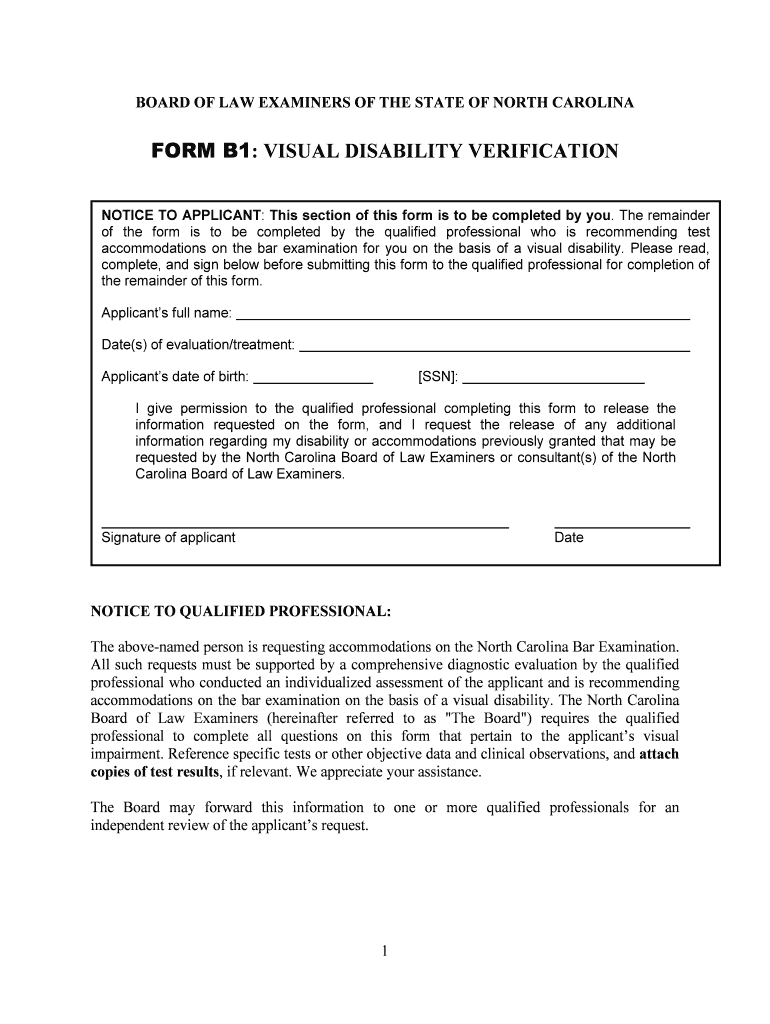
BForm B1b North Carolina Board of Law Examiners


What is the BForm B1b North Carolina Board Of Law Examiners
The BForm B1b is a specific document required by the North Carolina Board of Law Examiners. It serves as a formal application for individuals seeking to be admitted to the bar in North Carolina. This form collects essential personal and professional information, ensuring that applicants meet the necessary qualifications set forth by the board. Proper completion of the BForm B1b is crucial for a smooth admission process into the legal profession in the state.
How to use the BForm B1b North Carolina Board Of Law Examiners
Using the BForm B1b involves several steps to ensure that all required information is accurately provided. Applicants should begin by carefully reading the instructions accompanying the form. It is important to fill out all sections completely, as incomplete forms may lead to delays in processing. Once the form is completed, it should be submitted according to the guidelines specified by the North Carolina Board of Law Examiners, which may include online submission or mailing a physical copy.
Steps to complete the BForm B1b North Carolina Board Of Law Examiners
Completing the BForm B1b involves a series of organized steps:
- Gather necessary documents, such as proof of education and character references.
- Fill out the form with accurate personal information, including your full name, address, and contact details.
- Provide details about your legal education, including the law school attended and graduation date.
- Disclose any relevant employment history and any disciplinary actions, if applicable.
- Review the completed form for accuracy and completeness.
- Submit the form as directed, ensuring that any required fees are paid.
Legal use of the BForm B1b North Carolina Board Of Law Examiners
The BForm B1b is a legally binding document that must be completed with honesty and integrity. Misrepresentation or falsification of information can lead to severe consequences, including denial of admission to the bar or disciplinary actions. It is essential to understand that the information provided in this form is subject to verification by the North Carolina Board of Law Examiners, and compliance with all legal requirements is mandatory.
Key elements of the BForm B1b North Carolina Board Of Law Examiners
Key elements of the BForm B1b include:
- Personal identification information, such as name and contact details.
- Educational background, including law school attended and degree obtained.
- Employment history relevant to the legal profession.
- Disclosure of any criminal history or disciplinary actions.
- Signature and date to affirm the accuracy of the information provided.
State-specific rules for the BForm B1b North Carolina Board Of Law Examiners
North Carolina has specific rules governing the use and submission of the BForm B1b. Applicants must adhere to the guidelines established by the North Carolina Board of Law Examiners, which outline eligibility criteria, required documentation, and submission methods. Familiarity with these state-specific rules is vital for ensuring compliance and successful processing of the application.
Quick guide on how to complete bform b1b north carolina board of law examiners
Effortlessly Prepare BForm B1b North Carolina Board Of Law Examiners on Any Device
The management of online documents has become increasingly favored by businesses and individuals alike. It serves as an ideal environmentally friendly alternative to traditional printed and signed documents since you can access the appropriate form and securely store it online. airSlate SignNow provides all the tools necessary to quickly create, modify, and eSign your documents without delays. Manage BForm B1b North Carolina Board Of Law Examiners on any device using the airSlate SignNow apps for Android or iOS and streamline any document-driven process today.
How to Modify and eSign BForm B1b North Carolina Board Of Law Examiners with Ease
- Locate BForm B1b North Carolina Board Of Law Examiners and click on Get Form to begin.
- Utilize the tools we provide to fill out your document.
- Emphasize key sections of your documents or conceal sensitive information using tools specifically offered by airSlate SignNow for this purpose.
- Create your signature with the Sign tool, which takes just a few seconds and carries the same legal validity as a conventional ink signature.
- Review all the information, then click on the Done button to save your adjustments.
- Choose how you wish to send your form—via email, SMS, or invitation link, or download it to your computer.
Eliminate concerns about lost or misfiled documents, tedious form searches, or mistakes that necessitate printing new document copies. airSlate SignNow addresses your document management needs in just a few clicks from your preferred device. Edit and eSign BForm B1b North Carolina Board Of Law Examiners, ensuring excellent communication throughout your form preparation process with airSlate SignNow.
Create this form in 5 minutes or less
Create this form in 5 minutes!
How to create an eSignature for the bform b1b north carolina board of law examiners
The way to create an eSignature for a PDF in the online mode
The way to create an eSignature for a PDF in Chrome
The best way to create an eSignature for putting it on PDFs in Gmail
The best way to make an electronic signature from your smart phone
The best way to generate an eSignature for a PDF on iOS devices
The best way to make an electronic signature for a PDF file on Android OS
People also ask
-
What is the BForm B1b North Carolina Board Of Law Examiners?
The BForm B1b North Carolina Board Of Law Examiners is a crucial document required for aspiring lawyers in North Carolina. It collects necessary information for the bar admission process, ensuring that candidates meet the state's legal requirements.
-
How can airSlate SignNow assist with the BForm B1b North Carolina Board Of Law Examiners?
airSlate SignNow streamlines the completion and submission of the BForm B1b North Carolina Board Of Law Examiners. Our platform allows users to easily fill out the form digitally, ensuring that no steps are overlooked and submissions are timely.
-
Is there a cost associated with using airSlate SignNow for the BForm B1b North Carolina Board Of Law Examiners?
Yes, airSlate SignNow offers various pricing plans that fit different needs and budgets. By using our service for the BForm B1b North Carolina Board Of Law Examiners, you gain access to an efficient way of managing your documents at a competitive price.
-
What features does airSlate SignNow offer for the BForm B1b North Carolina Board Of Law Examiners?
AirSlate SignNow offers features such as electronic signatures, customizable templates, and secure cloud storage for documents like the BForm B1b North Carolina Board Of Law Examiners. These tools enhance the signing experience and simplify document management.
-
Are there benefits to using airSlate SignNow for the BForm B1b North Carolina Board Of Law Examiners?
Using airSlate SignNow for the BForm B1b North Carolina Board Of Law Examiners provides benefits like increased efficiency, reduced paperwork errors, and enhanced security. Our platform ensures that your documents are safe and legally binding.
-
Can I integrate airSlate SignNow with other applications for the BForm B1b North Carolina Board Of Law Examiners?
Absolutely! airSlate SignNow supports integration with various applications, enhancing your workflow related to the BForm B1b North Carolina Board Of Law Examiners. You can connect it with tools you already use, making document handling seamless.
-
How secure is my data when using airSlate SignNow for the BForm B1b North Carolina Board Of Law Examiners?
AirSlate SignNow prioritizes security, offering robust measures to protect your data while processing the BForm B1b North Carolina Board Of Law Examiners. All documents are encrypted and stored securely, ensuring compliance with legal standards.
Get more for BForm B1b North Carolina Board Of Law Examiners
Find out other BForm B1b North Carolina Board Of Law Examiners
- Can I eSign Washington Charity LLC Operating Agreement
- eSign Wyoming Charity Living Will Simple
- eSign Florida Construction Memorandum Of Understanding Easy
- eSign Arkansas Doctors LLC Operating Agreement Free
- eSign Hawaii Construction Lease Agreement Mobile
- Help Me With eSign Hawaii Construction LLC Operating Agreement
- eSign Hawaii Construction Work Order Myself
- eSign Delaware Doctors Quitclaim Deed Free
- eSign Colorado Doctors Operating Agreement Computer
- Help Me With eSign Florida Doctors Lease Termination Letter
- eSign Florida Doctors Lease Termination Letter Myself
- eSign Hawaii Doctors Claim Later
- eSign Idaho Construction Arbitration Agreement Easy
- eSign Iowa Construction Quitclaim Deed Now
- How Do I eSign Iowa Construction Quitclaim Deed
- eSign Louisiana Doctors Letter Of Intent Fast
- eSign Maine Doctors Promissory Note Template Easy
- eSign Kentucky Construction Claim Online
- How Can I eSign Maine Construction Quitclaim Deed
- eSign Colorado Education Promissory Note Template Easy