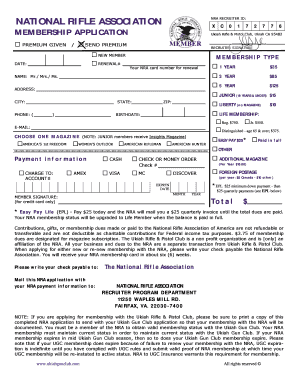
Nra Application Form


What is the NRA Application?
The NRA application is a formal document used to apply for membership or services related to the National Rifle Association (NRA). This application serves as a means for individuals to express their interest in joining the organization, which advocates for the rights of gun owners in the United States. The form typically requires personal information, including the applicant's name, address, and contact details, as well as any relevant background information that may pertain to firearm ownership and usage.
Steps to Complete the NRA Application
Completing the NRA application involves several key steps to ensure accuracy and compliance. First, gather all necessary personal information, including identification details and any relevant documentation. Next, fill out the application form carefully, ensuring that all fields are completed. It is important to review the application for any errors or omissions before submission. Once finalized, the application can be submitted either online or via traditional mail, depending on the preferred method outlined by the NRA.
Legal Use of the NRA Application
The legal use of the NRA application is essential for ensuring that the process complies with relevant laws and regulations. The application must be filled out truthfully, as providing false information can lead to legal consequences. Additionally, applicants should be aware of their rights regarding privacy and data protection, as the NRA is required to handle personal information in accordance with applicable laws. Understanding these legal aspects helps applicants navigate the process confidently.
Required Documents
When submitting the NRA application, certain documents may be required to verify the applicant's identity and eligibility. Commonly required documents include a government-issued photo ID, proof of residency, and any additional information that supports the application, such as previous membership details or endorsements. Ensuring that all required documents are included with the application can facilitate a smoother review process.
Form Submission Methods
The NRA application can typically be submitted through various methods to accommodate different preferences. Applicants may choose to complete the application online, which often allows for quicker processing times. Alternatively, the application can be printed and mailed to the NRA's designated address. Some applicants may also have the option to submit the application in person at specific NRA events or locations, providing additional flexibility in the submission process.
Eligibility Criteria
Eligibility criteria for the NRA application generally include being a legal resident of the United States and meeting the minimum age requirement, which is often set at eighteen years. Additionally, applicants may need to demonstrate a commitment to the principles of the NRA and firearm safety. Understanding these criteria is crucial for potential members to ensure they meet all requirements before applying.
Quick guide on how to complete nra application
Prepare Nra Application easily on any device
Digital document management has gained popularity among businesses and individuals. It offers an excellent eco-friendly substitute for traditional printed and signed documents, as you can obtain the necessary form and securely save it online. airSlate SignNow provides you with all the tools required to create, modify, and eSign your documents quickly without delays. Handle Nra Application on any platform using airSlate SignNow's Android or iOS applications and streamline any document-related process today.
How to edit and eSign Nra Application without effort
- Find Nra Application and click Get Form to begin.
- Utilize the tools we offer to complete your document.
- Highlight pertinent sections of the documents or redact sensitive information using tools that airSlate SignNow provides specifically for this purpose.
- Create your eSignature with the Sign tool, which takes seconds and carries the same legal validity as a traditional handwritten signature.
- Review all the details and click on the Done button to save your modifications.
- Choose how you would like to send your form, whether by email, SMS, or invitation link, or download it to your computer.
Forget about lost or misplaced documents, tedious form searches, or mistakes that require reprinting new document copies. airSlate SignNow addresses all your document management needs in just a few clicks from any device you prefer. Edit and eSign Nra Application and ensure exceptional communication at every stage of the form preparation process with airSlate SignNow.
Create this form in 5 minutes or less
Create this form in 5 minutes!
How to create an eSignature for the nra application
How to create an electronic signature for a PDF online
How to create an electronic signature for a PDF in Google Chrome
How to create an e-signature for signing PDFs in Gmail
How to create an e-signature right from your smartphone
How to create an e-signature for a PDF on iOS
How to create an e-signature for a PDF on Android
People also ask
-
What is the NRA form and how can airSlate SignNow help?
The NRA form is a document required for non-resident aliens to report certain income to the IRS. airSlate SignNow simplifies the process by allowing users to easily create, send, and eSign this document securely. With our intuitive platform, managing your NRA forms has never been easier.
-
Are there any fees associated with using airSlate SignNow for NRA forms?
Yes, airSlate SignNow offers a variety of pricing plans that cater to different needs. Our rates are competitive and offer great value for businesses looking to streamline their process for handling NRA forms. You can choose a plan that fits your budget and requirements without sacrificing quality.
-
What features does airSlate SignNow offer for managing NRA forms?
airSlate SignNow provides multiple features specifically designed to enhance the management of NRA forms. These include customizable templates, encrypted eSigning, and real-time document tracking. These features help ensure your forms are completed accurately and securely.
-
Can I integrate airSlate SignNow with other tools for NRA form management?
Absolutely! airSlate SignNow seamlessly integrates with a variety of third-party applications such as Google Drive, Salesforce, and Microsoft 365. This allows you to streamline your workflows for NRA forms and enhance productivity across different platforms.
-
Is airSlate SignNow compliant with regulations for sending NRA forms?
Yes, airSlate SignNow is designed to comply with applicable regulations, including those related to data security and eSigning. This compliance ensures that your NRA forms are handled in accordance with legal standards, offering you peace of mind.
-
How can I track the status of my NRA forms with airSlate SignNow?
airSlate SignNow offers a real-time tracking feature that allows users to monitor the status of their NRA forms. You can get instant notifications when documents are viewed, signed, or completed, making it easy to keep track of the entire process.
-
What benefits can I expect from using airSlate SignNow for NRA forms?
Using airSlate SignNow for NRA forms provides several benefits, including improved efficiency, fast processing times, and enhanced security. Our platform enables companies to streamline document workflows and reduce the time spent on administrative tasks, thus increasing overall productivity.
Get more for Nra Application
- Ira distribution request form tda 0619
- Motion form maryland 2014
- Pvo 0100 parkingcamera violations appeal application nycgov nyc form
- Tc 941 form 2015 2019
- Prescribed form for release of lien form vtr 266
- 2018 pit 1 new mexico personal income tax return form
- Self employment formswisconsin department of health services
- Army continuing education system aces form
Find out other Nra Application
- How To eSignature Iowa Doctors Business Letter Template
- Help Me With eSignature Indiana Doctors Notice To Quit
- eSignature Ohio Education Purchase Order Template Easy
- eSignature South Dakota Education Confidentiality Agreement Later
- eSignature South Carolina Education Executive Summary Template Easy
- eSignature Michigan Doctors Living Will Simple
- How Do I eSignature Michigan Doctors LLC Operating Agreement
- How To eSignature Vermont Education Residential Lease Agreement
- eSignature Alabama Finance & Tax Accounting Quitclaim Deed Easy
- eSignature West Virginia Education Quitclaim Deed Fast
- eSignature Washington Education Lease Agreement Form Later
- eSignature Missouri Doctors Residential Lease Agreement Fast
- eSignature Wyoming Education Quitclaim Deed Easy
- eSignature Alaska Government Agreement Fast
- How Can I eSignature Arizona Government POA
- How Do I eSignature Nevada Doctors Lease Agreement Template
- Help Me With eSignature Nevada Doctors Lease Agreement Template
- How Can I eSignature Nevada Doctors Lease Agreement Template
- eSignature Finance & Tax Accounting Presentation Arkansas Secure
- eSignature Arkansas Government Affidavit Of Heirship Online