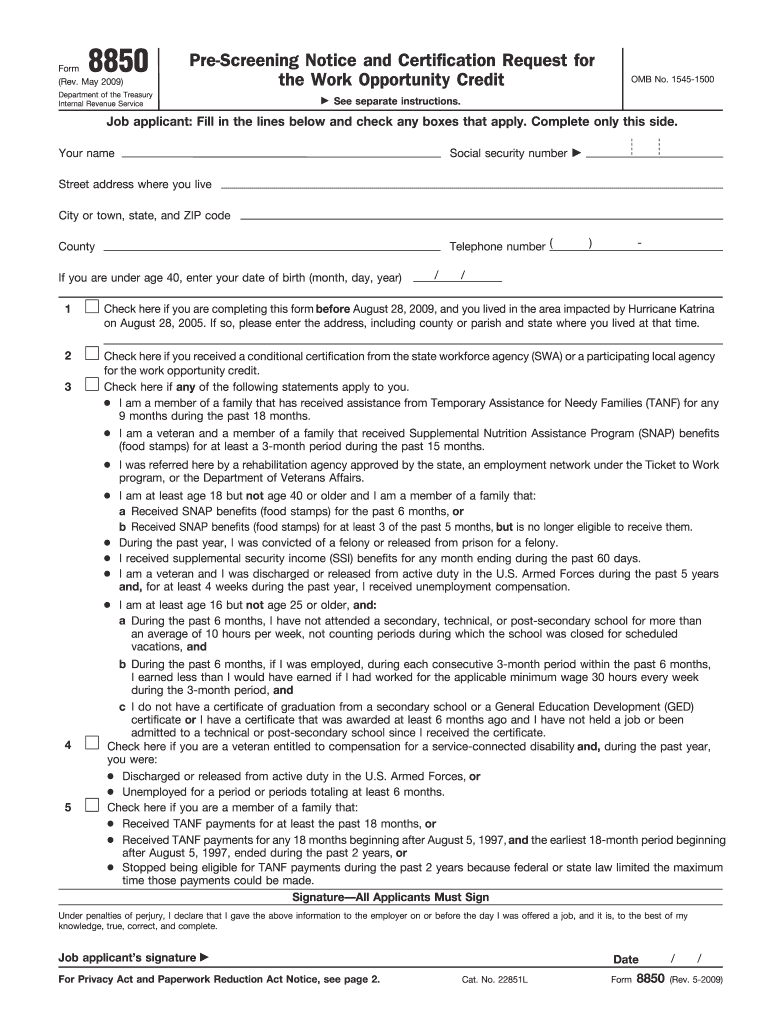
Form 8850 Rev Pre Screening Notice and Certification Request for the Work Opportunity Credit Irs 2009


What is the Form 8850 Rev Pre Screening Notice And Certification Request For The Work Opportunity Credit Irs
The Form 8850 Rev Pre Screening Notice and Certification Request for the Work Opportunity Credit is a crucial document used by employers in the United States to determine eligibility for the Work Opportunity Tax Credit (WOTC). This tax credit incentivizes businesses to hire individuals from specific target groups who face barriers to employment. The form helps employers pre-screen potential employees and request certification from the IRS, ensuring they can benefit from the associated tax credits.
How to use the Form 8850 Rev Pre Screening Notice And Certification Request For The Work Opportunity Credit Irs
To effectively use the Form 8850 Rev, employers must first understand the eligibility criteria for the targeted groups, which include veterans, individuals receiving public assistance, and those with disabilities, among others. Employers should provide this form to potential employees at the time of hiring. After completion, the form must be submitted to the appropriate state workforce agency within 28 days of the employee's start date to ensure timely processing and certification.
Steps to complete the Form 8850 Rev Pre Screening Notice And Certification Request For The Work Opportunity Credit Irs
Completing the Form 8850 Rev involves several key steps:
- Gather necessary information about the potential employee, including personal details and the specific target group they belong to.
- Fill out the form accurately, ensuring all sections are completed, including the employer's information and the employee's declaration.
- Review the completed form for accuracy to avoid any delays in processing.
- Submit the form to the appropriate state workforce agency within the required timeframe.
Legal use of the Form 8850 Rev Pre Screening Notice And Certification Request For The Work Opportunity Credit Irs
The legal use of the Form 8850 Rev is governed by IRS guidelines. Employers must ensure that the form is filled out correctly and submitted within the specified deadlines to maintain compliance. The form serves as a formal request for certification, and improper use or submission may lead to penalties or disqualification from receiving the tax credit. It is essential for employers to understand the legal implications of the information provided on the form.
Key elements of the Form 8850 Rev Pre Screening Notice And Certification Request For The Work Opportunity Credit Irs
Key elements of the Form 8850 Rev include:
- Identification of the employer and the employee.
- Indication of the specific target group the employee belongs to.
- Certification request section that must be signed by the employee.
- Submission instructions and deadlines for processing.
Eligibility Criteria
Eligibility for the Work Opportunity Tax Credit through Form 8850 Rev is determined by the employee's membership in specific target groups, which may include:
- Veterans
- Individuals receiving Temporary Assistance for Needy Families (TANF)
- Individuals with disabilities
- Long-term unemployed individuals
Employers should verify that the potential employee meets the criteria before submitting the form to ensure eligibility for the tax credit.
Quick guide on how to complete form 8850 rev 2009 pre screening notice and certification request for the work opportunity credit irs
Complete Form 8850 Rev Pre Screening Notice And Certification Request For The Work Opportunity Credit Irs seamlessly on any device
Managing documents online has become increasingly favored by companies and individuals alike. It offers an ideal eco-friendly alternative to conventional printed and signed paperwork, allowing you to access the correct form and securely store it on the web. airSlate SignNow equips you with all the tools necessary to create, edit, and electronically sign your documents swiftly without any delays. Handle Form 8850 Rev Pre Screening Notice And Certification Request For The Work Opportunity Credit Irs on any device with the airSlate SignNow applications for Android or iOS and enhance any document-centric process today.
How to edit and eSign Form 8850 Rev Pre Screening Notice And Certification Request For The Work Opportunity Credit Irs effortlessly
- Find Form 8850 Rev Pre Screening Notice And Certification Request For The Work Opportunity Credit Irs and then click Get Form to begin.
- Utilize the tools we provide to complete your form.
- Emphasize pertinent sections of the documents or redact sensitive information with tools that airSlate SignNow specifically offers for that purpose.
- Generate your eSignature using the Sign tool, which takes mere seconds and carries the same legal authority as a conventional handwritten signature.
- Review all the details and then click the Done button to save your modifications.
- Choose your preferred method of sending your form, whether by email, SMS, invitation link, or download to your computer.
Say goodbye to lost or misplaced documents, tedious form searching, or mistakes that necessitate printing additional document copies. airSlate SignNow meets all your document management needs in just a few clicks from a device of your choice. Edit and eSign Form 8850 Rev Pre Screening Notice And Certification Request For The Work Opportunity Credit Irs to ensure exceptional communication at every stage of your form preparation process with airSlate SignNow.
Create this form in 5 minutes or less
Find and fill out the correct form 8850 rev 2009 pre screening notice and certification request for the work opportunity credit irs
Create this form in 5 minutes!
How to create an eSignature for the form 8850 rev 2009 pre screening notice and certification request for the work opportunity credit irs
The best way to generate an electronic signature for your PDF document in the online mode
The best way to generate an electronic signature for your PDF document in Chrome
The way to make an electronic signature for putting it on PDFs in Gmail
The best way to make an electronic signature straight from your mobile device
The way to make an electronic signature for a PDF document on iOS devices
The best way to make an electronic signature for a PDF document on Android devices
People also ask
-
What is Form 8850 Rev Pre Screening Notice And Certification Request For The Work Opportunity Credit Irs?
Form 8850 Rev Pre Screening Notice And Certification Request For The Work Opportunity Credit Irs is a document used by employers to determine eligibility for the Work Opportunity Tax Credit (WOTC). This form allows businesses to pre-screen job applicants for certain targeted groups to possibly qualify for tax credits. Understanding this form is essential for employers looking to maximize their tax benefits.
-
How can airSlate SignNow assist in managing Form 8850 Rev?
airSlate SignNow simplifies the process of managing Form 8850 Rev Pre Screening Notice And Certification Request For The Work Opportunity Credit Irs by providing a secure and user-friendly platform for eSigning. Businesses can send and receive the forms electronically, ensuring faster turnaround times and better compliance. Our solution is tailored to streamline the paperwork involved in the tax credit application process.
-
Is there a cost associated with using airSlate SignNow for Form 8850 Rev?
Yes, airSlate SignNow operates on a subscription-based pricing model, offering various plans to suit different business needs. The cost includes access to features that support the electronic management and signing of Form 8850 Rev Pre Screening Notice And Certification Request For The Work Opportunity Credit Irs. Customers can choose the plan that fits their volume of document handling and required features.
-
What features does airSlate SignNow offer for Form 8850 Rev?
Key features of airSlate SignNow include customizable templates, cloud storage, and advanced security protocols. These features enable users to create, manage, and eSign Form 8850 Rev Pre Screening Notice And Certification Request For The Work Opportunity Credit Irs with ease. Additionally, you can track document status in real-time, which helps streamline your workflow.
-
What are the benefits of electronic signing for Form 8850 Rev?
Electronic signing streamlines the process of submitting Form 8850 Rev Pre Screening Notice And Certification Request For The Work Opportunity Credit Irs, signNowly reducing paperwork and processing time. Businesses can store documents securely online, allow for easy collaboration, and enhance their operational efficiency. This not only saves time but also improves the overall management of tax credit applications.
-
Does airSlate SignNow integrate with other business tools for handling Form 8850 Rev?
Yes, airSlate SignNow offers integrations with various business tools, enhancing your ability to manage Form 8850 Rev Pre Screening Notice And Certification Request For The Work Opportunity Credit Irs seamlessly. Popular tools for HR management, accounting, and project management can be connected for more efficient workflows. This integration capability ensures that you can embed eSigning into your existing processes.
-
Can I store and access my Form 8850 Rev documents with airSlate SignNow?
Absolutely! airSlate SignNow provides a secure cloud storage option where you can store and access all your Form 8850 Rev Pre Screening Notice And Certification Request For The Work Opportunity Credit Irs documents. This ensures your forms are organized and readily accessible whenever needed, enhancing the overall management of your tax credit submissions.
Get more for Form 8850 Rev Pre Screening Notice And Certification Request For The Work Opportunity Credit Irs
- Tax free exchange package hawaii form
- Landlord tenant sublease package hawaii form
- Buy sell agreement package hawaii form
- Option to purchase package hawaii form
- Amendment of lease package hawaii form
- Annual financial checkup package hawaii form
- Hawaii bill sale form
- Living wills and health care package hawaii form
Find out other Form 8850 Rev Pre Screening Notice And Certification Request For The Work Opportunity Credit Irs
- How Do I eSignature Arizona Charity Rental Application
- How To eSignature Minnesota Car Dealer Bill Of Lading
- eSignature Delaware Charity Quitclaim Deed Computer
- eSignature Colorado Charity LLC Operating Agreement Now
- eSignature Missouri Car Dealer Purchase Order Template Easy
- eSignature Indiana Charity Residential Lease Agreement Simple
- How Can I eSignature Maine Charity Quitclaim Deed
- How Do I eSignature Michigan Charity LLC Operating Agreement
- eSignature North Carolina Car Dealer NDA Now
- eSignature Missouri Charity Living Will Mobile
- eSignature New Jersey Business Operations Memorandum Of Understanding Computer
- eSignature North Dakota Car Dealer Lease Agreement Safe
- eSignature Oklahoma Car Dealer Warranty Deed Easy
- eSignature Oregon Car Dealer Rental Lease Agreement Safe
- eSignature South Carolina Charity Confidentiality Agreement Easy
- Can I eSignature Tennessee Car Dealer Limited Power Of Attorney
- eSignature Utah Car Dealer Cease And Desist Letter Secure
- eSignature Virginia Car Dealer Cease And Desist Letter Online
- eSignature Virginia Car Dealer Lease Termination Letter Easy
- eSignature Alabama Construction NDA Easy