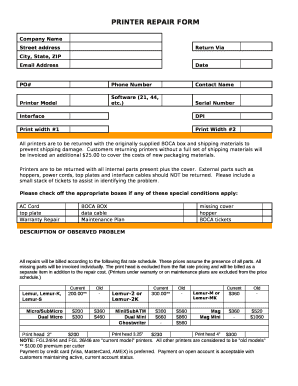
Photocopy Machine Repair PDF Form


What is the Photocopy Machine Repair PDF
The Photocopy Machine Repair PDF is a structured document designed to assist businesses and individuals in documenting issues related to photocopy machines. This form typically includes sections for detailing specific problems, maintenance history, and repair actions taken. It serves as an essential tool for keeping records of photocopier servicing, ensuring that all relevant information is captured in a standardized format. By using this PDF, users can streamline the repair process and maintain a comprehensive log of their photocopy machine's performance and service history.
How to Use the Photocopy Machine Repair PDF
To effectively use the Photocopy Machine Repair PDF, follow these steps:
- Download the PDF from a reliable source.
- Open the document using a PDF reader that allows editing.
- Fill in the required fields, including the machine's model, serial number, and specific issues encountered.
- Document any previous repairs or maintenance performed on the machine.
- Save the completed PDF for your records and share it with your repair service if necessary.
This process ensures that all pertinent information is recorded, facilitating efficient communication with repair technicians.
Steps to Complete the Photocopy Machine Repair PDF
Completing the Photocopy Machine Repair PDF involves several key steps:
- Begin by entering the date of the report at the top of the document.
- Provide details about the photocopy machine, including make, model, and serial number.
- Clearly describe the problems experienced, using specific language to outline symptoms or errors.
- List any troubleshooting steps already taken, such as checking connections or replacing toner.
- Include the contact information for the person responsible for the machine's maintenance.
- Finalize the document by signing and dating it to confirm the accuracy of the information provided.
By following these steps, users can ensure that the form is completed thoroughly, aiding in effective repair and maintenance.
Key Elements of the Photocopy Machine Repair PDF
Several key elements should be included in the Photocopy Machine Repair PDF to enhance its utility:
- Contact Information: Name, phone number, and email of the person reporting the issue.
- Machine Details: Information about the photocopy machine, including model and serial number.
- Problem Description: A detailed account of the issues faced, including error messages and symptoms.
- Maintenance History: A record of past repairs and routine maintenance performed on the machine.
- Repair Actions: Space for documenting actions taken to resolve the issues, including parts replaced.
Incorporating these elements ensures that the document is comprehensive and useful for both the user and the repair service.
Legal Use of the Photocopy Machine Repair PDF
The legal use of the Photocopy Machine Repair PDF is crucial for maintaining accurate records in a business environment. It serves as a formal document that can be referenced in case of disputes regarding service quality or machine performance. To ensure legal compliance:
- Keep the document updated with accurate information regarding repairs and maintenance.
- Ensure that all signatures are obtained from authorized personnel.
- Store the PDF securely to protect sensitive information related to the machine and its servicing.
By adhering to these practices, businesses can safeguard their interests and maintain transparency in their photocopy machine servicing processes.
Quick guide on how to complete photocopy machine servicing
Complete photocopy machine servicing effortlessly on any device
Managing documents online has gained signNow traction among businesses and individuals. It offers an excellent eco-friendly substitute for conventional printed and signed documents, as you can easily locate the appropriate form and securely store it in the cloud. airSlate SignNow equips you with all the resources necessary to create, modify, and eSign your documents swiftly without interruptions. Handle photocopy machine problems and solutions pdf on any platform with airSlate SignNow's Android or iOS apps and enhance any document-oriented workflow today.
The easiest method to modify and eSign photocopy machine repair seamlessly
- Obtain copy machine repair companies and click on Get Form to begin.
- Utilize the tools we provide to fill out your document.
- Highlight pertinent sections of the documents or obscure sensitive information with tools that airSlate SignNow offers specifically for that purpose.
- Create your signature using the Sign feature, which takes mere seconds and carries the same legal authority as a traditional wet ink signature.
- Review the information and click on the Done button to save your modifications.
- Select your preferred method to send your form, whether it be via email, text message (SMS), invite link, or download it to your computer.
Eliminate concerns about lost or misplaced documents, tedious form searching, or errors that necessitate printing new document copies. airSlate SignNow meets your document management needs in just a few clicks from any device of your choice. Alter and eSign photocopier maintenance checklist and ensure excellent communication at every step of the form preparation process with airSlate SignNow.
Create this form in 5 minutes or less
Create this form in 5 minutes!
How to create an eSignature for the copy machine repair and maintenance pdf
How to create an electronic signature for a PDF online
How to create an electronic signature for a PDF in Google Chrome
How to create an e-signature for signing PDFs in Gmail
How to create an e-signature right from your smartphone
How to create an e-signature for a PDF on iOS
How to create an e-signature for a PDF on Android
People also ask printer repair document template
-
What are common photocopy machine problems?
Some common photocopy machine problems include paper jams, unclear images, and issues with color accuracy. Understanding these issues is crucial for effective troubleshooting. You can refer to our comprehensive 'photocopy machine problems and solutions pdf' for detailed guidance on resolving these issues.
-
How can I resolve paper jams in my photocopy machine?
To resolve paper jams, start by safely checking for any obstructions in the paper path. Clear any stuck paper and ensure that the paper type matches the machine specifications. For in-depth solutions, our 'photocopy machine problems and solutions pdf' contains step-by-step instructions to help you avoid similar issues in the future.
-
What features should I look for in a photocopy machine?
When choosing a photocopy machine, consider features like automatic duplexing, scanning capabilities, and connectivity options. An efficient machine can signNowly improve your workflow and productivity. Our 'photocopy machine problems and solutions pdf' outlines which features can help prevent common issues.
-
Are there cost-effective options for purchasing a photocopy machine?
Yes, there are many cost-effective photocopy machines available in the market. It's important to evaluate your business needs and compare models for best value. Our 'photocopy machine problems and solutions pdf' includes budget-friendly recommendations that align with your requirements.
-
What are the benefits of using a digital photocopy machine?
Digital photocopy machines offer numerous benefits, including faster processing speeds and improved image quality. They also provide easier storage and sharing options for documents. For more insights into maximizing these benefits, refer to our 'photocopy machine problems and solutions pdf.'
-
How can I maintain my photocopy machine for optimal performance?
Regular maintenance is key to ensuring your photocopy machine operates efficiently. This includes cleaning the interior and exterior regularly and checking for any wear on parts. Our 'photocopy machine problems and solutions pdf' features best practices to keep your machine running smoothly.
-
What integrations can enhance my photocopy machine’s functionality?
Integrating your photocopy machine with cloud services can signNowly enhance its functionality. This allows for easy access to scanned documents and improved collaboration. For details on integration options and how they can solve issues, check our 'photocopy machine problems and solutions pdf.'
Get more for photocopy machine problems and solutions pdf
Find out other photocopy machine repair
- Sign Indiana Finance & Tax Accounting Confidentiality Agreement Later
- Sign Iowa Finance & Tax Accounting Last Will And Testament Mobile
- Sign Maine Finance & Tax Accounting Living Will Computer
- Sign Montana Finance & Tax Accounting LLC Operating Agreement Computer
- How Can I Sign Montana Finance & Tax Accounting Residential Lease Agreement
- Sign Montana Finance & Tax Accounting Residential Lease Agreement Safe
- How To Sign Nebraska Finance & Tax Accounting Letter Of Intent
- Help Me With Sign Nebraska Finance & Tax Accounting Letter Of Intent
- Sign Nebraska Finance & Tax Accounting Business Letter Template Online
- Sign Rhode Island Finance & Tax Accounting Cease And Desist Letter Computer
- Sign Vermont Finance & Tax Accounting RFP Later
- Can I Sign Wyoming Finance & Tax Accounting Cease And Desist Letter
- Sign California Government Job Offer Now
- How Do I Sign Colorado Government Cease And Desist Letter
- How To Sign Connecticut Government LLC Operating Agreement
- How Can I Sign Delaware Government Residential Lease Agreement
- Sign Florida Government Cease And Desist Letter Online
- Sign Georgia Government Separation Agreement Simple
- Sign Kansas Government LLC Operating Agreement Secure
- How Can I Sign Indiana Government POA