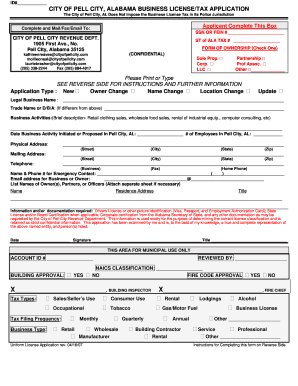
Pell City Business License Form


What is the Pell City Business License
The Pell City business license is a legal document that authorizes individuals or businesses to operate within Pell City, Alabama. This license is essential for compliance with local regulations and ensures that the business meets specific operational standards. It typically includes details such as the business name, address, type of business, and the owner’s information. Obtaining this license is a crucial step for anyone looking to start or maintain a business in the area.
How to obtain the Pell City Business License
To obtain a Pell City business license, applicants must follow a series of steps. First, they need to complete the application form, which can usually be found on the Pell City government website or at the local city hall. After filling out the form, applicants must submit it along with any required documentation, such as proof of identity and business structure. Additionally, there may be a fee associated with the application, which varies based on the type of business. Once submitted, the application will be reviewed by the city officials, and upon approval, the license will be issued.
Steps to complete the Pell City Business License
Completing the Pell City business license application involves several key steps:
- Gather necessary documents, including identification and business formation papers.
- Fill out the business license application form accurately.
- Pay the required application fee, which may differ based on business type.
- Submit the application either online, by mail, or in person at the designated city office.
- Await approval from city officials, which may take several days to weeks.
Key elements of the Pell City Business License
The Pell City business license includes several key elements that are essential for its validity. These elements typically encompass:
- Business Name: The official name under which the business operates.
- Owner Information: Details about the business owner, including contact information.
- Business Address: The physical location where the business operates.
- Type of Business: A description of the nature of the business activities.
- License Number: A unique identifier assigned to the business license.
Legal use of the Pell City Business License
The Pell City business license serves as legal authorization for a business to operate within the city limits. It ensures compliance with local laws and regulations, which can include zoning laws, health and safety codes, and tax obligations. Operating without this license can lead to penalties, including fines or the cessation of business activities. Therefore, it is crucial for business owners to maintain their licenses and renew them as required by local regulations.
Form Submission Methods
Applicants for the Pell City business license can submit their forms through various methods. These methods typically include:
- Online Submission: Many cities offer an online portal where applicants can fill out and submit their applications electronically.
- Mail: Applicants can print the completed form and send it via postal service to the appropriate city office.
- In-Person: Individuals may also choose to visit city hall to submit their application directly and receive assistance if needed.
Quick guide on how to complete pell city business license
Complete Pell City Business License fluidly on any device
Digital document management has become favored among companies and individuals. It offers an ideal eco-conscious substitute for conventional printed and signed documents, as you can obtain the appropriate form and securely store it online. airSlate SignNow provides you with all the tools necessary to create, modify, and eSign your documents swiftly without delays. Manage Pell City Business License on any platform using airSlate SignNow Android or iOS applications and simplify any document-based task today.
How to modify and eSign Pell City Business License effortlessly
- Locate Pell City Business License and click on Get Form to begin.
- Utilize the tools we provide to complete your form.
- Highlight necessary sections of the documents or redact sensitive information with tools that airSlate SignNow specifically provides for that purpose.
- Create your eSignature using the Sign tool, which takes seconds and carries the same legal validity as a conventional ink signature.
- Verify all the details and click on the Done button to save your changes.
- Choose how you wish to deliver your form, via email, SMS, or invite link, or download it to your computer.
Eliminate concerns about lost or misplaced documents, monotonous form searches, or mistakes that necessitate printing new copies. airSlate SignNow addresses all your document management requirements in a few clicks from your chosen device. Alter and eSign Pell City Business License to ensure exceptional communication at every stage of the form preparation process with airSlate SignNow.
Create this form in 5 minutes or less
Create this form in 5 minutes!
How to create an eSignature for the pell city business license
How to create an electronic signature for a PDF online
How to create an electronic signature for a PDF in Google Chrome
How to create an e-signature for signing PDFs in Gmail
How to create an e-signature right from your smartphone
How to create an e-signature for a PDF on iOS
How to create an e-signature for a PDF on Android
People also ask
-
What is the city of Pell City business license requirement?
The city of Pell City business license is a mandatory requirement for all businesses operating within the city. It ensures that businesses comply with local regulations and helps in supporting the local economy. To obtain a license, businesses must submit an application and pay the associated fees, which vary based on the type of business.
-
How much does a city of Pell City business license cost?
The cost of a city of Pell City business license depends on several factors, including the business type and the number of employees. Typically, the fees range from $50 to several hundred dollars. It's essential to check the official Pell City business license fee schedule for the most accurate information.
-
How can airSlate SignNow assist in obtaining a city of Pell City business license?
AirSlate SignNow streamlines the document signing process, making it easier to handle the paperwork involved in obtaining a city of Pell City business license. With our eSignature solution, you can quickly sign and send necessary documents electronically, reducing the time it takes to complete your application. This convenience helps businesses focus on what truly matters while ensuring compliance.
-
What features does airSlate SignNow offer for business licensing?
AirSlate SignNow provides various features to assist with business licensing, such as document templates, automation workflows, and secure cloud storage. Our platform allows you to easily create, manage, and track the status of your city of Pell City business license application documents. Additionally, real-time notifications keep you updated on any changes or requirements.
-
Are there any benefits of using airSlate SignNow for business document management?
Using airSlate SignNow for business document management provides several benefits, including enhanced efficiency, reduced turnaround times, and improved security. Our platform ensures that your city of Pell City business license documents are securely stored and easily accessible. This leads to a more organized approach to managing compliance and legal documents.
-
Can I integrate airSlate SignNow with other business tools?
Yes, airSlate SignNow can be integrated with various other business tools and applications, making it a versatile solution for your documentation needs. Popular integrations include CRM systems, project management tools, and other productivity software. This seamless connectivity enhances the process of managing your city of Pell City business license documents.
-
Is airSlate SignNow suitable for all types of businesses seeking a city of Pell City business license?
Absolutely! AirSlate SignNow is designed to support businesses of all sizes and industries, whether you’re a sole proprietor or a large corporation. Our user-friendly platform can facilitate the completion of documents necessary for obtaining a city of Pell City business license, ensuring that every business has access to an efficient licensing process.
Get more for Pell City Business License
- Notice to beneficiaries of being named in will kentucky form
- Estate planning questionnaire and worksheets kentucky form
- Document locator and personal information package including burial information form kentucky
- Demand to produce copy of will from heir to executor or person in possession of will kentucky form
- No fault uncontested agreed divorce package for dissolution of marriage with adult children and with or without property and 497308327 form
- Bill of sale of automobile and odometer statement louisiana form
- La odometer form
- Promissory note in connection with sale of vehicle or automobile louisiana form
Find out other Pell City Business License
- eSignature North Dakota Healthcare / Medical Medical History Simple
- Help Me With eSignature Arkansas High Tech Arbitration Agreement
- eSignature Ohio Healthcare / Medical Operating Agreement Simple
- eSignature Oregon Healthcare / Medical Limited Power Of Attorney Computer
- eSignature Pennsylvania Healthcare / Medical Warranty Deed Computer
- eSignature Texas Healthcare / Medical Bill Of Lading Simple
- eSignature Virginia Healthcare / Medical Living Will Computer
- eSignature West Virginia Healthcare / Medical Claim Free
- How To eSignature Kansas High Tech Business Plan Template
- eSignature Kansas High Tech Lease Agreement Template Online
- eSignature Alabama Insurance Forbearance Agreement Safe
- How Can I eSignature Arkansas Insurance LLC Operating Agreement
- Help Me With eSignature Michigan High Tech Emergency Contact Form
- eSignature Louisiana Insurance Rental Application Later
- eSignature Maryland Insurance Contract Safe
- eSignature Massachusetts Insurance Lease Termination Letter Free
- eSignature Nebraska High Tech Rental Application Now
- How Do I eSignature Mississippi Insurance Separation Agreement
- Help Me With eSignature Missouri Insurance Profit And Loss Statement
- eSignature New Hampshire High Tech Lease Agreement Template Mobile