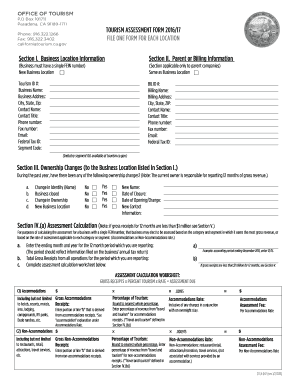
Tourism Assessment Form


What is the tourism assessment form
The tourism assessment form is a crucial document used by organizations in the travel and hospitality sectors to evaluate various aspects of tourism activities. This form typically collects data on visitor demographics, travel patterns, and preferences. It serves as a tool for assessing the impact of tourism on local economies and environments, helping stakeholders make informed decisions. By gathering this information, businesses can enhance their services and align their offerings with customer needs.
How to use the tourism assessment form
Using the tourism assessment form effectively involves several key steps. First, identify the specific objectives of the assessment, such as understanding visitor satisfaction or identifying areas for improvement. Next, ensure that the form is accessible to your target audience, whether through online platforms or physical distribution. Once collected, analyze the data to draw insights that can inform strategic decisions. Regularly updating the form based on feedback will also enhance its relevance and effectiveness.
Steps to complete the tourism assessment form
Completing the tourism assessment form requires careful attention to detail. Here are the essential steps:
- Gather necessary information about your travel experiences, including dates, locations, and activities.
- Provide accurate demographic details, such as age, gender, and residence.
- Respond to specific questions regarding your satisfaction with services, accommodations, and attractions.
- Submit the form electronically or in person, ensuring that all required fields are completed to avoid delays in processing.
Legal use of the tourism assessment form
The legal use of the tourism assessment form is governed by various regulations that ensure data privacy and compliance. Organizations must adhere to laws such as the General Data Protection Regulation (GDPR) and the California Consumer Privacy Act (CCPA) when collecting and storing personal information. It is essential to inform participants about how their data will be used and to obtain consent before collection. This legal framework helps protect both the organization and the individuals providing their information.
Key elements of the tourism assessment form
Several key elements are essential for a comprehensive tourism assessment form. These include:
- Demographic Information: Collecting data on the age, gender, and residence of respondents.
- Travel Details: Information about travel dates, destinations, and duration of stay.
- Satisfaction Ratings: Questions that gauge satisfaction with various aspects of the tourism experience.
- Open-Ended Feedback: Opportunities for respondents to provide qualitative insights and suggestions.
Examples of using the tourism assessment form
Organizations can utilize the tourism assessment form in various contexts. For instance, a hotel may distribute the form to guests at checkout to gather feedback on their stay. Similarly, a tourism board might use the form to assess visitor experiences at local attractions. By analyzing the collected data, these organizations can identify trends, enhance service offerings, and improve overall visitor satisfaction.
Quick guide on how to complete tourism assessment form
Easily manage Tourism Assessment Form on any device
The management of documents online has gained popularity among both businesses and individuals. It offers an excellent eco-friendly alternative to traditional printed and signed documents, allowing you to access the necessary form and securely store it online. airSlate SignNow equips you with all the tools needed to create, edit, and eSign your documents quickly and efficiently. Manage Tourism Assessment Form on any device using airSlate SignNow's Android or iOS applications and enhance any document-related process today.
How to edit and eSign Tourism Assessment Form effortlessly
- Obtain Tourism Assessment Form and then click Get Form to begin.
- Utilize the tools we provide to fill out your document.
- Mark important sections of the documents or conceal sensitive information with the tools that airSlate SignNow offers for that specific purpose.
- Create your signature using the Sign tool, which takes a moment and has the same legal validity as an ink signature.
- Review all the details and click on the Done button to save your changes.
- Choose your preferred method to share your form, whether by email, SMS, invitation link, or download it to your computer.
Eliminate the hassle of lost or misplaced documents, tedious form searches, or mistakes that necessitate printing new document copies. airSlate SignNow meets your document management needs with just a few clicks from your chosen device. Edit and eSign Tourism Assessment Form to ensure effective communication at any stage of your form preparation process using airSlate SignNow.
Create this form in 5 minutes or less
Create this form in 5 minutes!
How to create an eSignature for the tourism assessment form
How to create an electronic signature for a PDF online
How to create an electronic signature for a PDF in Google Chrome
How to create an e-signature for signing PDFs in Gmail
How to create an e-signature right from your smartphone
How to create an e-signature for a PDF on iOS
How to create an e-signature for a PDF on Android
People also ask
-
What is a tourism assessment form and how can it benefit my business?
A tourism assessment form is a document designed to evaluate and gather information about tourism-related activities and services. By utilizing a tourism assessment form, businesses can streamline their data collection processes, ensuring they meet compliance and enhance customer satisfaction. This form facilitates better decision-making based on collected insights.
-
How does airSlate SignNow simplify the completion of tourism assessment forms?
airSlate SignNow offers an intuitive platform for creating and eSigning tourism assessment forms with ease. The drag-and-drop interface allows users to customize forms quickly, making it simpler for businesses to collect necessary data from customers. This efficiency translates to reduced turnaround times for document processing.
-
Are there any subscription fees associated with using airSlate SignNow for tourism assessment forms?
Yes, airSlate SignNow provides several pricing plans to suit different business needs, starting with a free trial. Each plan includes features for creating and managing tourism assessment forms, ensuring that businesses can find an option that fits their budget. You can consult the pricing page for detailed information on all available plans.
-
What features does airSlate SignNow offer for tourism assessment forms?
AirSlate SignNow includes features such as customizable templates, electronic signatures, and real-time tracking for tourism assessment forms. Additionally, businesses can automate workflows to streamline the approval process, reducing manual efforts and enhancing efficiency. These features help ensure that your forms are handled promptly and effectively.
-
Can I integrate airSlate SignNow with other tools for managing tourism assessment forms?
Absolutely! airSlate SignNow offers integrations with various applications and platforms, allowing businesses to connect their existing systems seamlessly. Whether you're using CRM software or project management tools, integrating with airSlate SignNow can enhance how you manage tourism assessment forms, making your processes more cohesive.
-
What advantages does using airSlate SignNow for tourism assessment forms provide?
Using airSlate SignNow for tourism assessment forms delivers numerous advantages, including faster turnaround times and enhanced accuracy in data collection. The platform's user-friendly interface minimizes errors and maximizes workflow efficiency, impacting overall business productivity positively. Additionally, eSigning boosts convenience for clients and staff alike.
-
How secure are the tourism assessment forms created with airSlate SignNow?
Security is a top priority for airSlate SignNow, especially when handling sensitive tourism assessment forms. The platform uses advanced encryption and secure access features to protect all data collected through forms. This ensures that your business and customer information remains confidential and secure.
Get more for Tourism Assessment Form
- Legal form of a new climate agreement avenues and c2es
- Adoptive placement agreement pdf new york state office of ocfs state ny form
- Patient info please fill in all requested information name
- Animalfriendswestmoreland form
- Written think time form
- Line of best fit notes date porter traditional school form
- Month to month lease agreement 695027915 form
- Early enforcement payment by centrepay instalments form
Find out other Tourism Assessment Form
- eSignature Connecticut Retainer Agreement Template Myself
- How To Electronic signature Alaska House rental lease agreement
- eSignature Illinois Retainer Agreement Template Free
- How Do I Electronic signature Idaho Land lease agreement
- Electronic signature Illinois Land lease agreement Fast
- eSignature Minnesota Retainer Agreement Template Fast
- Electronic signature Louisiana Land lease agreement Fast
- How Do I eSignature Arizona Attorney Approval
- How Can I eSignature North Carolina Retainer Agreement Template
- Electronic signature New York Land lease agreement Secure
- eSignature Ohio Attorney Approval Now
- eSignature Pennsylvania Retainer Agreement Template Secure
- Electronic signature Texas Land lease agreement Free
- Electronic signature Kentucky Landlord lease agreement Later
- Electronic signature Wisconsin Land lease agreement Myself
- Electronic signature Maryland Landlord lease agreement Secure
- How To Electronic signature Utah Landlord lease agreement
- Electronic signature Wyoming Landlord lease agreement Safe
- Electronic signature Illinois Landlord tenant lease agreement Mobile
- Electronic signature Hawaii lease agreement Mobile