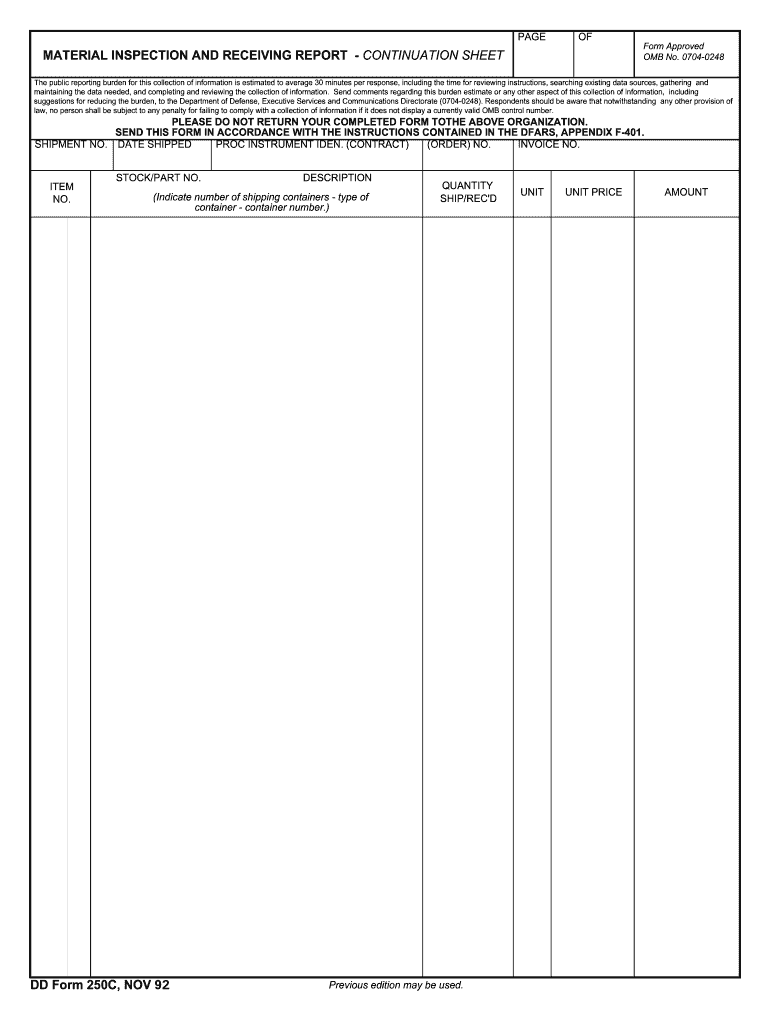
Dd Form 250c


What is the Dd Form 250c
The Dd Form 250c, also known as the Material Inspection and Receiving Report, is a crucial document used by the United States Department of Defense. It serves as a record of the inspection and acceptance of materials and supplies delivered to military installations. This form is essential for maintaining accountability and ensuring that all received items meet the required specifications. The Dd Form 250c is typically utilized in conjunction with contracts and purchase orders, providing a formal acknowledgment of receipt and condition of goods.
How to use the Dd Form 250c
Using the Dd Form 250c involves several steps to ensure accurate documentation of received materials. First, the form must be filled out by the receiving personnel upon delivery of goods. This includes entering details such as the item description, quantity received, and condition of the items. Once completed, the form should be signed by both the receiving party and the supplier to confirm acceptance. It is important to retain copies of the Dd Form 250c for record-keeping and auditing purposes, as it may be required for future reference or compliance checks.
Steps to complete the Dd Form 250c
Completing the Dd Form 250c involves a systematic approach to ensure all necessary information is captured accurately. Follow these steps:
- Begin by entering the contract number associated with the delivery.
- Provide the date of receipt and the name of the supplier.
- List each item received, including a detailed description and the quantity.
- Indicate the condition of the items, noting any discrepancies or damages.
- Sign and date the form to validate the receipt of materials.
After completing the form, ensure that copies are distributed to relevant parties, including the supplier and the accounting department, for proper documentation.
Legal use of the Dd Form 250c
The Dd Form 250c holds legal significance as it serves as evidence of the receipt and condition of goods delivered to military entities. It is essential for compliance with procurement regulations and can be used in disputes regarding the quality or quantity of received items. Properly completed forms can protect both the receiving agency and the supplier by providing a clear record of transactions. Additionally, maintaining accurate records of Dd Form 250c submissions can be critical during audits or legal reviews.
Key elements of the Dd Form 250c
Several key elements must be included in the Dd Form 250c to ensure its effectiveness and compliance with regulations. These elements include:
- Contract Number: Identifies the specific agreement under which the goods were procured.
- Item Description: Provides detailed information about each item received.
- Quantity Received: Indicates the number of items delivered.
- Condition: Notes any issues or damages observed upon receipt.
- Signatures: Confirms acceptance by both the receiving personnel and the supplier.
Inclusion of these elements ensures that the Dd Form 250c serves its intended purpose effectively.
How to obtain the Dd Form 250c
The Dd Form 250c can be obtained through various means, primarily from military procurement offices or online resources provided by the Department of Defense. It is essential to ensure that the most current version of the form is used, as updates may occur. Additionally, personnel involved in procurement and logistics should be familiar with the process for accessing and completing the form to ensure compliance with military standards.
Quick guide on how to complete dd form 250c
Complete Dd Form 250c effortlessly on any device
Digital document management has gained popularity among businesses and individuals. It offers an ideal environmentally friendly alternative to conventional printed and signed documents, allowing you to find the appropriate form and securely store it online. airSlate SignNow provides you with all the tools necessary to create, edit, and eSign your documents rapidly without delays. Manage Dd Form 250c on any device using the airSlate SignNow Android or iOS applications and streamline any document-related tasks today.
How to alter and eSign Dd Form 250c effortlessly
- Find Dd Form 250c and click on Get Form to begin.
- Make use of the tools we provide to fill out your form.
- Highlight important sections of your documents or conceal sensitive information with tools that airSlate SignNow offers specifically for that purpose.
- Create your eSignature utilizing the Sign tool, which takes mere seconds and holds the same legal significance as a traditional wet ink signature.
- Review the details and click on the Done button to save your modifications.
- Select your preferred method to send your form, whether by email, text message (SMS), or invite link, or download it to your computer.
Eliminate worries about lost or misplaced files, tedious form searches, or mistakes that require printing new document copies. airSlate SignNow meets all your document management needs in just a few clicks from any device of your choice. Alter and eSign Dd Form 250c and ensure excellent communication throughout the form preparation process with airSlate SignNow.
Create this form in 5 minutes or less
Create this form in 5 minutes!
How to create an eSignature for the dd form 250c
How to create an electronic signature for a PDF online
How to create an electronic signature for a PDF in Google Chrome
How to create an e-signature for signing PDFs in Gmail
How to create an e-signature right from your smartphone
How to create an e-signature for a PDF on iOS
How to create an e-signature for a PDF on Android
People also ask
-
What is the Dd Form 250c, and why is it important?
The Dd Form 250c is a crucial document used primarily for reporting the acceptance of delivered items in the government contracting process. Its importance lies in ensuring that all delivered goods meet the specified requirements, providing a reliable record for both contractors and government agencies.
-
How can airSlate SignNow help with Dd Form 250c processing?
airSlate SignNow streamlines the creation, sharing, and eSigning of the Dd Form 250c, making it easier to manage and track your documentation. By automating the process, businesses can save time and reduce the chances of errors, ensuring compliance and efficient operations.
-
What are the pricing options for airSlate SignNow when handling Dd Form 250c?
airSlate SignNow offers flexible pricing plans to cater to different business needs, including features specifically designed for managing Dd Form 250c efficiently. You can choose a plan that fits your budget and requirements, ensuring cost-effective solutions for your document management.
-
Are there any specific features of airSlate SignNow that enhance the Dd Form 250c experience?
Yes, airSlate SignNow includes features like customizable templates for Dd Form 250c, real-time tracking of signatures, and automatic reminders for completion. These functionalities enhance the user experience and improve the accuracy and reliability of your document management.
-
Can airSlate SignNow integrate with other software for managing Dd Form 250c?
Absolutely! airSlate SignNow offers seamless integrations with various third-party applications, allowing you to manage your Dd Form 250c alongside other tools you use. This connectivity enhances workflow efficiency and minimizes disruption in your operations.
-
What are the benefits of using airSlate SignNow for Dd Form 250c?
Using airSlate SignNow for Dd Form 250c offers numerous benefits, including increased efficiency, enhanced security of documents, and easier compliance tracking. Additionally, the user-friendly interface simplifies the entire process, making it accessible to all team members.
-
Is it easy to set up airSlate SignNow for Dd Form 250c?
Yes! Setting up airSlate SignNow for handling Dd Form 250c is straightforward and user-friendly, requiring minimal time and effort. With a simple onboarding process, you can start managing your documents effectively in no time.
Get more for Dd Form 250c
- Declaration of domicile for multi parish charter isl edu form
- Form i 134 declaration of financial support
- Rental registry town of clarkstown form
- Nwea l th of ke lex et justitiartcase no cour form
- Ucs840 rev 0729request for judicial inter form
- Gf 129 satisfaction of judgment or partial satisfaction of lien wi state courts form
- Fa 4113v response and counterclaim form
- Pr 1815 estate receipt informal and formal administration
Find out other Dd Form 250c
- Help Me With eSign North Carolina Life Sciences PDF
- How Can I eSign North Carolina Life Sciences PDF
- How Can I eSign Louisiana Legal Presentation
- How To eSign Louisiana Legal Presentation
- Can I eSign Minnesota Legal Document
- How Do I eSign Hawaii Non-Profit PDF
- How To eSign Hawaii Non-Profit Word
- How Do I eSign Hawaii Non-Profit Presentation
- How Do I eSign Maryland Non-Profit Word
- Help Me With eSign New Jersey Legal PDF
- How To eSign New York Legal Form
- How Can I eSign North Carolina Non-Profit Document
- How To eSign Vermont Non-Profit Presentation
- How Do I eSign Hawaii Orthodontists PDF
- How Can I eSign Colorado Plumbing PDF
- Can I eSign Hawaii Plumbing PDF
- How Do I eSign Hawaii Plumbing Form
- Can I eSign Hawaii Plumbing Form
- How To eSign Hawaii Plumbing Word
- Help Me With eSign Hawaii Plumbing Document