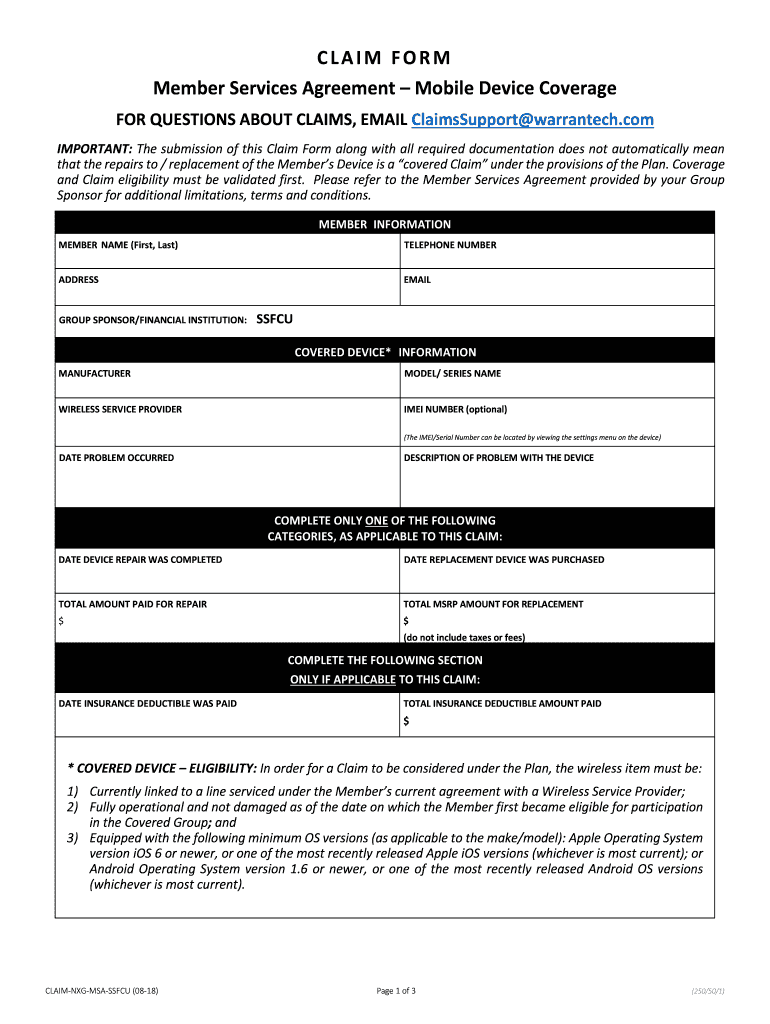
Mobile Phone Coverage Claim Form 2018-2026


What is the Mobile Device Claim Form
The Mobile Device Claim Form is a document used by individuals to request compensation or replacement for a mobile device that has been lost, stolen, or damaged. This form is essential for initiating the claims process with your mobile coverage provider, ensuring that you have the necessary documentation to support your claim. It typically requires details about the device, the nature of the incident, and any relevant supporting information.
How to Use the Mobile Device Claim Form
To effectively use the Mobile Device Claim Form, follow these steps:
- Gather all necessary information about your mobile device, including the make, model, and serial number.
- Document the circumstances surrounding the loss, theft, or damage, including dates and locations.
- Complete the form with accurate details, ensuring that all fields are filled out as required.
- Attach any supporting documents, such as receipts, police reports, or photographs of the damaged device.
- Submit the form according to your provider's instructions, whether online, by mail, or in person.
Steps to Complete the Mobile Device Claim Form
Completing the Mobile Device Claim Form involves several key steps:
- Read the instructions carefully to understand the requirements.
- Fill in your personal information, including your name, contact details, and account number.
- Provide specific details about the mobile device, including its condition and the incident details.
- Review the form for accuracy before submission to avoid delays in processing your claim.
Required Documents
When submitting the Mobile Device Claim Form, you may need to include several required documents to support your claim:
- A copy of the original purchase receipt or proof of ownership.
- Any relevant police reports if the device was stolen.
- Photographs of the damaged device, if applicable.
- Documentation of any previous claims related to the device, if relevant.
Form Submission Methods
The Mobile Device Claim Form can typically be submitted through various methods, depending on your provider's guidelines:
- Online submission via the provider's website or mobile app.
- Mailing the completed form to the designated claims department.
- In-person submission at a local branch or customer service center.
Eligibility Criteria
To qualify for a mobile device claim, you must meet specific eligibility criteria set by your coverage provider:
- The device must be covered under an active mobile coverage plan.
- The claim must be filed within the specified time frame after the incident.
- You must provide all required documentation to support your claim.
Quick guide on how to complete mobile phone coverage claim form
Complete Mobile Phone Coverage Claim Form effortlessly on any device
Online document management has gained traction among businesses and individuals alike. It serves as an ideal eco-friendly substitute for traditional printed and signed documents, allowing you to access the correct form and securely store it online. airSlate SignNow equips you with all the resources necessary to create, edit, and eSign your documents swiftly without delays. Manage Mobile Phone Coverage Claim Form across any platform using the airSlate SignNow Android or iOS apps and simplify any document-related procedure today.
The easiest way to alter and eSign Mobile Phone Coverage Claim Form effortlessly
- Find Mobile Phone Coverage Claim Form and then click Get Form to begin.
- Utilize the tools we offer to complete your form.
- Emphasize important sections of your documents or conceal sensitive information with tools provided by airSlate SignNow specifically for that purpose.
- Generate your signature with the Sign tool, which takes mere moments and holds the same legal validity as a conventional handwritten signature.
- Review all the details and then click on the Done button to save your changes.
- Select how you wish to share your form, via email, SMS, or invite link, or download it to your computer.
Eliminate concerns about lost or misplaced documents, tedious form searches, or errors that necessitate printing new document copies. airSlate SignNow addresses all your document management requirements in just a few clicks from any device of your choosing. Modify and eSign Mobile Phone Coverage Claim Form to ensure outstanding communication at every step of your form preparation with airSlate SignNow.
Create this form in 5 minutes or less
Find and fill out the correct mobile phone coverage claim form
Create this form in 5 minutes!
How to create an eSignature for the mobile phone coverage claim form
The best way to make an electronic signature for your PDF online
The best way to make an electronic signature for your PDF in Google Chrome
The best way to generate an electronic signature for signing PDFs in Gmail
The way to generate an eSignature right from your smartphone
How to generate an electronic signature for a PDF on iOS
The way to generate an eSignature for a PDF on Android
People also ask
-
What is mobile coverage in the context of airSlate SignNow?
Mobile coverage refers to the ability to access airSlate SignNow's eSigning features through mobile devices. With robust mobile coverage, users can easily send and sign documents on-the-go, ensuring that business processes remain efficient and uninterrupted, regardless of location.
-
How does airSlate SignNow ensure mobile coverage for eSignatures?
airSlate SignNow offers a dedicated mobile application that provides complete access to eSignature features, ensuring seamless mobile coverage. Users can initiate, manage, and complete document signing directly from their smartphones or tablets, making it easier to conduct business remotely.
-
Is there an additional cost associated with mobile coverage?
No, airSlate SignNow does not charge extra for mobile coverage, as all features, including mobile access, are included in the subscription plans. This allows businesses to utilize the full range of eSigning capabilities without worrying about additional fees, making it a cost-effective solution.
-
What are the benefits of using airSlate SignNow for mobile coverage?
Using airSlate SignNow for mobile coverage provides flexibility, convenience, and speed. Users can sign documents anytime and anywhere, helping to accelerate contract workflows and improve overall productivity for businesses of all sizes.
-
What features enhance mobile coverage in airSlate SignNow?
Key features that enhance mobile coverage in airSlate SignNow include real-time notifications, customizable templates, and the ability to collaborate on documents easily. These functionalities ensure a smooth user experience, allowing teams to work efficiently, even when they're away from their desks.
-
How does airSlate SignNow integrate with other tools for mobile coverage?
airSlate SignNow offers versatile integrations with various applications like CRM systems and cloud storage. These integrations enhance mobile coverage by allowing users to access and eSign documents from their preferred platforms seamlessly, streamlining business operations.
-
Can I track documents sent for signing using mobile coverage?
Yes, airSlate SignNow provides tracking features that allow users to monitor the status of documents sent for signing right from their mobile devices. This mobile coverage feature ensures users stay informed about document progress and can follow up quickly, optimizing the signing process.
Get more for Mobile Phone Coverage Claim Form
- Amendment of residential lease minnesota form
- Mn interrogatories 497312449 form
- Minnesota interrogatories form
- Agreement for payment of unpaid rent minnesota form
- Mn joint application form
- Minnesota partial form
- Commercial lease assignment from tenant to new tenant minnesota form
- Case management checklist minnesota form
Find out other Mobile Phone Coverage Claim Form
- Sign Alabama Courts Affidavit Of Heirship Simple
- How To Sign Arizona Courts Residential Lease Agreement
- How Do I Sign Arizona Courts Residential Lease Agreement
- Help Me With Sign Arizona Courts Residential Lease Agreement
- How Can I Sign Arizona Courts Residential Lease Agreement
- Sign Colorado Courts LLC Operating Agreement Mobile
- Sign Connecticut Courts Living Will Computer
- How Do I Sign Connecticut Courts Quitclaim Deed
- eSign Colorado Banking Rental Application Online
- Can I eSign Colorado Banking Medical History
- eSign Connecticut Banking Quitclaim Deed Free
- eSign Connecticut Banking Business Associate Agreement Secure
- Sign Georgia Courts Moving Checklist Simple
- Sign Georgia Courts IOU Mobile
- How Can I Sign Georgia Courts Lease Termination Letter
- eSign Hawaii Banking Agreement Simple
- eSign Hawaii Banking Rental Application Computer
- eSign Hawaii Banking Agreement Easy
- eSign Hawaii Banking LLC Operating Agreement Fast
- eSign Hawaii Banking Permission Slip Online