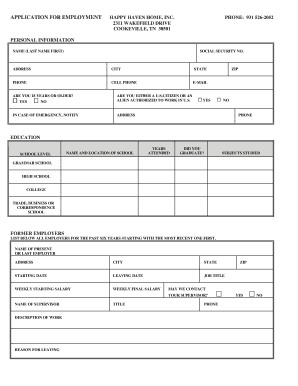
Happy Haven Job Application Form


What is the Happy Haven Job Application Form
The Happy Haven Job Application Form is a formal document used by individuals seeking employment at Happy Haven. This form collects essential information about applicants, including personal details, work history, education, and references. It serves as a primary tool for the hiring process, enabling the organization to evaluate candidates effectively. Completing this form accurately is crucial, as it reflects the applicant's qualifications and suitability for the position.
How to use the Happy Haven Job Application Form
Using the Happy Haven Job Application Form involves several straightforward steps. First, access the form through the designated platform, ensuring you have a reliable internet connection. Next, fill in the required fields, providing accurate and honest information. It is important to review your entries for any errors before submitting the form. After completing the application, submit it electronically or as instructed. Utilizing digital tools can streamline this process, making it efficient and secure.
Steps to complete the Happy Haven Job Application Form
Completing the Happy Haven Job Application Form requires careful attention to detail. Follow these steps for a successful submission:
- Access the form through the official website or designated link.
- Fill in your personal information, including name, address, and contact details.
- Provide your employment history, detailing previous positions, responsibilities, and dates of employment.
- List your educational background, including degrees earned and institutions attended.
- Include references who can vouch for your qualifications and character.
- Review the entire form for accuracy and completeness.
- Submit the application as directed, ensuring you receive a confirmation of submission.
Legal use of the Happy Haven Job Application Form
The Happy Haven Job Application Form is legally binding when completed and submitted according to established guidelines. To ensure its validity, applicants must provide truthful information and consent to the terms outlined in the form. The use of electronic signatures is permitted, provided that the signing process complies with relevant laws such as the ESIGN Act and UETA. These regulations ensure that eSignatures hold the same legal weight as traditional handwritten signatures.
Key elements of the Happy Haven Job Application Form
The Happy Haven Job Application Form includes several key elements that are essential for a thorough evaluation of candidates. These elements typically encompass:
- Personal Information: Name, address, phone number, and email.
- Employment History: Previous employers, job titles, and duration of employment.
- Education: Schools attended, degrees obtained, and relevant coursework.
- References: Contact information for individuals who can provide professional recommendations.
- Signature: Acknowledgment of the accuracy of the information provided.
Form Submission Methods
The Happy Haven Job Application Form can be submitted through various methods, accommodating different preferences and needs. Common submission methods include:
- Online Submission: Completing and submitting the form electronically through the official website.
- Mail: Printing the completed form and sending it to the designated address.
- In-Person: Delivering the application directly to a Happy Haven location, if applicable.
Quick guide on how to complete happy haven job application form
Effortlessly Prepare [SKS] on Any Device
Managing documents online has gained popularity among businesses and individuals. It offers an optimal eco-friendly substitute for conventional printed and signed paperwork, allowing you to locate the correct form and securely archive it online. airSlate SignNow equips you with all the tools necessary to create, modify, and electronically sign your documents quickly without delays. Handle [SKS] on any platform using airSlate SignNow's Android or iOS applications and simplify any document-related process today.
How to Modify and eSign [SKS] with Ease
- Locate [SKS] and click Get Form to begin.
- Utilize the tools we provide to complete your form.
- Select important sections of your documents or redact confidential information with tools offered by airSlate SignNow specifically for that purpose.
- Generate your eSignature using the Sign tool, which takes moments and carries the same legal validity as a traditional handwritten signature.
- Review the information and click the Done button to save your modifications.
- Select how you wish to send your form, via email, text message (SMS), invite link, or download it to your computer.
Eliminate the hassle of lost or misplaced documents, lengthy form searches, and mistakes requiring new document prints. airSlate SignNow caters to all your document management needs in just a few clicks from any device of your preference. Modify and eSign [SKS] and ensure seamless communication at every stage of the form preparation process with airSlate SignNow.
Create this form in 5 minutes or less
Related searches to Happy Haven Job Application Form
Create this form in 5 minutes!
How to create an eSignature for the happy haven job application form
How to create an electronic signature for a PDF online
How to create an electronic signature for a PDF in Google Chrome
How to create an e-signature for signing PDFs in Gmail
How to create an e-signature right from your smartphone
How to create an e-signature for a PDF on iOS
How to create an e-signature for a PDF on Android
People also ask
-
What is the Happy Haven Job Application Form?
The Happy Haven Job Application Form is a streamlined digital form designed to simplify the application process for job seekers. Utilizing airSlate SignNow, this form allows applicants to fill out and submit their information quickly and efficiently.
-
How does the Happy Haven Job Application Form integrate with other systems?
The Happy Haven Job Application Form can easily integrate with various HR systems and applicant tracking software. This seamless integration helps ensure that hiring managers can access candidate information quickly and manage applications effectively.
-
Is the Happy Haven Job Application Form customizable?
Yes, the Happy Haven Job Application Form is fully customizable to meet your organization's specific needs. You can modify the form fields, design, and branding to align with your company's values and aesthetics using airSlate SignNow.
-
What are the pricing options for the Happy Haven Job Application Form?
Pricing for the Happy Haven Job Application Form is competitive and designed to provide value for businesses of all sizes. You can choose from various plans based on your requirements, ensuring you only pay for the features you need.
-
What features does the Happy Haven Job Application Form offer?
The Happy Haven Job Application Form offers features such as electronic signatures, document management, and real-time notifications, all accessible through airSlate SignNow's user-friendly interface. These tools help streamline the hiring process and improve the candidate experience.
-
What benefits does using the Happy Haven Job Application Form provide?
Using the Happy Haven Job Application Form enhances efficiency by reducing paper usage and speeding up the recruitment process. Additionally, it ensures a higher level of data accuracy and security, making it a smart choice for modern hiring practices.
-
Can I track the status of the Happy Haven Job Application Form submissions?
Absolutely! The Happy Haven Job Application Form allows you to track the status of each application in real time. This feature enables HR teams to stay updated on candidate submissions, interview statuses, and overall recruitment progress.
Get more for Happy Haven Job Application Form
Find out other Happy Haven Job Application Form
- eSign Ohio High Tech Letter Of Intent Later
- eSign North Dakota High Tech Quitclaim Deed Secure
- eSign Nebraska Healthcare / Medical LLC Operating Agreement Simple
- eSign Nebraska Healthcare / Medical Limited Power Of Attorney Mobile
- eSign Rhode Island High Tech Promissory Note Template Simple
- How Do I eSign South Carolina High Tech Work Order
- eSign Texas High Tech Moving Checklist Myself
- eSign Texas High Tech Moving Checklist Secure
- Help Me With eSign New Hampshire Government Job Offer
- eSign Utah High Tech Warranty Deed Simple
- eSign Wisconsin High Tech Cease And Desist Letter Fast
- eSign New York Government Emergency Contact Form Online
- eSign North Carolina Government Notice To Quit Now
- eSign Oregon Government Business Plan Template Easy
- How Do I eSign Oklahoma Government Separation Agreement
- How Do I eSign Tennessee Healthcare / Medical Living Will
- eSign West Virginia Healthcare / Medical Forbearance Agreement Online
- eSign Alabama Insurance LLC Operating Agreement Easy
- How Can I eSign Alabama Insurance LLC Operating Agreement
- eSign Virginia Government POA Simple