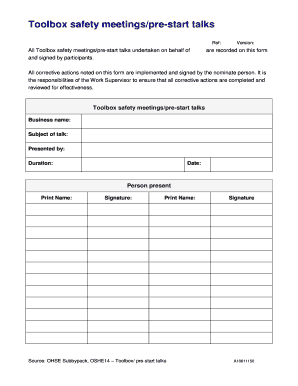
Toolbox Talk Template Printable Form


What is the toolbox talk template printable?
The toolbox talk template printable is a structured document designed to facilitate safety discussions in the workplace. It serves as a guide for conducting meetings focused on safety topics, ensuring that all necessary points are covered. This template typically includes sections for the meeting date, attendees, topics discussed, and action items. By using a printable format, organizations can easily distribute the template among team members, making it accessible for on-site discussions.
How to use the toolbox talk template printable
Using the toolbox talk template printable involves several straightforward steps. First, gather your team and select a relevant safety topic to discuss. Next, fill out the template with the date, names of attendees, and the chosen topic. During the meeting, encourage open dialogue and document any key points or concerns raised by participants. After the discussion, ensure that action items are noted and assign responsibilities for follow-up. Finally, retain a copy of the completed template for record-keeping and compliance purposes.
Key elements of the toolbox talk template printable
A comprehensive toolbox talk template printable includes several key elements to ensure effective communication and documentation. These elements typically consist of:
- Date: The date the meeting takes place.
- Attendees: A list of participants present at the meeting.
- Topic: The specific safety issue being addressed.
- Discussion Points: Key topics and concerns discussed during the meeting.
- Action Items: Tasks assigned to individuals for follow-up.
- Signatures: Signatures of attendees to confirm participation.
Steps to complete the toolbox talk template printable
Completing the toolbox talk template printable involves a series of organized steps. Begin by downloading the template in a compatible format, such as Word or PDF. Fill in the required information, including the date, names of attendees, and the chosen topic. Conduct the meeting, ensuring all participants have the opportunity to contribute. After the discussion, document any action items and assign them to specific individuals. Finally, save the completed template for future reference and compliance tracking.
Legal use of the toolbox talk template printable
The legal use of the toolbox talk template printable is crucial for ensuring compliance with workplace safety regulations. To be considered legally binding, the document should include accurate information and be signed by all attendees. This serves as proof that the meeting occurred and that participants engaged in the discussion. Additionally, maintaining records of these meetings can help organizations demonstrate their commitment to safety and compliance with Occupational Safety and Health Administration (OSHA) standards.
Examples of using the toolbox talk template printable
Examples of using the toolbox talk template printable can vary across different industries. For instance, in construction, a toolbox talk might focus on fall protection measures, while in manufacturing, the topic could be machine safety protocols. Each meeting can be tailored to address specific risks associated with the work environment. By documenting these discussions, organizations can track safety improvements and ensure that all team members are informed about best practices.
Quick guide on how to complete toolbox talk template printable
Finalize Toolbox Talk Template Printable effortlessly on any device
Web-based document management has gained traction among organizations and individuals. It offers an excellent eco-friendly substitute for traditional printed and signed documents, allowing you to obtain the appropriate form and securely preserve it online. airSlate SignNow equips you with all the tools necessary to create, modify, and eSign your documents promptly without delays. Handle Toolbox Talk Template Printable on any system with airSlate SignNow Android or iOS applications and simplify any document-oriented process today.
How to adjust and eSign Toolbox Talk Template Printable with ease
- Locate Toolbox Talk Template Printable and then click Obtain Form to begin.
- Utilize the tools we offer to complete your form.
- Emphasize relevant portions of the documents or obscure sensitive information using tools specifically provided by airSlate SignNow for that purpose.
- Create your signature using the Sign tool, which takes mere seconds and carries the same legal validity as a conventional wet ink signature.
- Recheck all the details and then click the Finish button to save your modifications.
- Choose how you wish to send your form, via email, text message (SMS), or invitation link, or download it to your computer.
Eliminate concerns about lost or misplaced files, tedious form searches, or mistakes requiring new document copies. airSlate SignNow addresses your document management needs in a few clicks from any device of your preference. Alter and eSign Toolbox Talk Template Printable and ensure exceptional communication at any stage of your form preparation process with airSlate SignNow.
Create this form in 5 minutes or less
Create this form in 5 minutes!
How to create an eSignature for the toolbox talk template printable
The way to generate an eSignature for your PDF file online
The way to generate an eSignature for your PDF file in Google Chrome
How to make an eSignature for signing PDFs in Gmail
The best way to generate an eSignature straight from your mobile device
The way to create an electronic signature for a PDF file on iOS
The best way to generate an eSignature for a PDF document on Android devices
People also ask
-
What is a toolbox talk template word?
A toolbox talk template word is a structured document designed to facilitate safety discussions among teams before starting work. It can include various topics such as hazard identification and safety protocols. Using a toolbox talk template word ensures that essential safety information is communicated effectively and documented properly.
-
How can I create a toolbox talk template word using airSlate SignNow?
Creating a toolbox talk template word with airSlate SignNow is simple. You can either import an existing document or create one from scratch using our easy-to-use editor. Once your template is ready, you can easily share it with your team and collect electronic signatures.
-
Is there a cost associated with using the toolbox talk template word?
airSlate SignNow offers competitive pricing for accessing our toolbox talk template word feature. The cost varies based on your plan selection, and we provide cost-effective solutions tailored to businesses of all sizes. You can check our pricing page for more detailed information.
-
What features does the toolbox talk template word include?
The toolbox talk template word includes customizable sections for date, participants, and specific safety topics. It also enables digital signatures and seamless document sharing. These features enhance communication and ensure compliance with safety regulations.
-
What are the benefits of using a toolbox talk template word?
Using a toolbox talk template word helps streamline the documentation of safety meetings, ensuring that all necessary information is captured. Moreover, it promotes accountability by having team members sign off on their participation. This method enhances overall safety awareness in the workplace.
-
Can I integrate the toolbox talk template word with other applications?
Yes, airSlate SignNow allows for integrations with various applications, making it easy to use your toolbox talk template word across different platforms. Seamlessly connect with project management tools, HR software, and more for a comprehensive workflow. Check our integrations page to see the compatible tools.
-
Is the toolbox talk template word customizable?
Absolutely! The toolbox talk template word is fully customizable, allowing you to adjust sections to fit your specific needs. You can add your organization’s branding, modify content, and include necessary safety topics relevant to your industry. This flexibility ensures that your documents are both functional and professional.
Get more for Toolbox Talk Template Printable
- Pinnacle pain medicine registration form please print todays date primary care physician patient information patients last name
- Pueblo county marijuana excise tax return county pueblo form
- Distinguished expert report form nra marksmanship
- Frontenac parent teacher organization funds request form
- Get ambucs form
- Tjhsst pre arranged absence form updated tjhsst
- Policy number commercial general liability cg 20 10 07 04 this endorsement changes the policy form
- Fedex retiree discount shipping privilege request form
Find out other Toolbox Talk Template Printable
- eSign Wyoming Doctors Quitclaim Deed Free
- How To eSign New Hampshire Construction Rental Lease Agreement
- eSign Massachusetts Education Rental Lease Agreement Easy
- eSign New York Construction Lease Agreement Online
- Help Me With eSign North Carolina Construction LLC Operating Agreement
- eSign Education Presentation Montana Easy
- How To eSign Missouri Education Permission Slip
- How To eSign New Mexico Education Promissory Note Template
- eSign New Mexico Education Affidavit Of Heirship Online
- eSign California Finance & Tax Accounting IOU Free
- How To eSign North Dakota Education Rental Application
- How To eSign South Dakota Construction Promissory Note Template
- eSign Education Word Oregon Secure
- How Do I eSign Hawaii Finance & Tax Accounting NDA
- eSign Georgia Finance & Tax Accounting POA Fast
- eSign Georgia Finance & Tax Accounting POA Simple
- How To eSign Oregon Education LLC Operating Agreement
- eSign Illinois Finance & Tax Accounting Resignation Letter Now
- eSign Texas Construction POA Mobile
- eSign Kansas Finance & Tax Accounting Stock Certificate Now