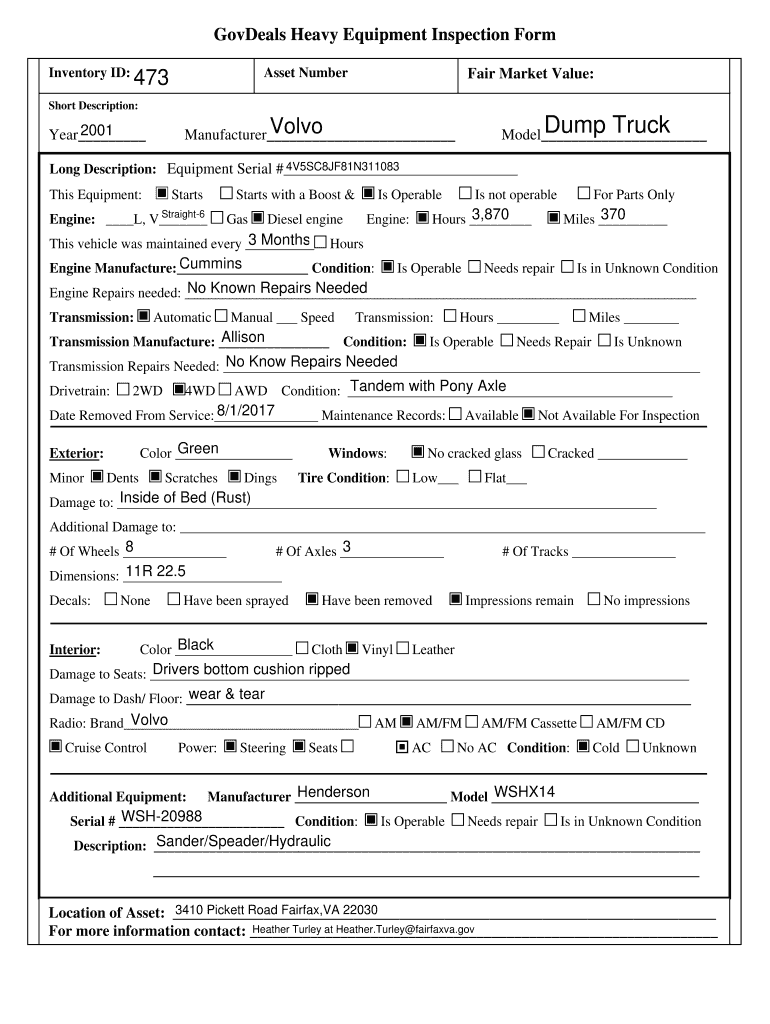
Equipment Inspection Form


What is the Equipment Inspection Form
The heavy equipment inspection form is a crucial document used to assess the condition and safety of machinery before it is put into operation. This form serves as a comprehensive checklist, ensuring that all necessary inspections are conducted to comply with safety regulations and standards. It typically includes sections for recording the equipment's make, model, serial number, and specific inspection items such as brakes, lights, and fluid levels. Proper completion of this form helps organizations maintain equipment reliability and safety, reducing the risk of accidents and costly repairs.
How to Use the Equipment Inspection Form
Using the heavy equipment inspection form involves several straightforward steps. First, gather all necessary information about the equipment, including its identification details. Next, systematically go through each item listed on the form, checking for functionality and safety compliance. It is essential to provide clear notes on any issues found during the inspection. Once completed, the form should be signed and dated by the inspector, ensuring accountability. Digital solutions like signNow allow for easy completion and storage of these forms, enhancing accessibility and organization.
Steps to Complete the Equipment Inspection Form
Completing the heavy equipment inspection form involves a series of methodical steps to ensure thoroughness and accuracy:
- Identify the equipment by entering its make, model, and serial number.
- Review each inspection item carefully, marking it as "pass" or "fail" based on its condition.
- Document any repairs or maintenance needed in the comments section.
- Ensure that all inspectors sign and date the form to validate the inspection.
- Store the completed form securely, either digitally or in physical form, for future reference.
Legal Use of the Equipment Inspection Form
The heavy equipment inspection form must be completed in accordance with legal standards to be considered valid. In the United States, electronic signatures are legally binding under the ESIGN Act and UETA, provided that specific requirements are met. It is important to ensure that the form is filled out accurately and that all necessary signatures are obtained. This compliance not only protects the organization legally but also ensures that safety protocols are followed, safeguarding employees and equipment alike.
Key Elements of the Equipment Inspection Form
Several key elements are essential for a comprehensive heavy equipment inspection form. These include:
- Identification Information: Make, model, and serial number of the equipment.
- Inspection Checklist: A detailed list of items to be inspected, such as brakes, tires, and operational controls.
- Condition Assessment: Options to mark items as "pass" or "fail" with space for comments.
- Inspector Information: Name and signature of the person conducting the inspection.
- Date of Inspection: The date when the inspection was performed.
Examples of Using the Equipment Inspection Form
Real-world applications of the heavy equipment inspection form can vary across industries. For instance, in construction, it is used to ensure that excavators and bulldozers are safe for operation before each job. In agriculture, farmers utilize the form to inspect tractors and harvesters at the start of each season. These examples highlight the form's versatility in maintaining safety and compliance across different sectors, ultimately contributing to operational efficiency and risk management.
Quick guide on how to complete equipment inspection form
Complete Equipment Inspection Form effortlessly on any device
Managing documents online has become increasingly popular among businesses and individuals. It offers a perfect sustainable alternative to conventional printed and signed papers, as you can easily find the right form and securely store it online. airSlate SignNow equips you with all the tools required to create, edit, and eSign your documents swiftly without any holdups. Handle Equipment Inspection Form on any device using airSlate SignNow apps for Android or iOS and enhance any document-based procedure today.
How to modify and eSign Equipment Inspection Form with ease
- Locate Equipment Inspection Form and then click Get Form to initiate the process.
- Use the tools we provide to complete your form.
- Mark crucial sections of your documents or redact sensitive information with tools specifically designed by airSlate SignNow for that purpose.
- Create your eSignature using the Sign tool, which takes mere seconds and holds the same legal validity as a traditional handwritten signature.
- Review the information and then click on the Done button to save your revisions.
- Select your preferred method to submit your form, whether by email, text message (SMS), invite link, or by downloading it to your PC.
Say goodbye to lost or misplaced files, tedious form searches, and errors that necessitate printing additional document copies. airSlate SignNow addresses your document management needs in just a few clicks from any device you choose. Edit and eSign Equipment Inspection Form to ensure excellent communication at every step of the form preparation process with airSlate SignNow.
Create this form in 5 minutes or less
Create this form in 5 minutes!
How to create an eSignature for the equipment inspection form
How to create an electronic signature for a PDF online
How to create an electronic signature for a PDF in Google Chrome
How to create an e-signature for signing PDFs in Gmail
How to create an e-signature right from your smartphone
How to create an e-signature for a PDF on iOS
How to create an e-signature for a PDF on Android
People also ask
-
What is a heavy equipment inspection form?
A heavy equipment inspection form is a detailed document designed to assess the condition and safety of heavy machinery. It includes various checklists that help operators and maintenance teams track issues and ensure compliance with safety regulations. Using airSlate SignNow, you can easily create and manage these forms to streamline inspection processes.
-
How can airSlate SignNow help with heavy equipment inspection forms?
airSlate SignNow provides an easy-to-use platform that allows you to create, send, and eSign heavy equipment inspection forms efficiently. With customizable templates, you can tailor the forms to fit your organization’s specific needs while ensuring that all relevant data is collected. This helps improve accountability and saves time on equipment inspections.
-
What features are included for managing heavy equipment inspection forms?
With airSlate SignNow, you get features like customizable templates, team collaboration tools, real-time tracking, and electronic signatures for your heavy equipment inspection forms. Additionally, you can automate reminders for inspections and manage your documents from anywhere. These capabilities enhance efficiency and ensure that inspections are completed on time.
-
Is there a cost associated with using airSlate SignNow for heavy equipment inspection forms?
Yes, airSlate SignNow offers various pricing plans based on your business needs. Each plan includes access to robust features for managing heavy equipment inspection forms, including templates and integrations. You can select a plan that fits your budget and start improving your inspection processes today.
-
Can I integrate airSlate SignNow with other software for heavy equipment inspection forms?
Absolutely! airSlate SignNow supports integration with a variety of third-party applications, making it easy to connect your existing systems. This means you can automate workflows and streamline your heavy equipment inspection forms without disrupting your normal operations, enhancing overall productivity.
-
What are the benefits of using a digital heavy equipment inspection form?
Digital heavy equipment inspection forms offer several benefits, including improved accuracy, easier data collection, and faster turnaround times. By using airSlate SignNow, you can eliminate paper forms, reduce the risk of errors, and access your inspection records quickly. This not only saves time but also ensures that your equipment is well-maintained and compliant with regulations.
-
How can I customize my heavy equipment inspection form in airSlate SignNow?
Customizing your heavy equipment inspection form in airSlate SignNow is straightforward. You can use the intuitive drag-and-drop interface to add or modify fields, change layout styles, and include your organization's branding. This flexibility ensures that your inspection form meets specific requirements while remaining user-friendly.
Get more for Equipment Inspection Form
Find out other Equipment Inspection Form
- Can I eSign New Jersey Plumbing Form
- How Can I eSign Wisconsin Plumbing PPT
- Can I eSign Colorado Real Estate Form
- How To eSign Florida Real Estate Form
- Can I eSign Hawaii Real Estate Word
- How Do I eSign Hawaii Real Estate Word
- How To eSign Hawaii Real Estate Document
- How Do I eSign Hawaii Real Estate Presentation
- How Can I eSign Idaho Real Estate Document
- How Do I eSign Hawaii Sports Document
- Can I eSign Hawaii Sports Presentation
- How To eSign Illinois Sports Form
- Can I eSign Illinois Sports Form
- How To eSign North Carolina Real Estate PDF
- How Can I eSign Texas Real Estate Form
- How To eSign Tennessee Real Estate Document
- How Can I eSign Wyoming Real Estate Form
- How Can I eSign Hawaii Police PDF
- Can I eSign Hawaii Police Form
- How To eSign Hawaii Police PPT