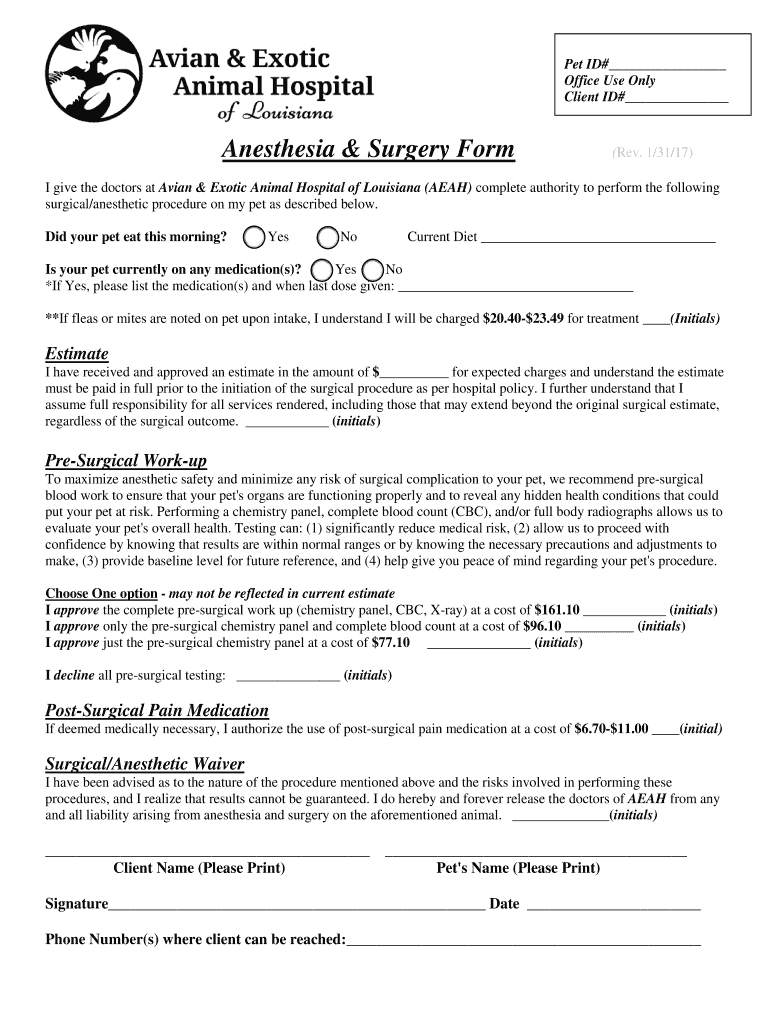
West Esplanade Veterinary Clinic 2017-2026


Understanding the veterinary surgery consent form
The veterinary surgery consent form is a crucial document that ensures pet owners are fully informed about the surgical procedures their animals will undergo. This form typically outlines the nature of the surgery, associated risks, and the expected outcomes. It serves as a legal agreement between the pet owner and the veterinary clinic, ensuring that both parties understand the implications of the procedure. By signing this document, pet owners give their consent for the surgery to proceed, acknowledging that they have had the opportunity to ask questions and receive answers from the veterinary team.
Key elements of the veterinary surgery consent form
A well-structured veterinary surgery consent form includes several essential components:
- Pet Owner Information: This section captures the owner's name, contact details, and the pet's information.
- Description of the Procedure: A detailed explanation of the surgery being performed, including its purpose and steps involved.
- Risks and Complications: A clear outline of potential risks associated with the surgery, ensuring owners are aware of possible complications.
- Post-Operative Care: Instructions on how to care for the pet after surgery, including signs of complications to watch for.
- Owner Consent: A section for the owner’s signature, confirming their understanding and agreement to proceed with the surgery.
Legal use of the veterinary surgery consent form
The legal validity of the veterinary surgery consent form hinges on its compliance with relevant laws and regulations. In the United States, electronic signatures are recognized under the ESIGN Act and UETA, provided that certain criteria are met. This means that a properly executed electronic consent form can hold the same legal weight as a paper version. It is essential for veterinary practices to ensure that their consent forms are designed to meet these legal standards, thus protecting both the clinic and the pet owner in case of disputes.
Steps to complete the veterinary surgery consent form
Completing the veterinary surgery consent form involves several straightforward steps:
- Gather Information: Collect all necessary details about your pet and the procedure.
- Read the Document: Carefully review the consent form, paying attention to the procedure description and associated risks.
- Ask Questions: Engage with the veterinary staff to clarify any uncertainties regarding the surgery.
- Provide Consent: Sign the form, indicating your agreement to proceed with the surgery.
- Keep a Copy: Retain a copy of the signed form for your records.
Examples of using the veterinary surgery consent form
Veterinary surgery consent forms are used in various scenarios, including:
- Spay/Neuter Procedures: Consent is required for sterilization surgeries, ensuring owners understand the benefits and risks.
- Orthopedic Surgeries: Procedures like cruciate ligament repair necessitate detailed consent due to their complexity.
- Dental Surgeries: Consent forms are crucial for dental extractions or surgeries, highlighting potential complications.
Digital vs. paper version of the veterinary surgery consent form
Both digital and paper versions of the veterinary surgery consent form have their advantages. Digital forms offer convenience, allowing for easy access and storage. They can be filled out and signed remotely, which is particularly beneficial for busy pet owners. On the other hand, paper forms may be preferred by those who feel more comfortable with traditional methods. Regardless of the format, it is essential that the form adheres to legal standards to ensure its validity.
Quick guide on how to complete west esplanade veterinary clinic
Effortlessly Prepare West Esplanade Veterinary Clinic on Any Device
The online management of documents has gained traction among businesses and individuals. It offers an ideal eco-friendly substitute for conventional printed and signed papers, allowing you to find the right template and securely store it online. airSlate SignNow equips you with all the necessary tools to quickly create, modify, and electronically sign your documents without delays. Handle West Esplanade Veterinary Clinic on any device using the airSlate SignNow applications for Android or iOS and streamline your document-related processes today.
The Easiest Way to Modify and Electronically Sign West Esplanade Veterinary Clinic With Ease
- Find West Esplanade Veterinary Clinic and click Get Form to begin.
- Utilize the tools we offer to finalize your document.
- Emphasize essential sections of your documents or redact sensitive information using the features that airSlate SignNow specifically provides for this purpose.
- Generate your electronic signature with the Sign tool, which takes mere seconds and holds the same legal validity as a traditional ink signature.
- Review the details and click on the Done button to save your changes.
- Choose how you wish to send your form, whether by email, SMS, or invite link, or download it to your computer.
Forget about lost or misplaced documents, exhausting searches for forms, or mistakes that necessitate printing new copies. airSlate SignNow meets your document management needs in just a few clicks from any device of your preference. Adjust and electronically sign West Esplanade Veterinary Clinic and ensure excellent communication at every step of your form preparation with airSlate SignNow.
Create this form in 5 minutes or less
Create this form in 5 minutes!
How to create an eSignature for the west esplanade veterinary clinic
The best way to create an electronic signature for your PDF file online
The best way to create an electronic signature for your PDF file in Google Chrome
How to make an eSignature for signing PDFs in Gmail
The best way to generate an eSignature straight from your mobile device
The way to create an electronic signature for a PDF file on iOS
The best way to generate an eSignature for a PDF document on Android devices
People also ask
-
What is a veterinary consent form and why is it important?
A veterinary consent form is a legal document that allows pet owners to authorize veterinary procedures and treatments. It is important because it ensures that pet owners are informed about the risks and benefits of procedures, protecting both the veterinarian and the pet owner in case of any disputes.
-
How does airSlate SignNow simplify the process of creating a veterinary consent form?
airSlate SignNow simplifies the creation of a veterinary consent form by allowing you to customize templates with your clinic's branding and specific requirements. You can easily drag and drop fields to collect necessary information, making the process quick and efficient for your practice.
-
What features does airSlate SignNow offer for veterinary consent forms?
airSlate SignNow offers a range of features for veterinary consent forms, including eSigning, real-time tracking, and the ability to store documents securely in the cloud. This ensures that you can manage all consent forms digitally, streamlining administrative tasks and enhancing patient care.
-
Is airSlate SignNow affordable for veterinary practices?
Yes, airSlate SignNow is an affordable solution for veterinary practices of all sizes. With its tiered pricing structure, you can choose a plan that fits your budget while gaining access to essential features for managing veterinary consent forms efficiently.
-
Can I integrate airSlate SignNow with other software used in my veterinary clinic?
Absolutely! airSlate SignNow offers seamless integrations with various software applications commonly used in veterinary clinics, such as practice management systems. This ensures that your veterinary consent forms and other documents can be integrated into your existing workflows smoothly.
-
How do I ensure my patients understand the veterinary consent form?
To ensure that your patients understand the veterinary consent form, airSlate SignNow provides a feature for adding detailed descriptions and information within the forms. You can also set up a consultation process before signing to clarify any questions pet owners might have.
-
What are the benefits of using airSlate SignNow for veterinary consent forms?
Using airSlate SignNow for veterinary consent forms enhances efficiency by reducing paper usage and administrative tasks. Additionally, it provides a secure platform for storing and managing all consent forms electronically, ensuring compliance and easy access whenever needed.
Get more for West Esplanade Veterinary Clinic
- Letter from tenant to landlord about insufficient notice of change in rental agreement for other than rent increase nebraska form
- Letter from landlord to tenant as notice to remove unauthorized inhabitants nebraska form
- Utility shut off notice form
- Letter from tenant to landlord about inadequacy of heating resources insufficient heat nebraska form
- Notice of assignment of lien corporation or llc nebraska form
- Nebraska notice commencement form
- Ne notice form
- Nebraska notice commencement 497318114 form
Find out other West Esplanade Veterinary Clinic
- Electronic signature California Business Operations Promissory Note Template Fast
- How Do I Electronic signature Arkansas Car Dealer Claim
- Electronic signature Colorado Car Dealer Arbitration Agreement Mobile
- Electronic signature California Car Dealer Rental Lease Agreement Fast
- Electronic signature Connecticut Car Dealer Lease Agreement Now
- Electronic signature Connecticut Car Dealer Warranty Deed Computer
- Electronic signature New Mexico Banking Job Offer Online
- How Can I Electronic signature Delaware Car Dealer Purchase Order Template
- How To Electronic signature Delaware Car Dealer Lease Template
- Electronic signature North Carolina Banking Claim Secure
- Electronic signature North Carolina Banking Separation Agreement Online
- How Can I Electronic signature Iowa Car Dealer Promissory Note Template
- Electronic signature Iowa Car Dealer Limited Power Of Attorney Myself
- Electronic signature Iowa Car Dealer Limited Power Of Attorney Fast
- How Do I Electronic signature Iowa Car Dealer Limited Power Of Attorney
- Electronic signature Kentucky Car Dealer LLC Operating Agreement Safe
- Electronic signature Louisiana Car Dealer Lease Template Now
- Electronic signature Maine Car Dealer Promissory Note Template Later
- Electronic signature Maryland Car Dealer POA Now
- Electronic signature Oklahoma Banking Affidavit Of Heirship Mobile