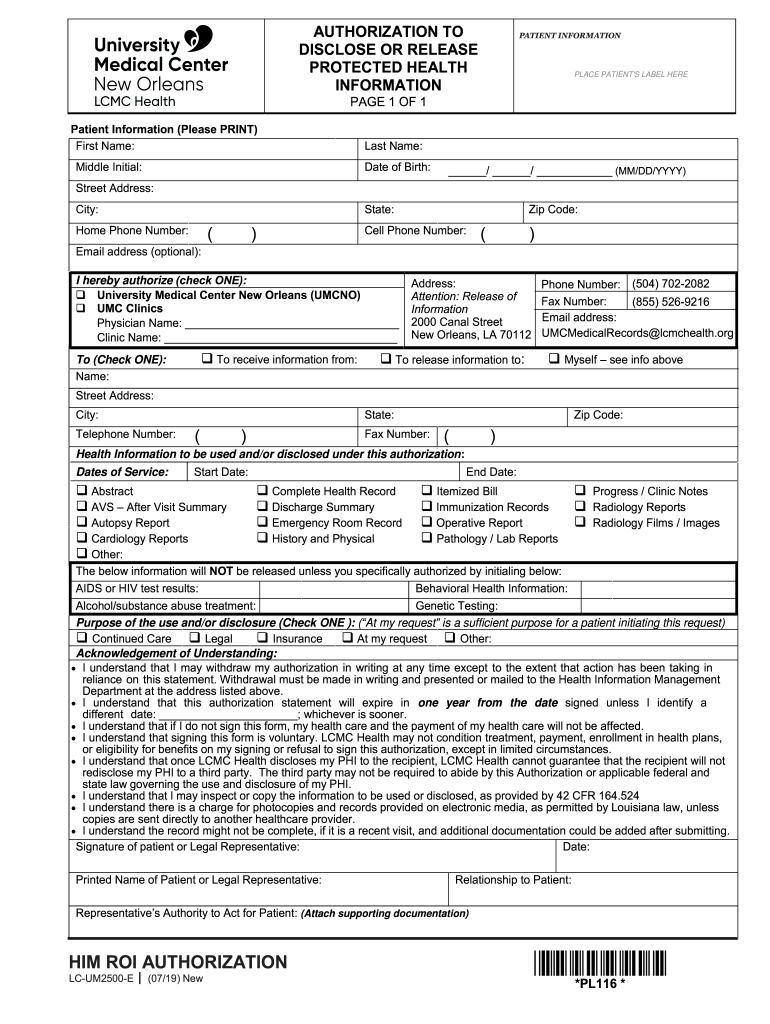
AUTHORIZATION to PATIENTT INFORMATION 2019-2026


What is the authorization to patient information?
The authorization to patient information is a legal document that allows healthcare providers to share a patient's medical records and personal health information with specified individuals or entities. This authorization is essential for maintaining patient privacy while enabling necessary communication between healthcare providers, insurance companies, and other relevant parties. It ensures that the patient's consent is obtained before any sensitive information is disclosed, adhering to regulations such as the Health Insurance Portability and Accountability Act (HIPAA).
How to use the authorization to patient information
Using the authorization to patient information involves several steps to ensure compliance and proper handling of sensitive data. First, the patient must complete the authorization form, providing details about the information to be shared, the purpose of the disclosure, and the recipients of the information. Once the form is filled out, the patient should sign and date it, indicating their consent. Healthcare providers must then retain a copy of the authorization for their records and ensure that the information is shared only with the authorized parties as specified in the document.
Key elements of the authorization to patient information
Several key elements must be included in the authorization to patient information to ensure its validity. These elements typically consist of:
- Patient's Information: Full name, date of birth, and contact details.
- Description of Information: A clear outline of the specific medical records or information being authorized for release.
- Purpose of Disclosure: An explanation of why the information is being shared.
- Recipient Details: The names and contact information of the individuals or organizations that will receive the information.
- Expiration Date: A specified date or event that indicates when the authorization will expire.
- Patient's Signature: The patient's signature, along with the date, confirming their consent.
Steps to complete the authorization to patient information
Completing the authorization to patient information involves a systematic approach to ensure accuracy and compliance. Follow these steps:
- Obtain the authorization form from your healthcare provider or download it from a trusted source.
- Fill in your personal information, including your name, date of birth, and contact details.
- Clearly specify the information you are authorizing for release.
- Indicate the purpose for which the information will be shared.
- List the names of the individuals or organizations who will receive your information.
- Set an expiration date for the authorization.
- Sign and date the form to validate your consent.
Legal use of the authorization to patient information
The legal use of the authorization to patient information is governed by federal and state laws, primarily HIPAA, which protects the privacy of health information. To be legally valid, the authorization must meet specific criteria, including being voluntary, clearly stating the information to be disclosed, and ensuring that the patient understands their rights. Healthcare providers must also ensure that they only disclose information in accordance with the authorization and maintain confidentiality throughout the process.
State-specific rules for the authorization to patient information
State-specific rules regarding the authorization to patient information may vary significantly. Each state may have its own regulations that dictate how patient information can be shared, the required elements of the authorization, and the rights of patients concerning their health information. It is important for both patients and healthcare providers to be aware of these regulations to ensure compliance and protect patient privacy. Consulting with legal counsel or a compliance officer can provide clarity on state-specific requirements.
Quick guide on how to complete authorization to patientt information
Prepare AUTHORIZATION TO PATIENTT INFORMATION seamlessly on any device
Digital document administration has gained traction among companies and individuals alike. It serves as an excellent environmentally friendly substitute for traditional printed and signed documents, enabling you to locate the correct form and securely maintain it online. airSlate SignNow equips you with all the resources you need to create, modify, and electronically sign your documents swiftly and without delay. Handle AUTHORIZATION TO PATIENTT INFORMATION on any device with airSlate SignNow Android or iOS applications and enhance any document-driven process today.
How to modify and eSign AUTHORIZATION TO PATIENTT INFORMATION effortlessly
- Obtain AUTHORIZATION TO PATIENTT INFORMATION and then click Get Form to begin.
- Utilize the tools we offer to complete your form.
- Mark important sections of your documents or obscure sensitive information with tools that airSlate SignNow offers specifically for this purpose.
- Create your signature with the Sign tool, which takes mere seconds and carries the same legal validity as a conventional wet ink signature.
- Review all the details and then click on the Done button to preserve your changes.
- Choose how you wish to submit your form, whether by email, text message (SMS), invitation link, or by downloading it to your computer.
Eliminate concerns about lost or misplaced documents, tedious form searches, or errors that necessitate printing new document copies. airSlate SignNow meets your needs in document management with just a few clicks from your preferred device. Modify and eSign AUTHORIZATION TO PATIENTT INFORMATION to ensure outstanding communication at every stage of the form preparation process with airSlate SignNow.
Create this form in 5 minutes or less
Create this form in 5 minutes!
How to create an eSignature for the authorization to patientt information
The best way to create an electronic signature for your PDF in the online mode
The best way to create an electronic signature for your PDF in Chrome
How to generate an electronic signature for putting it on PDFs in Gmail
The best way to generate an eSignature straight from your smart phone
The way to create an electronic signature for a PDF on iOS devices
The best way to generate an eSignature for a PDF document on Android OS
People also ask
-
What is an authorization to patient information and why is it important?
An authorization to patient information is a legal document that allows healthcare providers to share a patient's medical information. This authorization is crucial in ensuring compliance with regulations like HIPAA while facilitating better patient care. Using airSlate SignNow can streamline this process, making it easy for providers to obtain necessary consent.
-
How does airSlate SignNow ensure the security of authorization to patient information?
airSlate SignNow employs industry-leading security measures to protect authorization to patient information, including encryption and secure access controls. These features ensure that sensitive patient data is only accessible to authorized individuals. This commitment to security helps build trust with patients and complies with healthcare regulations.
-
What features does airSlate SignNow offer for managing patient information authorizations?
airSlate SignNow provides features such as customizable templates for authorization to patient information, easy eSignature options, and automated reminders for document completion. Additionally, it offers a user-friendly interface that simplifies the document management process for healthcare providers. This helps streamline workflows and reduces administrative burdens.
-
Is there a cost associated with using airSlate SignNow for patient information authorizations?
Yes, airSlate SignNow offers various pricing plans to suit different business needs, including options for managing authorization to patient information. Pricing is based on features and the size of your organization, making it a cost-effective solution for practices of all sizes. You can check their website for detailed pricing information.
-
Can airSlate SignNow integrate with other healthcare software?
Absolutely! airSlate SignNow can integrate seamlessly with various healthcare software systems to enhance the management of authorization to patient information. This integration helps automate workflows and ensures that patient data is readily available where it's needed most. Explore their integration options for a comprehensive solution.
-
How does using airSlate SignNow benefit healthcare providers?
Utilizing airSlate SignNow for authorization to patient information benefits healthcare providers by simplifying the document signing process and improving patient engagement. It reduces turnaround time for necessary authorizations, allowing providers to focus more on patient care. The overall efficiency gained can lead to better health outcomes.
-
How do I create an authorization to patient information document with airSlate SignNow?
Creating an authorization to patient information document with airSlate SignNow is easy. Simply use their customizable template feature to draft your document, then add fields for signatures and any other necessary information. Once completed, you can send it directly to the patient for their electronic signature.
Get more for AUTHORIZATION TO PATIENTT INFORMATION
- Letter from tenant to landlord containing notice of wrongful deductions from security deposit and demand for return nebraska form
- Letter from tenant to landlord containing request for permission to sublease nebraska form
- Letter from landlord to tenant that sublease granted rent paid by subtenant but tenant still liable for rent and damages 497318099 form
- Letter from landlord to tenant that sublease granted rent paid by subtenant old tenant released from liability for rent nebraska form
- Letter from tenant to landlord about landlords refusal to allow sublease is unreasonable nebraska form
- Letter from landlord to tenant with 30 day notice of expiration of lease and nonrenewal by landlord vacate by expiration 497318102 form
- Letter from tenant to landlord for 30 day notice to landlord that tenant will vacate premises on or prior to expiration of 497318103 form
- Letter from tenant to landlord about insufficient notice to terminate rental agreement nebraska form
Find out other AUTHORIZATION TO PATIENTT INFORMATION
- How Do I eSign Mississippi Banking Living Will
- eSign New Jersey Banking Claim Mobile
- eSign New York Banking Promissory Note Template Now
- eSign Ohio Banking LLC Operating Agreement Now
- Sign Maryland Courts Quitclaim Deed Free
- How To Sign Massachusetts Courts Quitclaim Deed
- Can I Sign Massachusetts Courts Quitclaim Deed
- eSign California Business Operations LLC Operating Agreement Myself
- Sign Courts Form Mississippi Secure
- eSign Alabama Car Dealer Executive Summary Template Fast
- eSign Arizona Car Dealer Bill Of Lading Now
- How Can I eSign Alabama Car Dealer Executive Summary Template
- eSign California Car Dealer LLC Operating Agreement Online
- eSign California Car Dealer Lease Agreement Template Fast
- eSign Arkansas Car Dealer Agreement Online
- Sign Montana Courts Contract Safe
- eSign Colorado Car Dealer Affidavit Of Heirship Simple
- eSign Car Dealer Form Georgia Simple
- eSign Florida Car Dealer Profit And Loss Statement Myself
- eSign Georgia Car Dealer POA Mobile